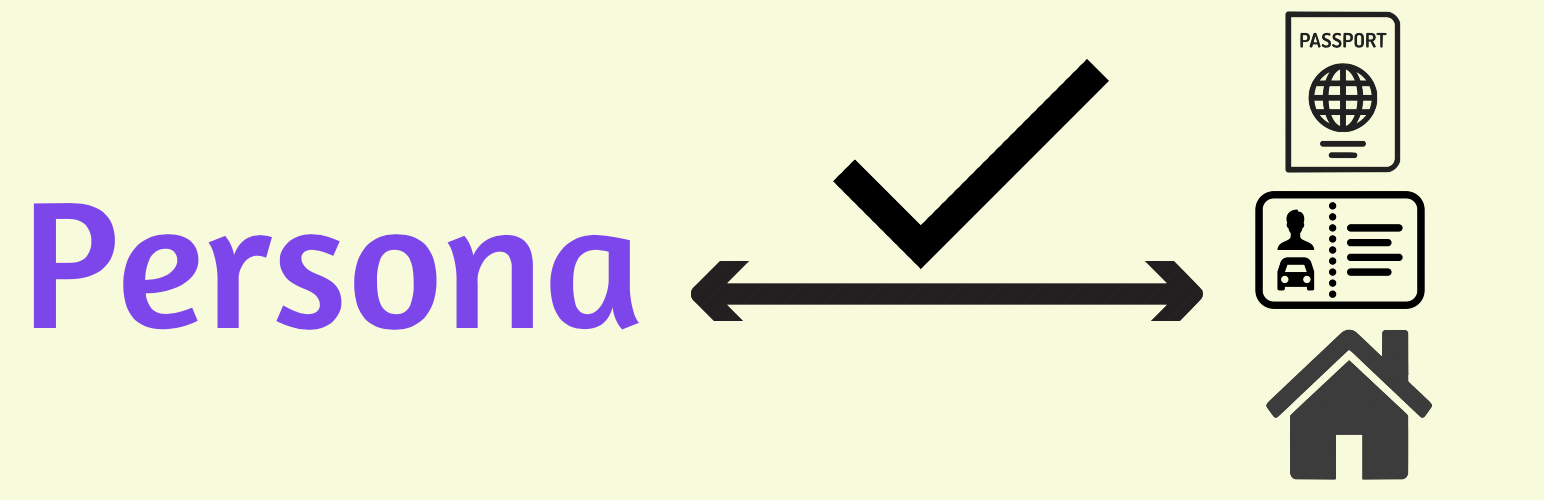
Check With Persona Verified
| 开发者 | Cristian Robert |
|---|---|
| 更新时间 | 2021年1月10日 21:38 |
| 捐献地址: | 去捐款 |
| PHP版本: | 5.3 及以上 |
| WordPress版本: | 5.4 |
| 版权: | GPLv2 or later |
| 版权网址: | 版权信息 |
详情介绍:
This WordPress extension automatically add Persona verification to the checkout page(sandbox mode) of Woocommerce. So when clients load the checkout page first time, system will hide the checkout option and show the Persona verify button. After verified successfully, clients can continue to checkout. Pro version saves the verified status to the data table and provide the "production" mode of the Persona verify.
Main features
- To let only verified users can access the checkout page
- Pro version provides the "production" mode, also save the verified status to database
安装:
Minimum Requirements
- WooCommerce 2.2 or later
- WordPress 5.2 or later
- Download the plugin zip file to your computer
- Go to the WordPress admin panel menu Plugins > Add New
- Choose upload
- Upload the plugin zip file, the plugin will now be installed
- After installation has finished, click the 'activate plugin' link
- Download the plugin file to your computer and unzip it
- Using an FTP program, or your hosting control panel, upload the unzipped plugin folder to your WordPress installation's wp-content/plugins/ directory.
- Activate the plugin from the Plugins menu within the WordPress admin.
常见问题:
Can I use the production mode?
更新日志:
1.0.2
- Changed: Added more info for using this plugin
- Feature: Simple persona verify in Woocommerce checkout
- Fix:
- Translations: