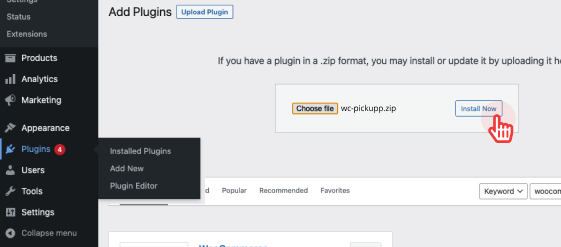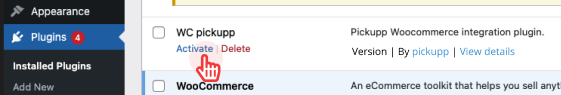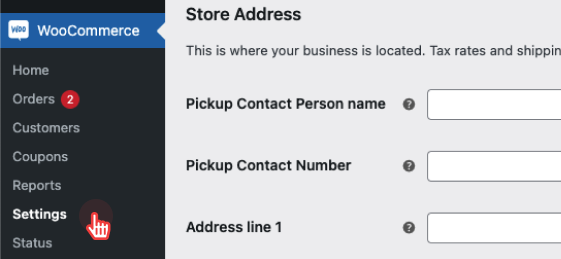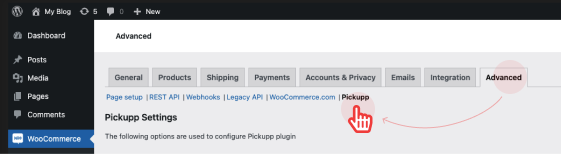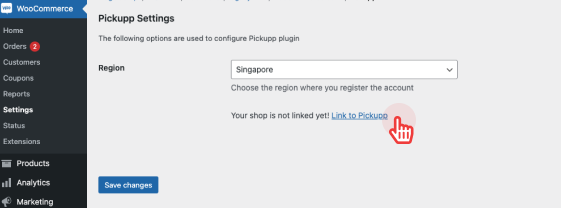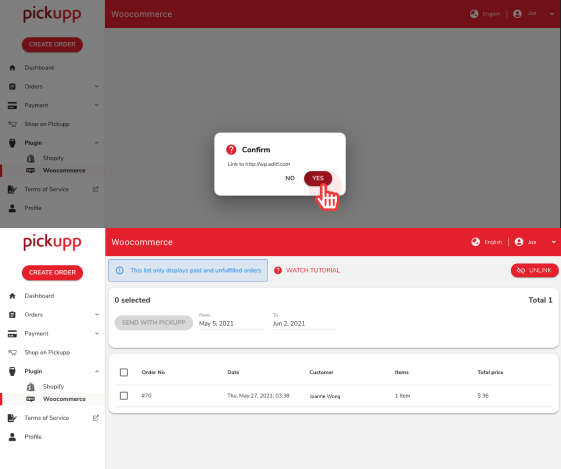Pickupp Delivery for eCommerce Shops using WooCommerce
| 开发者 | pickupp |
|---|---|
| 更新时间 | 2025年12月19日 13:58 |
| 捐献地址: | 去捐款 |
| PHP版本: | 5.6 及以上 |
| WordPress版本: | 6.9 |
| 版权: | GPL-2.0-or-later |
| 版权网址: | 版权信息 |
详情介绍:
Pickupp is a door-to-door, same-day delivery service, currently active in Hongkong, Singapore, Taiwan and Malaysia. Install this plugin to easily create orders from your WooCommerce's shop to Pickupp platform!
安装:
- Install "Pickupp Delivery for eCommerce Shops using WooCommerce" either via the WordPress.org plugin repository or by uploading the files to your server. (See instructions on how to install a WordPress plugin)
- Activate "Pickupp Delivery for eCommerce Shops using WooCommerce".
- Navigate to WooCommerce -> Settings -> Advanced -> Pickupp
- Select region and submit
- Click
Link to Pickupp
屏幕截图:
常见问题:
How do I create a delivery order via the plugin?
After installation and setup of the plugin is complete, your Woocommerce order will be automatically reflected when you click on the ‘Woocommerce’ tab in the Pickupp dashboard.
How do I set the pick up location i.e. my store’s address?
Go to the Woocommerce “General Settings” page and fill in the store address fields
Why are my orders’ dimension and weight not reflected correctly in the Pickupp dashboard?
The order dimension and weight are calculated base on selected product data, so you have to fill in dimension and weight in product shipping setting
More questions regarding Pickupp’s delivery needs?
Visit the FAQ section on our homepage here: HK: HK Pickupp SG: SG Pickupp MY: MY Pickupp
More FAQ?
You can visit the FAQ section in our homepage to checkout more. HK: HK Pickupp SG: SG Pickupp MY: MY Pickupp
更新日志:
2.4.3
- Fix order data missing crash
- Fix plugin check issues
- Rename of plugin
- Add REST endpoint for products & added sku property for orders query
- Small bugs fixed
- Add auth method option
- Support Taiwan region
- Fix missing apache header authorization
- Fix heading issue with Apache server
- Support searching by order number
- Convert dimension to "cm" unit
- Convert weight to "kg" unit
- Remove test mode
- Update screenshots
- Improve integration linking flow
- Show Pickupp order status in woocommerce order detail
- Deprecate create Pickupp order action
- Simplify some process
- Small bugs fixed
- Small bugs fixed
- Fix default dimention issue
- Improve plugin stability and user experience
- Add express option for delivery window
- Internal improvement on regional settings
- Internal improvement on order creation
- Fix http request error on some PHP configurations
- Better error handling on order creation
- Minor fixes and updates
- Display currency of generated delivery order price
- Minor bug fix
- Fix syntax error, update PHP minimum version to 5.6
- Fix plugin update
- Fix status map and enable redeliver when order fail to deliver
- Added order status update endpoint
- Require adding webhook url in Pickupp merchant portal
- First Release.