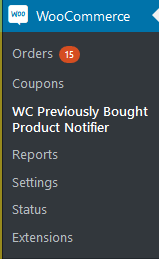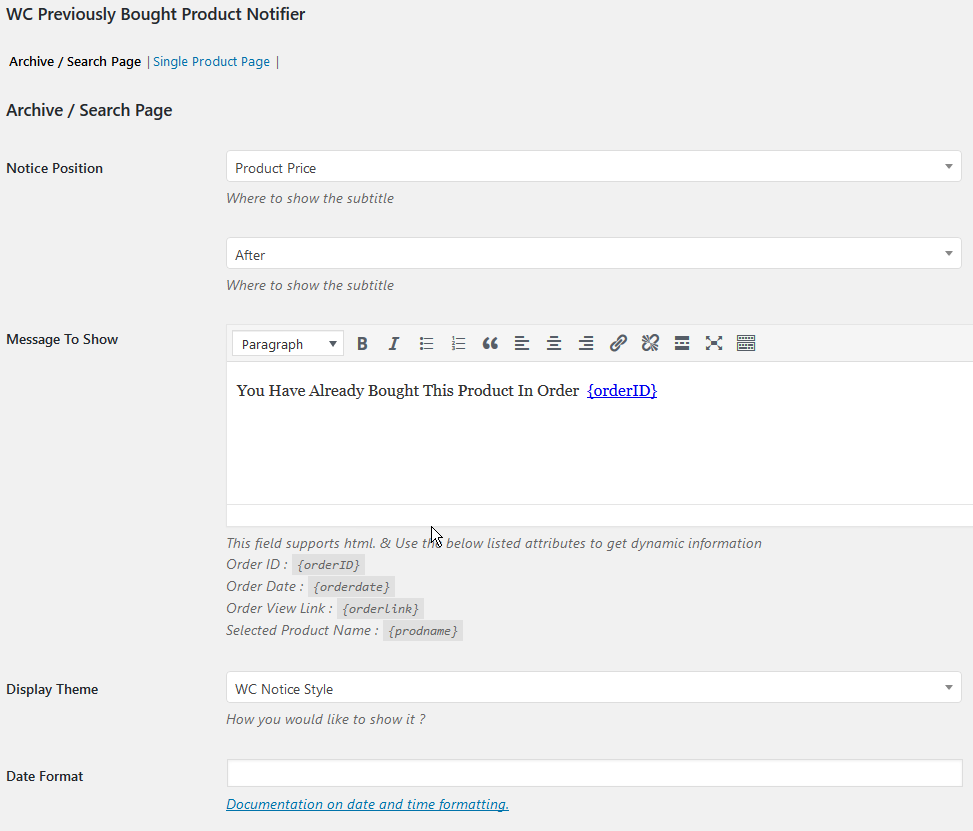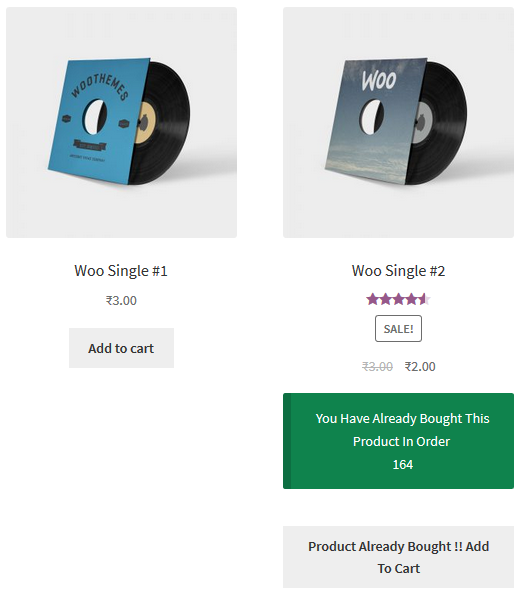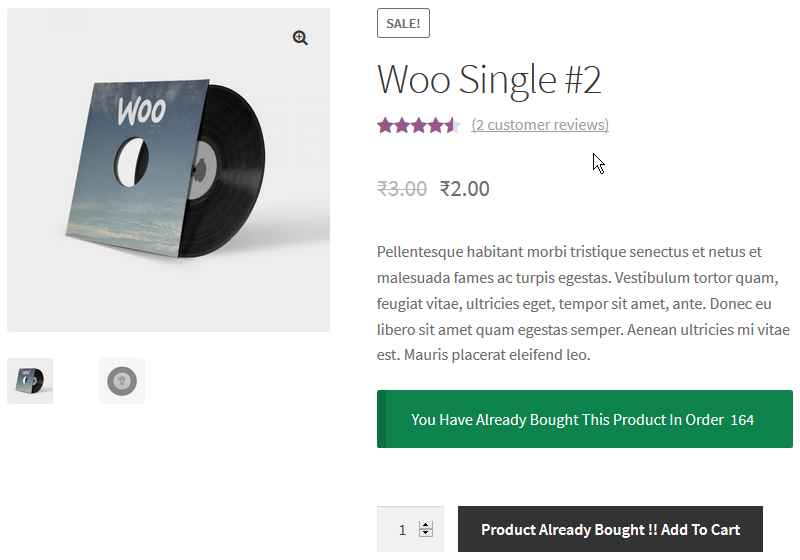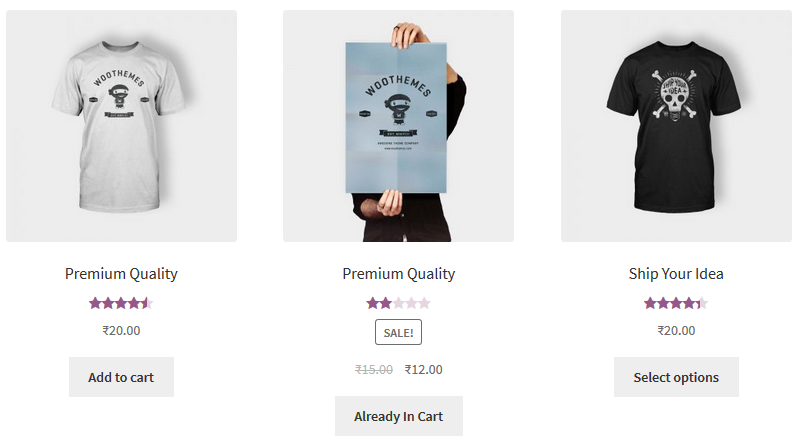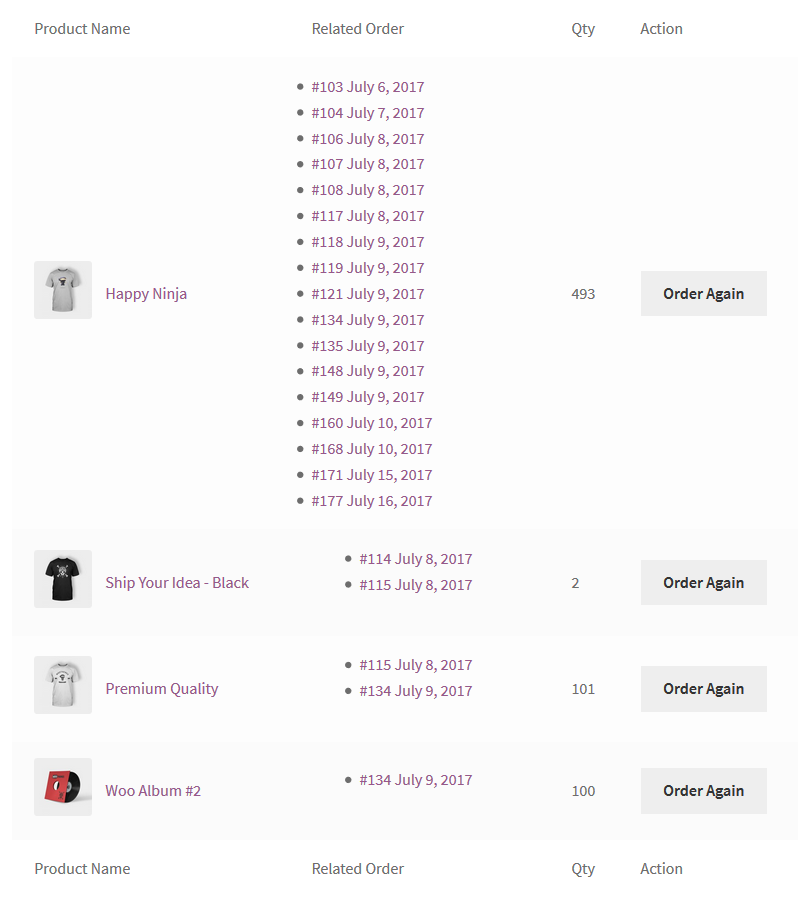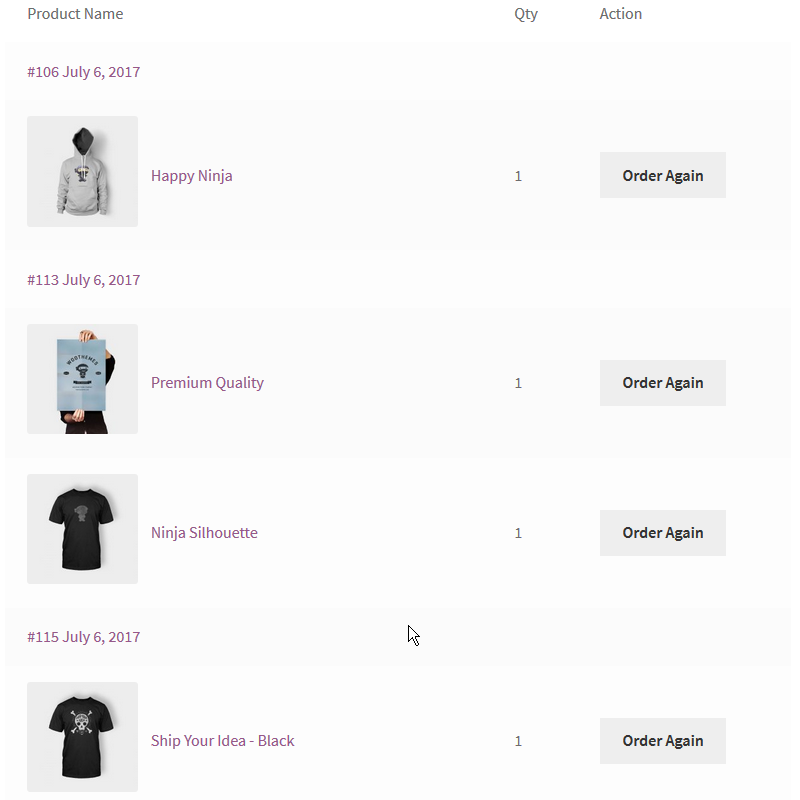Previously Bought Product Notifier For WooCommerce
| 开发者 |
varunms
arnisarbidans vaahosttech |
|---|---|
| 更新时间 | 2019年9月18日 10:56 |
| PHP版本: | 3.0 及以上 |
| WordPress版本: | 4.3 |
| 版权: | GPLv2 or later |
| 版权网址: | 版权信息 |
详情介绍:
This plugin will display notifications to shop customers about products they have already bought before with information that is customization .
Like order number, order date and custom text. Basic idea is to encourage customers to buy the same item again and again or the opposite, depending on what the shop is selling.
Example, if shop is selling various car parts and their main customers are repair garages they would like to see items that they have bought before and do a repeat order or if shop is selling collectible items and usually customers would like to have just one item of each they would be notified of what items they already have.
Plugin has 3 different ways of notifications.
Feature
- Notice for Each And Every Product In Shop , Archive , Single Product Page , Related Items
- Change AddToCart Text Based On (Already Bought / Already In Cart)
- Shortcode To List Products In Consolidated View
[wc_pbpn_product_list]
[wc_pbpn_product_list]
Shortcode Options
user_id = '' # Null To Auto Get Current User | Or Pass A User ID, template = '' # For Now we have 2 options advanced / simple, group_orders = true | false show_image = true | false show_qty = true | false show_action = true | false show_orderdate = true | false show_orderid = true | false
安装:
Minimum Requirements
- WordPress 3.8 or greater
- PHP version 5.2.4 or greater
- MySQL version 5.0 or greater
- Installing alternatives:
- via Admin Dashboard:
- Go to 'Plugins > Add New', search for "Previously Bought Product Notifier For WooCommerce", click "install"
- OR via direct ZIP upload:
- Upload the ZIP package via 'Plugins > Add New > Upload' in your WP Admin
- OR via FTP upload:
- Upload
wc-previously-bought-product-notifierfolder to the/wp-content/plugins/directory - Activate the plugin through the 'Plugins' menu in WordPress
屏幕截图:
更新日志:
1.0
- Base Version