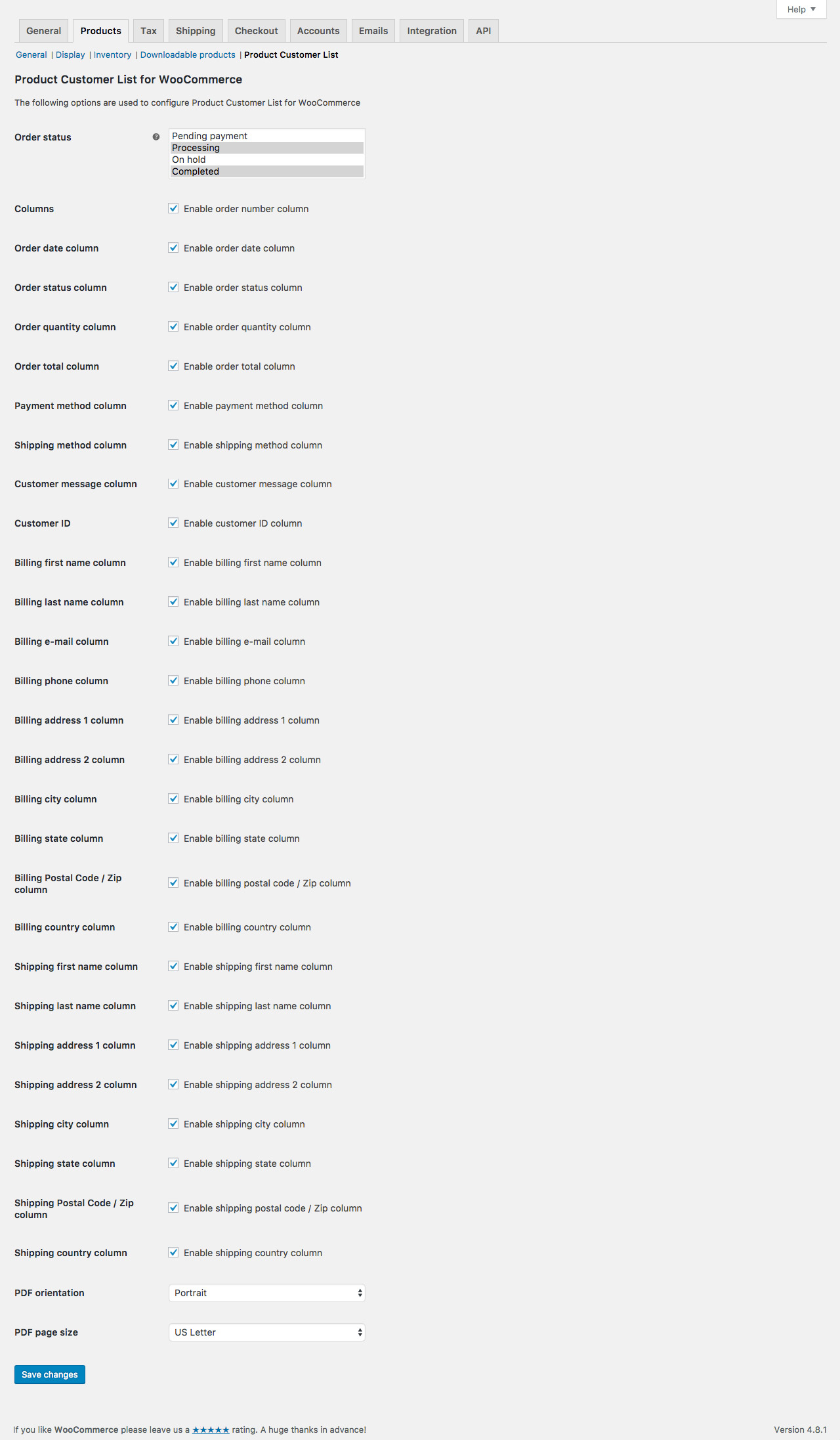Product Customer List for WooCommerce
| 开发者 |
kokomoweb
freemius |
|---|---|
| 更新时间 | 2025年1月28日 01:43 |
| PHP版本: | 5.0 及以上 |
| WordPress版本: | 6.7.1 |
| 版权: | GPLv2 or later |
| 版权网址: | 版权信息 |
标签
shortcode
woocommerce
list
print
customer
front-end
customers
tickets
courses
shows
email customers
customer list
who bought
admin order list
product-specific
export customers to csv
下载
3.1.2
2.0.4
2.1.1
2.3.6
3.0.8
3.1.1
3.1.3
2.1.0
1.0.1
1.0.2
1.1
1.11
1.2
2.0.1
2.0.2
2.0.3
2.8.1
2.8.2
2.8.3
2.8.4
2.8.5
2.8.6
2.8.7
2.8.8
2.8.9
2.9.0
2.9.2
2.9.3
1.0
1.2.0
3.1.8
2.1.2
2.2.0
2.2.1
2.2.2
2.2.3
2.4.5
2.4.6
2.0.0
2.4.1
2.2.5
2.2.6
2.2.7
2.2.8
2.2.9
2.3.0
2.3.1
2.3.2
2.3.3
2.3.5
2.3.7
2.3.8
2.4.0
2.4.2
2.4.3
2.4.7
2.4.9
2.5.0
2.5.1
2.5.3
2.5.7
2.5.8
2.5.9
2.6.1
2.6.2
2.6.3
2.6.4
2.6.5
2.6.6
2.6.8
2.7.0
2.7.1
2.7.2
2.7.3
2.7.4
2.7.5
2.7.6
3.0.1
3.0.2
2.5.2
2.5.5
2.6.0
2.6.9
2.3.9
2.5.6
2.9.1
3.0.4
2.2.4
2.4.8
2.7.7
3.0.3
3.0.5
3.0.6
2.3.4
2.5.4
2.6.7
2.7.9
3.0.0
3.0.7
3.1.0
2.4.4
2.7.8
2.8.0
3.0.9
3.1.4
3.1.5
3.1.6
3.1.7
详情介绍:
A plugin that simply displays a list of customers who bought a specific product at the bottom of the WooCommerce product edit page or as a shortcode. You can also send an email to the list of customers, print the list or export it as a CSV, PDF or Excel file. Requires WooCommerce 2.2+ to be installed and activated.
Great for sending out e-mails or getting a list of customers for courses, for shows or for product recalls.
Features:
- Support for variable products
- Options page to select which info columns to display
- Displays customer name, email, phone number, address, order number, order date, shipping method, order total and quantity for each product
- Shortcode to display orders in the front-end. You can select which information to display using attributes
- Button to e-mail all customers for a specific product using your favorite e-mail client (b.c.c.)
- Email selected customers
- Export the customer list to CSV (great for importing into Mailchimp!)
- Export the customer list to Excel
- Export the customer list to PDF (choose your orientation and page size in the settings)
- Copy the customer list to clipboard
- Print the list of customers
- Search any column in the list
- Sort by any column in the list
- Drag and drop columns to reorder them
- Localized and WPML / Polylang ready (.pot file included)
- Included translations: French, French (France), French (Canada), Spanish, Dutch, Dutch (Netherlands), Dutch (Belgium).
- All functions are pluggable
- Performance oriented
- 响应式
- Multisite compatible
- Support for custom statuses
- Support for High Performance Order Storage (HPOS)
- Support for Custom Fields
- Support for User meta
- Support for WooCommerce Custom Fields (RightPress)
- Support for WooTours
- Support for WooEvents
- Support for YITH WooCommerce Product Add-ons
- Support for Conditional Woo Checkout Field Pro
- Support for Checkout Field Editor for WooCommerce (Themehigh)
- Support for WooCommerce Checkout Field Editor (WooCommerce)
- Support for WooCommerce Product Add-ons
- Support for WooCommerce Subscriptions (WooCommerce)
- Support for WooCommerce Product Bundles (WooCommerce)
- Shortcode by variation ID
- Datatables functionalities for the shortcode (export PDF, export CSV, print, email customers, search, paging, etc...).
- Change default sorting column
- Premium support
- Premium updates
- Much more coming soon!
- Support for variable products: Alexandre Simard
- Dutch translation: pieterclaesen
- Portuguese (Brazil) translation: Marcello Ruoppolo
安装:
- Upload the plugin files to the "/wp-content/plugins/wc-product-customer-list" directory, or install the plugin through the WordPress plugins screen directly.
- Activate the plugin through the 'Plugins' screen in WordPress
- Edit any WooCommerce product to view the list of customers that bought it.
- Make sure that the 'Product Customer List for WooCommerce’ checkbox is ticked in your screen options.
- Access the settings page in WooCommerce / Settings / Products / Product Customer List
屏幕截图:
常见问题:
How do I use the shortcode?
Please see documentation here.
Why doesn't the customer list appear when I edit a product?
Make sure that the 'Product Customer List for WooCommerce’ checkbox is ticked in your screen options.
Where can I select which columns to display
You can access the settings page under WooCommerce -> Product Customer List
How can I reorder the columns?
You can reorder the columns by dragging them and dropping them in the order you want. The browser will remember your selection. You can press the "Reset column order" button at any time to reset the order to its initial state.
Available hooks and filters
Please see documentation here.