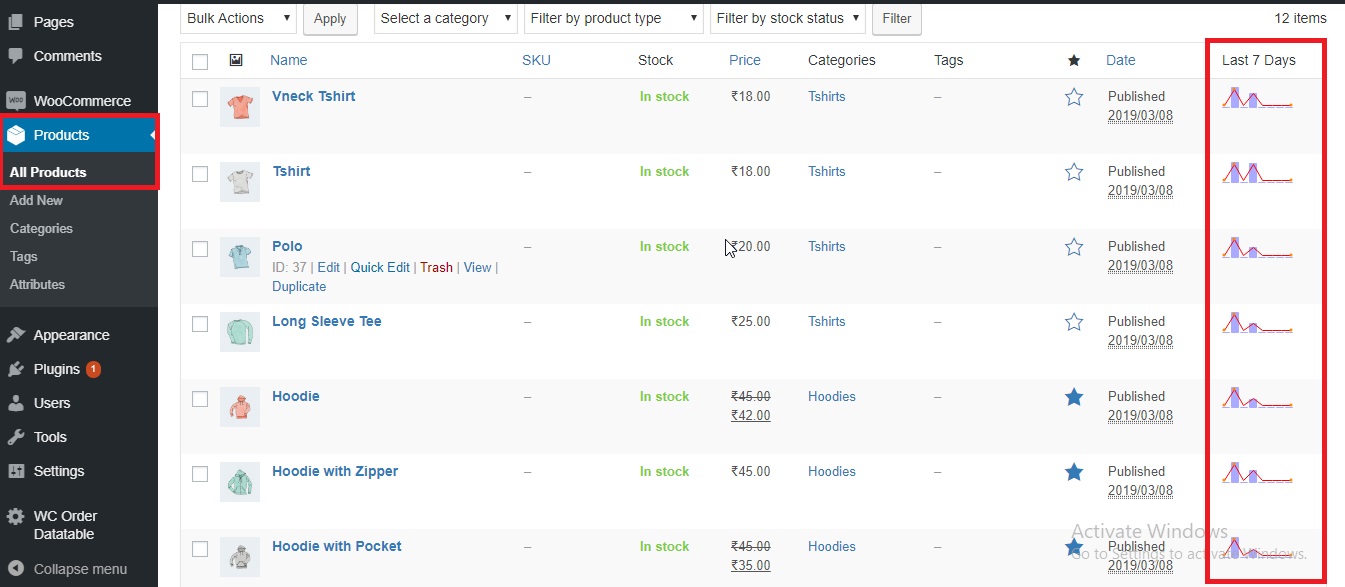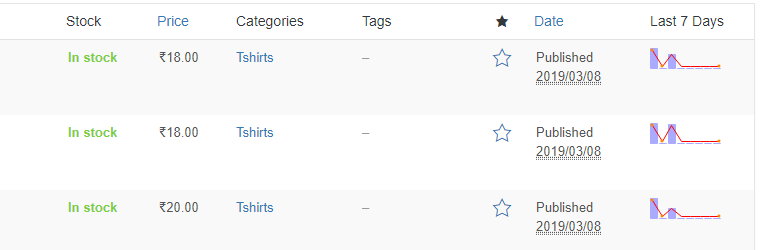
Plugin Name
| 开发者 | amit648 |
|---|---|
| 更新时间 | 2019年5月11日 15:18 |
| PHP版本: | 3.5 及以上 |
| WordPress版本: | 5.2 |
| 版权: | GPLv2 or later |
详情介绍:
This plugins use for shown your total order and revenue by product. This column show on your products table list in admin panel.
How to use this plugin?
- Download this Free WC Product Table Chart Column WordPress Plugin from above link.
- Connect to your WordPress dashboard (wp-admin) and navigate to Plugins >> Add New Plugin >> Upload Plugin >> Now upload the downloaded (WC Product Table Chart Column.zip) file >> Click on Install Now.
- Once you install this plugin successfully, click on Activate Plugin .
安装:
Installation
- Upload the entire 'WC Product Table Chart Column' folder to the '/wp-content/plugins/' directory
- Activate the plugin through the 'Plugins' menu in WordPress
屏幕截图:
常见问题:
Any admin settings for this active?
No any settings required in admin panel.
更新日志:
1.0.1
- Initial Release