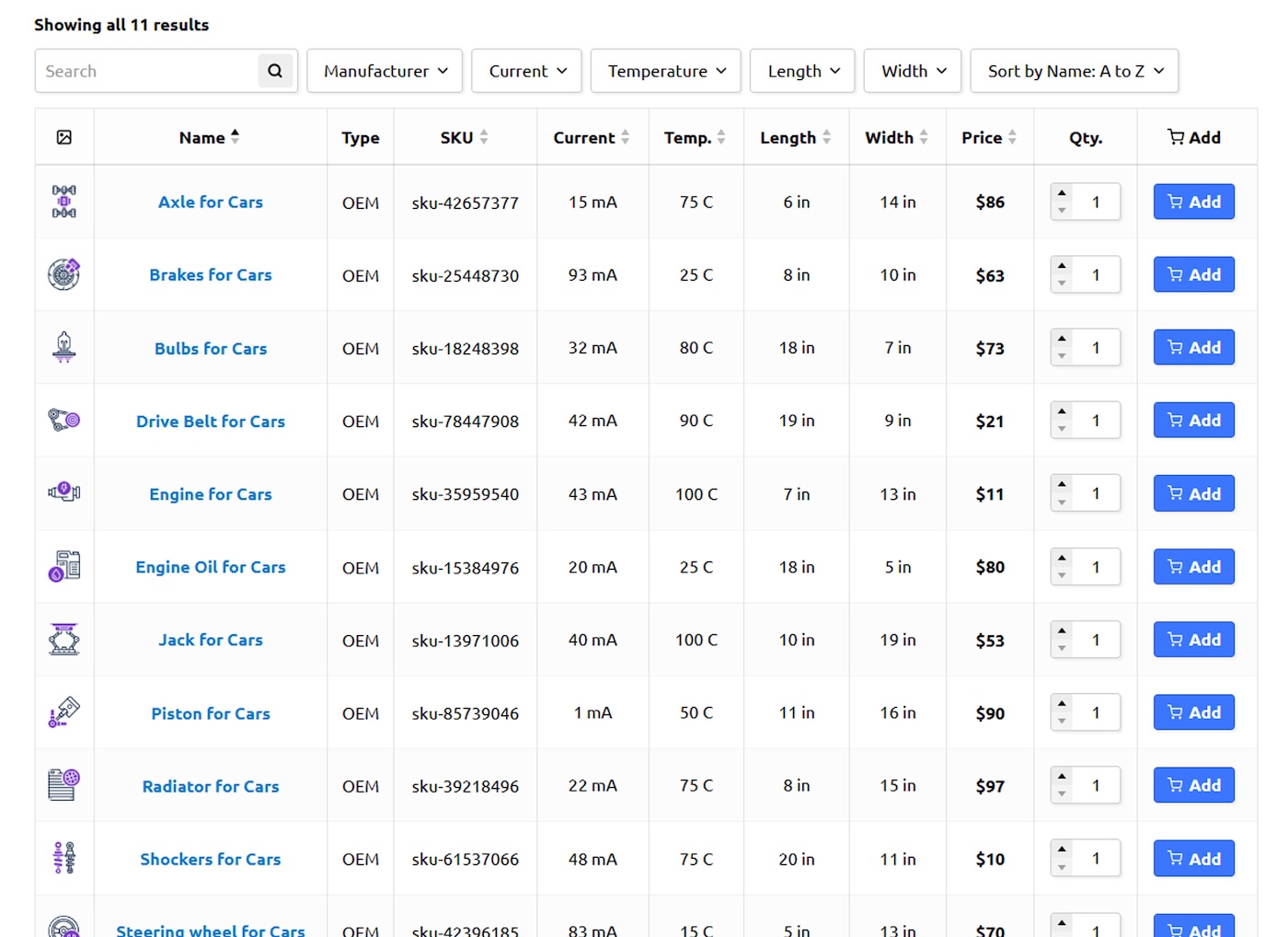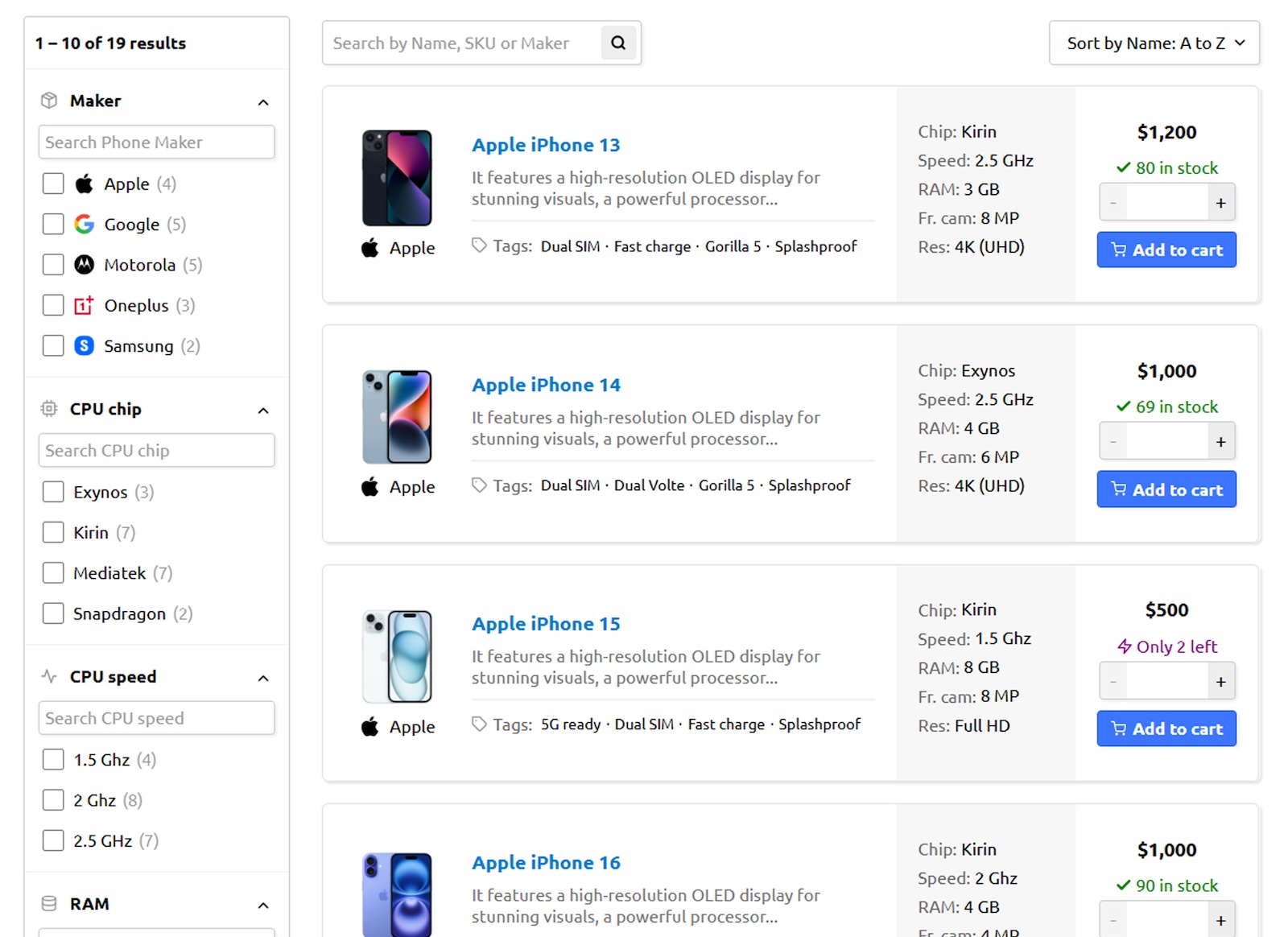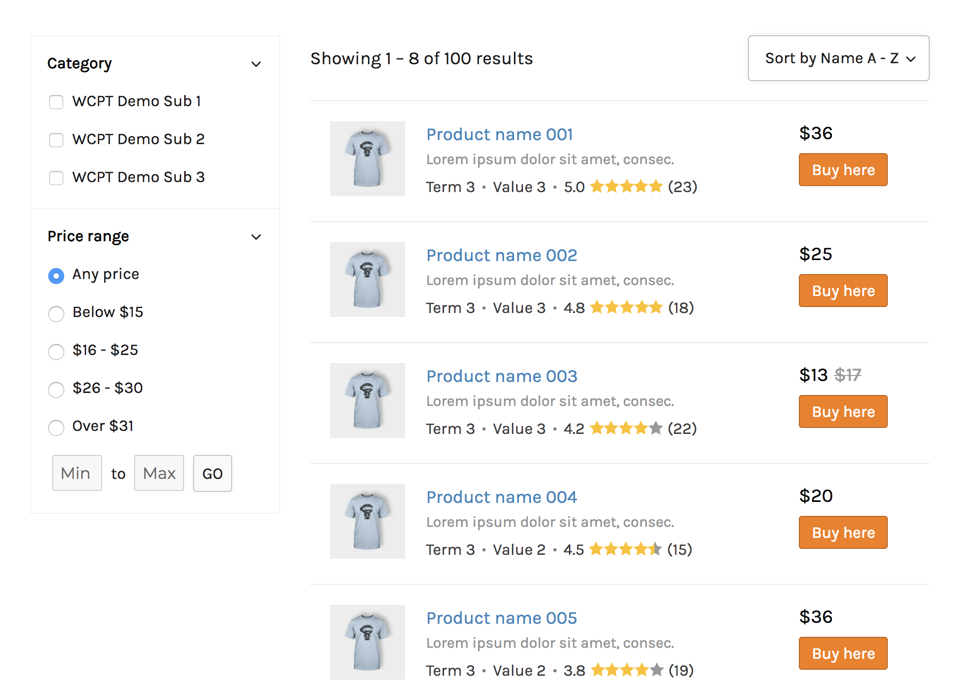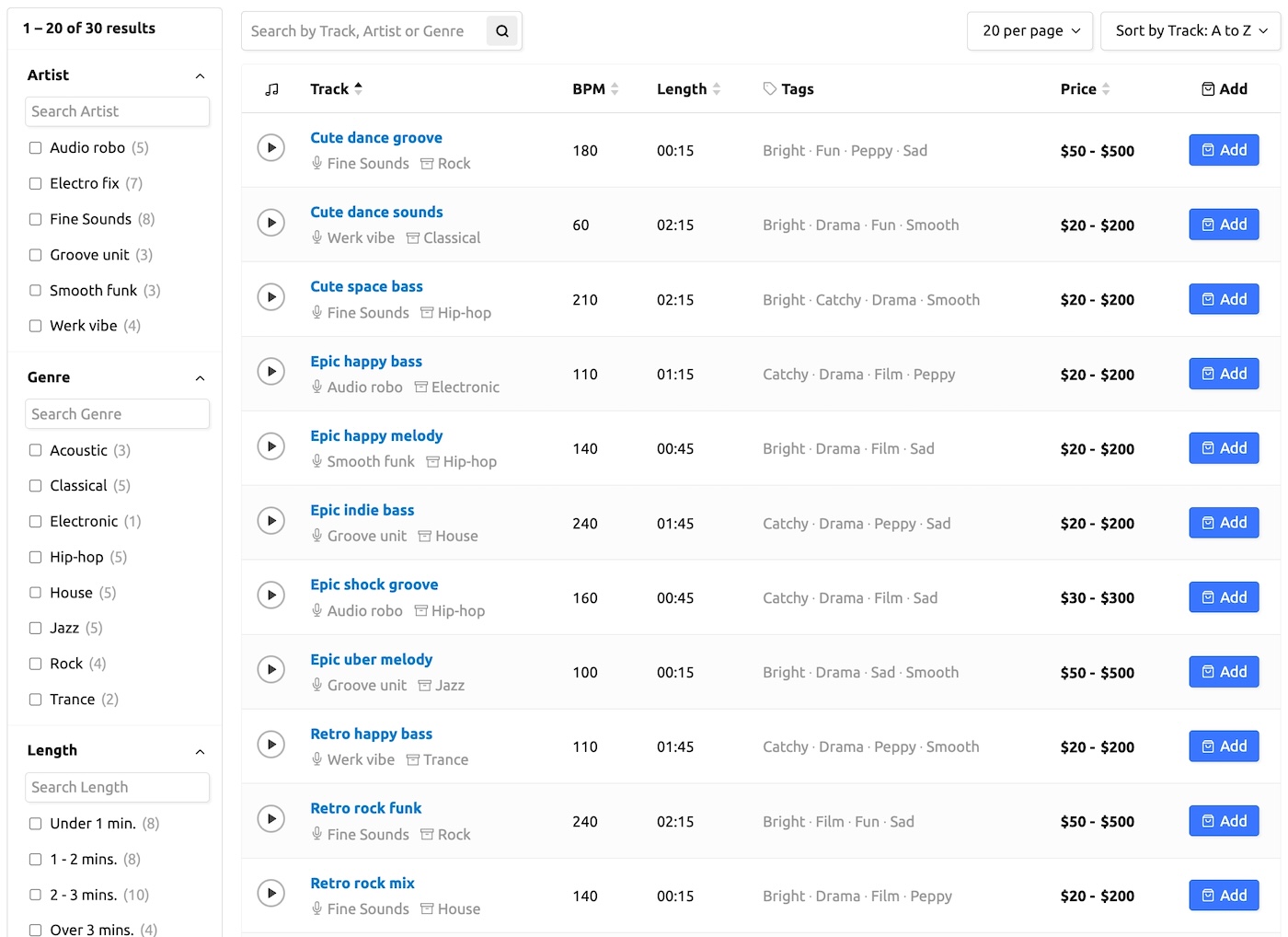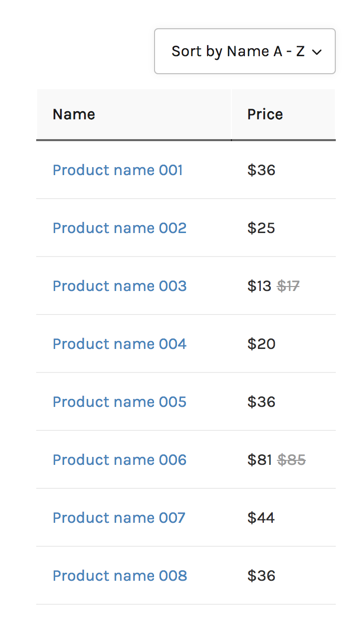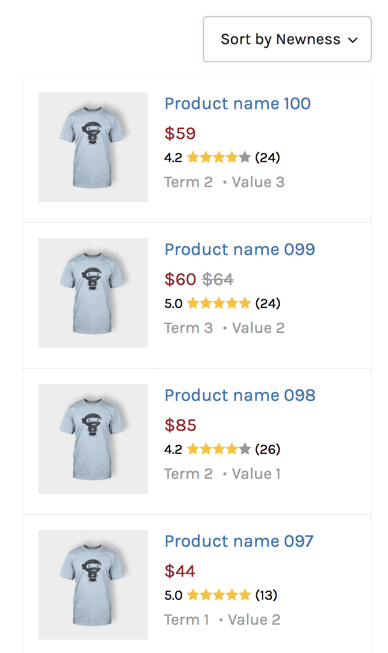Product Table and List Builder for WooCommerce Lite
| 开发者 | wcproducttable |
|---|---|
| 更新时间 | 2026年2月10日 18:40 |
| PHP版本: | 7.4 及以上 |
| WordPress版本: | 6.9.1 |
| 版权: | GPLv2 |
| 版权网址: | 版权信息 |
详情介绍:
- 🫰 Easily create beautiful, mobile responsive WooCommerce product table and list layouts
- 🦉 Give shoppers quick birds eye view of your products' key features for easier shopping
- 👩💻 Flexible, intuitive editor to quickly create a table/list layout specific to your shop needs
- "Couldn’t Run My Business Without This Plugin" - @joekoday (see review)
- "Absolutely stellar Plugin, Documentation and Support" - @roman123234 (see review)
- "A* Plugin and fantastic support to match" - @klloyd86 (see review) Our plugin has shown fantastic results on a variety of online shops for our users especially: 🔧 online spare part shops, 🎧 audio stores, 🍽️ restaurant food/takeaway menu, 📱 electronics shop, 📦 packaging boxes, 💍 jewellery stores, 🪑 furniture shops, 📋 wholesale catalogs, ⚙️ industrial supplies, 📎 office supplies, 🎨 art galleries, 📚 book stores, 👗 fashion boutiques, ⚽ sports equipment retailers, 💄 beauty products, 🔨 hardware stores, 🚗 auto parts dealers, 🏥 medical supplies, 🐾 pet supplies, and more.
- Below you will find a step by step walkthrough video to help you easily create your first product table for woocommerce store!
- You can also fully customise table layout, columns, content and style according to your requirement. [youtube https://youtu.be/KUzGp2FjnIk?si=LPJxNFQ2Ikz0_zXP]
- Available at a discount right now — only $59 / license [Buy here]
- License provides 1 year of updates and support for 1 site
- NEW: Lifetime license also available at $249 only!
- Your Lite version product tables continue to work with PRO
- Keep the plugin with all facilities forever even after license expires
- Money back guarantee if you are not satisfied!
- Check out PRO version demos that are ready to download and customise for your site.
- You can fully customise these demos for your site. See [tutorials].
- Spare parts shop
- Demo 1 (standard table layout)
- Demo 2 (table with sticky columns)
- Demo 3 (table with child rows for more info)
- Electronics shop
- Demo 1 (standard table layout)
- Demo 2 (compact table)
- Demo 3 (list view)
- Restaurant menu / Food menu / online takeaway menu
- Demo 1 (compact menu)
- Demo 2 (list view of menu items)
- Audio shop
- Demo 1 (standard table layout)
- Demo 2 (table with sidebar)
- A table view offers a far more quick bird’s eye view of the products than a grid layout. The information is easier to absorb in table format.
- Tables allow customers to quickly sort and compare along columns which helps with easier judgement and decision making.
- This leads to better chance of landing a sale with the table UI. Also an advantage over competitors.
- A table view of products can also supplement a grid view where appropriate.
- WooCommerce Product Table PRO also has an addon to create grid layout and provide view switcher so shoppers can select table or grid view for products
- The Lite version of the plugin offers a popup form to select product variations when a user tried to add a variable product to cart.
- The PRO version of the plugin offers a ‘Select variation’ element that can display variation option in dropdown or radio buttons inside the table anywhere you choose [see documentation]
- The PRO version of the plugin also offers a ‘Cart form’ element which displays the product variation form within the table wherever you choose.
- PRO version is compatible with several 3rd party plugins that offer such facilities [see list]
- In case a popular plugin you need to use is not compatible, please [contact support]
- Both WooCommerce Product Table Lite and PRO can be used in any language. You can change each word in the table to your language using the table editor and the plugin's settings. No translation software is required for this. See plugin FAQs > styling > How do I change any text in the product table? For example in the buttons, headings, filters and sorting options?
- But if you need to provide 'multiple' language translations for your your site then you can use the PRO version of this plugin which is compatible with the WPML translation plugin.
- For non-WooCommerce related text in your product table use [wcpt_translate default=“text” en_US=“English text” fr_FR=“French text”] in the input fields to add as many translations as you want.
- You can replace the woocommerce archive page product grids with tables using the PRO version's archive Override facility. Replace default WooCommerce grids with product tables on all/any product archive pages — shop, category, tag, attribute, search. The facility is located in WP Dashboard > Product Tables > Settings > Replace shop product grid with table.
- If you are using popupar theme builder plugin like Elementor, Divi, Bricks, Visual Composer, Oxygen, Beaver Builder, etc then use the Archive override guide for theme builders. Just place shortcode [wcpt_archive_table] in your templates.
安装:
屏幕截图:
常见问题:
How do I replace my default WooCommerce shop grid with a product table?
Use the Archive Override facility available in WooCommerce Product Table PRO (premium version). This facility lets you conveniently replace default WooCommerce grids with product tables on all your product archive pages — shop, category, tag, attribute, search. The facility is located in WP Dashboard > Product Tables > Settings > Archive Override.
How do I create a new table?
You can find full step-by-step tutorials on creating different kinds of tables along with video and annotated screenshots at the WooCommerce Product Table tutorial page. The process is simple and convenient. Absolutely anyone can follow along with the tutorials. If you have any issue at all in creating your product table, please feel free to reach out for support and I will bet happy to help!
Do I have to setup separate columns for laptop, tablet and phone?
Only Laptop Columns are 'required'. Tablet and Phone Columns are completely optional. Using the Tablet and Phone Columns you can fine-tune the table design for smaller devices. If you leave the tablet / phone columns empty then the plugin will simply use the laptop columns for the smaller devices as well.
How do I unlock the PRO features?
You can purchase a license for WooCommerce Product Table PRO here. It provides several powerful features to create tables with fantastic user experience. It is available at a discount only for now, so get it soon! WooCommerce Product Table
更新日志:
- Security vulnerability resolved
- The button element's product link will update based on variation selected in the table
- Optimized the database query used to query available site users in the table editor Fixed
- Bug with related products not showing correctly in certain cases
- Bug with search facility in variation tables
- Bug with quantity element + / - button style settings not showing up
- New 'cart quantity' element will show product quantity in cart Improved
- The 'date' element can now show last modified date of the product
- The sorting facilities (initial sort, sorting dropdown and sorting by column) can now sort products by last modified date Fixed
- Issue with cart cache not clearing when product is added to cart
- Stock element condition can now account for "0" in range
- The 'child row' facility not opening correctly in corner cases
- Cart related elements 'remove' and 'total' will be empty on page load, then load state over ajax for better cache compatibility
- New set of column options in the editor UI - sticky header, sticky columns, child row columns and auto-hide empty column
- The new 'Position number' element can auto-print 1, 2, 3 number for each product based on its position in the table
- The new 'Author' element can print the product autor name - useful for multi-vendor stores Improved
- The search field in variation tables can now look through each variation's title, attributes, custom fields, SKU and GTIN
- Attribute element in table gets clearer Global / Custom attribute options to avoid confusion Fixed
- Pagination was not resetting to 0 when ajax was disabled and visitor would filter by new criter on archive pages
- The add to cart checkboxes can optionally be auto-checked when page loads so users can quickly add all products to cart with auto_select_products="true" shortcode parameter Fixed
- Compatibility issue fixed where table editor would not function properly when Polylang for WooCommerce plugin was active
- Bug fixed where product table column headings stacked vertically in rare cases when list view was enabled
- Global settings were breaking for older PHP 7.4 versions though worked fine on newer PHP 8.x versions
- Some sites would get shop redirected to /page/1 when using pagination
- Live theme customizer options to modify global table default style settings
- In adaptive filters, new option to modify the max count per option
- New compatibility with the 'Filter everything' plugin Improved
- Search will support special characters like '&'
- Several improvements in table editor UI for better UX
- Shifted adaptive filtering and other relevant options to navigation tab Fixed
- Conflict with Addify b2b plugin was fixed
- Pagination not working correctly with ajax turned off on archive pages
- Issue with list view blocking navigation in some cases
- Icon element gets the option to use custom SVG icons
- The shortcode element gets a new 'last purchase date' shortcode
- Table editor page gets new Trash, Duplicate and Export options in 'Table actions' dropdown next to table name
- Table's search element gets options to "match all / match any" keywords against selected product properties
- Table editor gets 'View table' link in the top admin bar for convenience Improved
- Table editor will prompt about unsaved changes before leaving page
- List layout preset gets list layout pre-applied with better styling
- Can search table by ID on the all tables page in the backend
- Misc. improvements across the table editor UI for improved UX
- Table's search element can now be connected with product archive search
- Tooltip behavior improved and opens upward by default
- 'Property List' element renamed to 'Multi Property Grid' and UI improved
- Misc. improvements in front end table layout mechanism for improved performance Fixed
- Search order by facility was not applying correctly
- Resolved bug with Addify request a quote compatibility
- Resolved bug with 'add to cart and refresh page' not working correctly
- Creating a new table and reaching the preset screen will no longer automatically create a new draft table
- Table can be given a border radius for rounding at the corners
- New 'List layout' option in style tab to show products in separate rows
- Option in category filter to exclude specific parent categories from dropdown while keeping the child categories Improved
- Archive override pagination urls will follow site's pagination structure for better SEO
- Adaptive filtering performance improved for categories, attributes and other taxonomies
- Adaptive filtering can now account for 'AND' operator in taxonomy filters
- 'Form mode' facility is now capable of adaptive filtering as visitor changes its values before submit
- Lazy load compatibility with Fibo WooCommerce search plugin
- Lazy load compatibility with adaptive filtering hide empty filter option Fixed
- Resolved bug with cart page requiring reload to show the products in cart
- Resolved bug with select variation dropdown not showing custom attribute based variations
- Resolved bug with TI wishlist button not working correctly in the tables
- Tooltip animation will work correctly and it'll follow the click / hover rules
- Special characters like λ will be supported by adaptive filtering for variation tables as well
- New adaptive filtering shortcode parameter
dynamic_recount_maxto change max result count - Styling options for the Quantity element's +/- control buttons Improved
- Navigation header rows can now be center aligned with new option
- Shortcodes listed on the "all product tables" page get a copy button for convenience Fixed
- Issue with responsive navigation modal not scrolling correctly on mobile devices
- Issue with quantity input element background color not changing resolved
- Global attributes that have been deleted will not show up in variation dropdowns
- The table column's widths will be stabilized while the child row is being revealed, no more janky table layout while child row is toggled
- Added compatibility with the woocommerce order sample plugin
- Added compatibility with Adify min/max/step quantity manager plugin
- Minor UI improvements on the table front end Fixed
- Resolved bug with table column's background color not applying (through its design settings) if row background color has been applied in the table's main style settings
- Resolved the mb_convert_encoding deprecation warning showing up on latest versions of PHP
- Resolved the bug with the custom field filter's range slider min-max values not adjusting correctly in some cases
- Resolved the compatibility issue with Fibo search plugin
- Resolved the bug with navigation not working correctly if AJAX is disabled
- Resolved the issue with the "loop" option not correctly working with compact audio player
- New 'Audio player' element to play audio files directly from the table
- New 'Brand' element to show product brand
- New 'GTIN' element to show product GTIN/ISBN/EAN/UPC
- New 'Cart button' element to add product to cart
- New 'Download button' element to download product files
- New 'Link button' element with various link options including custom links
- New 'Brand filter' navigation element to filter products by brand Improved
- Archive override system gets new 'Brands' archive override facility
- Archive override get compatibiity with WP Full Site Editor (FSE)
- Compatibility with the WooCommerce Mini-Cart block and drawer
- Product image gets automatic browser based lazy loading for better performance
- Improved element editor UI with better visuals and '+ More options' button for advanced settings
- Navigation editor rows responsive behaviour improved
- Several minor tweaks in front end UI for better presentation
- ToolTips will not be cut off if they are reaching outside the table Fixed
- Archive override logic fixed for the archive 'sub-rules'
- Error fixed related to TI Wishlist compatibility
- Security fix regarding plugin settings
- Bug with sortable elements floating away in the element settings editor form
- Bugs related to 'Ratings filter' and 'Rating' element
- Option to control elements wrapping inside column headings Improved
- Column editor UI gets major improvements for better UX
- Navigation elements switched to flexbox for better alignment
- Better compatibility with woocommerce subscriptions plugin
- Option to change the HTML title attribute for Quantity element
- New justified 2 column option for navigation header row based on flexbox Improved
- Default table navigation style on mobile devices changed for better usability
- Several minor UI improvements across the plugin backend and frontend for better presentation Fixed
- Variation image aspect ratio issue when switching variations
- Security fix for rare case where different shortcode could be run on AJAX
- Editor can now process special characters like λ in taxonomy terms
- Search facility's replacement logic tweaked for better results
- Sometimes table wouldn't reload when adjusting browser window size and switching to different device view
- Auto scroll bug when table is lazy loaded or screen size changed
- Quantity element's buttons won't be triggered on scroll
- New 'justified' option for navigation header row to auto align filters at edges of header row
- Adaptive filtering for attribute and on sale filters for variation tables Improved
- Variation tables get adaptive filtering for attribute and on sale filter
- Alignment for different icons across the table UI
- Quantity and Total elements can better handle decimals correctly
- Child row toggle switched to right hand side of table for better UX
- Other minor UI improvements Fixed
- Add selected to cart button stay in footer across navigation calls
- Checkbox logic in corner cases where all checkboxes are disabled in table
- Table skipping tablet version in some cases and showing only laptop version
- Avada theme compatibility regarding variation add to cart form
- Issue with 'Cart form' element on Avada theme
- Product results not returning correctly over AJAX navigation in some cases
- Pagination buttons not appearing correctly in some cases
- Integration with Min Max Step Quantity Limits Manager for WooCommerce
- The category filter can show checkboxes for sibling category branches on category page in archive override mode Fixed
- Select variation element will set correct product image size
- BeTheme compatibility with variation add to cart
- Mantine UI conflict with some other modules causing page body or text color issues
- Products grouped by category can exceed 10 products
- Low grade security issue regarding previous version's backup data being droppped
- Total element’s ability to handle decimal increments without jitter
- Total element is going to follow the pricing format from woocommerce settings
- Device parameter will not be added to the url when url update feature is turned off
- Element search in the editor will match regardless of caps lock
- Important security vulnerability fixes
- Search functionality fixed for theme builder plugins - woocommerce compatibility update
- Backward compatibility with Request a Quote by Addify
- Security vulnerability fix
- Option to set border color of Quantity element on mouse hover Fixed
- Table columns automatically generated in editor for smaller devices
- Changed code to avoid wordfence false positive warning
- License tracker app for easy and complete clarity
- Close tooltip by clicking outside Fixed
- Issue with phone not inheriting tablet columns
- Main settings page breaks if category has single quote ‘ in name
- Variation override facility to automatically insert variation tables on variable product pages
- Rare but potential vulnerability fix
- Reduced encrypted param length, and switched to POST for reliable AJAX navigation
- Issue with archive product search Improved
- Category element in table will show categories based on hierarchy
- Moved away from sessions db for complete cookie GDPR compliance and improved performance Added
- Adaptive / dynamic filters now have lazy load option to improve performance on large sites
- Table element's custom field conditions now support
LIKE %keyword%conditions - New styling option in column row settings → style →
force elements to stay in same line
- Category input will not be disabled if incorrect name is entered
- Automatic archive override option that works with any theme and wp full site editor (FSE)
- Add to cart will not be affected by database lockup from concurrent requests
- Adaptive filter options in editor - hide empty filter, show filter count
- Lazy load table option in editor Fixed
- Excessive API calls in backend for taxonomy data
- Max products per page issue with group by category
- Improved table query editor with several new options
- New query shortcode options to modify table output from shortcode itself
- Option to add custom data column in the download CSV file
- The columns tab has better, intuitive UX to create and sort your device columns Fixed
- Issue with HTML stripping in Short description and Content elements
- Issue with HTML getting stripped from Short description and Content elements even when limit is not defined
- Issue with Cyrillic script alphabets in the Short description and Content elements
- New facility to group products by category using shortcode option laptop_group_by_category="true" [PRO]
- The product image lightbox color theme can be switched between black (default) and white
- Option to change product row background color on mouse hover Improved
- Short description element gets new ‘generate’ option to leave generate excerpt from content or leave it empty
- The checkbox add to cart trigger widget can now show total cost of checked items being added to cart and has an X button to unchecked all selected items [PRO]
- Filters and tooltip get hover intent for better UX and a fade in animation animation Fixed
- Important security fix implemented
- HPOS compatibility
- New option to search through variation SKUs as well during product search [PRO]
- New 'Date picker' filter in navigation [PRO]
- New option to add multiple layers of headings above the table with shortcode option laptop_upper_headings="1-2: Name, 3-4: Details" etc (check details in shortcodes dropdown) [PRO] Improved
- Download CSV element’s short description and content columns have option to strip HTML tags [PRO]
- Option to directly enter custom field names in Search element’s custom field target [PRO]
- HUSKY / WOOF product filter integration in archive override tables [PRO]
- Formatting of the price figure in the Total element [PRO]
- The table's 'Date' element can get its source from standard custom field or ACF field as well [PRO] Fixed
- Min-max input field issue [PRO]
- Optimize product meta data collection to improve performance
- Compatibility with latest official woocommerce product addons plugin [PRO]
- Advanced Dynamic Pricing (ADP) plugin integration shows regular price as well when product is on sale [PRO]
- Clear filter not updating URL
- Issue with table lazy loading
- Border between table rows were not appearing in Firefox browser in some cases
- Table over-expanding inside flexbox based parent container
- Table over-expanding when theme CSS directs all tables to be 100% width of container
- Free products displaying extra $0.00 in price element
- Total element showing $0 on initial load for variable products [PRO]
- Conflict between cat_operator and exclude_category
- Range slider not working after filtering [PRO] Improved
- $ sign icon switched to regular $ symbol on iOS device (the previous fix is no longer needed)
- Removed unnecessary url params applied on pageload
- Infinite scroll: new shortcode option laptop_infinite_scroll (also for tablet, phone) [PRO]
- grid_fill_last_row="true" [PRO] Improved
- Column rows with style or conditions settings will have a blue marker to easily spot them
- Style and Condition option tabs will show the number of options used for easy tracking
- New shortcode option for show results by custom field: custom_field=“CF 1: NOT EMPTY" [PRO]
- Freeze column and freeze heading performance improved [PRO] Fixed
- Sticky header option will not unnecessarily cause horizontal scroll [PRO]
- Total element showing NaN value [PRO]
- Elementor responsive editor issue
- Total element decimal calculation error [PRO]
- Corner case issue where search would infinite loop or return no results on archive pages
- Issue with rare symbol characters like Ω in attribute name
- Child row faciliti's incompatibility with fixed table heading facility [PRO]
- iOS mobile navigation modal search zoom issue
- Incorrect update notifications for addons [PRO] Improved
- Total element will use ex vat price if selected in woocommerce settings
- Free products will show price as $0 instead of being blank
- Child row will now inherit parent row's background color [PRO]
- category_required, attribute_required and filter_required work on variation table as well [PRO] Added
- Property List element has new table layout option [PRO]
- Corner case fixes
- Error warnings since update to WP 6.1
- Added more hooks necessary for addons Fixed
- Attribute filter element exclude by slug option [PRO] New
- Addons page with information on available enhancements
- Option to link Title element to a custom field [PRO]
- Hooks to implement addons
- Compatibility with latest version of 'Name your price' plugin [PRO] Fixed
- JetPack image lazy load compatibility fix
- Editor optimization (initial element data load)
- Ability to add free ($0) variation to cart
- Important security fix
- Elastipress conflict fixed
- Currency missing from price on variable on-sale when variation selected [PRO]
- Exclude by slug not working correctly in some elements like Taxonomy filter [PRO] Improved
- PHP 8 compatibility
- Show parent product image if variation has no image [PRO]
- Avoid unnecessary table overflow scroll in certain cases
- Improved mobile modal form buttons
- Replace Excerpt element label with Short Description
- Increased compatibility with All Products Subscription plugin [PRO]
- Preset tables facility - regular table and list layout Fixed
- Totals not working in freeze column [PRO]
- 'NOT IN' operator option in filters ineffective [PRO]
- Browser's back button now shows correct cart status [PRO]
- Elementor phone editor compatibility [PRO]
- Row condition getting lost upon sort [PRO]
- Search widget category 'undefined' [PRO]
- Child rows - display additional product information in child row that can be toggled open / close
- Instant search and sort for one page results
- Image map labels - Insert labels in the table to match an image with labels on it for matching the products
- Download CSV - allow visitor to download CSV file with a select list of product properties for all products in table
- New integration with WPC Composite Products
- New integration with WPC Product Bundles
- New integration with WooCommerce Subscriptions
- New integration with WooCommerce Wholesale Suite
- New integration with Estimated delivery date per product for WooCommerce Improved
- Sort products by attribute (as number or text), category or taxonomy
- Variable switch for Price element will work even when using default template
- Extended list of compatible tab and accordion plugins and page builders
- The global 'Add selected to cart' button can link directly to checkout, cart or refresh page as well
- Improved integration with WooCommerce Request a Quote plugin by Addify
- Improved integration with Advanced Custom Fields - easy to apply re-labels, better field type support
- Improved integration with the WooCommerce Product add-ons plugin
- Show / hide previously ordered products and select order status to apply
- Changed responsive navigation filter modal controls from anchor tag to span for better pagespeed score Fixed
- Compatibility with The Events Calendar plugin
- New table element: Total - shows Qty * Price for current product (only works with default woocommerce pricing rules) [PRO]
- New table element: Gallery - display product gallery thumbnails, with option to show in lightbox [PRO]
- New external shortcode: [wcpt_archive_table] - when placed in the template of a product archive page, it will print the relevant archive table according to the archive override rules (wp admin > product tables > settings > archive override). This is useful with pagebuilder plugins. [PRO]
- New integration with WC Measurement Price Calculator plugin [PRO]
- New integration with WPC Smart Compare plugin [PRO]
- New integration with BeRocket Product Filter plugin for archive tables. Check WCPT's 3rd party plugin compatibility list for usage instructions [PRO]
- New integration with Name Your Price plugin - Check [wcpt_name_your_price] in the table's Shortcode element for details [PRO]
- New integration facility with WCFM plugin - Check [wcpt_wcfm_store] in the table's Shortcode element for details [PRO]
- New integration with Smart WooCommerce Search plugin [PRO]
- New integration with TI WooCommerce Wishlist plugin (only free version) - Check [wcpt_wishlist] in the table's Shortcode element [PRO]
- New integration with WavePlayer plugin - Check [wcpt_waveplayer] in the table's Shortcode element for options to control width, active row highlighting [PRO]
- New integration with WordPress video media element - Check [wcpt_video] in the table's Shortcode element for options to control width and height [PRO]
- New shortcode attribute: show_previous_orders="true" [PRO]
- New shortcode attribute: include_private="true" [PRO]
- New shortcode attribute: form_mod="true" hides the table and only shows its navigation form [PRO]
- New shortcode attribute: orderby="skus" orderby="ids" [PRO]
- New shortcode attribute: tags="tag-1, tag-2..." [PRO]
- New shortcode attribute: exclude_category="category-1, category-2..." [PRO]
- New shortcode attribute: show_for_user_role="..." hide_for_user_role="..." [PRO]
- New shortcode attribute: exclude_ids="123, 124..." [PRO]
- New shortcode attribute: hide_empty_columns="true" [PRO]
- New shortcode attribute: laptop_hide_columns="1,3,5" [PRO]
- New shortcode attribute: variation_skus="123-1,123-2,123-3" [PRO]
- New shortcode attribute: grouped_product_ids="123" to show in the table child products of the entered ids [PRO]
- New shortcode attribute: show_recently_viewed="true" [PRO]
- New shortcode attribute: hide_empty_table="true" [PRO]
- New shortcode attribute: laptop_freeze_heading="true" [PRO]
- New shortcode attribute: filter_required="true" [PRO]
- New shortcode attribute: checked_row_background_color="yellow" [PRO]
- New shortcode attribute: use_default_search="true" to use woocommerce default search rules instead of WCPT's search engine
- New shortcode attribute: open_dropdown_on_click="true" makes the table navigation dropdowns open on click instead of hover
- New shortcode attribute: grab_and_scroll="true" makes it possible to scroll the table by mouse grabbing it. Works only if the table has freeze heading or freeze column facility turned on [PRO]
- New shortcode attribute: secondary_orderby="..." secondary_order="..." to add secondary sorting options via shortcode [PRO]
- New shortcode attribute: refresh_table="true" will reload the table over AJAX upon add / remove from cart [PRO]
- New shortcode attribute: block_table="true" will block the table during add / remove from cart calls [PRO] Improved
- Main settings > Cart widget > Option to show cart widget on all pages (provides include and exclude rules for fine tuning) [PRO]
- Table settings > Style > now has dedicated styling options for Navigation: Sidebar, Header, Modal, Pagination
- Text, HTML, Shortcode, Product Link elements > New product property placeholders provided to modify their output [PRO]
- Button element > Option to build custom button link using placeholders for params eg: [site_url]/request-quote/?prod_id=[id] [PRO]
- Quantity element > Option to enter custom min, max and step warning labels
- Navigation > Filter with the option 'only allow one option to be selected' also have option to show selected option in the heading label [PRO]
- Select Variation element > Option to remove the 'Select' option in case default variation is available for the variable product [PRO]
- Variation modal is prompted if variation is incomplete during add to cart
- Option to reset or ke0 navigation filters during search
- Custom 'clear filter' template for custom field filter element, permits custom name for the custom field [PRO]
- New stock based condition options - instock / outofstock / onbackorder [PRO]
- Deeper integration with Advanced Dynamic Pricing for WC [PRO]
- Cart Form options to hide/show sub-elements [PRO]
- Trigger quick view from title or image [PRO]
- Variation switch option for On Sale element [PRO]
- New [wcpt_search] options for submit label and hide search icon [PRO]
- Link SKU element to product [PRO]
- Rating element can have custom field as source [PRO]
- Option to parse shortcodes in Content element [PRO]
- Option to redirect page after add to cart via checkbox [PRO]
- Option to add to cart via the Button element and redirect to custom url [PRO]
- Automatic table scroll is turned off by default and turned on via laptop_auto_scroll
- Product image has option to show gallery count [PRO]
- Product image has option to show enlarged image in offset container on hover [PRO]
- Archive product tables are compatible with native wordpress navigation filter widgets [PRO]
- Custom Product Addons (free version) integration [PRO]
- Option to reset all other table navigation filters when search is used [PRO]
- Option to switch product image first gallery image on hover [PRO]
- Option to show total of checked products in the Add selected to cart element [PRO]
- New element and row condition actions [PRO]
- Option to switch these based on selected variation: availability, custom fields, stock, content and dimensions [PRO]
- Property List's Media Image elements can now be modified from a single styling section [PRO]
- Property List element also has option for multiple columns and displaying label above value [PRO]
- Facility to search through table's navigation filter options [PRO]
- Compatibility with multiple tab and accordion plugins
- ToolTip element has option to only open when clicked [PRO]
- ToolTip element has option to disable or permit mouse hover on content [PRO]
- Cart widget - switch amount source between total and subtotal
- Cart widget - switch link between cart and checkout
- Sc attr: [... disable_url_update="true"] to prevent modifying URL
- Option to show full size product image in new tab
- Price element option: Switch price based on selected variation [PRO]
- Sort by product ID [PRO]
- Show on sale products through shortcode attribute: on_sale="true" [PRO]
- Hand over search page (archive) product results to compatible search plugins [PRO]
- Custom labels for stock ranges, eg - show “20+” for 20 - 49, etc [PRO]
- Condition options now permitted on any column element [PRO]
- New condition option - 'Store timings' [PRO]
- Range slider option for Custom Field and Price filters [PRO]
- Add Price or CF elements within Button element template [PRO]
- Button element can provide download of file managed by ACF [PRO]
- Option to select an HTML tag for Title element [PRO]
- Use attribute_required="at1, at2" to make attributes required [PRO]
- New 'Remove' element prints an 'X' button to remove product from cart [PRO]
- Yith Request a Quote - custom buttons, variation support [PRO] Improved
- Option to assign names to columns in the editor for better organization
- Option to contract / expand all columns in the editor
- Prices will reflect the format selected in WooCommerce settings
- 'On backorder' message option in Availability element
- Ability to print custom attribute terms
- Heading option for search element
- Ability to handle decimal quantity
- [wcpt_search disable_category=“true”] [PRO]
- Option to position image zoom icon on the outside right [PRO]
- Expand / Contract the text in Content and Excerpt elements (show more / less) [PRO]
- Apply & Reset buttons for nav filters [PRO]
- category_required shortcode attribute to disable results unless category is selected [PRO]
- search_orderby shortcode attribute [PRO]
- Option to redirect to archive when term is clicked [PRO]
- Checkbox to add multiple products to cart together [PRO]
- Show featured, related, upsell, cross sell products through shortcode attributes [PRO]
- Option to start quantity element from 0 or empty instead of minimum [PRO]
- Option to redirect category options in nav filter to archive pages [PRO]
- [wcpt_sequence] for Shortcode element to print 1, 2, 3... for each successive products [PRO]
- [wcpt_search] shortcode to print a global search box switch category dropdown [PRO] Improved
- SKU element now updates based on selected variation [PRO]
- product_variations shortcode attribute does not need ids if used in the variation page content [PRO]
- Sort Custom Field filter options in navigation filter
- Product name is printed with the 'add to cart error' feedback message
- HTML and Text elements in responsive navigation
- WPML compatibility [PRO]
- Audio player shortcode [PRO]
- Translation shortcode [PRO]
- Remove from cart shortcode [PRO]
- Quick view integration shortcode [PRO]
- Custom field filter dropdown gets options automatically [PRO]
- Attribute terms in the table can be linked to the filters in the table navigation [PRO]
- Enhanced search including more target areas and weightage [PRO] Improved
- Mobile detect used to only deliver device relevant markup
- "Relevance" option shows up in the sort by dropdown when search is used
- User can deselect variation radio button
- ToolTip can have variable width based on content Fixed
- Placeholder image issue
- Cell height style option
- attribute_relation="AND | OR" shortcode attribute [PRO]
- category_relation= "AND" | "OR" shortcode attribute [PRO]
- lazy_load shortcode attribute [PRO]
- disable_ajax shortcode attribute for compatibility [PRO]
- Dimensions element [PRO]
- Advanced Woo Search compatibility on archive override [PRO]
- Quantity input + / - controls and dropdown [PRO]
- Import / Export tables and settings [PRO] Improved
- Enter keypress in quantity input box triggers add to cart
- Hide the 'Show All' option if it is left empty
- Hide 'Extra charges may apply' text when deleted
- Product form modal styling, especially with product options
- Min-Max compatibility with 3rd party plugins [PRO]
- Enhanced freeze column system [PRO]
- Custom shortcode can be used in archive override [PRO]
- Select Variation element enhancements - output template for non-variable products, hide stock quantity, hide out of stock variations, place radio options in separate lines, modify 'Select' text, style options [PRO]
- Compatibility for several 3rd party plugins [PRO]
- Duplicate table facility [PRO]
- Price range shortcode attribute [PRO]
- ACF fields are now supported [PRO]
- Option to download file from custom field [PRO]
- Open Title element's product link on new page Improved
- Table editor > Columns UI is easier to navigate
- Smarter table editor > Style settings UI
- 'No action' option for product image
- Warning for filter duplicates that will conflict
- Improved style compatibility with more themes Fixed
- Regular price on sale style
- Variation dropdown and radio button options in 'Select Variation' element [PRO]
- 'Cart form' element to show the add to cart forms inside table columns [PRO]
- JSON-LD support on archive pages and via json_ld attribute in shortcodes [PRO]
- Official WooCommerce Product Add-Ons support [PRO]
- Show hidden products via shortcode attribute [PRO] Improved
- Auto select shortcode on table editor pages
- Better feedback on save error
- Taxonomy term order now matches order from WC admin screen
- Selecting different variation changes image & quantity input [PRO]
- 'Label' option for 'Media Image' elements [PRO] Fixed
- Sidebar filters now appears in responsive mode as well
- Option to pre-open sidebar accordion to given depth
- Convenient shortcode column in WP Admin > Product Tables
- 'Select variation' column element [PRO]
- Options to style individual terms [PRO]
- Archive override option to replace grids with tables [PRO] Improved
- Product image width control
- Shortcodes are parsed in the excerpt element
- Default styling of filters when display type is 'Row' Fixed
- Sort by newness
- Misc. CSS optimisations for popular themes
- Media embeds are correctly loaded upon filtering / pagination
- Option to print default WC price HTML
- Option to print default WC button HTML from shop grid
- Option to pre-open category accordions till given depth
- New shortcode attributes to freeze left/right columns [PRO]
- New 'Shortcode' element in columns to parse any shortcode for each product [PRO] Improved
- New 'shortcode' column in the 'Product Tables' post list
- Top scroller for webkit browsers on table overflow Fixed
- Categories (nav element) are ordered by 'menu_order'
- Products order by Newness/date issue fixed
- New option in 'rating' element - output when no rating
- Basic routing - url is updated as filters are applied
- AJAX results are cached for better filtering performance
- Validate WC and WP version compatibility
- Essentials checklist when creating a new table Improved
- Prices will now match tax settings in WooCommerce settings
- Possible to move columns between device types in editor
- Loading max 50 terms in custom term labels to improve speed
- Improved style compatibility with several more popular themes
- More shortcode query attributes
- Results per page nav element
- Random sorting
- Sub-category accordion
- Lazy load
- Edit button style when out of stock Improved
- Category selection in editor and front-end Fixed
- AJAX malfunction
- Include search in responsive navigation
- Default strings for responsive navigation
- Style compatibility
- Content element for columns, along with word limit.
- Shortcode attribute guide in popup.
- Simplified CSS selector guide in popup.
- Option to initial sort by menu_order. Improved
- Detailed notice in shortcode output in case the table has not been created correctly.
- Notice if 'Out of stock visibility' is checked in WooCommerce settings.
- Green checkmark to close element editor popup. Fixed
- Issue with saving table settings.
- Hello, world! :)