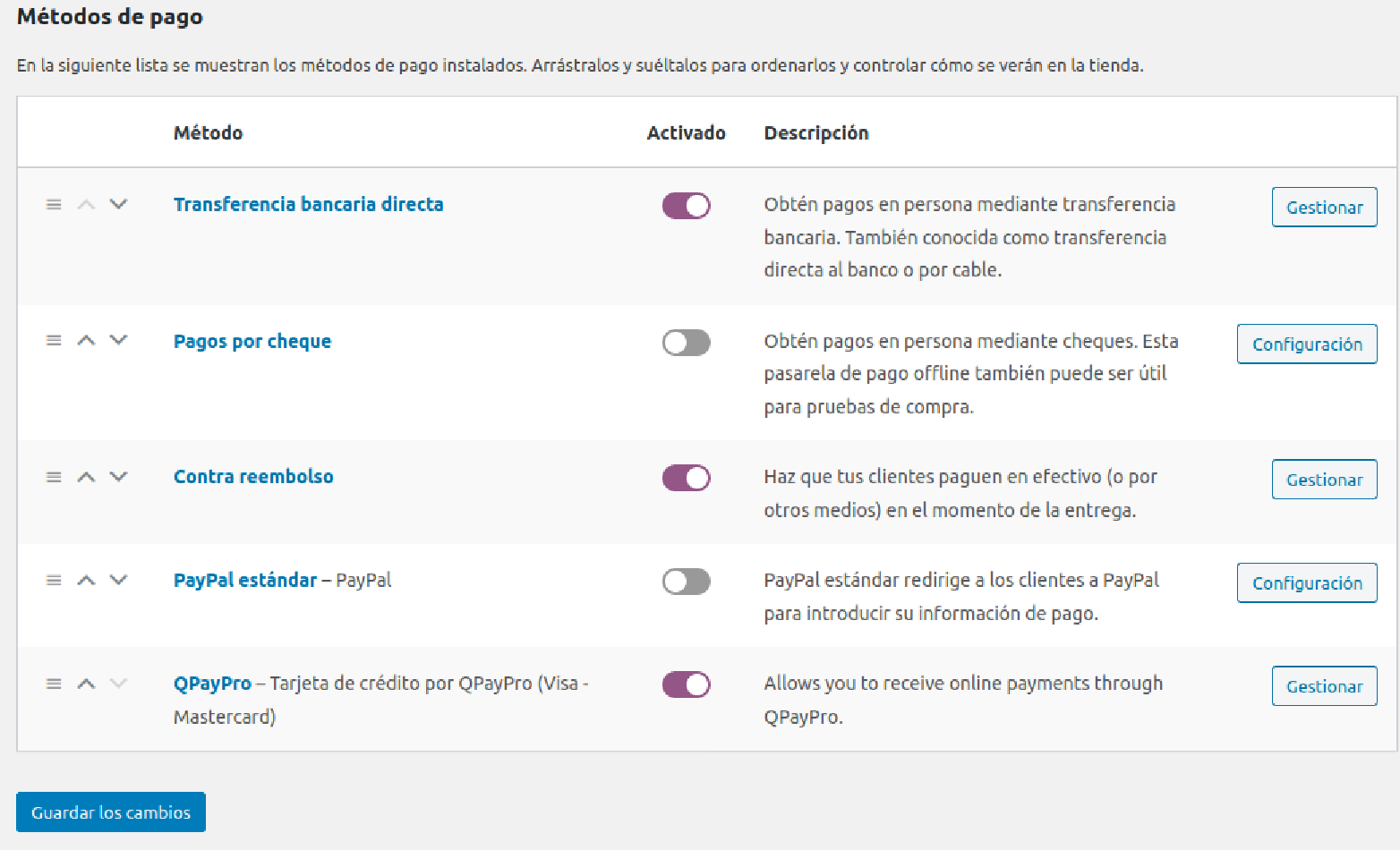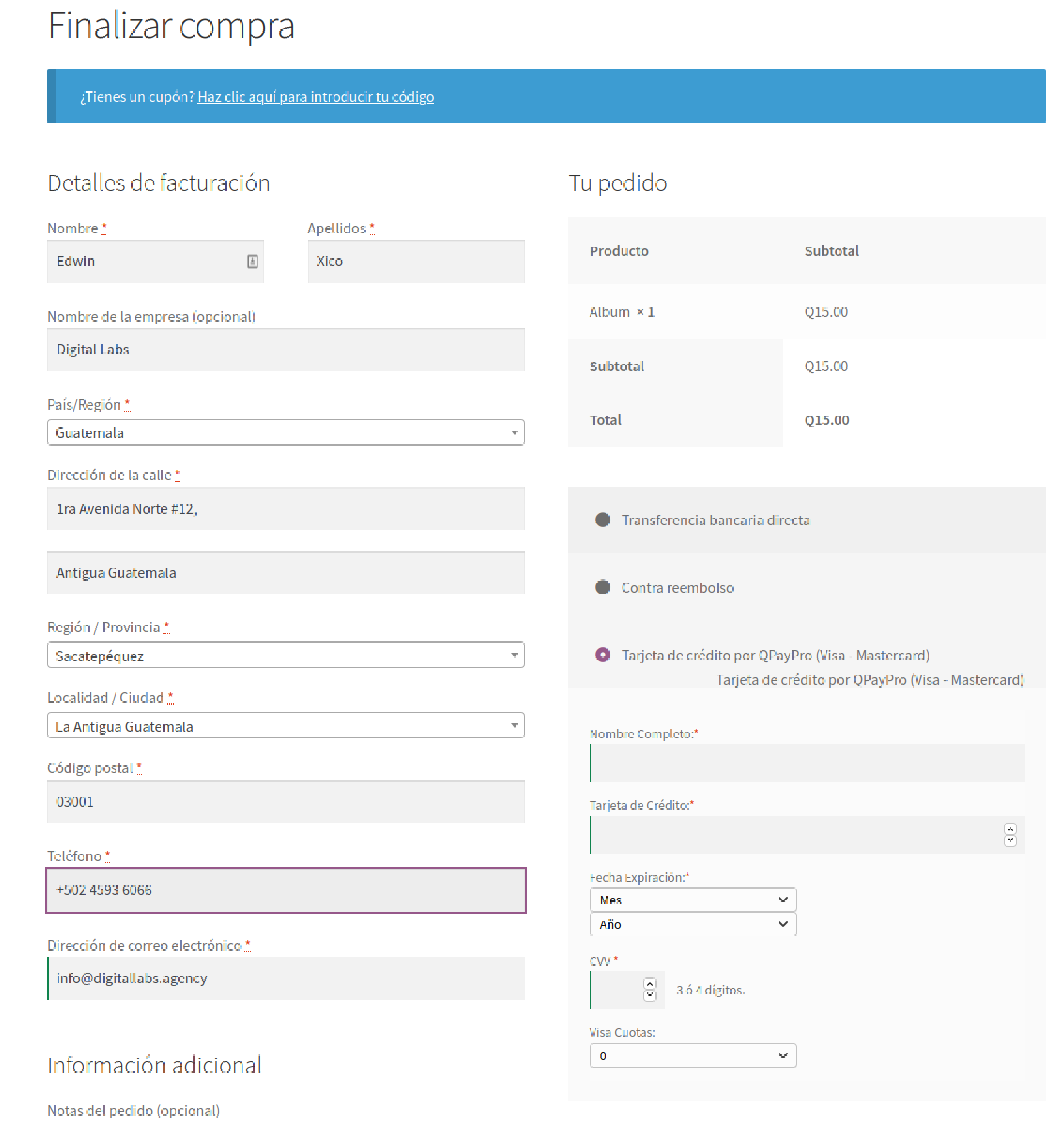Payment Gateway for QPayPro on WooCommerce
| 开发者 |
XicoOfficial
gtcoders digitallabs |
|---|---|
| 更新时间 | 2024年5月20日 04:30 |
| 捐献地址: | 去捐款 |
| PHP版本: | 5.2.4 及以上 |
| WordPress版本: | 6.5 |
| 版权: | GPLv3 or later |
| 版权网址: | 版权信息 |
详情介绍:
QPayPro - WooCommerce Payment Gateway
This is a basic pluging to connect your your woocommerce store with QPayPro payment Gateway. If the transaction is successful the order status will be changed to “processing”. If the payment charge failed the order status will be changed to “cancelled”. If something is wrong with the connection between your server and the QPayProCard server the order status will be changed to “on-hold”. After successful transaction the customer is redirected to the default WP thank you page.
You are using the QPayPro for WooCommerce plugin developed by Digital Labs. If you need assistance configuring the plugin, help with your eCommerce site or just want to say hi, feel free to contact us here. We will be happy to work with you.
Support
Use the wordpress support forum for any questions regarding the plugin, or if you want to improve it.
Get Involved
Looking to contribute code to this plugin? Go ahead and fork the repository over at GitHub.
(submit pull requests to the latest "release-" tag).
安装:
Installing "QPayPro - WooCommerce Payment Gateway" can be done either by searching for "QPayPro - WooCommerce Payment Gateway" via the "Plugins > Add New" screen in your WordPress dashboard, or by using the following steps:
- Download the plugin via WordPress.org.
- Upload the ZIP file through the "Plugins > Add New > Upload" screen in your WordPress dashboard.
- Activate the plugin through the 'Plugins' menu in WordPress
屏幕截图:
常见问题:
How do I contribute?
We encourage everyone to contribute their ideas, thoughts and code snippets. This can be done by forking the repository over at GitHub.
What key features are missing in this plugin that are already available on the paid version of the plugin?
The main features that are not included in this free plugin are:
- Support for both modes (Cybersource and ePay).
- Support for Visa Cuotas and Master Cuotas.
更新日志:
1.0.0
- Update api field labels to match api docs
- Add Cleave.js for a more friendly way to fill CC number
- Integration with QPayProCard to acept credit card payments.