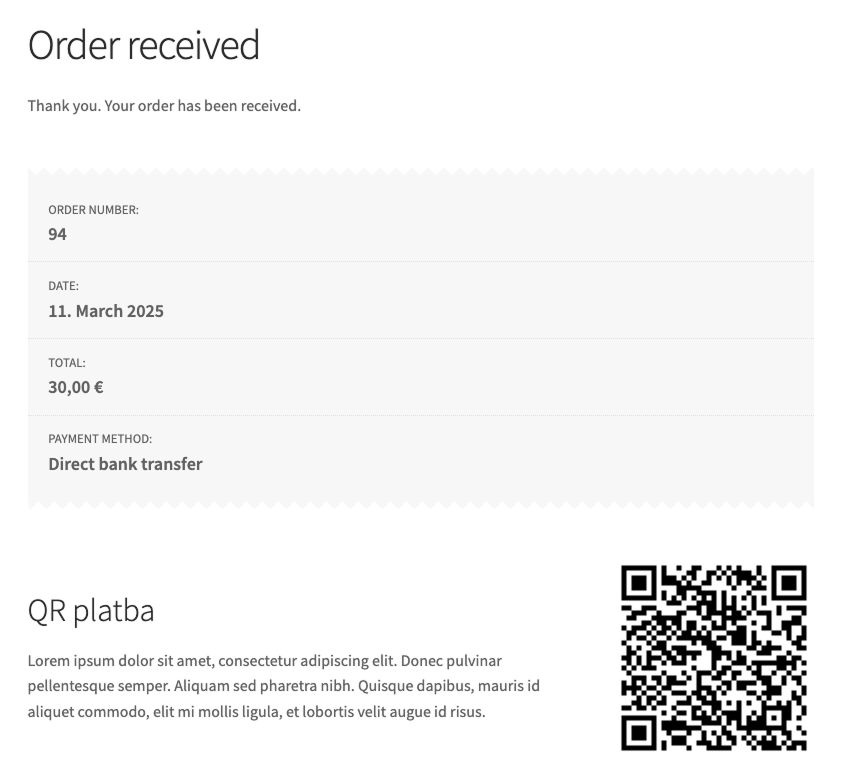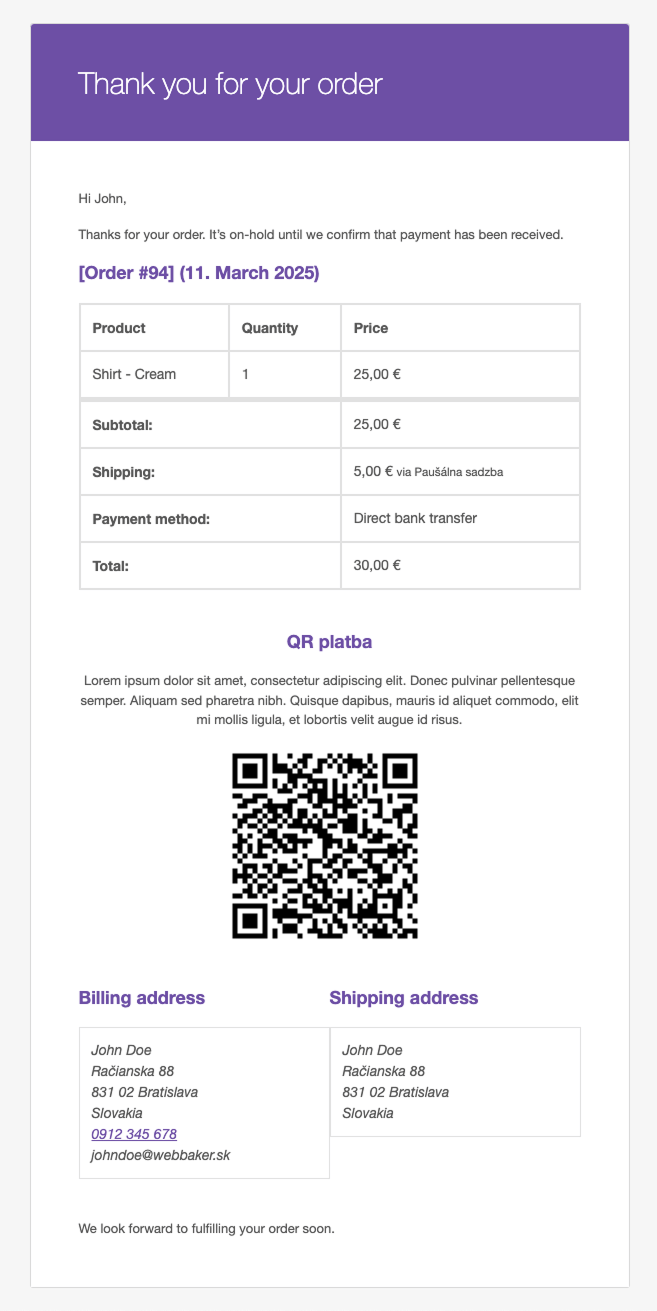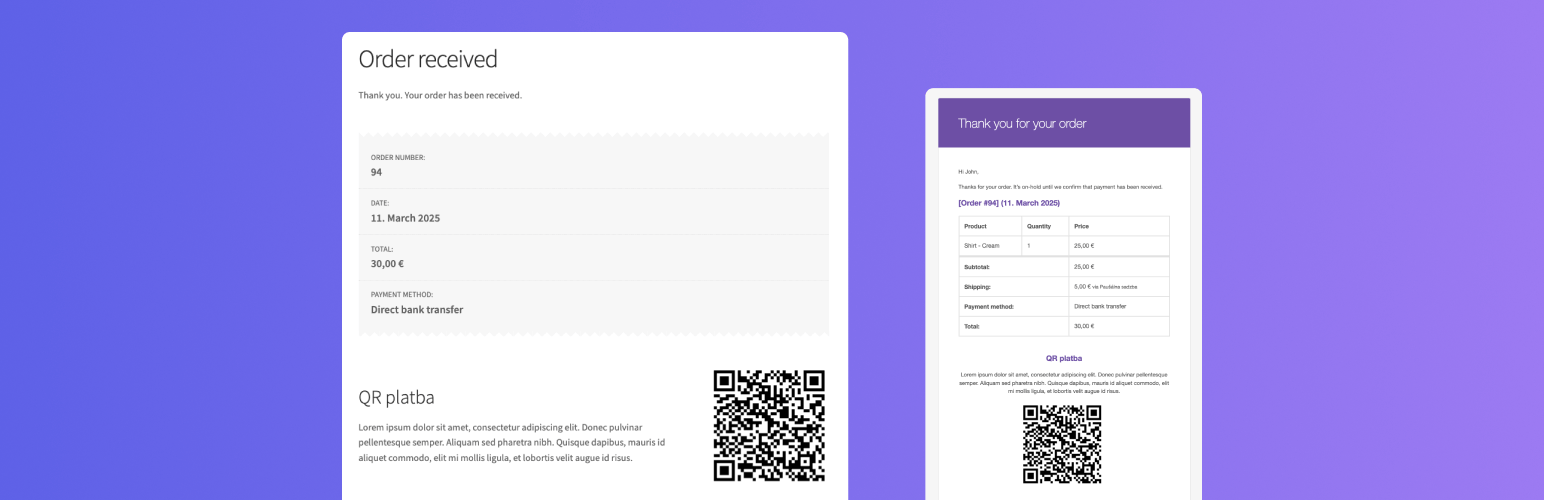
QR payment for WooCommerce
| 开发者 |
webbaker
martinstrycek |
|---|---|
| 更新时间 | 2025年11月7日 02:04 |
| PHP版本: | 8.1 及以上 |
| WordPress版本: | 6.8 |
| 版权: | GPLv2 or later |
| 版权网址: | 版权信息 |
详情介绍:
Simplify payments by bank transfer with automatic QR code generation.
The QR Payment plugin for WooCommerce will generate a QR code according to the order total and the IBAN of the account you choose in the plugin settings. The order completion page then displays a section with the QR code, which can be supplemented with custom text. Depending on the settings, the QR code can also be automatically sent in an email along with the order. The customer can scan the QR code with any banking application and all payment details will be pre-populated.
For easier payment identification, the order number is automatically included as the variable symbol in the generated QR code. The plugin uses the
get_order_number() function, ensuring full compatibility with sequential order number plugins such as Sequential Order Numbers for WooCommerce or WooCommerce Sequential Order Numbers Pro.
By default, QR codes are generated directly in the plugin without any third-party integration. Generation is free and works for an unlimited number of orders.\
If your hosting environment does not support local QR code generation, you can enable Compatibility Mode — QR codes will be securely generated through an external API.
Currently supported countries: Slovakia (SK) and Czech Republic (CZ).
安装:
- Make sure you have WooCommerce installed and active.
- Go to WooCommerce → Settings → QR Payment (a new tab created by the plugin).
- Enter your IBAN and other QR settings.
- Optionally enable Compatibility Mode if your hosting does not support XZ binary.
- Save your settings and place a test order using Direct Bank Transfer (BACS) to verify QR code generation.
- The QR code will appear on the Thank You page and, if enabled, in customer order emails.
屏幕截图:
更新日志:
1.0.17
- Added compatibility mode for hosting environments where local QR generation is not supported.
- Compatibility mode uses a secure remote API (https://api.qrgenerator.sk) to generate QR codes when XZ binary is unavailable.
- Improved error handling and filesystem checks for saving generated QR images.
- Added input for "Bank account owner" name
- Added translation support for QR code comment/note and email section heading.
- Added support for sequential order plugins using get_order_number. Since variable symbol can only contain numeric values, order number is stripped from all non-numeric characters. Order number in payment note stays as-is.
- Settings page rewrite from BACS settings page to custom tab ensuring compatibility after WooCommerce Payments React update.
- Dependencies update
- CZ IBAN fix
- WP_Filesystem fix
- Release of the first version of the plugin
- QR code generation for Slovak republic and Czech republic
- Adding QR code to WooCommerce emails
- Option to add custom text