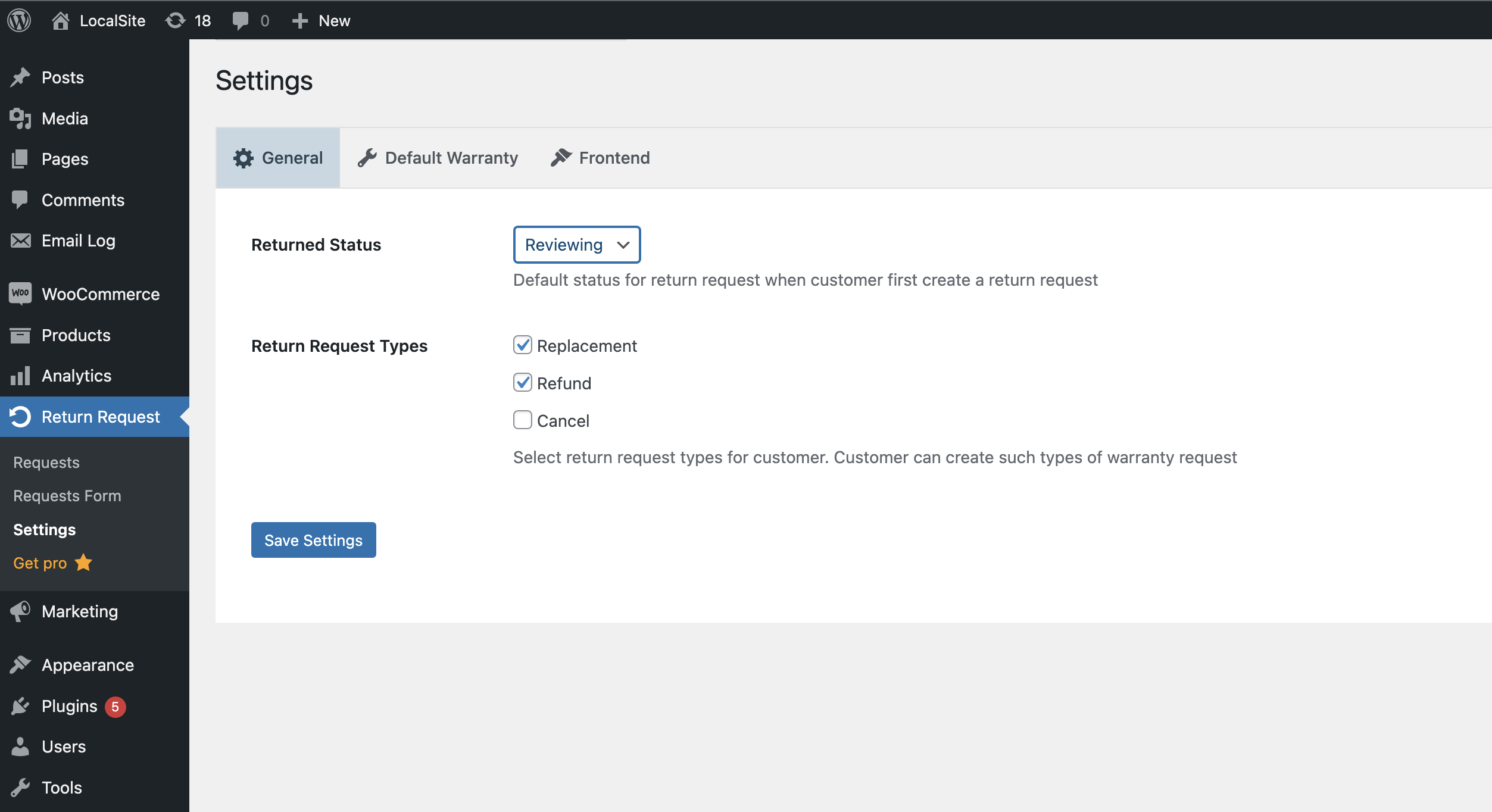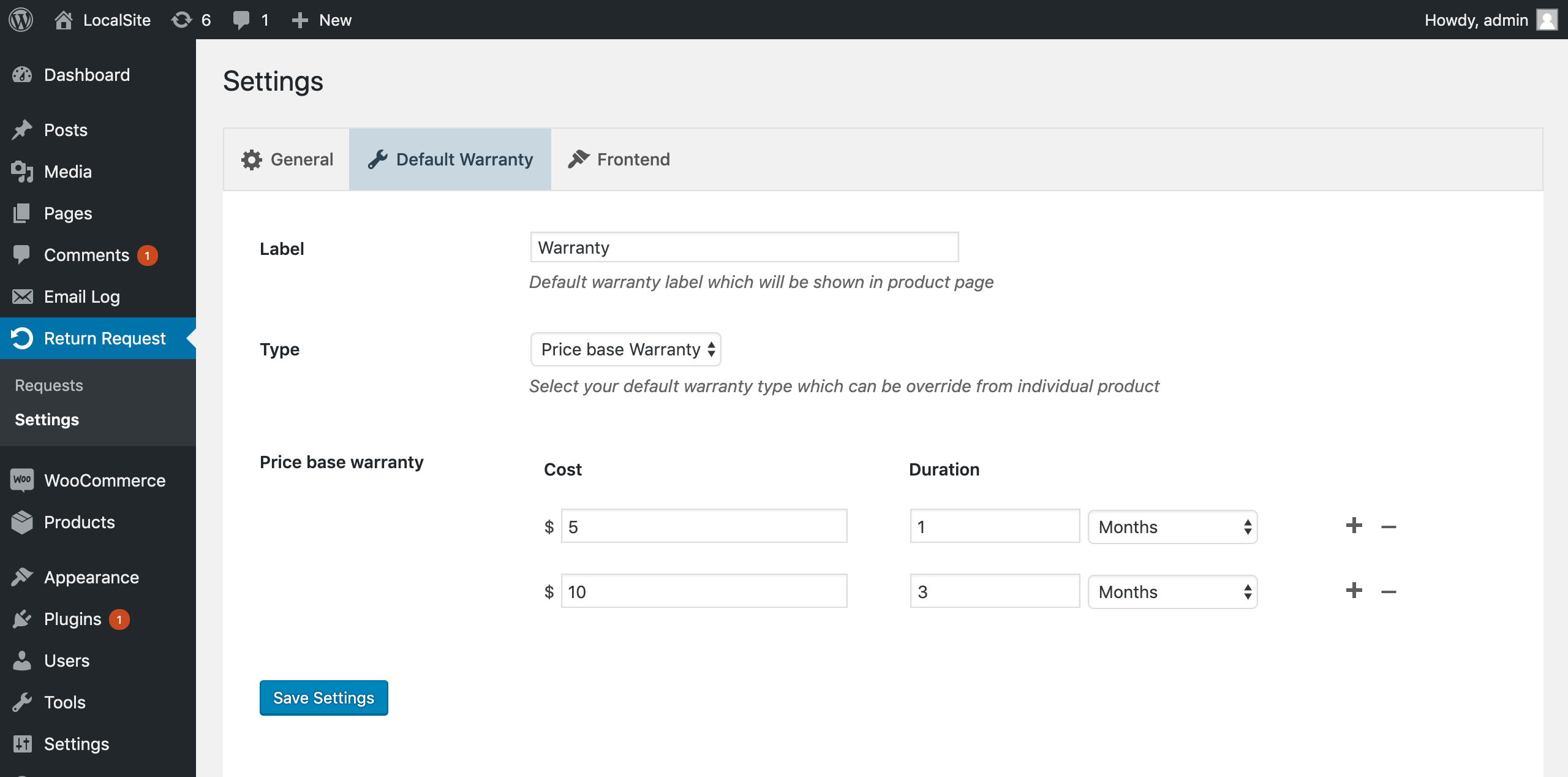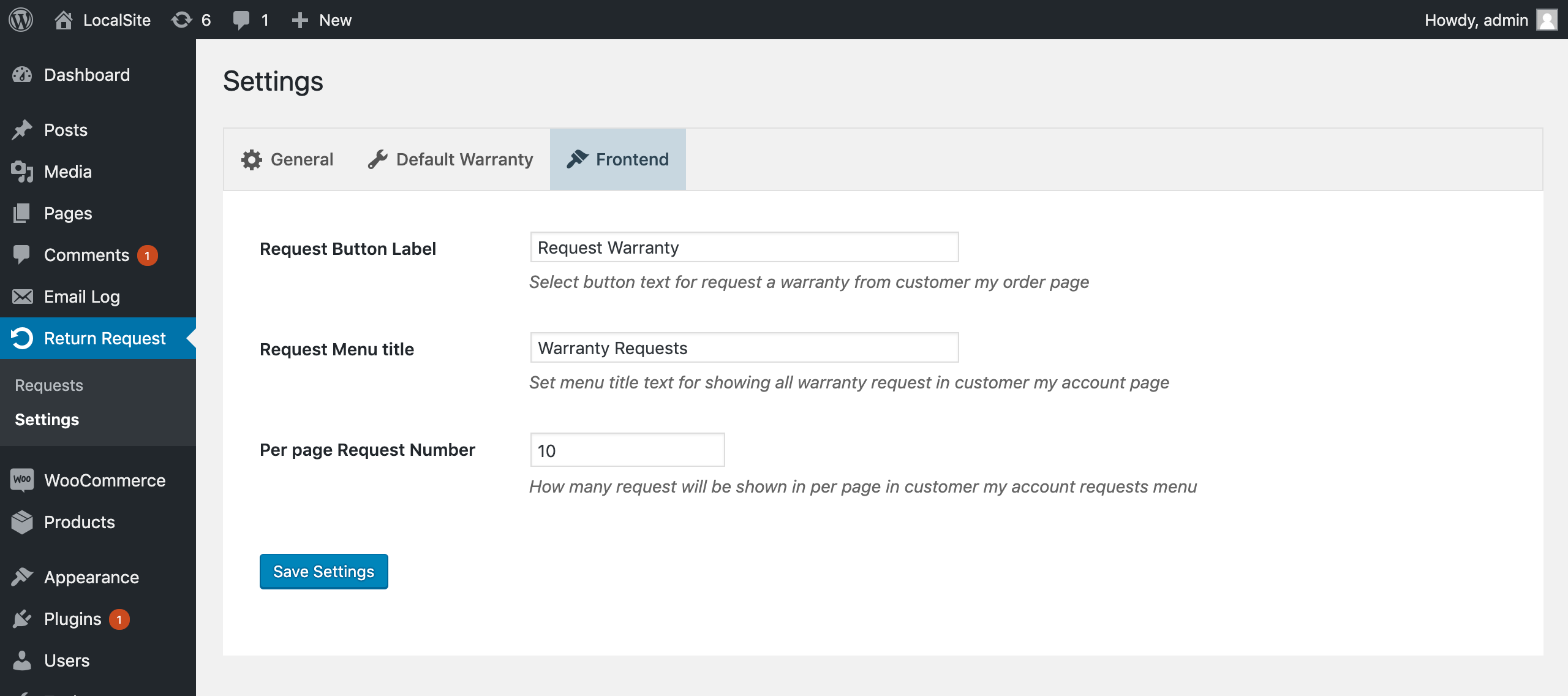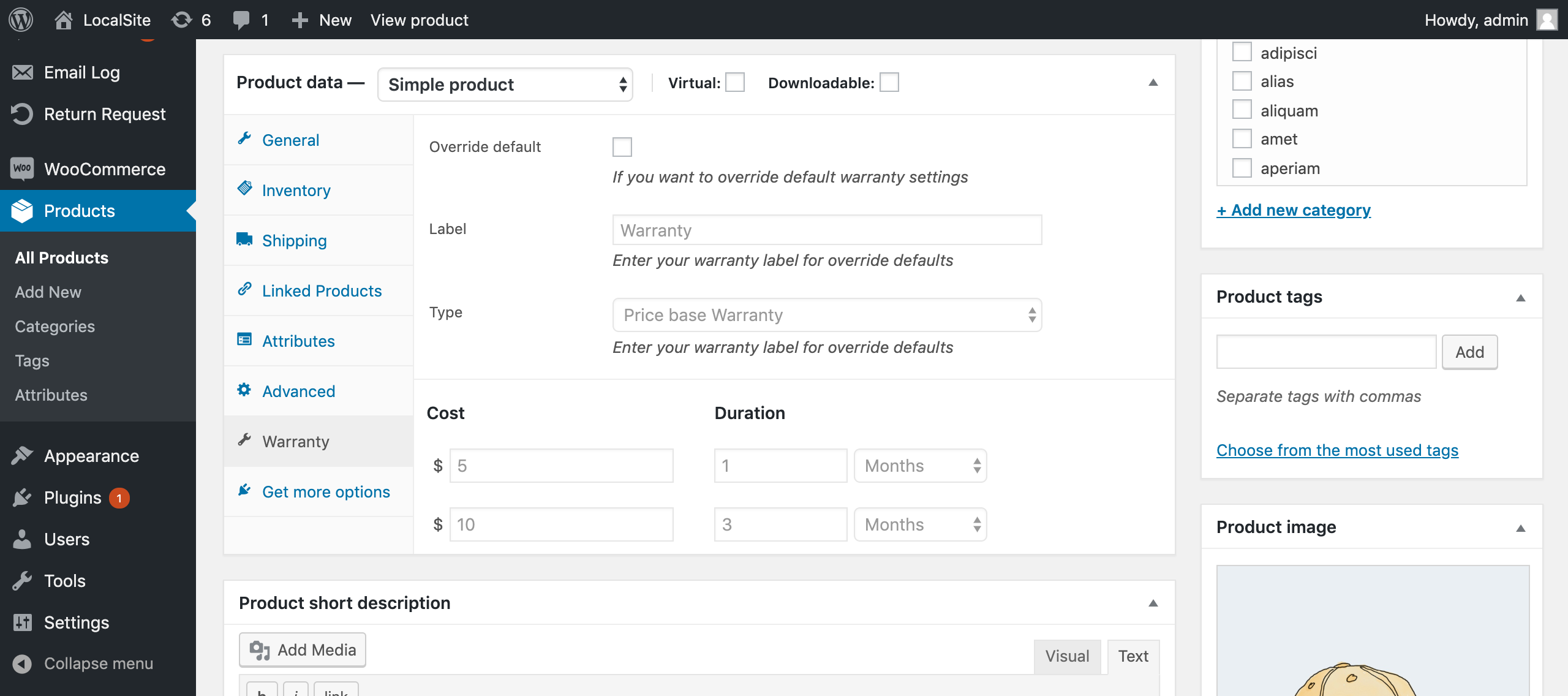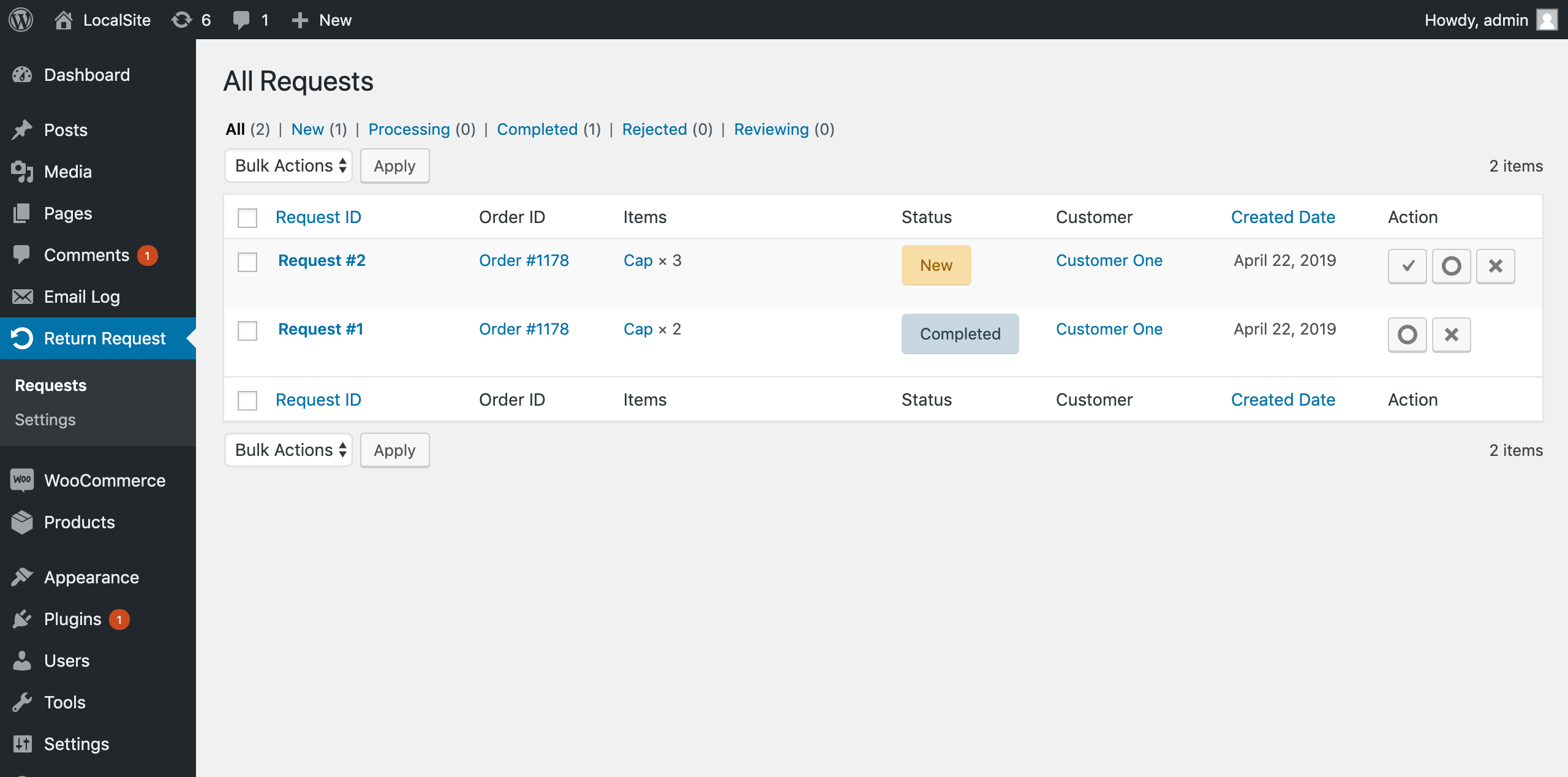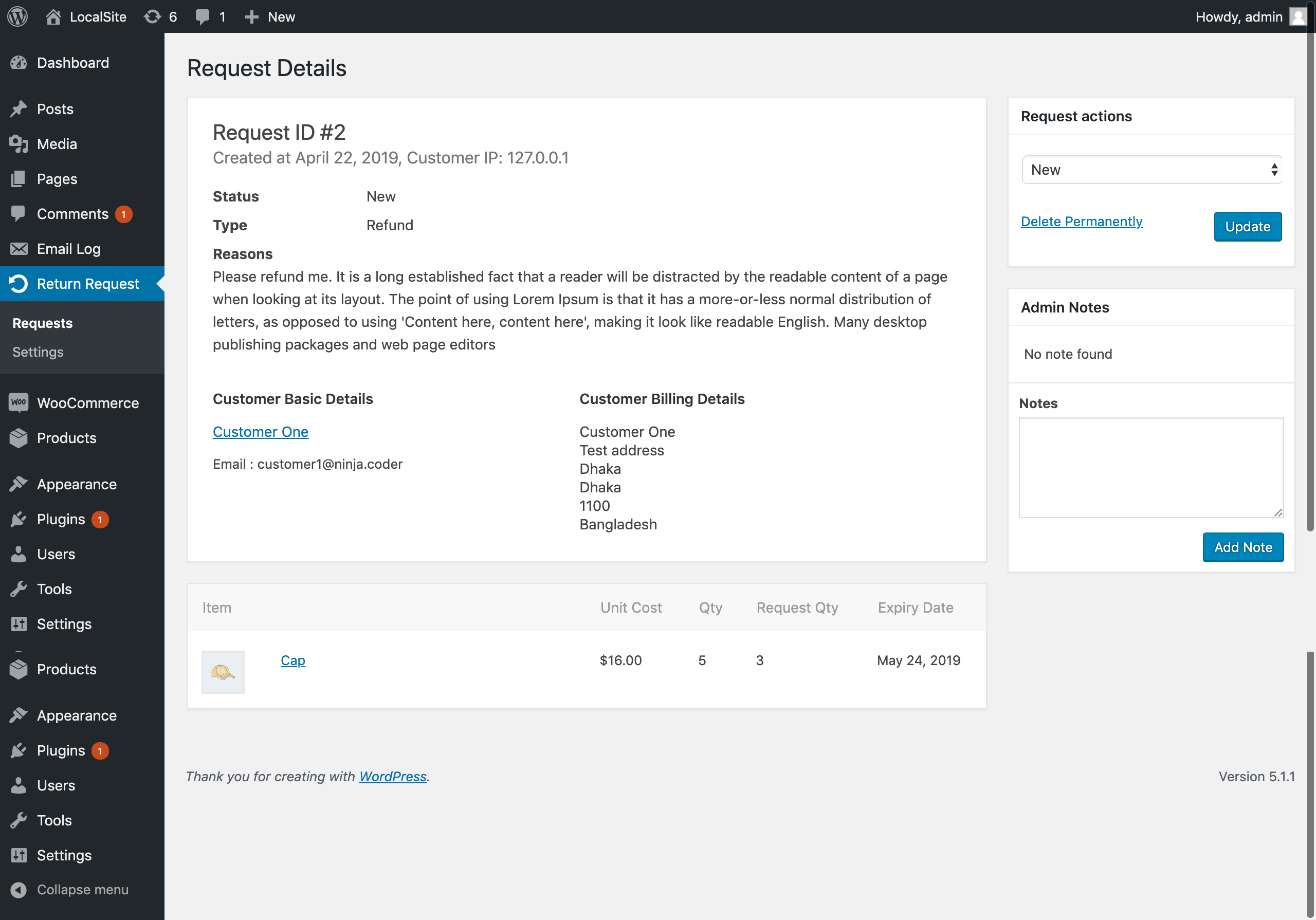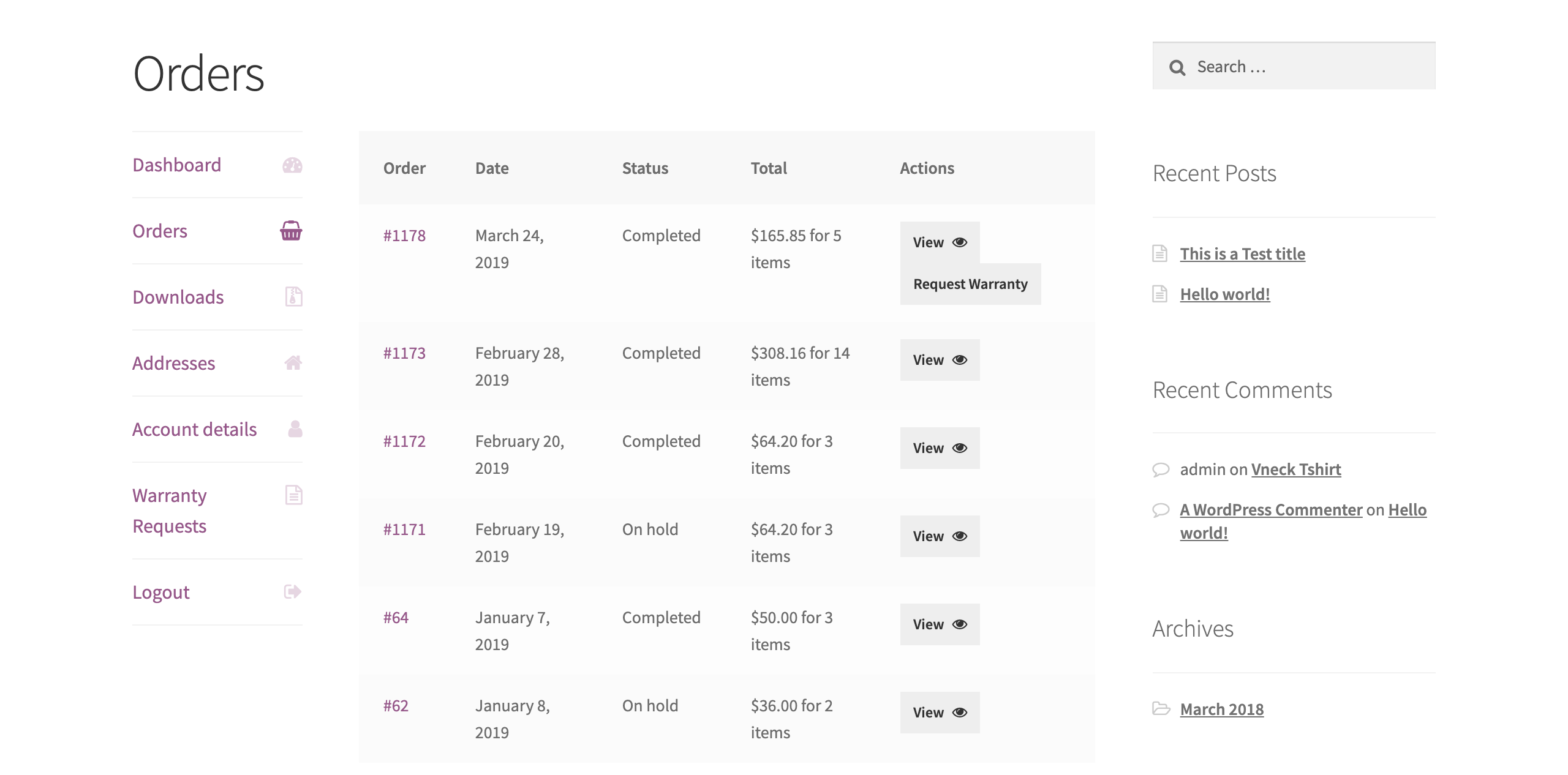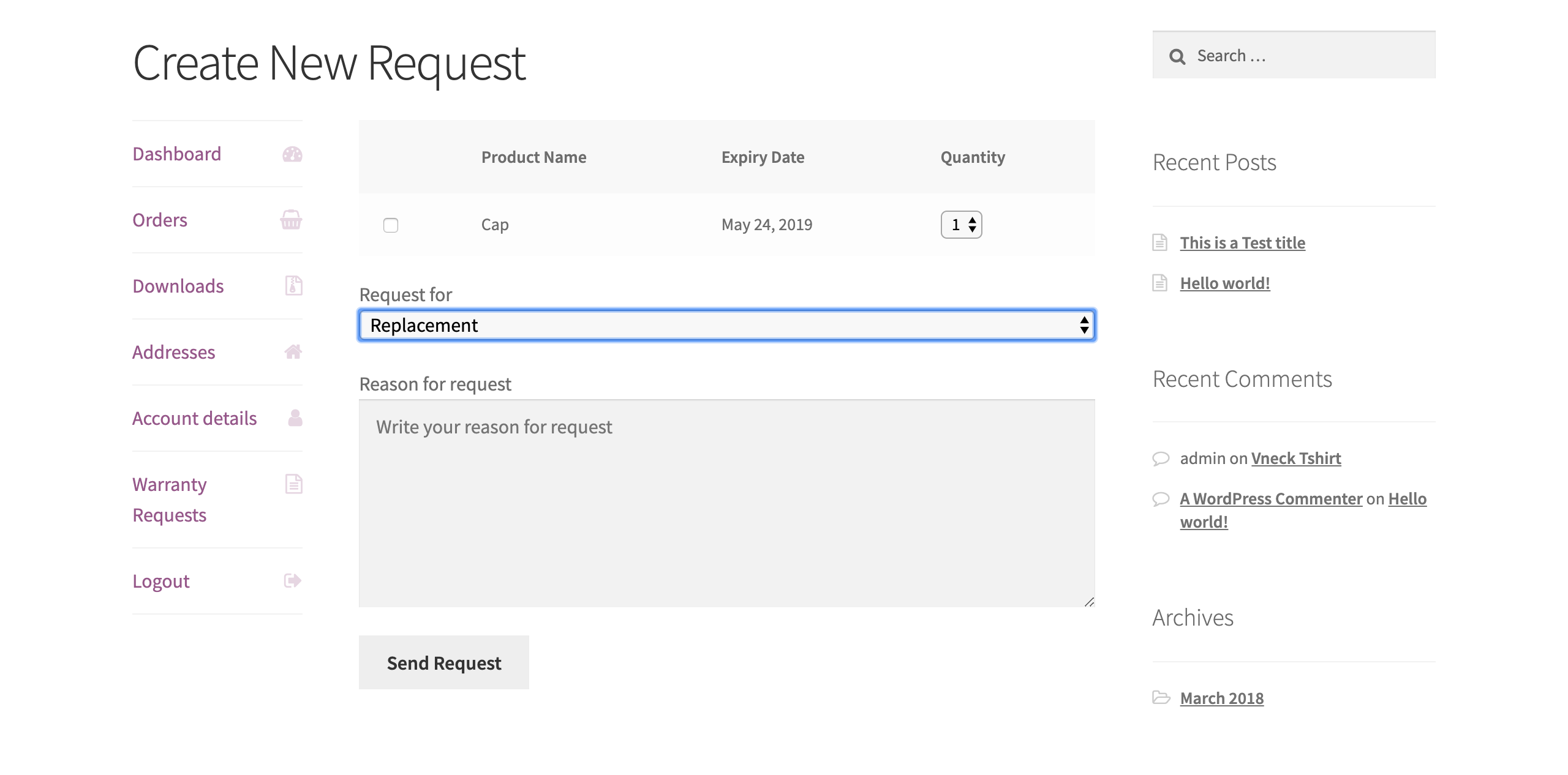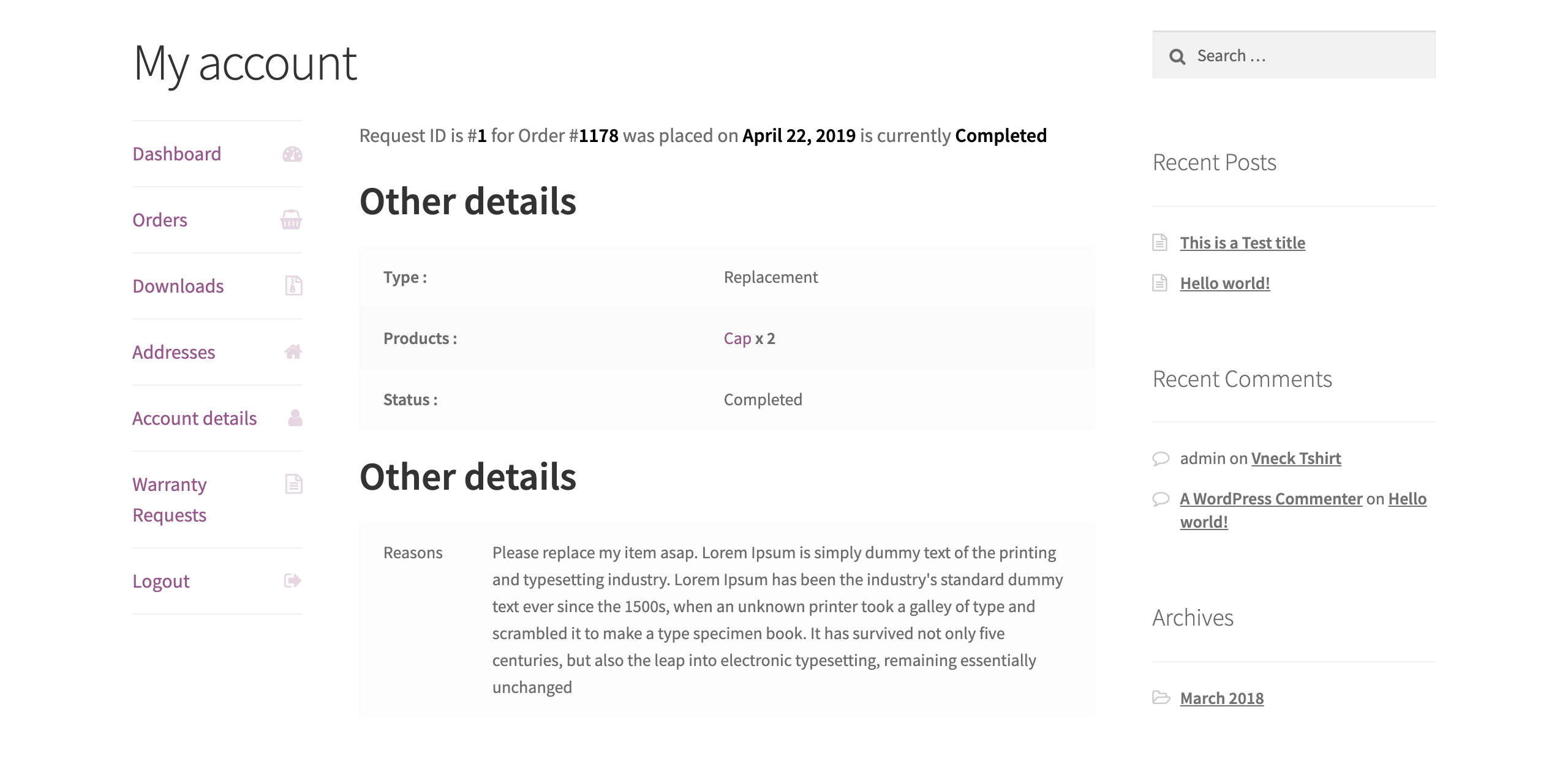Return and Warranty Management System for WooCommerce
| 开发者 | chilidevs |
|---|---|
| 更新时间 | 2022年3月1日 21:23 |
| PHP版本: | 5.6 及以上 |
| WordPress版本: | 5.8.1 |
| 版权: | GPLv2 or later |
| 版权网址: | 版权信息 |
详情介绍:
WooCommerce Return and Warranty management system (RMA) plugin allows eCommerce storeowners to process return and warranty. The WooCommerce RMA plugin makes helps manage customers’ request for product return. It’s a simple, yet powerful tool for your WooCommerce workflow.
Demo | Get Premium Version | SupportWith an easy-to-use interface, an Admin can change warranty options endlessly, or close all return and warranty requests at once. eCommerce storeowners have to deal with returns and refunds on a daily basis. Customers are likely to return a product they purchased for refund or request you to replace the original product. Then, you will have to replace or provide a refund for the returned product. When you are considering an eCommerce business model, you have to design your website including warranty, refund, or no warranty options. There comes Return and Warranty management system. With this plugin, managing refund or replacement requests and processing warranty have never been easier! WooCommerce RMA Basic Features
- Process warranties for your simple products
- Display warranty management details on the product single page
- Define warranty periods and terms for products individually or globally
- Define warranty cost for each product
- Replace and refund manually
- Customer can cancel their order when the order is already proceed or completed
- Feature Simple product for return and refund of the vast majority of your products
- Admin can create request form for cusomter using request form builder ( Availble fields: Text, Textarea, Select, Checkbox, HTML ) [New]
- Give your customers a way to Create New Request via request form which is created by admin
- Add notes for Admin on each request
- Integrated with WooCommerce PDF Invoices by Bas Elbers.
- Set Variable product warranty for different variations
- Admin can set warranty per category wise[New]
- Allow guest user to sync their order after creating an account and can make return warranty request easily[New]
- Instant refund from return requests. Admin will be able to process refund for your products instantly from request table.
- Refund as a Store Credits. Admin can send coupon to the customer in their billing email equivalent to request amount in exchange of their previous purchase.
- Store Admin can message smoothly with your customers regarding products replacement or refund.
- Add some extra fields for customer request form builder ( Like: Image uplaod field, Number, Multiselect, Multicheckbox, HTML ) [New]
- Integrated with WooCommerce PDF Invoices & Packing Slips by Ewout Fernhout[New]
- Integrated with WooCommerce PDF Invoices by Andrew Benbow[New]
- You’ll be able to manage warranty and return system in your WooCommerce shop.
- WooCommerce Return and Warranty allows you to manage WooCommerce warranties easily while maintaining your company’s return policy and standards.
- You will be able to process warranty requests for your products both individually or all at once.
- Setting warranty period, value, and duration is super easily
- Customer will easily be able to request and manage refund/replacement from their account.
- You can create a custom warranty statuses for convenience using filters.
- Status will help you track progress of the request.
- Finally, this plugin will contribute to making your eCommerce store a successful one!
安装:
The installation of WooCommerce Return and Warranty is very simple. If you have previously installed any WordPress plugin, installing this will be the same as well! Yes, WooCommerce Return and Warranty is a WooCommerce extension, so you need to install and activate WooCommerce on your site.
Once you have installed and activated WooCommerce in your system, now install this plugin and activate it. If you do not have WooCommerce installed on your system, this plugin won’t work and will show an error message.
Extract the zip file and just drop the contents in the wp-content/plugins/ directory of your WordPress installation and then activate the Plugin from Plugins page.
屏幕截图:
常见问题:
Q. From which page the customer can send a return request?
A. First, the customer needs to go to the My Account page. There, he’ll see an “Order Listing” option. From the Order Listing page, the customer can send a return request.
Q. Will the customers receive email notification?
A. Yes, they will. After the admin updates the return request, the customer will get an email notification.
Q. Can the admin add price-based warranty to the product?
A. Yes, he can. For this, the admin needs to set the warranty type to Price Base Warranty”. Under this setting, the admin can easily add price-based warranties to the products. = Q. How to upgrade to the Pro version? A. Just install and activate the PRO version without deleting the free plugin. All your data will be safe on the database and some extra features will be added. If you feel something may go wrong, please consult with our support staff first.
更新日志:
v1.2.2 -> September 30, 2021
- [Fix] Fixed some escaping html issues
- [Tweak] Tested latest version with WooCommerce and WordPress.
- [Tweak] Minifined all scripts and styles.
- [fix] Cancel button is showing for reverse order status.
- [Fix] Fix textdomain issues
- [New] Added customer email notification templates when customer make a return request
- [Fix] 404 Page not found issue fixed after install plugin
- [Fix] Add some missing text domain
- [Fix] Render same heading twice in customer dashboard
- [Fix] Fix new return request status settings when created a new return request
- [New] Request warranty and Cancel button will be shown in customer order details page
- [New] Introduce cancel order feature from customer end
- [Fix] Added some helper text in settings page
- [Fix] Fatal error fix when order item(product) already deleted
- [Tweak] Added some filters for better extending core.
- [new] Added warranty data in email and thank you page
- [new] Added integration with WooCommerce PDF Invoices plugin. So that warranty data also showing on pdf.
- [fix] Handle request when order is completed deleted and trashed
- [new] Added request types( Replacement, Refund ) settings, so that admin can choose which types are allowed for customer
- [new] Added settings for hide and show warranty text for included warranty.
- [fix] Muticheck settings not set default value.
- [new] Admin can set multiple email in new request email template
- [new] Added request type column in request lists
- [new] Added shortcode supports
[warranty-requests per_page=20 order_by='id', order='desc']for showing warranties - [fix] Fix field rendering issue in request warranty
- [fix] Same filed duplication issue in request form builder
- [fix] Form builder settings not rendering appropriately for some fileds
- [fix] Compatibility with WC v3.7.0
- [fix] Transaltions issues for mismatch plugin slug
- [fix] Added some core hooks for extending functionalities
- [fix] Request listing ordering(ASC/DESC) issues in admin all request page
- [fix] Status filter broken link in all requests page
- [tweak] Remove unwanted logger codes
- [new] Added request form builder for admin. When admin can create request form for customers
- [fix] Admin notes table name issue
- [fix] Change textdomain
wc-return-warranty-managementtowc-return-warranty - [fix] Warranty create issues for extra meta key values
- [tweak] Added admin menu filter and scripts loaded
- [tweak] Change grunt support to npm webpack mix
- [fix] Product warranty data not saving if admin want to override default warranty data
- [fix] Remove unnessary order status for creating return request in admin settings
- [fix] Add some missing textdomain
- [tweak] Refactor some codes
- [fix] Default warranty value showing error when install first time and not save any data fixed
- [fix] Added some filter and hooks for extending return types
- [fix] Item price not showing accurately in single warranty request page
- [tweak] Change Return and Request menu position