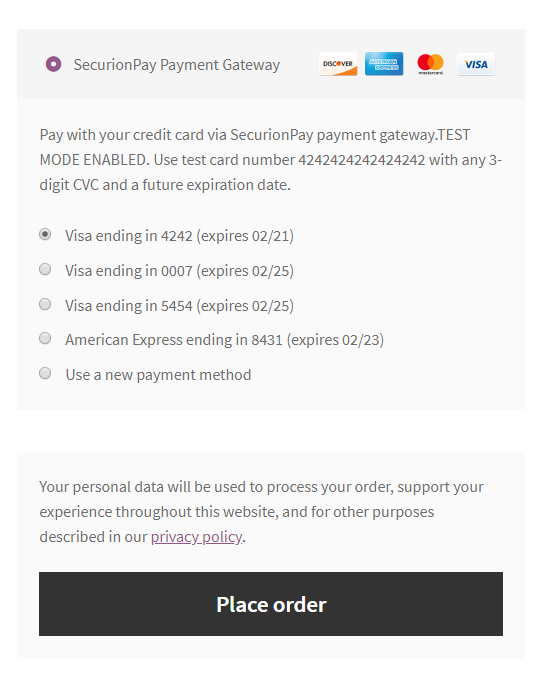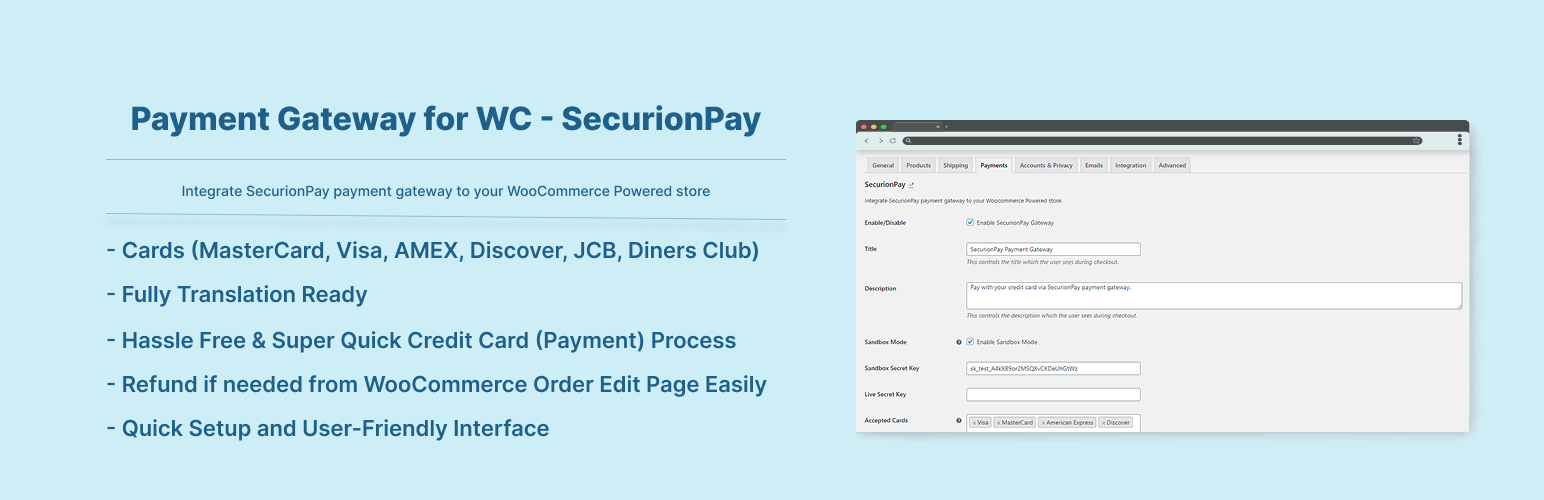
Payment Gateway For WooCommerce - SecurionPay
| 开发者 | sajjad67 |
|---|---|
| 更新时间 | 2025年12月14日 23:56 |
| PHP版本: | 8.0 及以上 |
| WordPress版本: | 6.9 |
| 版权: | GPLv2 |
| 版权网址: | 版权信息 |
详情介绍:
Integrate SecurionPay payment gateway to your WooCommerce Powered store.
Features:
- Your Customers Can Now Pay Via Their Credit Card through SecurionPay Payment Gateway
- Hassle Free & Super Quick Credit Card (Payment) Process
- All Cards Accepted (MasterCard, Visa, AMEX, Discover, JCB, Diners Club)
- Refund if needed from WooCommerce Order Edit Page Easily
安装:
To add a WordPress Plugin using the built-in plugin installer:
Go to Plugins > Add New.
- Type in the name "Payment Gateway For WooCommerce - SecurionPay" in Search Plugins box
- Find the "Payment Gateway For WooCommerce - SecurionPay" Plugin to install.
- Click Install Now to begin the plugin installation.
- The resulting installation screen will list the installation as successful or note any problems during the install. If successful, click Activate Plugin to activate it, or Return to Plugin Installer for further actions.
- Go to WordPress plugin page
- Click Add New & Upload Plugin
- Drag / Click upload the plugin zip file
- The resulting installation screen will list the installation as successful or note any problems during the install. If successful, click Activate Plugin to activate it, or Return to Plugin Installer for further actions.
屏幕截图:
常见问题:
How to use this plugin?
Just after installing the plugin, first activate it in your WooCommerce Payment Gateways list. And then add API Secret Key. Can be found here API KEYS and filter which credit card should you allow and then save it. See Screenshots for reference. Enable Sandbox to test purchase before going to live. Nothing else to do. Let your customers pay.
更新日志:
2.0.1
- Checked for latest wp version 6.9
- Checked for latest wp version 6.8
- Compatibility check for wp 6.6
- Compatibility check for wp 6.3
- Compatibility check for wp 6.0
- Initial release.