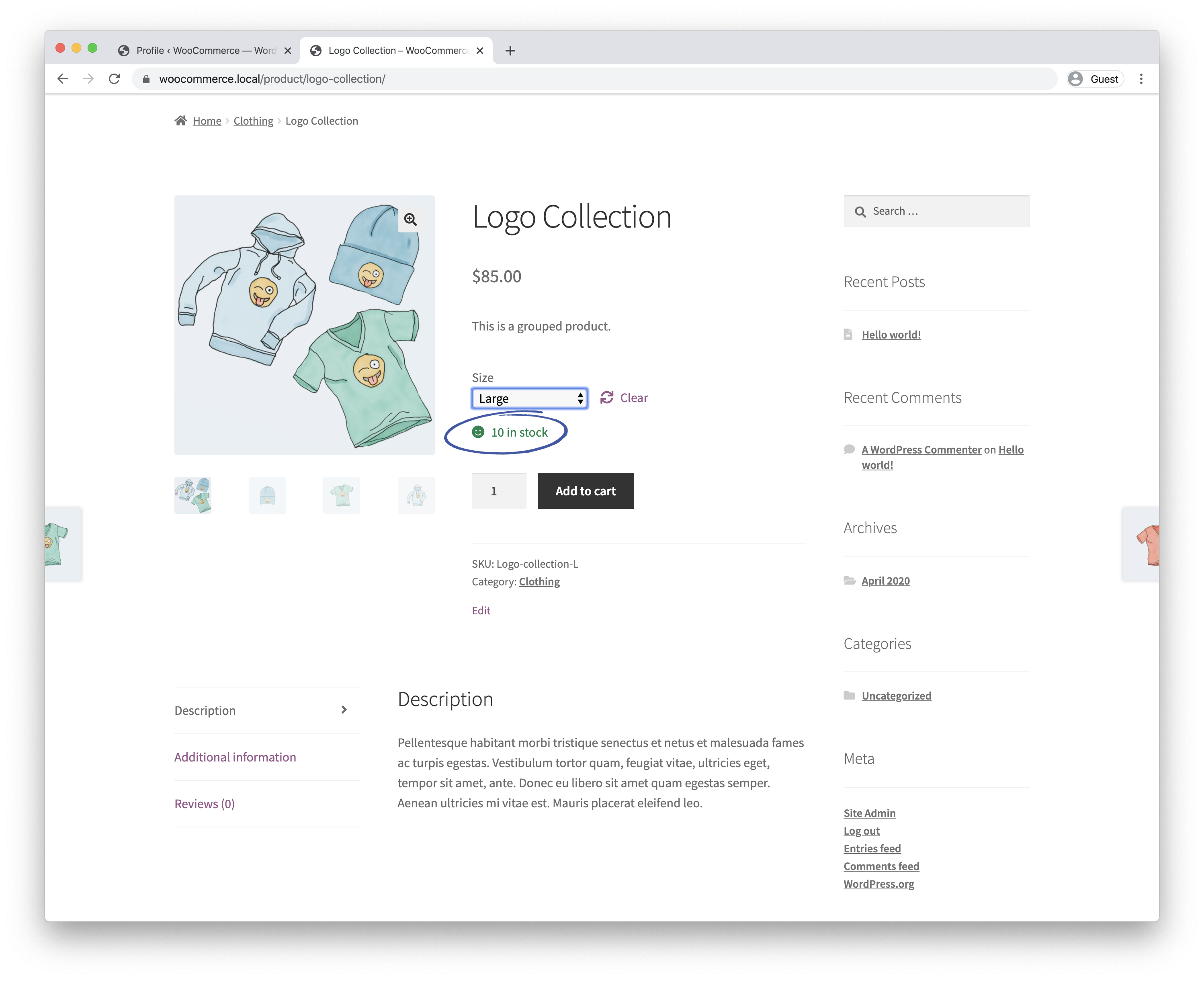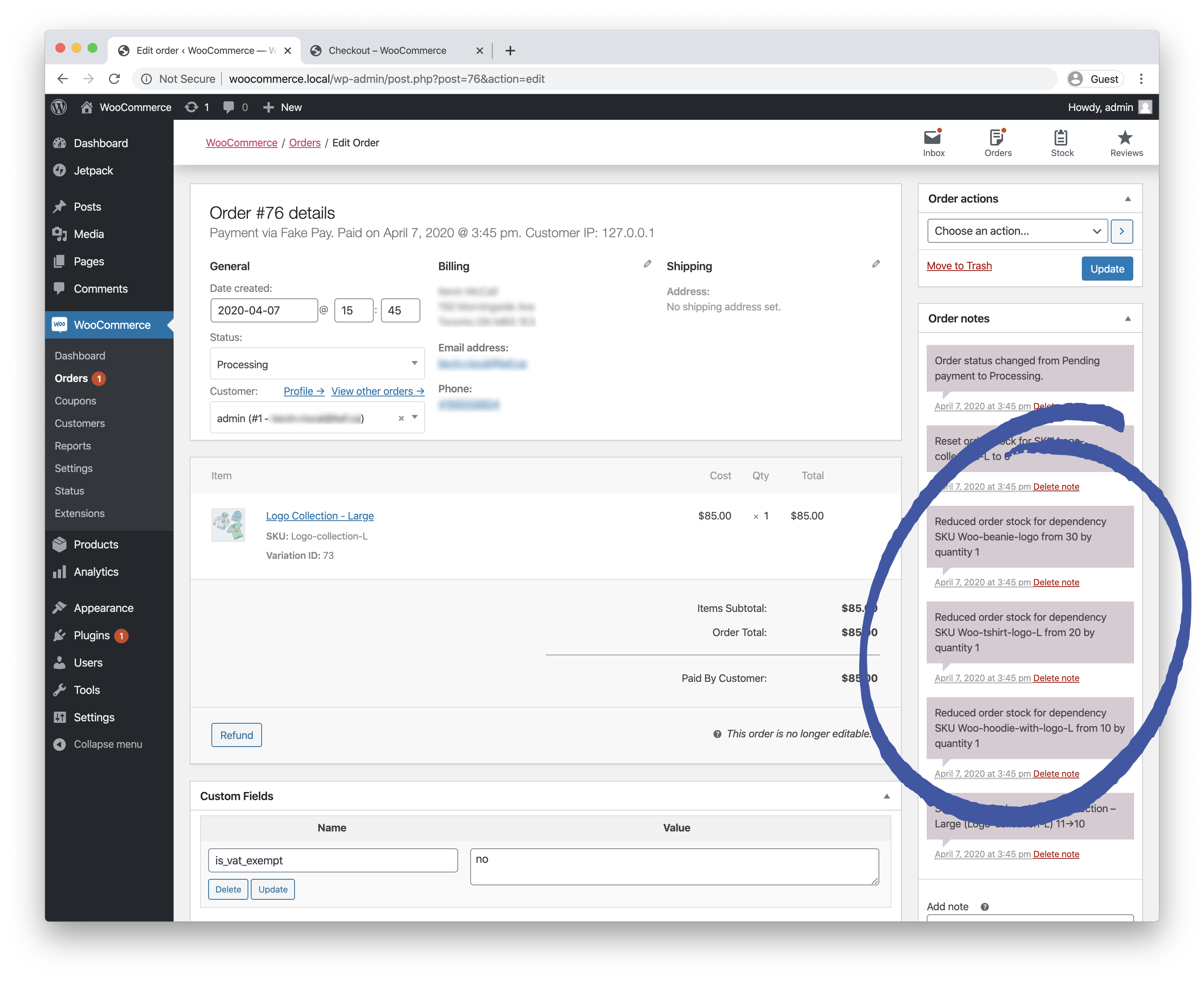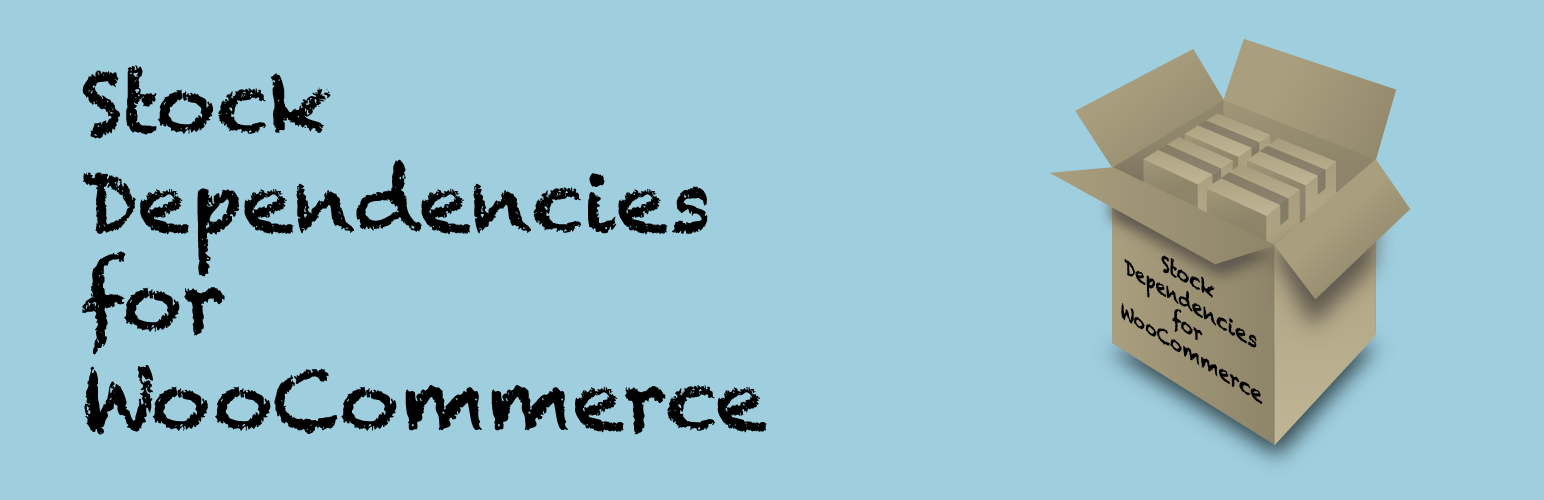
Stock Dependencies for WooCommerce
| 开发者 | KevinMcCall |
|---|---|
| 更新时间 | 2025年10月11日 09:30 |
| PHP版本: | 7.0 及以上 |
| WordPress版本: | 6.8 |
| 版权: | MIT |
| 版权网址: | 版权信息 |
详情介绍:
- Selling products in multiple quantities. For an product you already have in your inventory, you can use Stock Dependencies for WooCommerce to sell, for example, a package of six items and and package of 12 items. With Stock Dependencies for WooCommerce you do not need to maintain inventory levels for each quantity of the product as the product inventory is managed for only the single quantity item.
- Selling bundled products. You can create a bundle of multiple items and sell them as a single item. With Stock Dependencies for WooCommerce your customers will only see the bundle product in their cart, during the checkout process, and on their order receipt.
安装:
- Download and install the plugin from the release page or install directly from the WordPress plugin directory.
- Activate the plugin.
- In your WordPress admin, navigate to the Products listing page and select a product to configure.
- Enable stock dependencies.
- For simple products, edit the product and navigate to the Inventory tab and check the "Add stock dependency" checkbox. Add the SKU and the quantity for each product or variation on which this product is dependent.
- For variable products, edit the product and navigate to the Variations tab and check the "Add stock dependency" checkbox for each variation. Add the SKU and the quantity for each product or variation on which this product variation is dependent.
屏幕截图:
常见问题:
Why would I use Stock Dependencies for WooCommerce?
Stock Dependencies for WooCommerce is ideal for selling groups of one or more products without having to maintain inventory numbers for each grouping and without having each product in the grouping appear as a separate line item in the order and on the receipt.
How is Stock Dependencies for WooCommerce different from other product grouping plugins?
Other product grouping plugins allow you to create different combinations of products within your store but still treat each as a separate product in the customer's shopping cart, during the checkout process, and on the customer's order receipt.
How are dependencies defined?
Each dependency that a product or variation has on another product or variation is defined using the (unique) SKU of the product and the quantity of that product that is required.
Can stock dependencies be created with Product IDs or other identifiers?
No. Stock dependencies can only be created with a unique SKU of the product or variation on which the dependency exists.
更新日志:
- Verified with WordPress 6.8
- Adds unit tests
- Fixes some known bugs
- Refactored some code and added error handling
- Adds an admin tool to check dependencies
- Verified with Wordpress 6.5
- Verified with WooCommerce 8.7
- Added a plugin tools page and a feature to clear Stock Dependency database transients = 1.6 = * Confirmed compatibility with WooCommerce High Performance Order Tables
- Confirmed compatibility with WordPress 6.4
- Plugin will now update the inventory quantity in admin to match the quantity determined by the stock depedencies after each purchase, refund, or order cancellation. Note that this only affects the behaviour of the plugin in admin as the actual inventory is calculated every time a product page is loaded in the shop
- Stores product IDs for stock dependencies in WordPress transients to speed up lookups
- Cancelling an order restocks dependencies
- Enforces SKU validity during dependency configuration
- Reduces the need to lookup product IDs from SKUs by storing the ID in the dependency metadata
- Verified with Wordpress 5.7
- Verified with WooCommerce 5.3
- Verified with Wordpress 5.6
- Verified with WooCommerce 4.9
- Display stock dependencies on order line items in admin
- Support for allowing backorders
- Verified with WooCommerce 4.4
- Stock dependencies are restocked during a refund
- Tested with WordPress 5.5 and WooCommerce 4.3
- Fixes an issue where orders created in WooCommerce admin have their stock depedencies reduced twice
- Adds support for stock dependencies in orders created from within WooCommerce admin
- Fixes an issue where product inventory status was not displayed correctly in WooCommerce admin
- Initial release of Stock Dependencies for WooCommerce