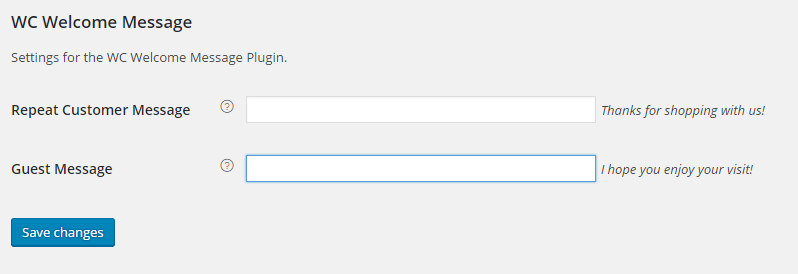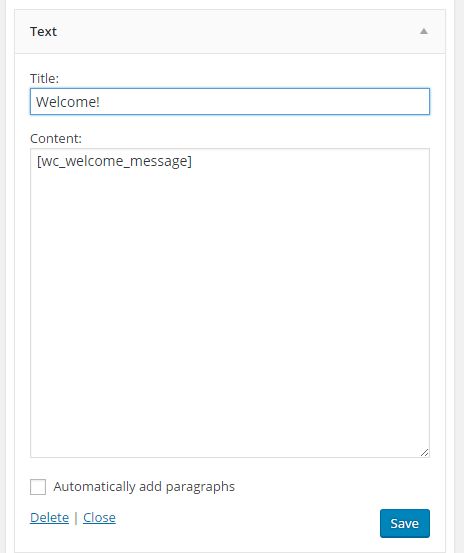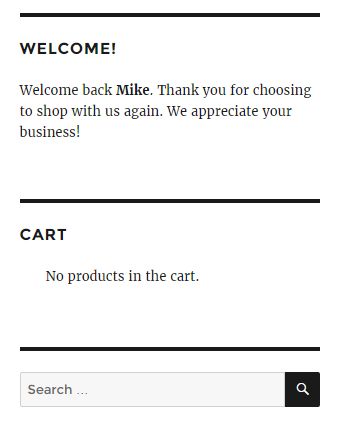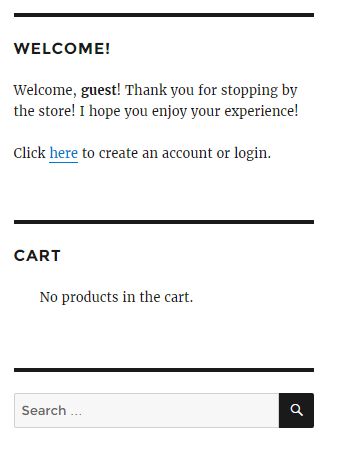WC Welcome Message
| 开发者 | Mike_Oberdick |
|---|---|
| 更新时间 | 2016年3月31日 10:05 |
| PHP版本: | 3.5 及以上 |
| WordPress版本: | 4.5 |
| 版权: | GPLv2 or later |
| 版权网址: | 版权信息 |
详情介绍:
WC Welcome Message allows you to personally interact with your WooCommerce store visitors. Included with this plugin are two new fields in the WooCommerce general settings section which allow you to create unique personalized messages for both returning customers and guests. These messages are then easy to include in your posts, pages, and widgets using a shortcode.
安装:
- Upload
wc-welcome-messageto the/wp-content/plugins/wc-welcome-messagedirectory or install the plugin through the WordPress plugins screen. - Activate the plugin through the 'Plugins' screen in WordPress.
- Create your messages in the WooCommerce general settings page under the section for WC Welcome Message.
- Add the shortcode [wc_welcome_message] into a post, page, or widget.
- Done!
屏幕截图:
常见问题:
How do I style the message?
The message is wrapped in a paragraph tag with the id of wc-welcome-message which can be used for css styles.
How do I use this within a template file?
Add the following code to your template file:
<?php echo do_shortcode( '[wc_welcome_message]' ); ?>
What happens if I forget to add the message?
By default, each message has a fallback which will display if a message isn't saved in the settings.
更新日志:
1.0
Initial release