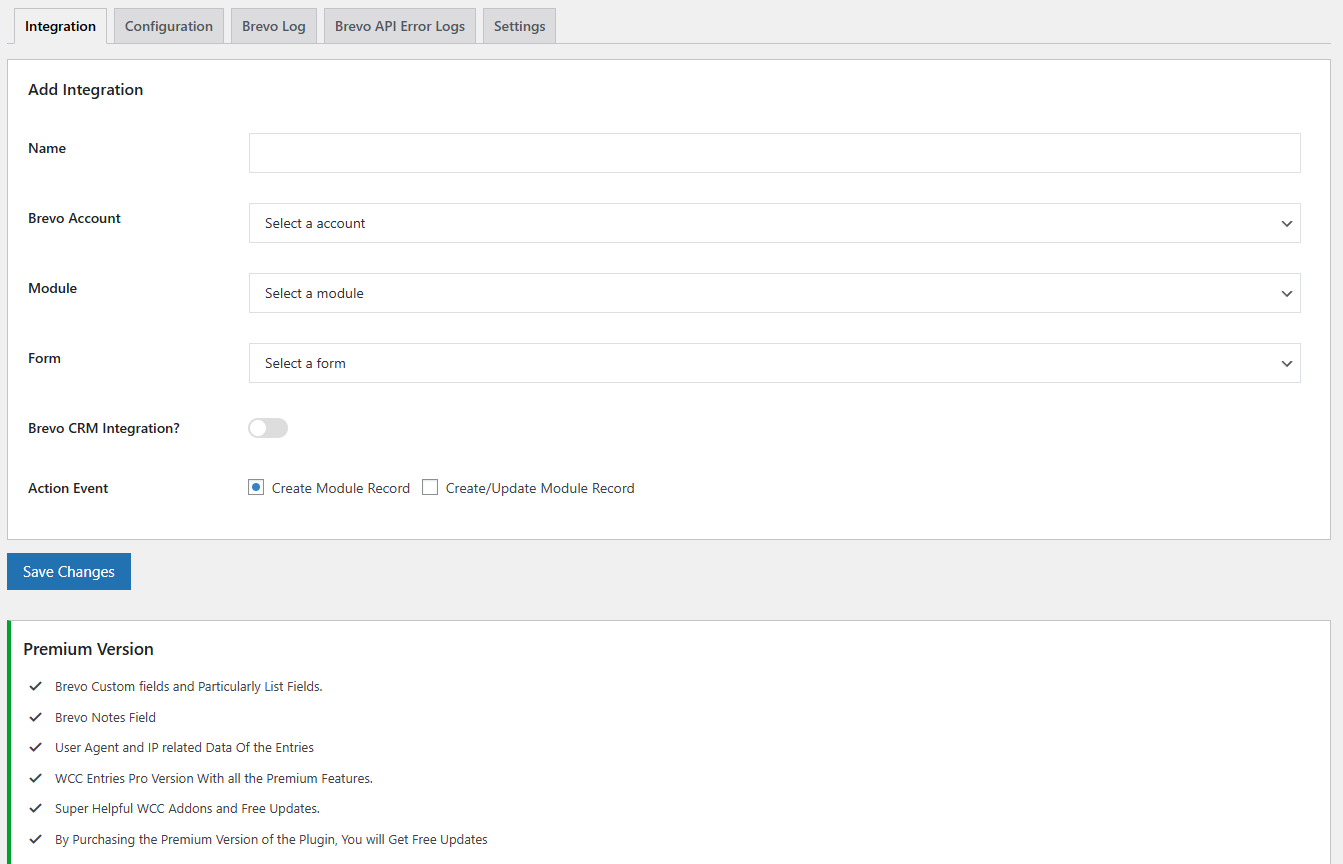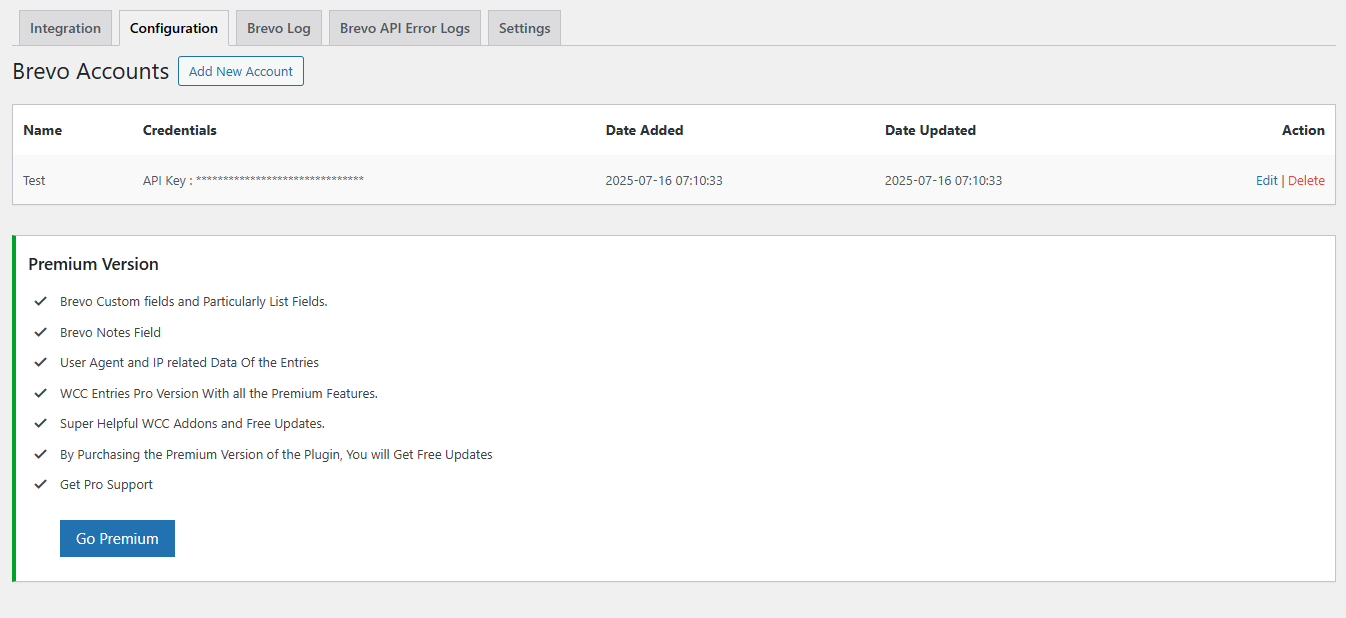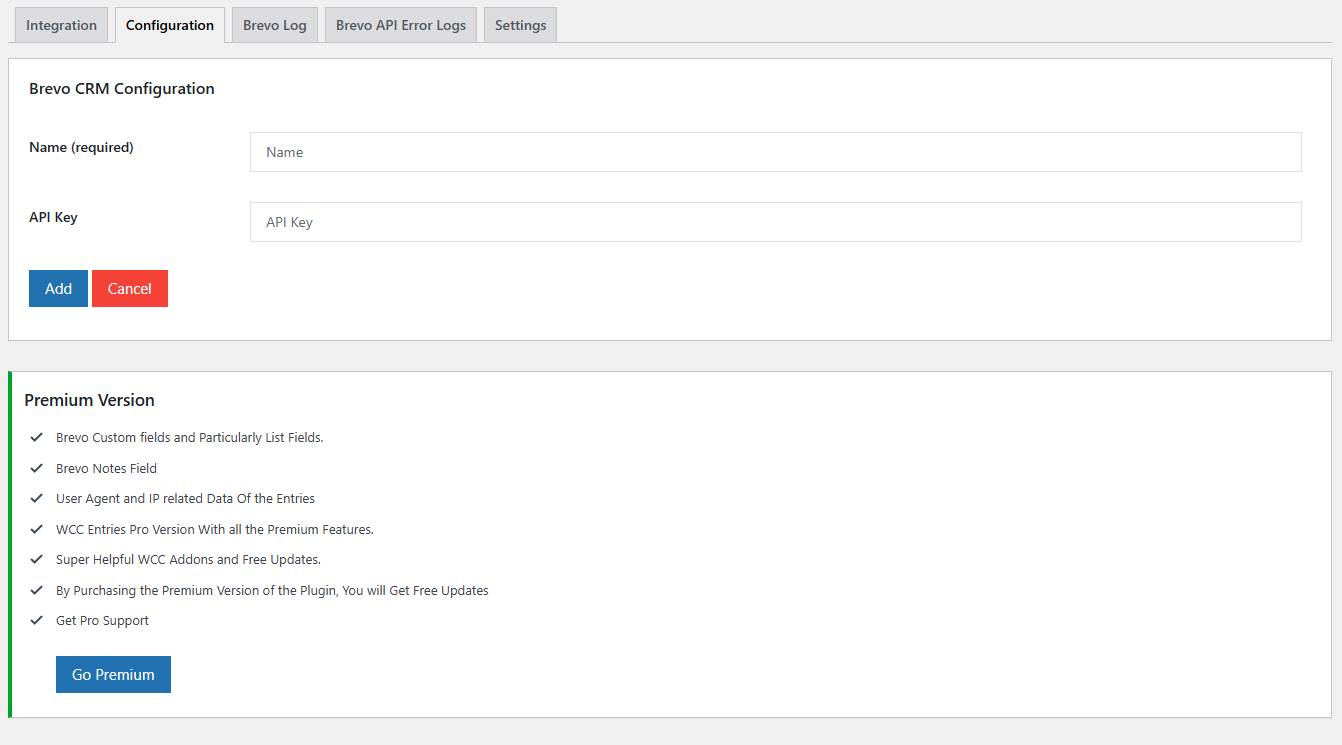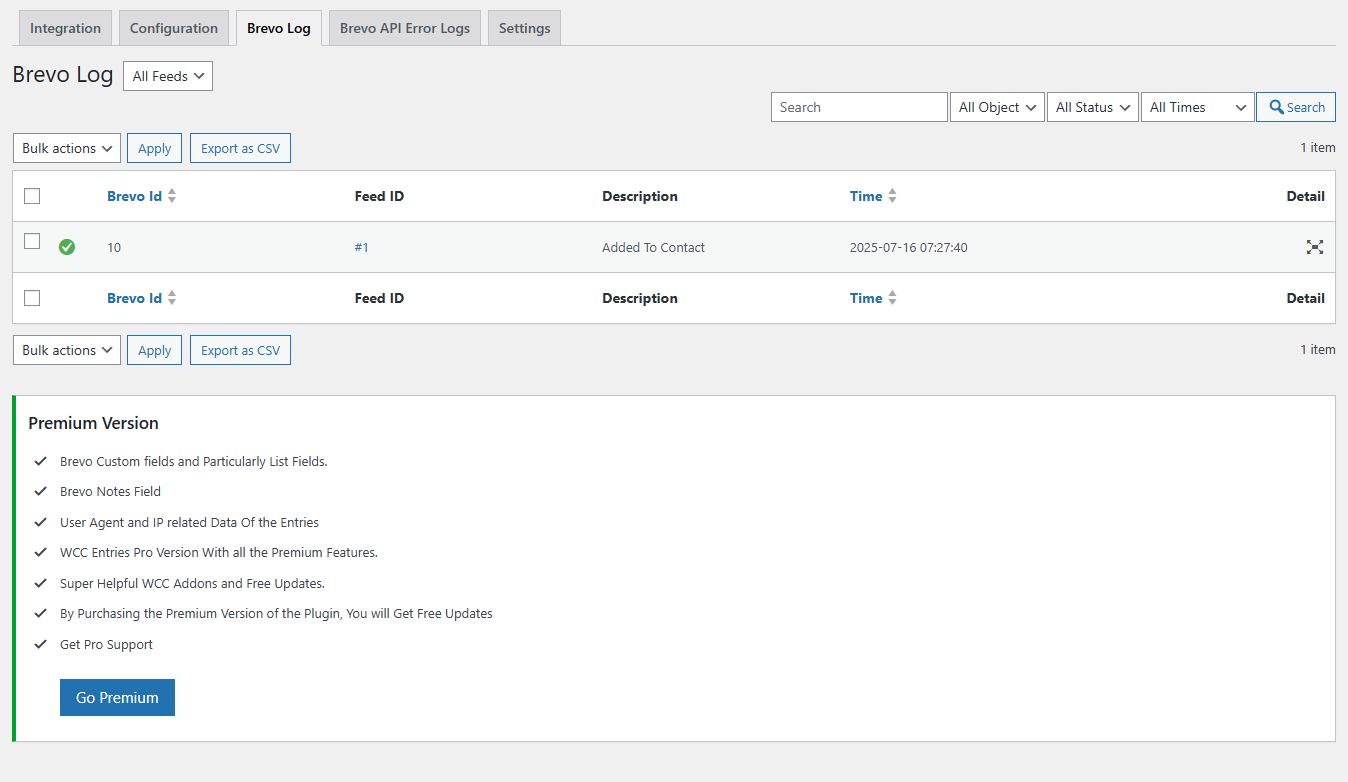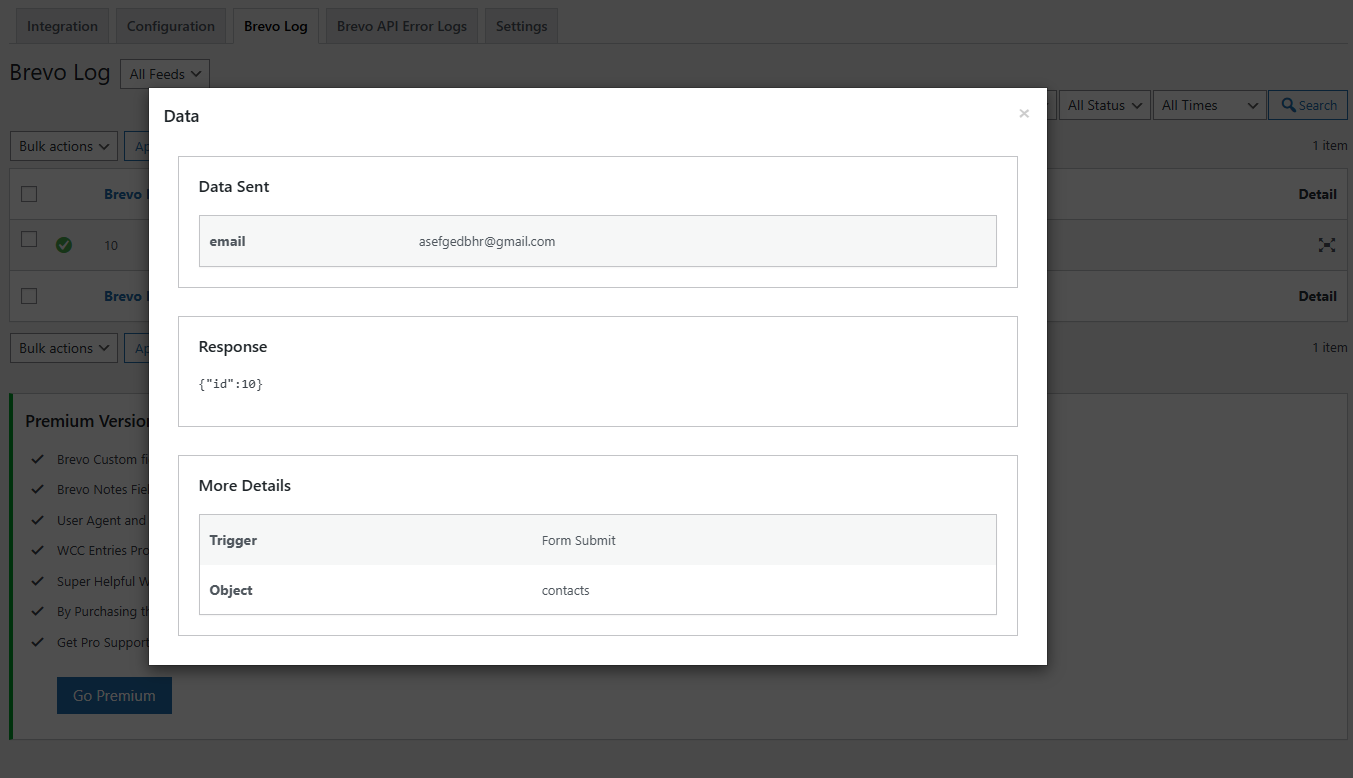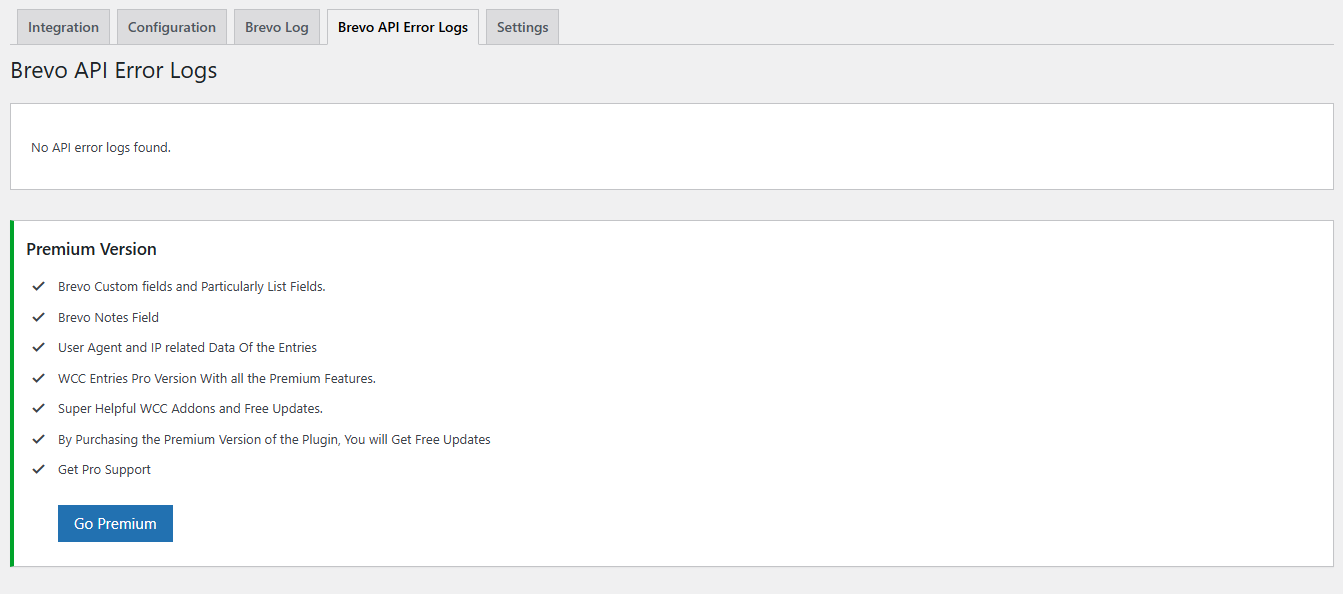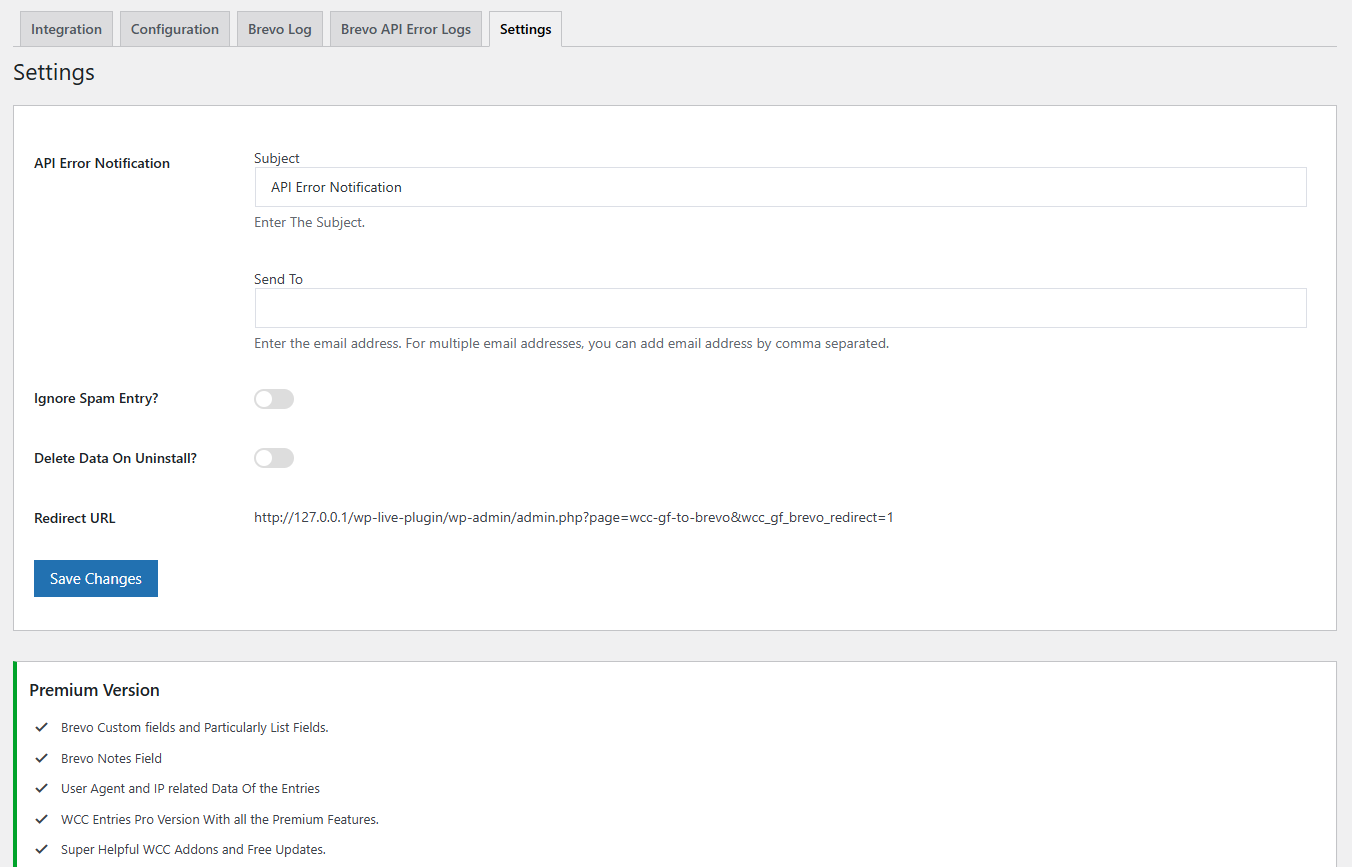WCC GF to Brevo
| 开发者 | weconnectcodeplugins |
|---|---|
| 更新时间 | 2025年9月16日 18:01 |
| PHP版本: | 7.2 及以上 |
| WordPress版本: | 6.8 |
| 版权: | GPLv2 |
| 版权网址: | 版权信息 |
详情介绍:
屏幕截图:
常见问题:
Where can I get support?
Our team provides free support at https://weconnectcode.com/contact.
How to integrate Brevo in gravity form
You can easily integrate Brevo in gravity form. Simply install Gravity Form Brevo plugin , Connect Brevo account and finally map gravity form fields to Brevo object(contact) fields.
Gravity Form Brevo web to lead
if API access is not enabled for your organization then simply use Brevo web to lead. Enter your organization id and map gravity form fields to Brevo case or lead fields.
Wordpress Brevo Integration
- You can use Gravity Form or any other wordpress forms plugin.
- Install this free Wordpress Brevo Integration plugin then Connect your Brevo account to wordpress.
- Create a Brevo Integration , select form then map form fields to Brevo Object(Lead, account etc) fields.
- When anyone submits form , it will go to your Brevo account.
Brevo Wordpress Plugin
- Easily Connect your Brevo account to wordpress site with this free wordpress Brevo plugin.
- First Install Gravity Form plugin and create a simple form.
- Connect Brevo account to wordpress.
- Create a Brevo Integration then map gravity form fields to Brevo object(contact) fields.
- All form submissions will automatically go to your Brevo account.
External services
This plugin integrates with the Brevo platform. When a user submits a form using Gravity Form, their data is sent to Brevo via their API. Details: Service Name: Brevo Purpose: To capture and manage inquiries submitted via Gravity Form in the Brevo CRM for efficient client management and follow-ups. Data Sent: Form submission data, including (but not limited to) user-provided name, email, phone number, and message content. Endpoint: Data is sent securely to the Brevo API endpoint. API Endpoints Used: Authorization Endpoint: https://app.brevo.com/oauth/authorize Token Endpoint: https://app.brevo.com/oauth/token API Base URL: https://app.brevo.com/api/v4/ Privacy and Terms: Brevo Terms of Service Brevo Privacy Policy
更新日志:
- Initial release.