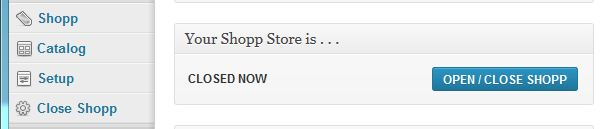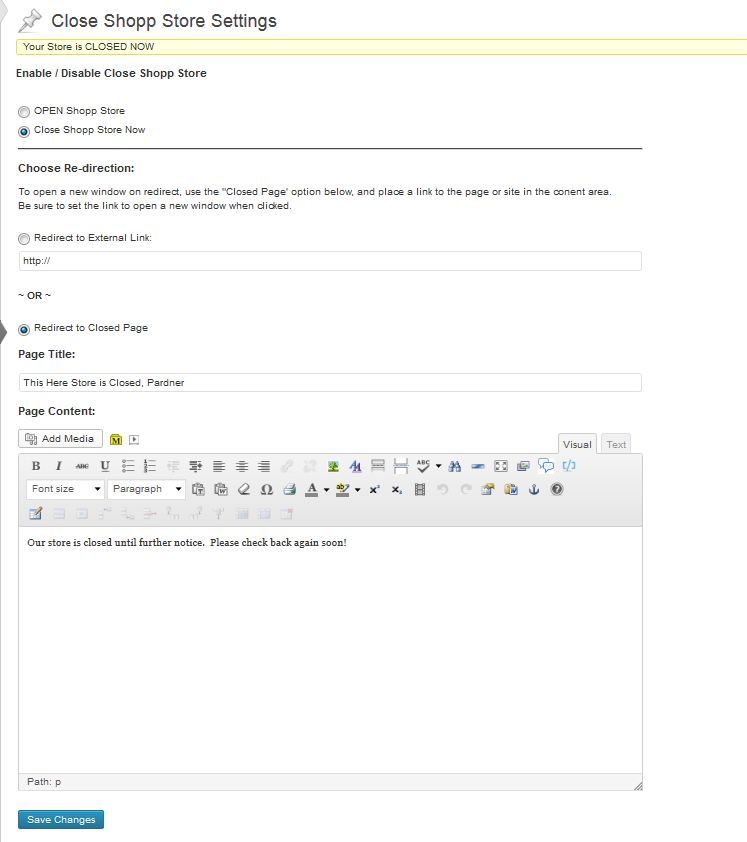WCE CLOSE SHOPP STORE
| 开发者 | writecraft |
|---|---|
| 更新时间 | 2013年3月18日 08:04 |
| 捐献地址: | 去捐款 |
| PHP版本: | 3.5 及以上 |
| WordPress版本: | 3.5.1 |
| 版权: | GPLv2 or later |
| 版权网址: | 版权信息 |
详情介绍:
Close your Shopp store for maintenance, for a season, or for holidays, and redirect Shopp virtual pages to an editable Shopp Closed virtual page, or to an external link of your choice. While closed, all your Shopp pages are still viewable for logged in Shopp Merchants and Administrators. Includes a dashboard widget so you can see at a glance whether your store is opened or closed, and where there is a button for easy access to the 'Close Shopp' options page. Requires Shopp e-commerce plugin from shopplugin.net.
安装:
Install from within your WordPress Dashboard under Plugins/Add New.
If you wish to install manually:
- Upload the
wce-close-shopp-storefolder to the/wp-content/plugins/directory - Activate the plugin through the 'Plugins' menu in WordPress
- Go to the 'Close Shopp' setting page to close your Shopp and select how visitors will be redirected while your Shopp store is closed.
屏幕截图:
常见问题:
Where can I donate to help support this wonderful plugin?
Why, right here! => http://writecraft.net/writecraft-wordpress-plugins/ Thanks!
Can I close and re-open my Shopp Store automatically between certain dates?
Not yet, but that's next on my list.
更新日志:
1.0.0
- Initial release February 2013.