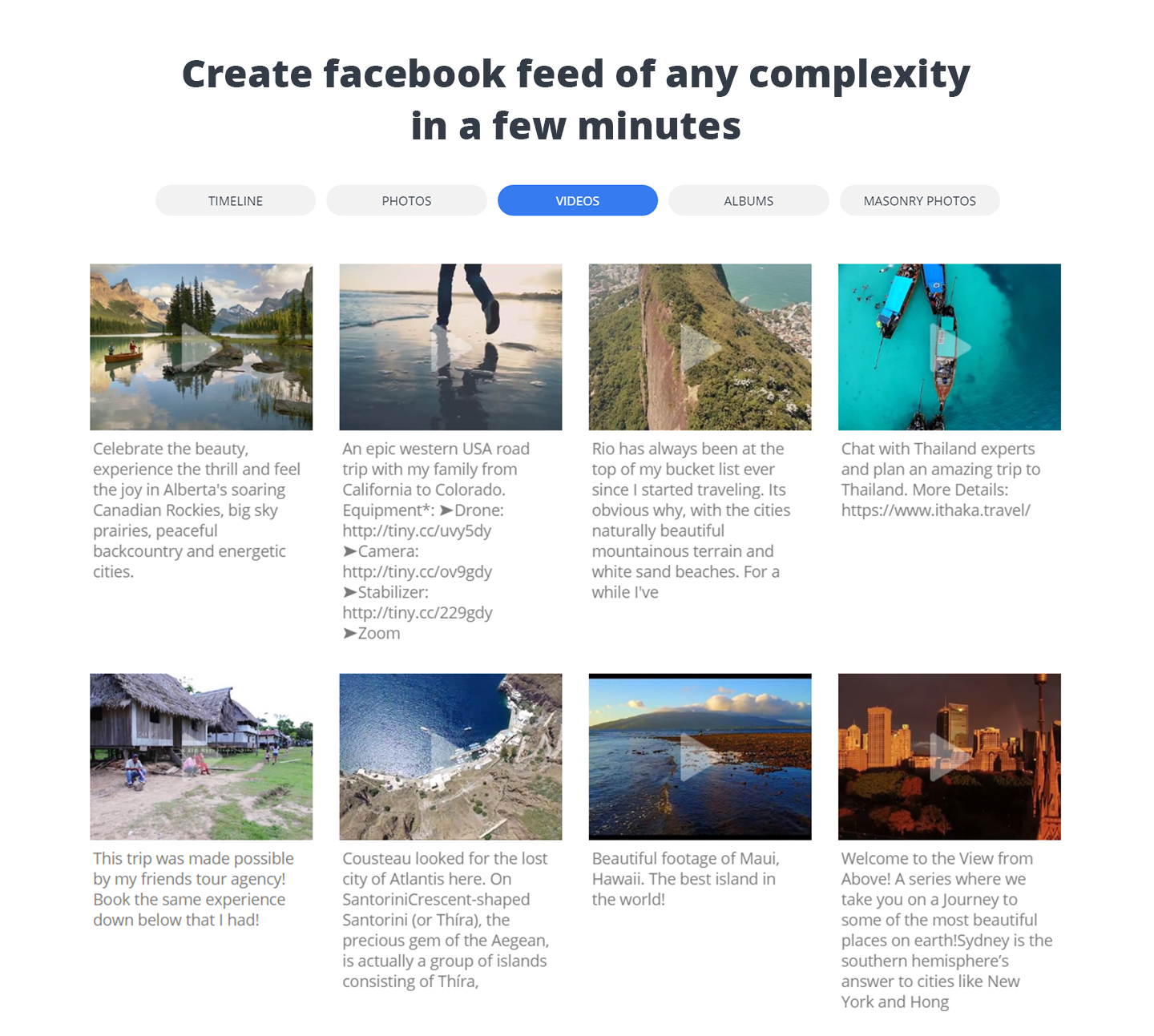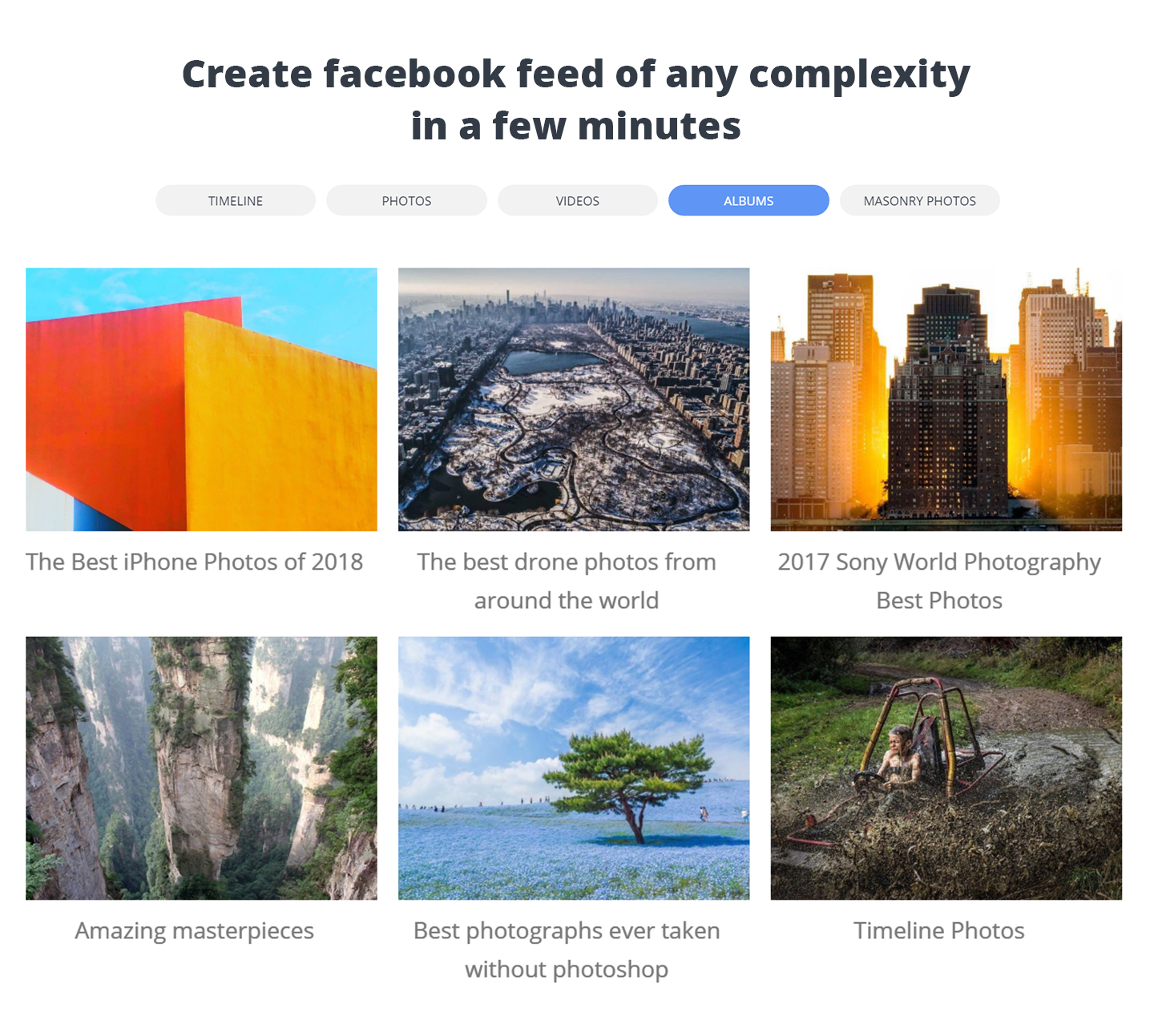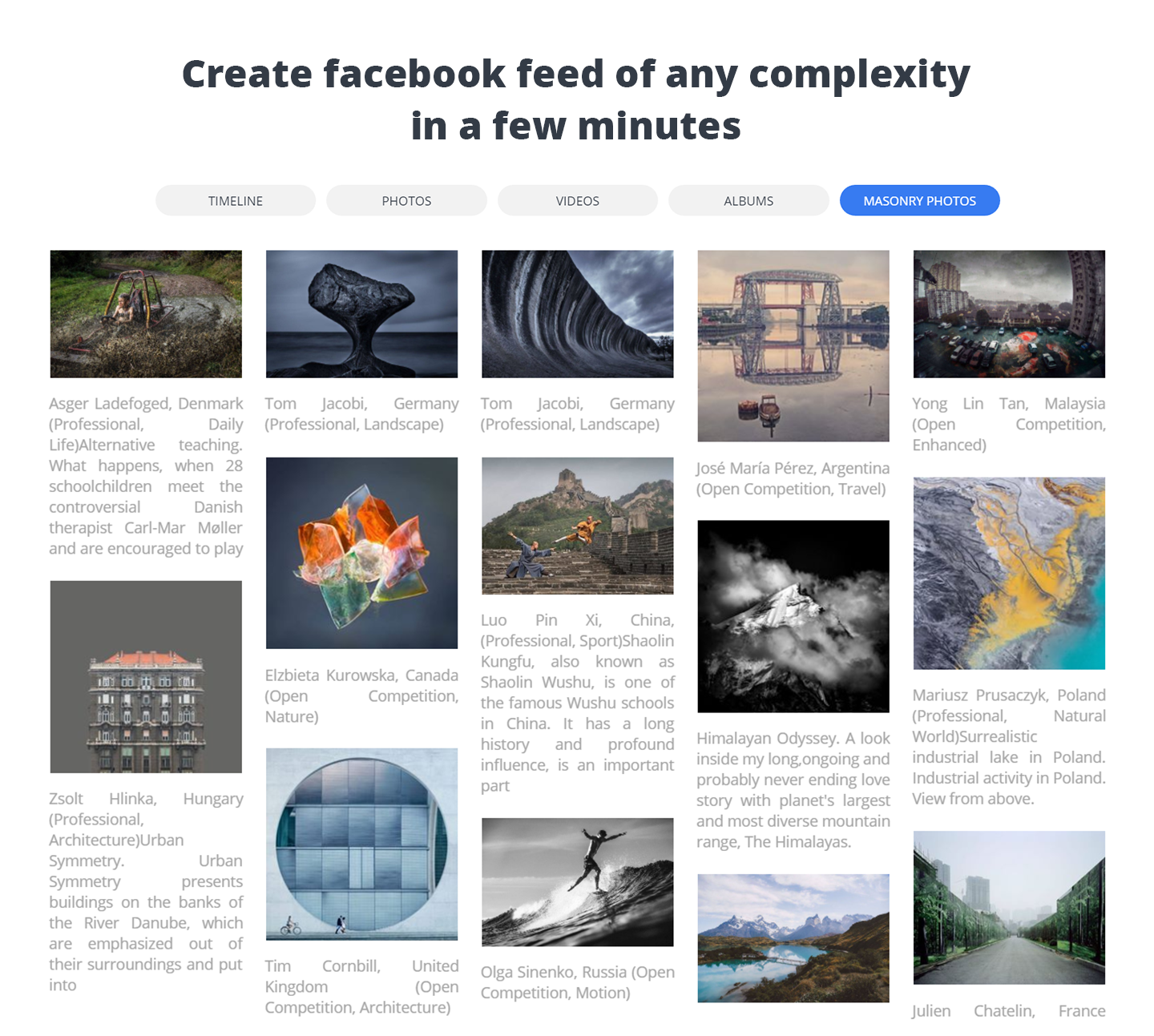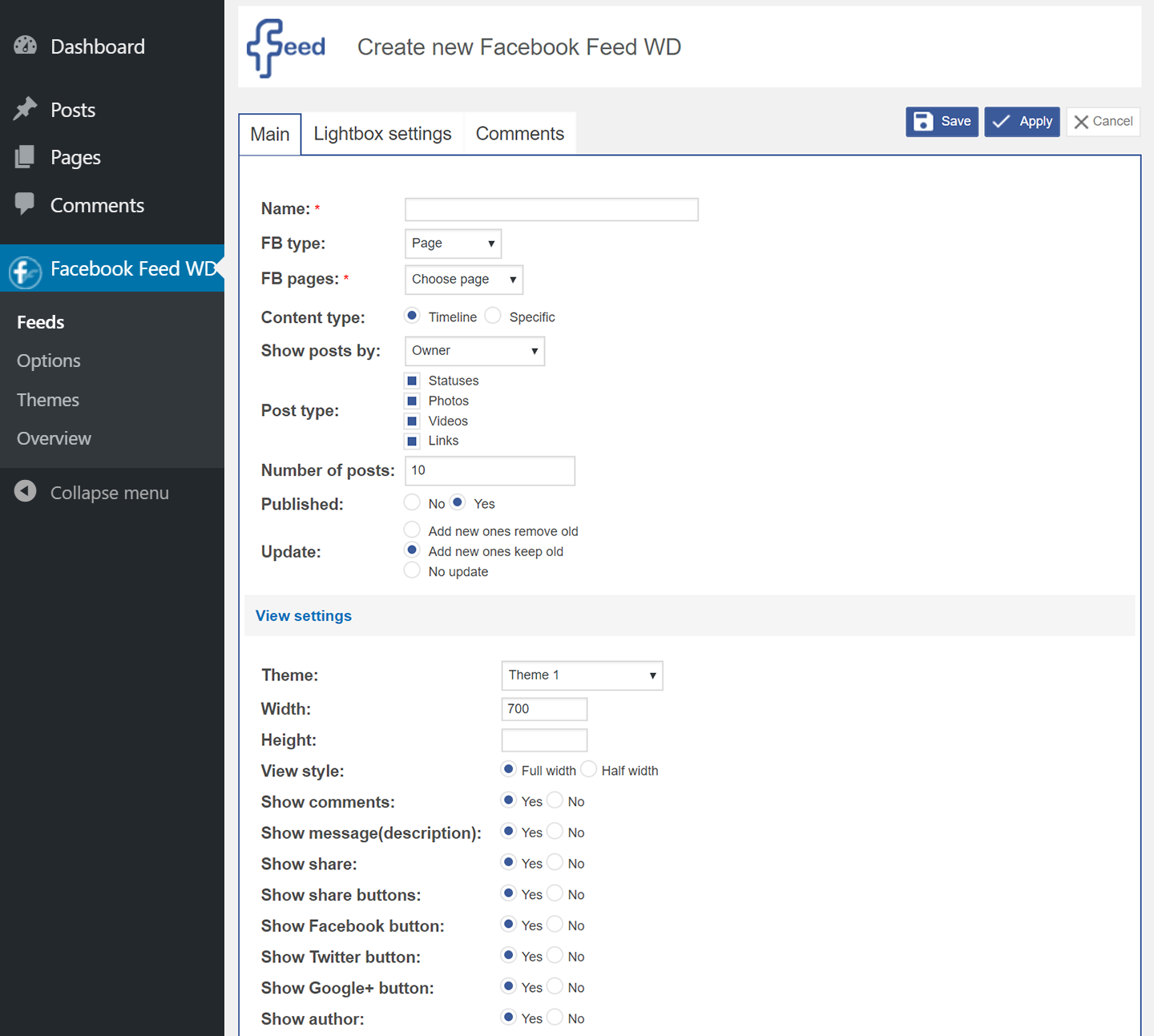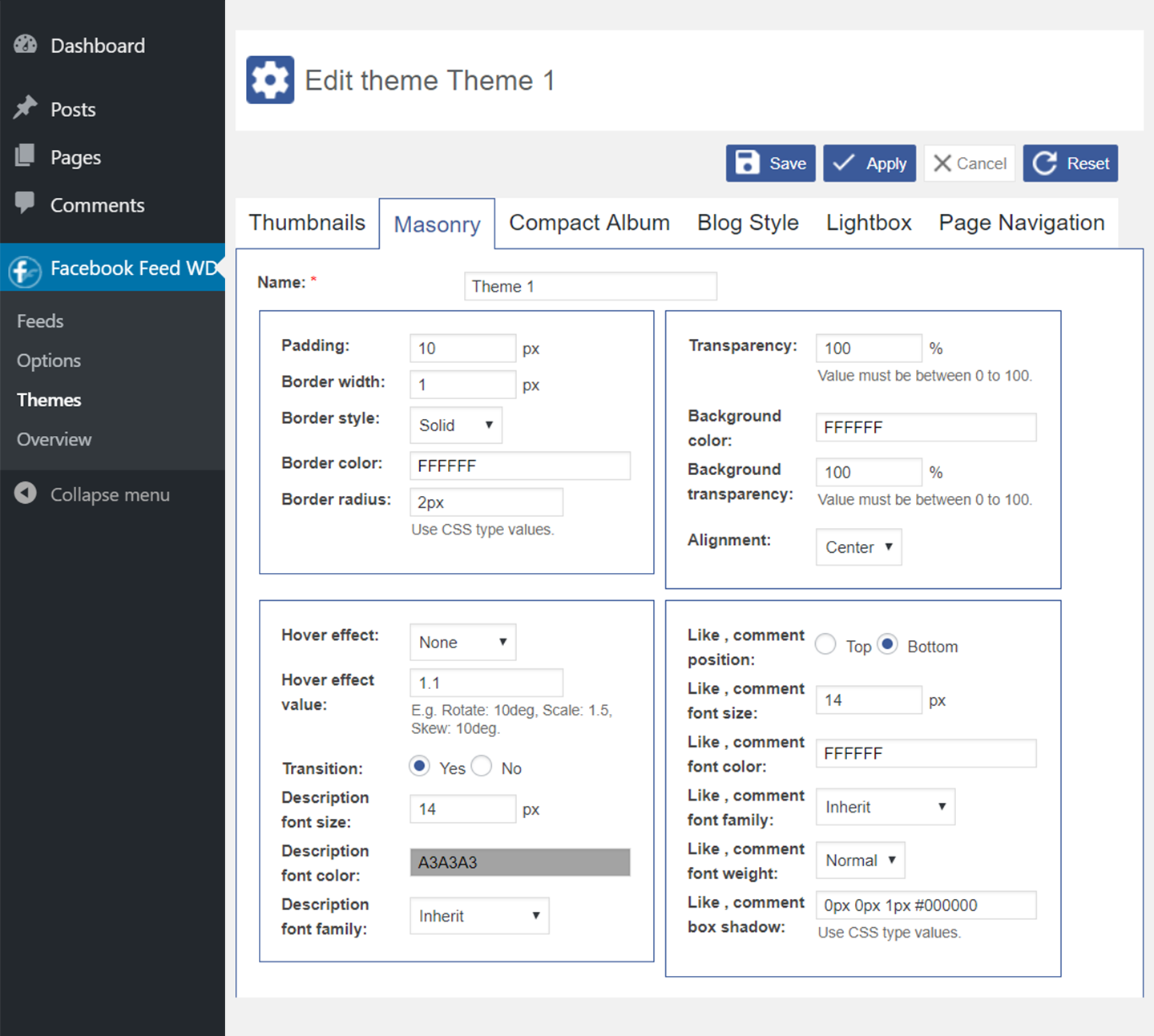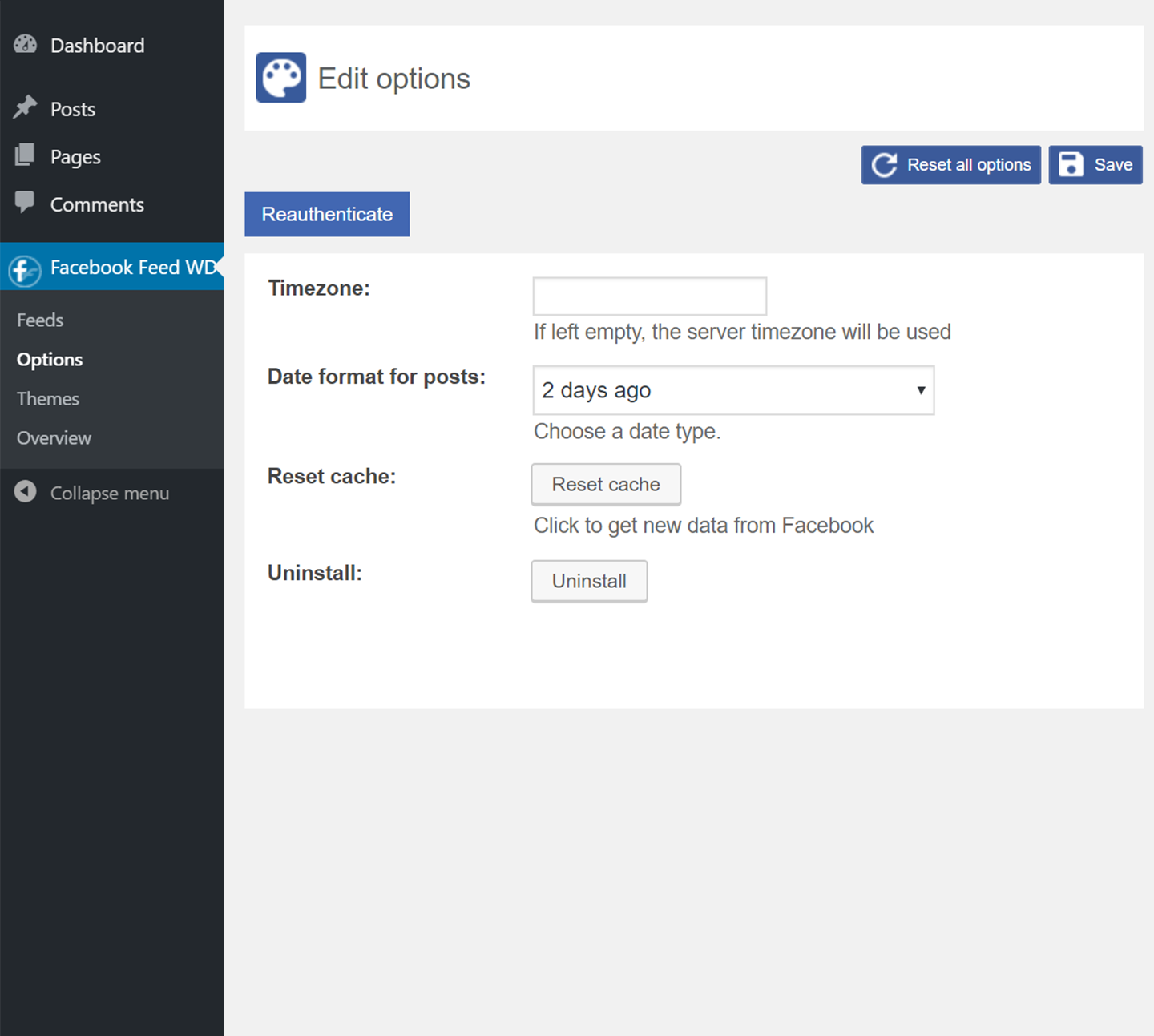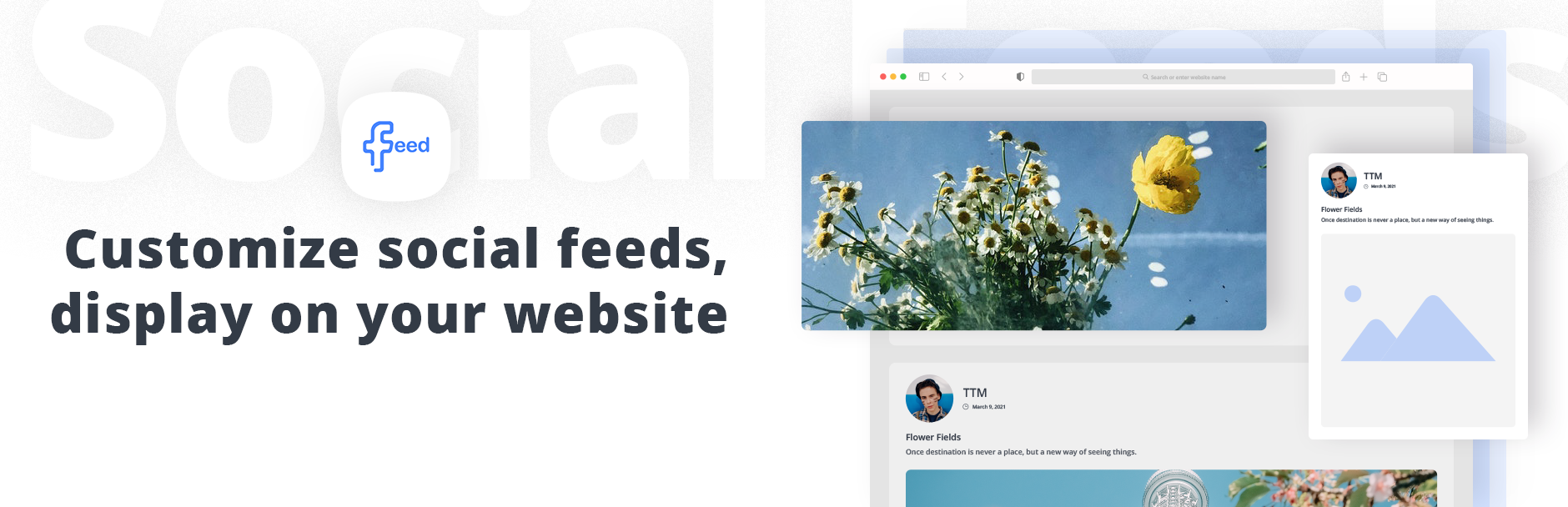
10Web Social Post Feed
| 开发者 |
webdorado
10web wdsupport |
|---|---|
| 更新时间 | 2023年5月11日 02:04 |
| PHP版本: | 5.2 及以上 |
| WordPress版本: | 5.0 |
| 版权: | GPLv2 or later |
| 版权网址: | 版权信息 |
标签
下载
详情介绍:
- No feed limitations - 10Web Facebook Feed lets you display unlimited number of feeds on every post and page. You can have different feeds based Facebook pages within the same page or post.
- User engagement - Facebook is a social media giant and most probably a great majority of your site visitors uses it on a daily basis. Displaying feeds with relevant content is definitely going to increase user engagement of your posts and have your visitors stay on your website way longer.
- Go social - Your posts might be really interesting and engaging, but a little bit of content from Facebook won't do any harm. You can support your posts with relevant content from Facebook and actually make your posts and pages look more interesting and fun.
- Filter out desired content - Facebook is a great source of information, but sometimes there is just too much of the stuff that's not relevant to your website or you simply don't want to show in your posts. With the premium version of 10Web Facebook Feed you can choose specific content types you want your visitors to see and engage with, such as photos, videos, albums.
- Customization - There are wide range of feed customizing options in the plugin to make sure your feeds don't look boring. Depending on the content type you want to display you can choose between different layout options. Also if you're using the premium version of the plugin there are various themes available that you can apply to the feeds.
- Be in Charge - 10Web Facebook Feed is giving you full control over the content you want to display. You can choose posts' user roles, the number of the posts displayed on the page, the length of the posts, feed update option, enable social sharing buttons, and many more.
- Awesome support at your disposal - The team behind 10Web Facebook Feed provides timely and effective support to all its users. We keep standards high and response time low.
- Specific content feeds, where you can choose to display only single type of content from your Facebook wall (photos, videos, albums)
- Show Facebook share buttons
- Advanced lightbox with comments
- Filmstrip for lightbox
- Themes to change styles and colors for each view
- Multiple layouts – album view for albums, masonry and thumbnail views for Facebook videos and photos
- Social sharing for feed to Google Plus, Twitter and Facebook
安装:
- Wordpress 3.4+
- PHP 5.x
- MySQL 5.x
- Log in to the administrator panel.
- Go to Plugins Add > New > Upload.
- Click "Choose file" ("Browse") and select the downloaded zip file of the plugin.
- Click "Install Now" button.
- Click "Activate Plugin" button for activating 10Web Facebook Feed.
屏幕截图:
常见问题:
What does Facebook Feed plugin do?
10Web Facebook Feed is a completely customizable, responsive solution to help you display your Facebook feed on your WordPress website. The plugin comes with a number of great features and functionality. Add as many feeds as you want and easily display content from your Facebook page in any posts or pages using shortcodes.
How can I create a Facebook feed with this plugin?
To configure a feed with 10Web Facebook Feed plugin, navigate to 10Web Facebook Feed > Feeds page. Each feed includes various options which are grouped in tabs:
- Main,
- Lightbox Settings,
- Comments, First, name your feed and set the URL of your Facebook page, for example:
- Photos,
- Videos,
- Statuses,
- Links,
What kind of content can I display with my Facebook feed?
Using 10Web Facebook Feed plugin, you can display full Timeline of your Facebook page, as well as Specific data, such as only photos or videos. Use Content Type option under Feed Settings to select this. Timeline With this content type, you can display all posts from the page. Set the number of posts to be displayed. You can choose not to update the feed, and just import selected number of posts once. Furthermore, you can configure auto-update to sync your feeds with new posts from your Facebook page. Using Timeline content type, you are able to showcase your posts using stunning Blog Style layout of 10Web Facebook Feed plugin. Specific Display only photos or videos, albums of your Facebook page, using Specific content type. You can choose one of the following four options:
- Photos,
- Videos,
- Albums,
- Photos and Videos can be showcased with Thumbnails and Masonry layouts,
- For Albums you can use Album layout,
How do I publish Facebook Feed on my website?
You can publish Facebook Feed on a post or page, as well as with a widget. Publishing on Pages and Posts To showcase the created feeds on a page or post, you need to use the shortcode of 10Web Facebook Feed. Add or edit the page or post, where you need to have your Facebook feed. Press Add Facebook Feed button and select the feed. After pressing Insert button, the shortcode will be added to the content of your page or post. Publishing as a Widget Navigate to Appearance > Widgets page to begin configuring a Facebook feed widget. Find 10Web Facebook Feed widget and drag it to the necessary widget area. Fill in the following settings and press Save.
- Title. Set a title for your Facebook feed widget.
- Feed. Select the feed which you wish to showcase.
- View. Choose the layout for the feed. Depending on feed content type, this can be set to Blog Style, Album, Masonry and Thumbnails.
- Count. Set a constant number of posts which will be displayed with the widget.
- Dimensions. Define the dimensions of Facebook feed widget.
- Theme. Select the theme for the widget.
How can I change the appearance of Facebook feeds?
Premium version of 10Web Facebook Feed plugin lets you change the appearance of the feeds using its Themes. Navigate to 10Web Facebook Feed > Themes page to make modifications. WordPress Facebook Feed plugin includes 7 built-in themes, one of which is set to be the default. You can modify these themes or create a new one. You have the option to reset the theme options to their defaults anytime. Each theme provided by 10Web Facebook Feed plugin consists of the following sections:
- Thumbnails. Configure options for thumbnail border, hover effect, transition, margin, padding, view and thumbnail background colors and transparency level, image alignment, image title options, like and comment box options.
- Masonry. Configure options for masonry thumbnail border, padding, view and thumbnail background colors and transparency level, like and comment box options, hover effects, image description options.
- Compact Album. Configure options for thumbnail border, hover effect, transition, margin, shadow, padding, view and thumbnail background colors and transparency level, image title options, back button options.
- Blog Style. Configure options for comments box, Like, share, comment display, hashtags, image captions, location and dates, page, profile name and feed overall settings.
- Lightbox Page. Configure options for lightbox background, control, toggle, close and navigation buttons, filmstrip options, story options,Like, share, comment display, hashtags and comments options.
- Navigation. Configure navigation button options, which will be used for masonry, thumbnail, compact album and blog style views.
How can I display comments in the feed?
Comments can appear with the standard structure of Facebook, which displays only Top level comments without replies, as well as Stream, which shows both the comments and their replies. If you want to use Top level but give a function to show all replies then enable Show replies option. Comment feed can be set either in chronological or reverse chronological order.
Can I modify the appearance of the lightbox?
Lightbox of 10Web Facebook Feed plugin can be used for albums, images, videos. You can change the style of the lightbox from 10Web Facebook Feed > Themes page. Furthermore, you can modify the features of it using Lightbox Settings tab inside your feed.
- Full width lightbox. The output of the full width lightbox will be a large lightbox covering entire display of the used device.
- Lightbox dimensions. If you opt for fixed-size lightbox you need to configure its dimensions.
- Lightbox effect. There are 15 lightbox effects for image transitions. You can choose one of them or skip it, setting lightbox effect to None.
- Lightbox autoplay. Autoplay will change images within given time interval.
- Time interval. Set time which will be applied for shifting images in lightbox.
- Open comment box. Choose whether to display comments of the image/video in lightbox or not.
- Show filmstrip in lightbox. By enabling filmstrip you will display small thumbnails of images/videos included in album/timeline. When hitting a filmstrip thumbnail the user will get a chance to open up the corresponding image/video and continue lightbox navigation from there.
My Facebook page feed doesn't display anything. How can this be fixed?
The feed might not be working correctly because the page you are trying to display with 10Web Facebook Feed plugin has age or country restrictions. Unfortunately, this cannot be controlled by 10Web Facebook Feed, since Facebook API does not provide data about pages with restrictions. Therefore, please make sure to remove the restrictions, and try again.
更新日志:
- Fixed: Security vulnerability.
- Added: 10Web Booster integration.
- Fixed: Compatibility with API v12.0.
- Improved: Request counts depends on the Number of posts option.
- Improved: Removed timezone option.
- Improved: Removed all unnecessary permissions.
- Fixed: Message after feed save.
- Fixed: Compatibility with jQuery v3.
- Added: Album type posts in timeline view.
- Fixed: Timeout issue during adding a feed.
- Fixed: Share to Twitter.
- Fixed: XSS vulnerability.
- Fixed: Statuses data in timeline is not available.
- Fixed: "Image Onclick" option not working properly.
- Fixed: Error when connecting pages.
- Fixed: Delete data from DB on reset cache.
- Fixed: Broken images on album view.
- Fixed: Comments and likes count.
- Fixed: Show message for non available posts.
- Fixed: Statuses and links for Timeline feed.
- Fixed: Show play button on video thumbnails in Timeline view.
- Fixed: Number of posts option.
- Fixed: Broken images in Specific photos.
- Fixed: Duplicate Facebook posts on auto-update.
- Fixed: Facebook page connection.
- Changed: Facebook Graph API v10.0 integration․
- Added: PO file for Polish.
- Fixed: Title with quote in it.
- Fixed: Compatibility with PHP8.
- Fixed: Messages in backend.
- Fixed: Open settings page after activation.
- Fixed: Border radius in Blog style view.
- Fixed: Expired token issue.
- Fixed: Token autoupdate.
- Fixed: JS deprications.
- Fixed: Widget.
- Fixed: Conflict with WP 5.5 version.
- Fixed: Security issue.
- Fixed: Conflict with PHP version.
- Fixed: Include plugin css/js if feed exists.
- Fixed: implode function arguments for php 7.4.
- Fixed: Compatibility with IE.
- Fixed: Issue with feed image.
- Fixed: Structure of 'Privacy policy' text.
- Fixed: Conflict with Photo gallery.
- Fixed: Facebook api changes
- Improved: Do not limit images count.
- Fixed: Double quote in the feed title.
- Fixed: Issue with hash in post URL.
- Removed: Banner to install Image optimizer.
- Fixed: Styles with Twenty Twenty theme.
- Improved: Do not use Font Awesome.
- Added: Like button to Blog style view.
- Added: Ask a question button.
- Fixed: Minor bug
- Fixed: Security issues
- Fixed: Single quote in owner info broke the lightbox.
- Fixed: Cannot add Facebook feed if the page title contains slash
- Added: Feed edit links for Elementor widget.
- Fixed: Notice on creating a feed.
- Added: Banner to install 10Web manager.
- Fixed: Minor bug.
- Changed: Links to 10Web.io.
- New: Gutenberg block
- Fixed: Replace curl calls by wp_remote_get and wp_remote_post
- Fixed: Failing to save theme (Premium)
- Fixed: Compatibility with some plugins
- Added: Facebook widget in 10Web Builder
- Fixed: Inserting shortcode when when no feed is selected
- Fixed: Events features are removed because Facebook events API was shut down
- Improved: Simplified Facebook login. No need to enter app ID and get page tokens manually. This is a new Facebook app, so reauthentication is required.
- Fixed: Elementor compatibility
- **Important: Breaking change. Obtaining page access token is required to display your page content with 10Web Facebook Feed plugin.
- Fixed: Error on PHP 7.2
- Fixed: Notices when feed is unpublished
- Changed: Deactivation popup
- New: Using page access token
- New: Reset and update cached Facebook data
- Changed: Uninstall page moved from separate menu to settings page
- Changed: Session usage removed
- Fixed: WordPress loopback request error because of sessions
- Fixed: PHP notices in widget
- Changed: API requests reduced from frontend
- Changed: Use another token if API returns any kind of error
- Removed: Likes temporarily not displayed
- Fixed: Unnecessary requests from feeds list admin screen
- Changed: Use built-in access tokens if user's token has expired rate limit
- Fixed: Crash on front end when API returns error
- Improved: Use another access token if API request limit of current token is exceeded
- Fixed: Bug on video post
- Fixed: Empty post bug
- Changed: Default API keys
- Fixed: Bug on setting API keys from options
- Important: Facebook API has been changed on without any warning, and now it does not allow bringing posts from public groups.
- Fixed: Bug on autoupdate
- Fixed: Bug on comments
- Changed: Deactivation popup
- Fixed: Spinning icon
- Changed: Show notification to install Backup WD plugin only on plugin pages.
- Fixed: Unexpected error when saving feed
- Added: Notice to install Backup WD plugin
- Fixed: Updated library to prevent conflict with PHP version 7
- Changed: Default tokens
- Fixed: Translations
- Fixed: shortcode styles and tinymce errors on WP 4.8
- Fixed: Bug on autoupdate
- Fixed: Event ordering
- Changed: Autoupdate
- Added: Support Forum links
- Added: Overview page
- Changed: Deactivation
- Fixed: Conflict with Visual Composer
- Changed: Data optimization
- Fixed: bug on posts with no shares
- Fixed: bug on showing old events
- Fixed: Bug on reactions
- Fixed: Bug on multiple Feeds
- Fixed: Bug on widget dimension
- Changed: Featured plugins
- Fixed: Bug with albums
- Fixed: Changes in database after plugin version update via FTP or AJAX requests with silent activation
- Added: Reactions
- Changed: Graph api calls
- Fixed: Minor bugs
- Added: Notice for appID and access token
- Changed: Default tokens
- Fixed: Maximum Post message(description) Length option bug
- Fixed: Minor bug
- Fixed: Minor bug
- Fixed: Bug in creating tables
- Fixed: Broken image in Firefox
- Fixed: Post with quotes
- Added: Review, User guide notices
- Fixed: Bug in Autoupdate
- Added: Event ordering by event date
- Added: Languages
- Minor bug fixed
- Minor bug fixed
- Initial version