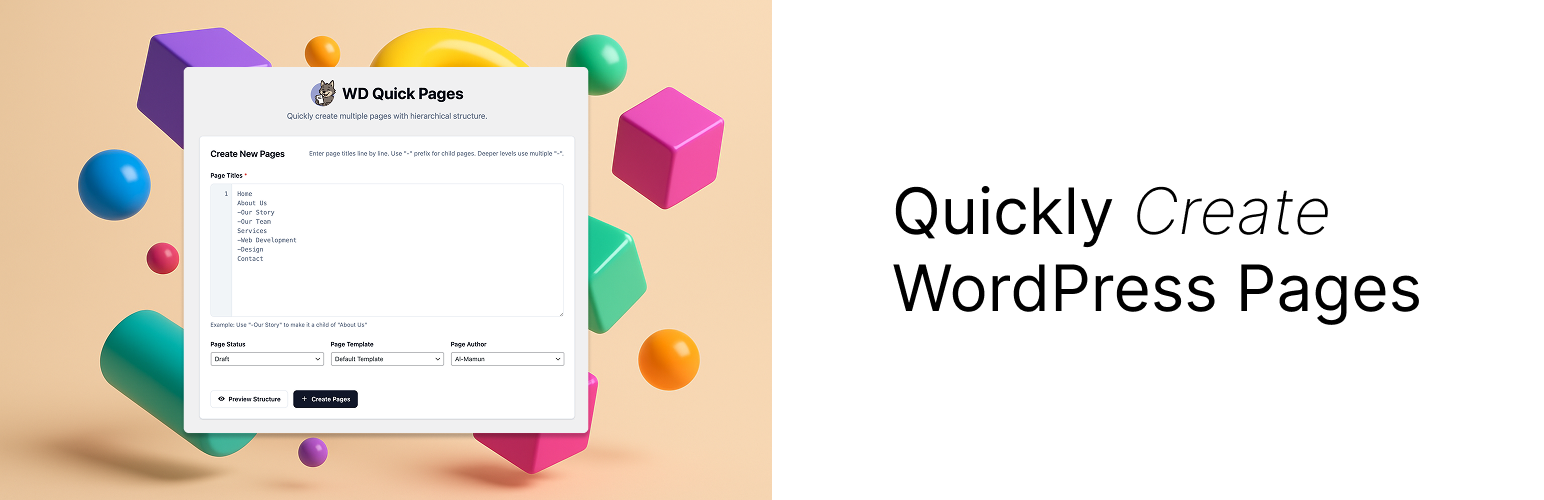
WD Quick Pages
| 开发者 |
wolfdevs
realblackz |
|---|---|
| 更新时间 | 2025年8月15日 19:06 |
| 捐献地址: | 去捐款 |
| PHP版本: | 7.4 及以上 |
| WordPress版本: | 6.8 |
| 版权: | GPLv2 or later |
| 版权网址: | 版权信息 |
详情介绍:
- Quick Page Creation - Create multiple pages at once using a simple textarea input
- Hierarchical Structure - Use "-" prefix to create child pages with unlimited nesting levels
- Live Preview - Preview the page structure before creation to avoid mistakes
- Duplicate Prevention - Automatically skips pages that already exist to prevent conflicts
- Progress Tracking - Real-time progress bar during page creation process
- Modern UI - Clean, Shadcn/UI inspired design that integrates seamlessly with WordPress
- AJAX-Powered - Seamless user experience without page reloads
- Responsive Design - Works perfectly on all screen sizes and devices
- Security First - Built with WordPress security best practices (nonces, capability checks, input sanitization)
- Developers building new WordPress sites
- Agencies setting up client websites quickly
- Content Managers creating bulk page structures
- Site Builders who need efficient workflow tools
- Navigate to Pages → Quick Pages in your WordPress admin
- Enter page titles in the textarea, one per line
- Use "-" prefix for child pages (e.g., "-Our Story" under "About Us")
- Use multiple "-" for deeper nesting (e.g., "--Team Member" under "-Our Story")
- Select page status, template, and author
- Preview the structure to verify hierarchy
- Click "Create Pages" to generate all pages instantly
- Clean, documented code following WordPress coding standards
- Extensible architecture for custom modifications
- Translation ready with full i18n support
- Hooks and filters for advanced customization
安装:
- Log in to your WordPress admin panel
- Navigate to Plugins → Add New
- Search for "WD Quick Pages"
- Click "Install Now" and then "Activate"
- Download the plugin ZIP file
- Log in to your WordPress admin panel
- Navigate to Plugins → Add New → Upload Plugin
- Choose the downloaded ZIP file and click "Install Now"
- Activate the plugin after installation
- After activation, go to Pages → Quick Pages
- Enter your page titles in the textarea
- Configure settings as needed
- Click "Create Pages" to generate your page structure
常见问题:
Can I create unlimited nested pages?
Yes! There's no limit to the nesting depth. Simply add more "-" characters to create deeper levels in the hierarchy.
What happens if a page already exists?
The plugin automatically detects existing pages and skips them to prevent duplicates. You'll see a summary of created, skipped, and any error pages.
Can I set different page templates?
Yes, you can select from all available page templates in your theme when creating pages.
Is it safe to use on production sites?
Absolutely! The plugin includes comprehensive security measures including WordPress nonces, capability checks, and input sanitization.
Can I undo page creation?
The plugin shows detailed results after creation, including direct links to edit each created page. While there's no automatic undo, you can easily delete unwanted pages through the normal WordPress interface.
Does it work with page builders?
Yes! The plugin creates standard WordPress pages that work with any page builder or theme.
Is it translation ready?
Yes, the plugin is fully internationalized and ready for translation into any language.
更新日志:
- Improved page hierarchy parsing logic with better validation
- Enhanced support for different dash types (em-dash, en-dash, hyphen) and Unicode spaces
- Fixed parent-child relationship handling for existing pages
- Better error reporting and validation messages showing parsing errors in preview
- Improved handling of edge cases (skipping hierarchy levels, invalid nesting)
- Initial release
- Hierarchical page creation with dash (-) prefix syntax
- Live preview functionality to see page structure before creation
- Duplicate prevention - automatically skips existing pages
- Modern Shadcn/UI inspired design system
- Real-time progress tracking during page creation
- AJAX-powered interface for seamless user experience
- Page status selection (Draft, Published, Private)
- Page template selection support
- Page author assignment
- Detailed creation results with success/error reporting
- Responsive design for all screen sizes