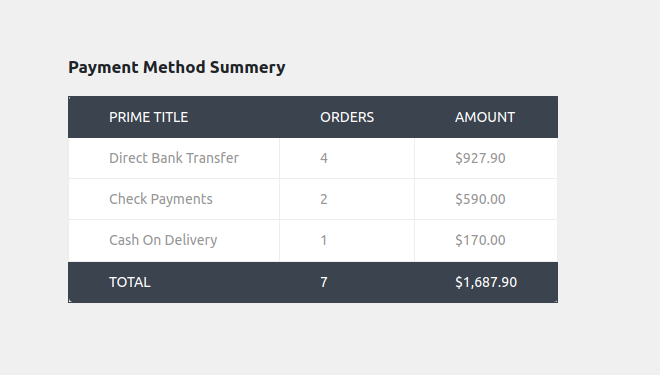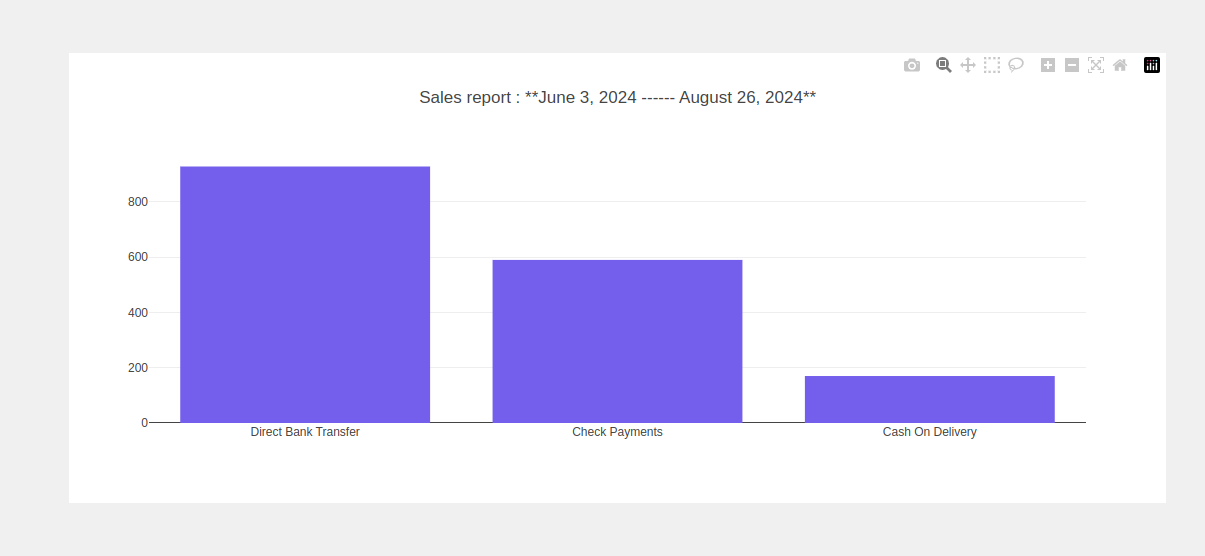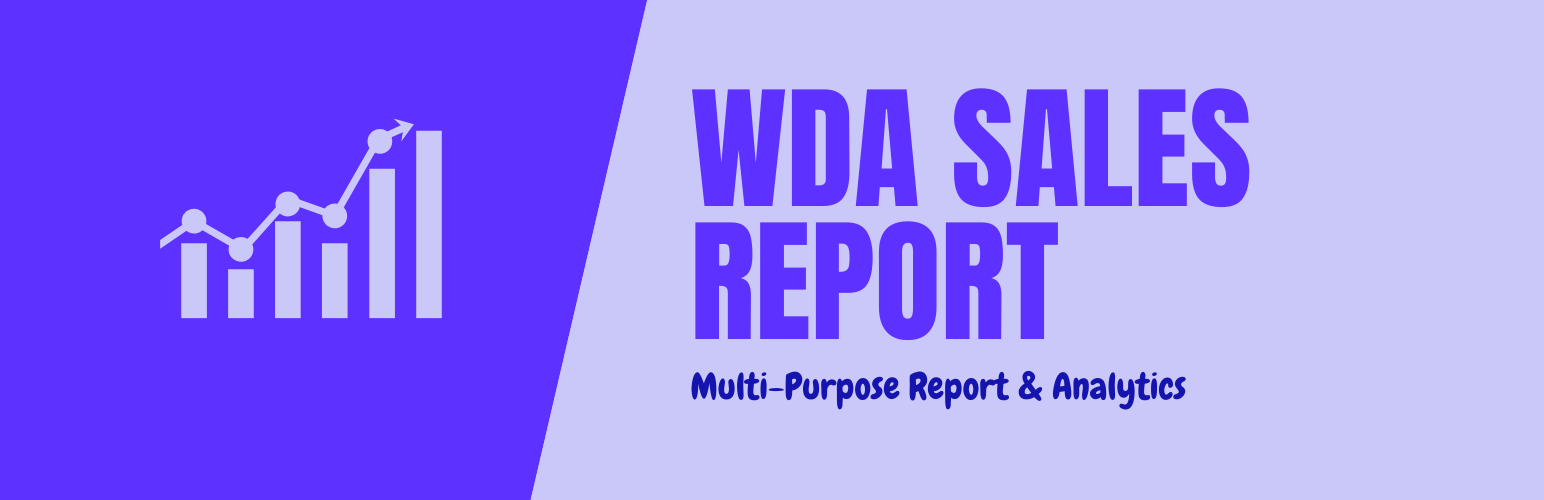
WDA Sales Report
| 开发者 | devtarik |
|---|---|
| 更新时间 | 2024年10月19日 22:24 |
| 捐献地址: | 去捐款 |
| PHP版本: | 7.4 及以上 |
| WordPress版本: | 6.6 |
| 版权: | GPLv2 or later |
| 版权网址: | 版权信息 |
详情介绍:
WDA Sales Report is a powerful tool for generating comprehensive WooCommerce order reports with multiple filters. You can create specific field summaries, product list reports, daily sales reports, and visualize your data with line charts, bar charts, and pie charts.
安装:
Minimum Requirements:
- WordPress 6.0 or greater
- PHP version 7.4 or greater
- MySQL version 5.0 or greater
- PHP version 8.1 or greater
- MySQL version 5.6 or greater
- WordPress Memory limit of 64 MB or greater (128 MB or higher is preferred)
- Install the plugin using the WordPress built-in Plugin installer, or extract the zip file and upload the contents to the
wp-content/plugins/directory of your WordPress installation. - Activate the plugin through the 'Plugins' menu in WordPress.
- Create a new page by going to Pages > Add New.
- Click on the 'Edit with Elementor' button.
- Drag and drop the relevant widgets from the left panel onto the content area, adding sections and columns as needed.
屏幕截图:
常见问题:
Are there any limitations on the fields that can be filtered?
Yes, not all fields are selectable as primary fields or filterable. The plugin interface will guide you on the available options.
How do I visualize my data?
The plugin provides options to visualize data using Line, Bar, and Pie charts. These can be accessed through the reporting section of the plugin.
更新日志:
1.2.0
- Multiple options selectable.
- Fixed a minor bug.
- Released more features for free.
- Initial release of WDA Sales Report.
- Added specific field summaries, product list reports, daily reports, and chart visualizations.