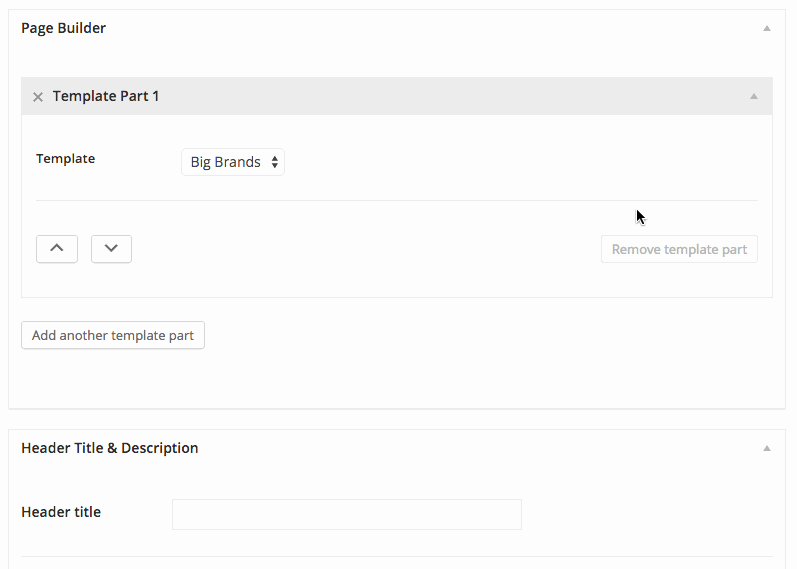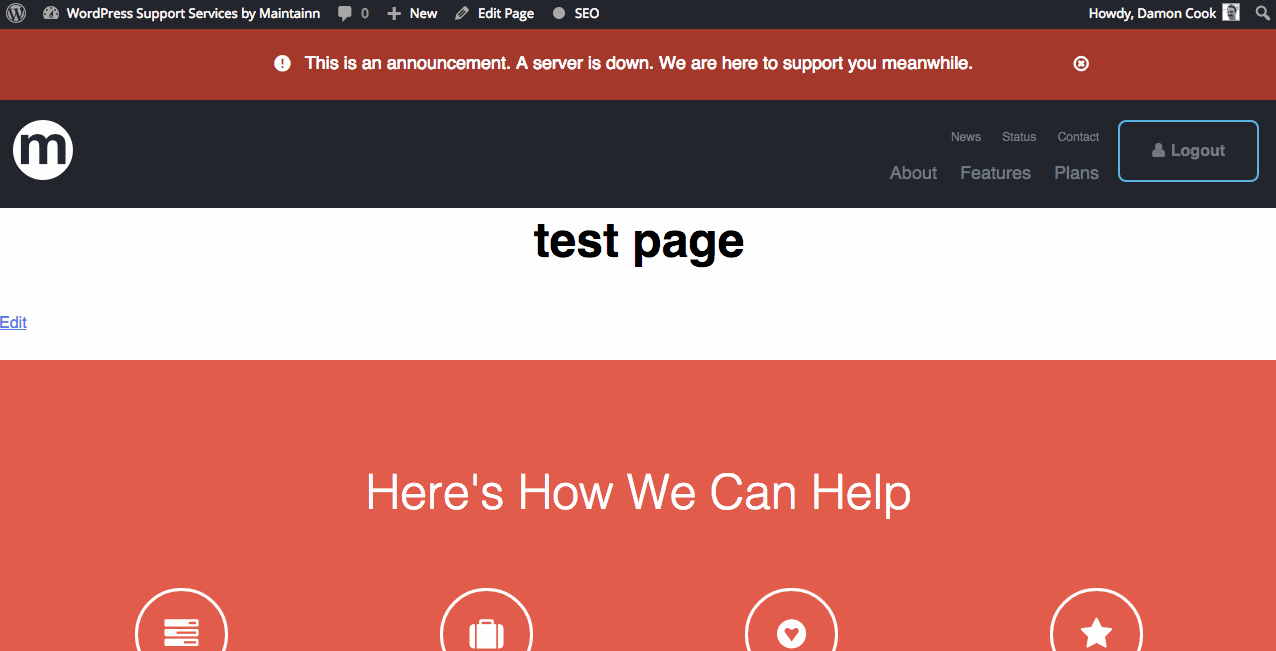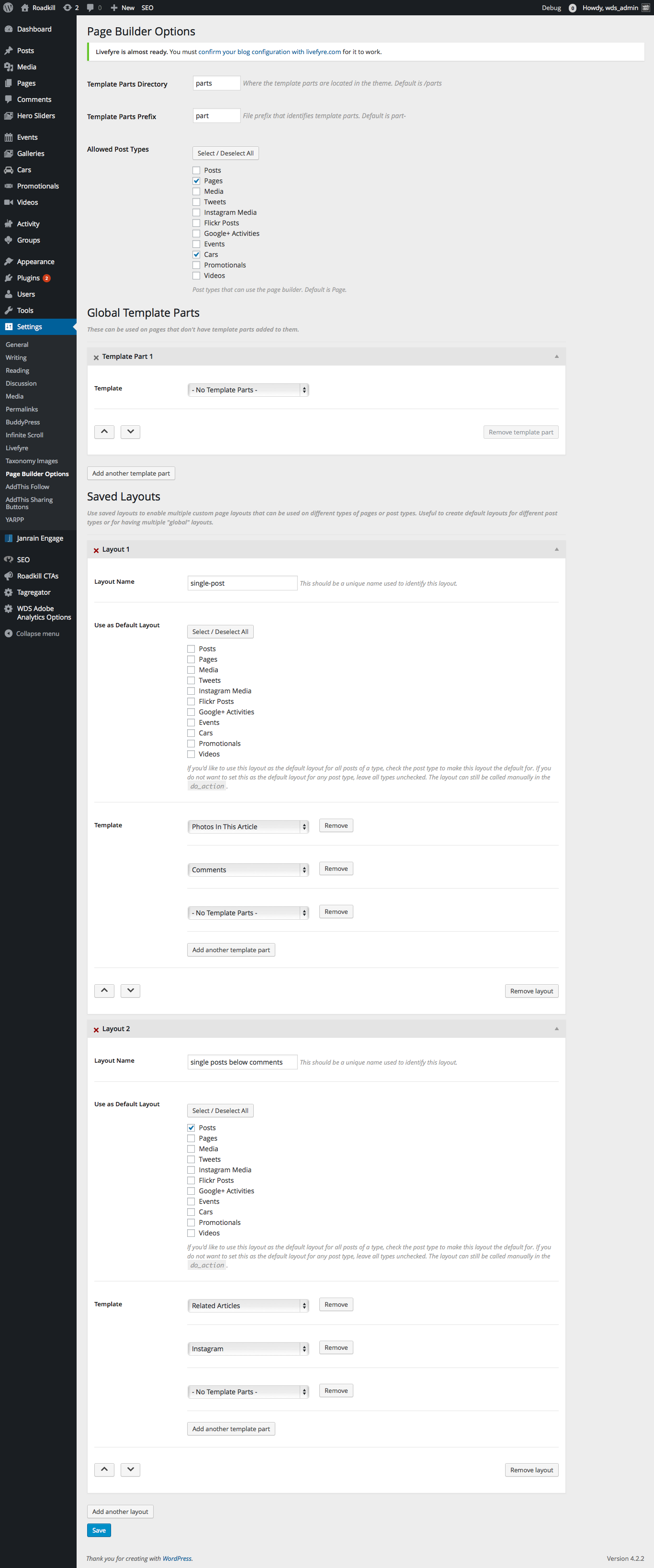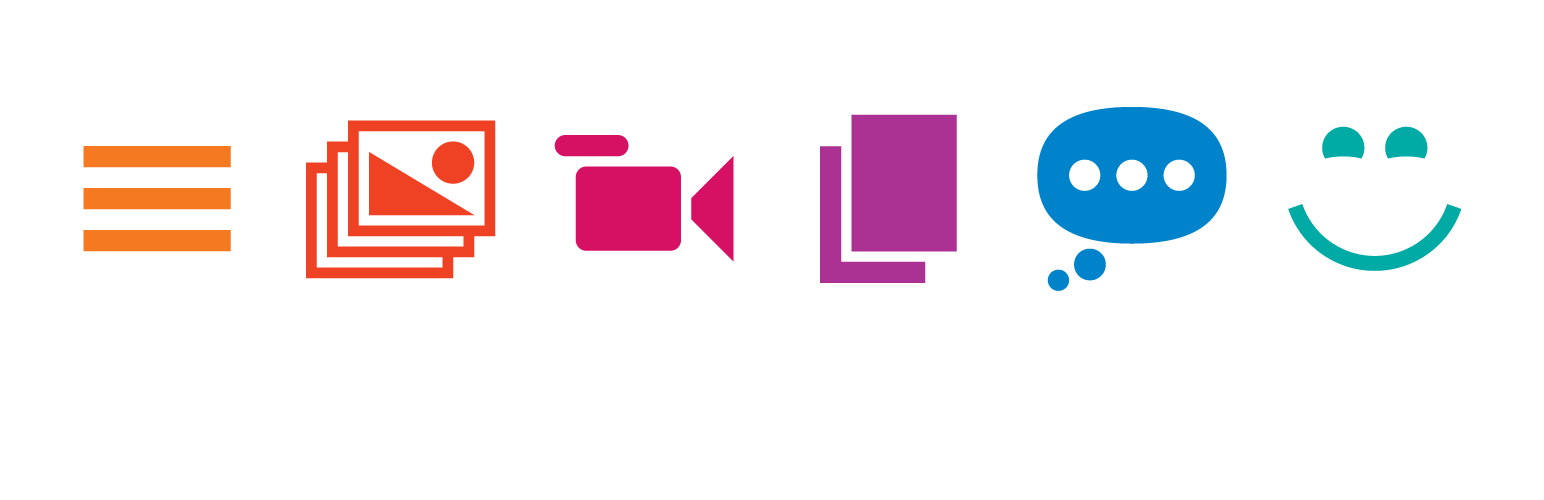
WDS Simple Page Builder
| 开发者 |
jazzs3quence
webdevstudios |
|---|---|
| 更新时间 | 2016年6月7日 02:54 |
| PHP版本: | 3.0 及以上 |
| WordPress版本: | 4.2.2 |
详情介绍:
Uses existing template parts in the theme to dynamically build a custom page layout, per page. An options page allows you to define your template part directory (if you wanted to keep these template parts separate from other template parts) and the template part prefix you are using.
Check out the wiki for full documentation!
Usage
To use this plugin, your theme template files must have the following
do_action wherever you want the template parts to load:
<?php do_action( 'wds_page_builder_load_parts' ); ?>
This will take care of loading the correct template parts in the order you specified. You can also specify a specific saved layout by passing the layout name to the do_action as a second parameter, like this:
<?php do_action( 'wds_page_builder_load_parts', 'my-saved-layout' ); ?>
Note: With saved layouts, the name you pass to the do_action must match exactly the way it is saved on the options page. So, if your layout was instead named "my saved layout", you would need to pass it to the do_action with the spaces intact.
Page vs Global Parts vs Saved Layouts
The page builder will, by default, use the template parts that were set on the page when you set them on the Edit page screen. However, if no template parts were defined on the individual page, you can also set Global Template Parts that will load on all pages that don't have their own, individual template parts defined.
You can leave the Global setting to "- No Template Parts -" to not define any global template parts if individual page-specific template parts weren't set.
Saved layouts are used when there is no layout set for that page (or post) with Global layouts used as a generic fallback. You can set a saved layout to be the default layout for all posts of a type or you can call them specifically when you add the do_action to your theme template files.
Pluginize was launched in 2016 by WebDevStudios to promote, support, and house all of their WordPress products. Pluginize is not only creating new products for WordPress all the time, but also provides ongoing support and development for WordPress community favorites like CPTUI, CMB2, and more.
安装:
- Upload the
wds-simple-page-builderdirectory to the `/wp-content/plugins/` directory or install via the Plugin Installer - Activate the plugin through the 'Plugins' menu in WordPress
- Place
<?php do_action( 'wds_page_builder_load_parts' ); ?>in your templates
屏幕截图:
更新日志:
1.5
- fixed a bug that prevented options from being saved with an empty saved layout name (removed the name requirement) (issue)
- added a new
page_builder_classfunction (issue | documentation) - added a new function that will initialize page builder with a wrapping container around it (issue | documentation)
- added a new function to initialize the page builder options and set those initialized options as either hidden or visible but uneditable (issue | documentation)
- added the ability to register Page Builder as a theme feature (using
add_theme_support( 'wds-simple-page-builder' )) and a helper function to initialize the Page Builder options (documentation)
- added
saved_page_builder_layout_existsfunction
- fixed empty templates showing up after options save in Saved Layouts (fixes #5)
- added actions and filters for plugin developers to hook into. See Hooks documentation
- removed some unused functions
- deprecated
wds_template_part_prefixandwds_template_parts_dirand replaced them withwds_page_builder_template_part_prefixandwds_page_builder_template_parts_dir, respectively - added
unregister_page_builder_layoutto unregister a single registered layout (or all of them if'all'is passed)
- added new template tags --
wds_page_builder_load_partsfor loading an array of specific template parts andwds_page_builder_load_partfor loading a single template part - added new feature to programmatically register a new layout
- added saved layouts feature. Now you can save layouts and set those saved layouts as the defaults for post types. Or you can define a specific layout in the
do_action, e.g.do_action( 'wds_page_builder_load_parts', 'my named layout' ) - added a check for the existence of a template part before loading it -- prevents accidental blowing up of the page if parts are changed and not found
- added post type support beyond just pages. Options page now allows you to check which post types you want to use the page builder on, and the page builder metabox will appear on the Add New/Edit page for those post types.
- switched to using get_queried_object instead of get_the_ID to get a post id when checking the existence of post meta for cases when a loop is not being used or the action is fired outside the loop.
- Initial release