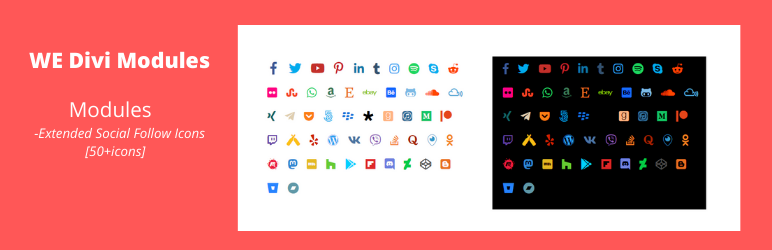
We Divi Modules
| 开发者 | mdtanjid |
|---|---|
| 更新时间 | 2020年8月17日 03:37 |
| PHP版本: | 4.9 及以上 |
| WordPress版本: | 5.5 |
| 版权: | GPLv2 or later |
| 版权网址: | 版权信息 |
详情介绍:
Divi is one of the most popular and versatile themes today. Many people preferred Divi themes to make their desire Website. The number of user’s Divi theme is increasing day by day.
Team WebExtent is working for the peoples, to make theirs every day WWW(World Wide Website) experience easier. So, we recently trying to make your Divi experience comfortable.
Today, team WebExtent representing you the exceptional and exclusive We Divi Modules Plugin. So, let’s know more about what it is.
Basically, this is a hot and exclusive Plugin for Divi users. We called it is a gift for all the Divi theme users. This plugin is mainly able to connect your Divi website with lots of Social Networking Websites. You can easily get connected with all of your social networking sites at a time by using this plugin. In today’s world, Social Networking websites are the most important things to get connected with a lot number of potential crowed who are related to our personal life, Professional life, and also Social life. We usually used to brand our products as social networking websites as we can get a huge number of impressions and appreciations.
So, you must connect your beloved and Desire Website with all of your Social Networking Websites. WebExtent is humbly welcome you to have a better experience With this exclusive WebExtent Divi Modules.
So which Social Networking Website you can’t connect with your Website? Well, We have a piece of great news for you. Let’s see which Social Networking Websites you aren’t active. Please check the list:
Facebook.
Twitter,
Youtube.
Pinterest.
LinkedIn.
Tumblr.
Instagram.
Spotify.
Skype.
Vimeo.
Reddit.
Flickr.
StumbleUpon.
WhatsApp.
Snapchat.
Amazon.
Etsy.
eBay.
Behance.
Github.
Soundcloud.
Mixcloud.
Xing.
Pinterest.
*Dribbble etc.
So, it has more than 50 social sites included.
WebExtent is trying to get closer to you all the social networking websites to getting connected with your Website. Let’s smile and get connected with all these Social Networking Websites by this We Divi Modules. We prefer to keep our honorable client’s safety and security issues strongly, so don’t worry, we’re here to serve you a quality service with a soulful loyalty.
安装:
- Upload the entire
we-divi-modulesfolder to the/wp-content/plugins/directory. - Activate the plugin through the 'Plugins' menu in WordPress.
- Editing with Divi builder.
- Adding icons with Builder.
- Icon view with white background
- Icon view with black background
- Put that in a column
常见问题:
Do you have questions or issues with We Divi Module? Please use this link to contact us
What to do if you need to add an icon that doesn't have there?
Please let us know about that, we will definately add that in next releas. Contact
更新日志:
1.0.0
Initial release
1.0.1
Fixed readme.txt file