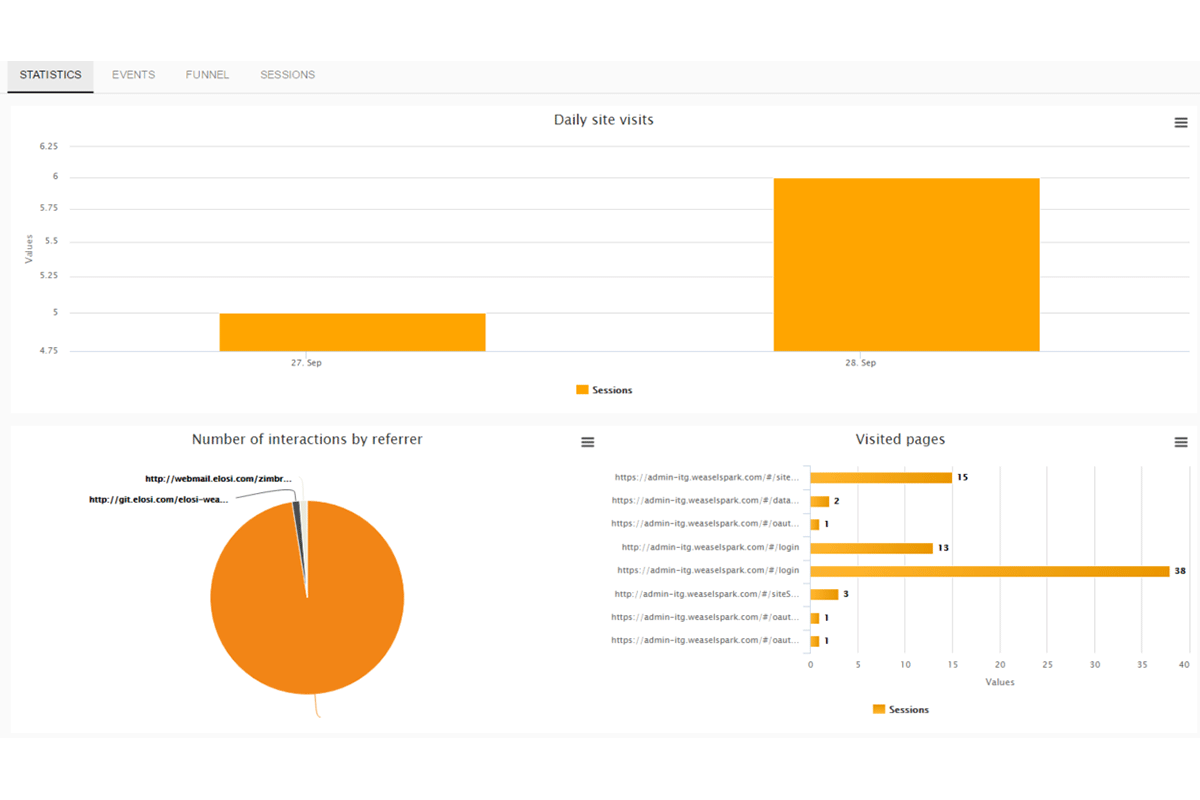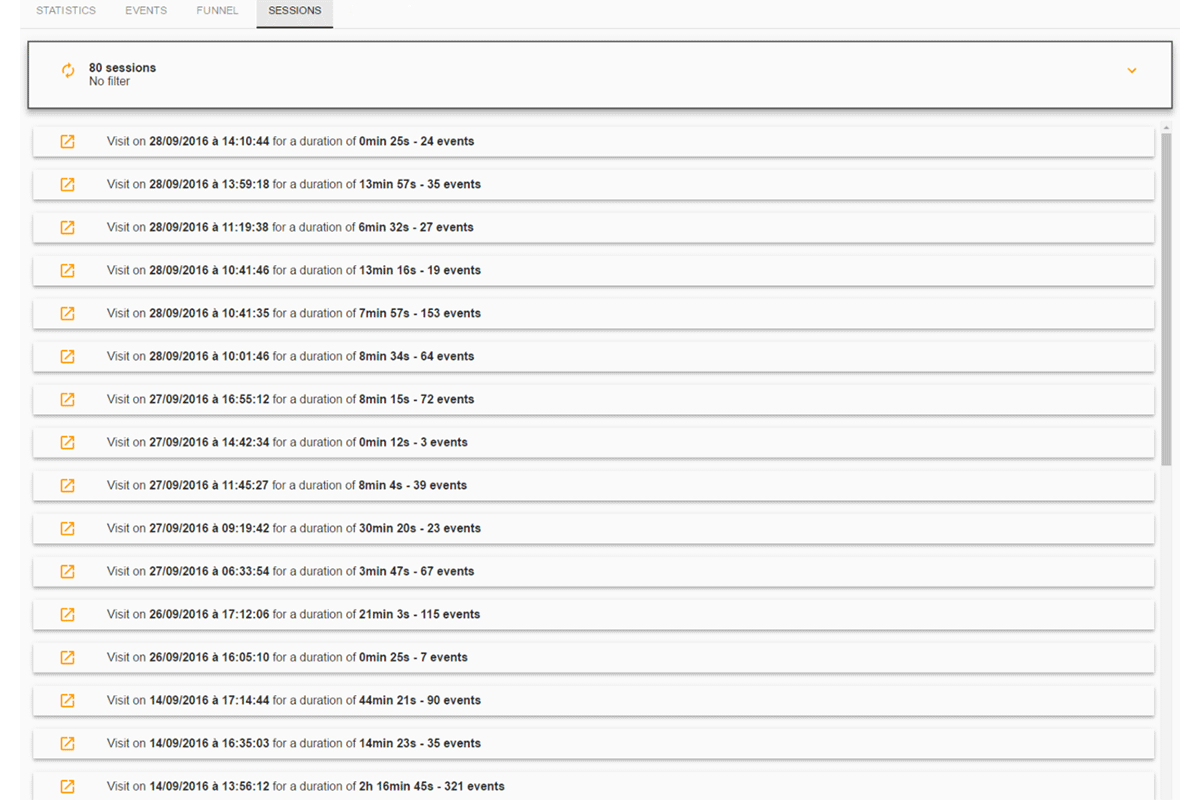Weasel Spark
| 开发者 | elosijb |
|---|---|
| 更新时间 | 2017年1月5日 18:51 |
| 捐献地址: | 去捐款 |
| PHP版本: | 4.3 及以上 |
| WordPress版本: | 4.7 |
| 版权: | Elosi/WeaselSpark |
| 版权网址: | 版权信息 |
详情介绍:
- Every clics, taps, users'identifications, …
- Automatic storage of all sessions Webanalytics : Weasel Sparkl provides you detailed statistics about how you site is used. Thank to Weasel Spark, you could :
- Quickly see statistics of your website
- See your web traffic
- Watch over particular events Bug report : Weasel Spark informes you as soon as a user bump into a bug. Weasel Spark, bug report it's :
- Automatic send of a ticket in your bug tracking tool (Mantis, Jira, Bugzilla)
- The replay of the user session
- Allow your users to report a bug in a dedicated pop-in
- Send automatically a screenshot of the error message Performance monitoring : Weasel Spark shows you what happen on your servers at each user's request. Weasel Spark has a java agent, a PHP agent and a .NET agent to detect which request have been called and your servers' answer time. Optimize your site !
安装:
- Upload the plugin files to the
/wp-content/plugins/Weasel Sparkdirectory, or install the plugin through the WordPress plugins screen directly. - Activate the plugin through the 'Plugins' screen in WordPress
- Use the Settings->Weasel Spark screen to configure the plugin
屏幕截图:
常见问题:
How to create an account on Weasel Spark ?
Clic on « Sign up » Enter your e-mail adress. Confirm your e-mail adress. Choose a password and confirmed your passeword. Clic on the check box to accept the Generals Terms and conditions. Clic on « Sign up ».
How to use Weasel Spark’s dashboard ?
Statistics : Here you have a global overview of the statistics of your website. Events : Here you can add some events specific which you want to watch over. For exemple, if you want to know how many people clic on your « add to card button » you can define a specific event. Funnel : Funnel is the place where you can define a logical suite of events. For exmple : « clic on the add to card button » + « text input email adress » + « text input password » + « clic on the button login » + « clic on the button order » … Then, Weasel Spark will extract all the sessions with this specific chain of events and draw some statistics. Sessions : Here you have a global overlook of all the users’sessions : date, lenght, number of events When you clic on a session, you know : how the user came on your website, his IP adress, his browser and his OS. Then, if you clic on the consultations tab, you can access to every user action. If you clic on a specific interaction, you can see the kind of interaction, the time it was when the user do the interaction and the time your server answer.
How to use Weasel Spark’s dashboard ?
Clic on the session tab. Clic on the arrow on the right of the global overview. Open the drop menu. You can sort datas by date, hours, OS, browser, IP adress, URL, User ID, … Apply your filters You can see the session which match your criterias.
What about foo bar?
Answer to foo bar dilemma.
更新日志:
- First version of the plugin
- 1.0