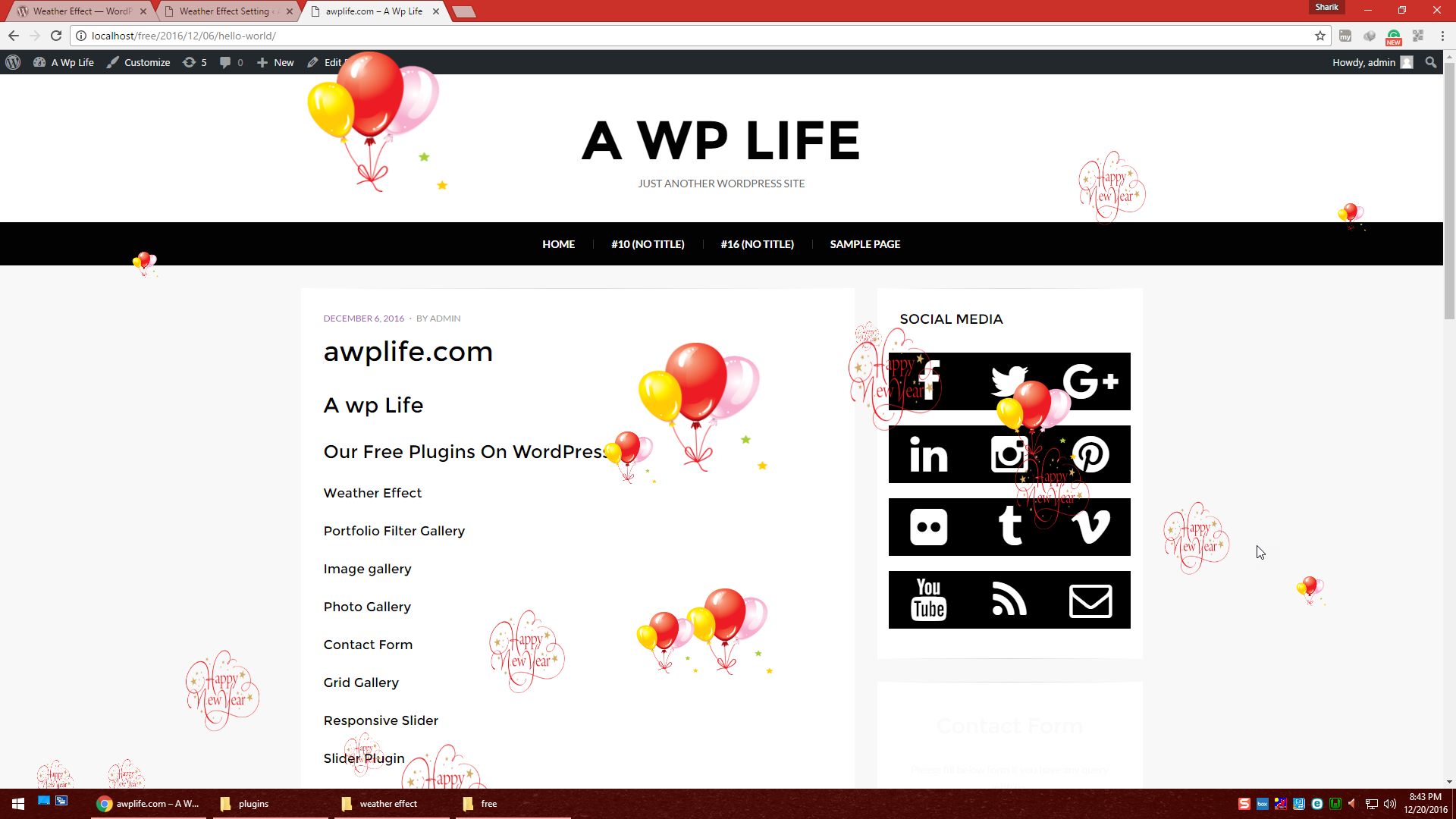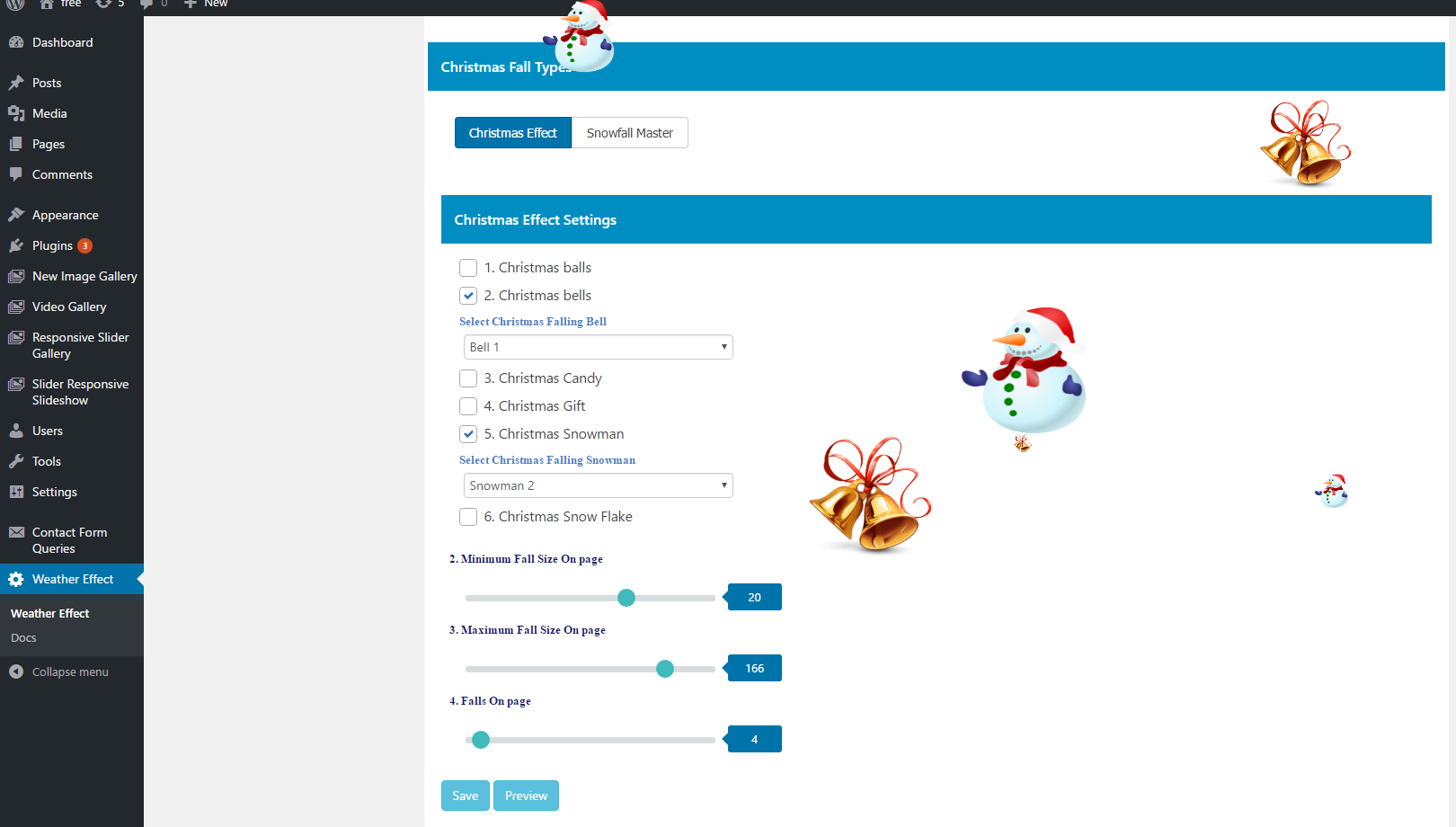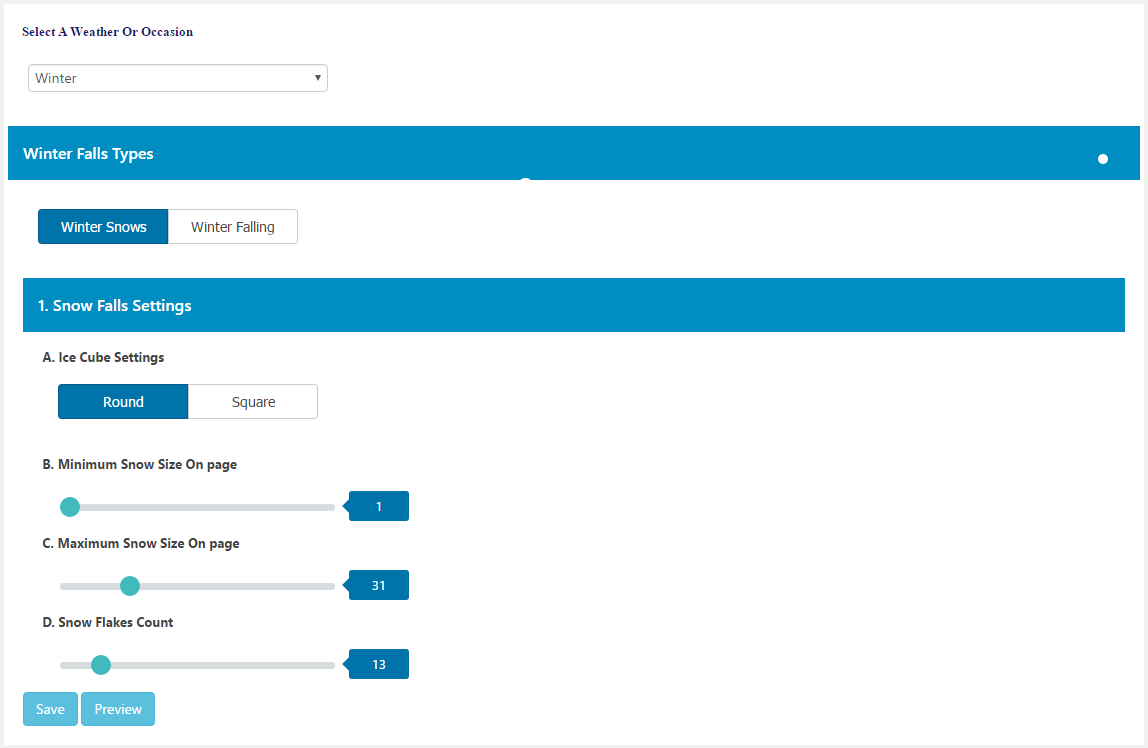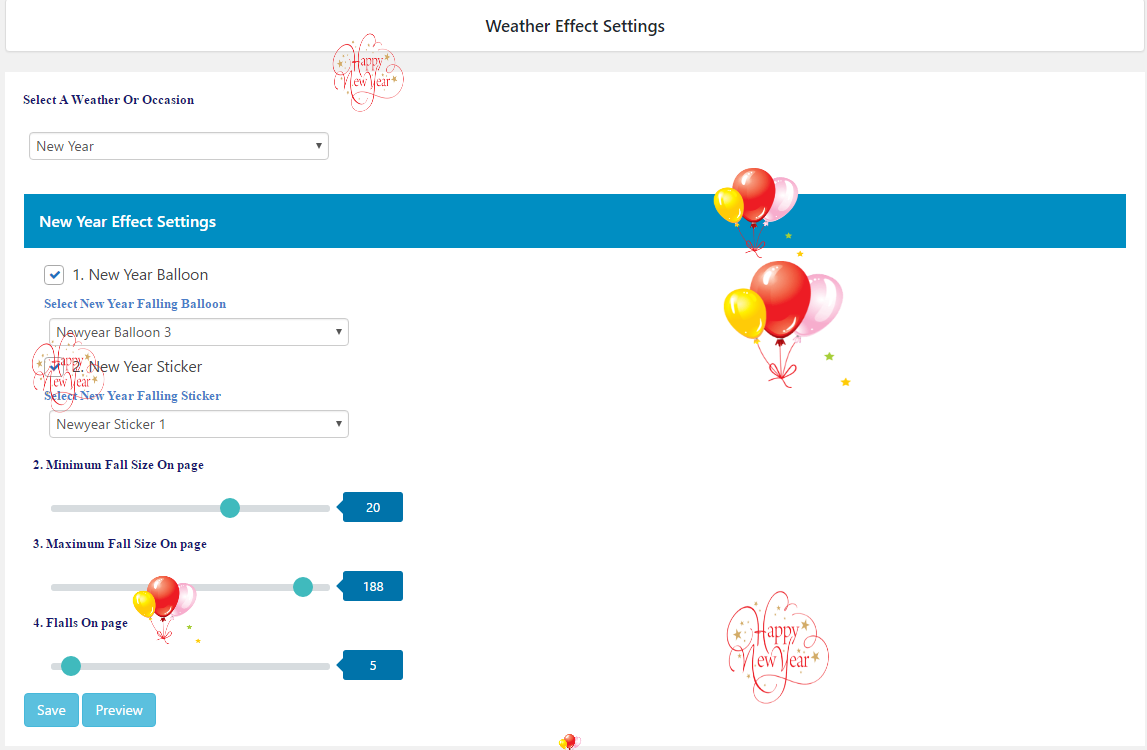AWPLife Weather Effects
| 开发者 |
awordpresslife
razipathhan hanif0991 muhammadshahid fkfaisalkhan007 sharikkhan007 zishlife FARAZFRANK |
|---|---|
| 更新时间 | 2026年2月19日 17:29 |
| 捐献地址: | 去捐款 |
| PHP版本: | 5.6 及以上 |
| WordPress版本: | 6.9 |
| 版权: | GPLv2 or later |
| 版权网址: | 版权信息 |
标签
下载
详情介绍:
- ❄️ Snow and snowflakes for winter themes
- 🍂 Falling autumn leaves
- 🌧️ Rain drops with umbrella graphics
- 🎄 Christmas decorations like Santa, bells, candy, and gifts
- 🎃 Halloween elements including bats, pumpkins, and ghosts
- 💕 Valentine's Day hearts and roses
- 🎆 New Year balloons and celebration graphics
- Multiple seasonal themes (Christmas, Winter, Autumn, Rain)
- Snow falling animation
- Snowflake effects
- Settings panel for configuration
- Live preview option
- Works on mobile devices
- Christmas: Balls, Bells, Candy, Gifts, Hat, Ribbon, Santa, Sleigh, Snowman, Socks, Stars
- Winter: Snowfall, Snowflakes
- Autumn: Falling Leaves
- Spring: Spring Leaves
- Summer: Summer themed graphics
- Rain: Rain Drops, Umbrella, Clouds
- Halloween: Ghost, Bats, Moon, Pumpkin, Spider Web, Witch
- Thanksgiving: Turkey decorations
- Valentine's Day: Roses, Hearts, Balloons
- New Year: Balloons, Celebration stickers
- Control falling object size randomly
- Adjust falling speed
- Set timeout for effects
- Exclude specific pages or posts
- Upload up to 10 custom images (PNG, JPEG, GIF supported)
- Enable or disable effects easily
安装:
- Go to Plugins > Add New in your WordPress dashboard
- Search for "AWPLife Weather Effects"
- Click Install Now, then Activate
- Go to Weather Effect in the admin menu to configure
- Download the plugin zip file
- Go to Plugins > Add New > Upload Plugin
- Upload the zip file and click Install Now
- Activate the plugin
- Go to Weather Effect in the admin menu
- Go to Weather Effect in your admin menu
- Select a season or occasion
- Choose the falling objects
- Adjust speed and size if needed
- Click Preview to check the effect
- Click Save to apply
屏幕截图:
常见问题:
What does this plugin do?
Weather Effect adds animated falling objects to your website. These can be snowflakes, rain drops, autumn leaves, or seasonal decorations like Christmas ornaments or Halloween bats.
Do I need to know coding?
No. The plugin has a settings page where you select what you want to display and save. No coding is needed.
Does it work with my theme?
Weather Effect works with standard WordPress themes. It also works with page builders like Elementor, Divi, and Beaver Builder.
Can I see a preview before going live?
Yes. There is a Preview button in the settings panel. Click it to see how the effects look before saving.
Will it affect my site speed?
The plugin uses JavaScript to display animations. On most websites, this runs smoothly. If you notice any slowdown, you can disable the effects from the settings.
Can I choose which pages show the effects?
In the free version, effects appear on all pages. The pro version lets you exclude specific pages or posts.
Can I use my own images?
The pro version allows you to upload up to 10 custom images. Supported formats are PNG, JPEG, and GIF.
What seasons and occasions are supported?
The plugin includes effects for: Winter, Autumn, Spring, Summer, Rain, Christmas, Halloween, Thanksgiving, Valentine's Day, and New Year.
Does it work on mobile?
Yes. The animations display on desktops, tablets, and mobile phones.
Where can I get help?
Post your questions on the WordPress.org support forum.
更新日志:
- Tested: WordPress 6.8.3 compatibility
- Tested: WordPress 6.8.1 compatibility
- Tested: WordPress 6.7.2 compatibility
- Tested: WordPress 6.7.1 compatibility
- Fixed: Fatal error on multisite installations
- Tested: WordPress 6.7.1 compatibility
- Fixed: Footer bottom space and scroll bug
- Tested: WordPress 6.6.2 compatibility
- Tested: WordPress 6.6.1 compatibility
- Tested: WordPress 6.5.4 compatibility
- Fixed: Minor bug fixes
- Tested: WordPress 6.4.3 compatibility
- Fixed: Minor bug fixes
- Tested: WordPress 6.4.2 compatibility