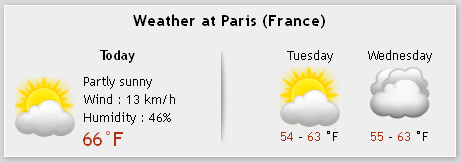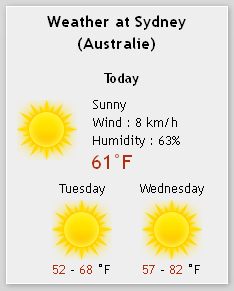Plugin Name
| 开发者 | MorganF |
|---|---|
| 更新时间 | 2018年3月28日 14:58 |
| 捐献地址: | 去捐款 |
| WordPress版本: | 4.9.4 |
| 版权: | CC-BY-ND |
详情介绍:
Weather Layer is a plugin which allows you to display a layer with weather information for a choosen city.
For example, if you want to display weather for Paris into a post, you just need to insert the following shortcode :
[weatherlayer country="France" city="Paris"]
This will display a horizontal layer with weather information related to Paris, France. This format fits well for single posts. However, if you want to insert a weather layer into your sidebar, the WL widget is what you need. Drag and drop it in the widgets menu then fill the form.
Finally, if you want to display a vertical layer with a shortcode, use this :
[weatherlayer country="Japan" city="Osaka" display="vertical"]
Supported languages are English, French, Spanish, German, Italian, Russian, Japanese and Polish.
NB :
This plugin is using Open Weather Map.
安装:
- Download the weather-layer.zip file which contains the whole stuff required
- Unzip the archive
- Upload
weather-layerdirectory extracted from the archive to your/wp-content/plugins/directory - Activate the plugin through the 'Plugins' menu in WordPress
- Configure the plugin through your admin interface
- Use shortcode like [weatherlayer country="England" city="London"] for posts and WL widget for the sidebar