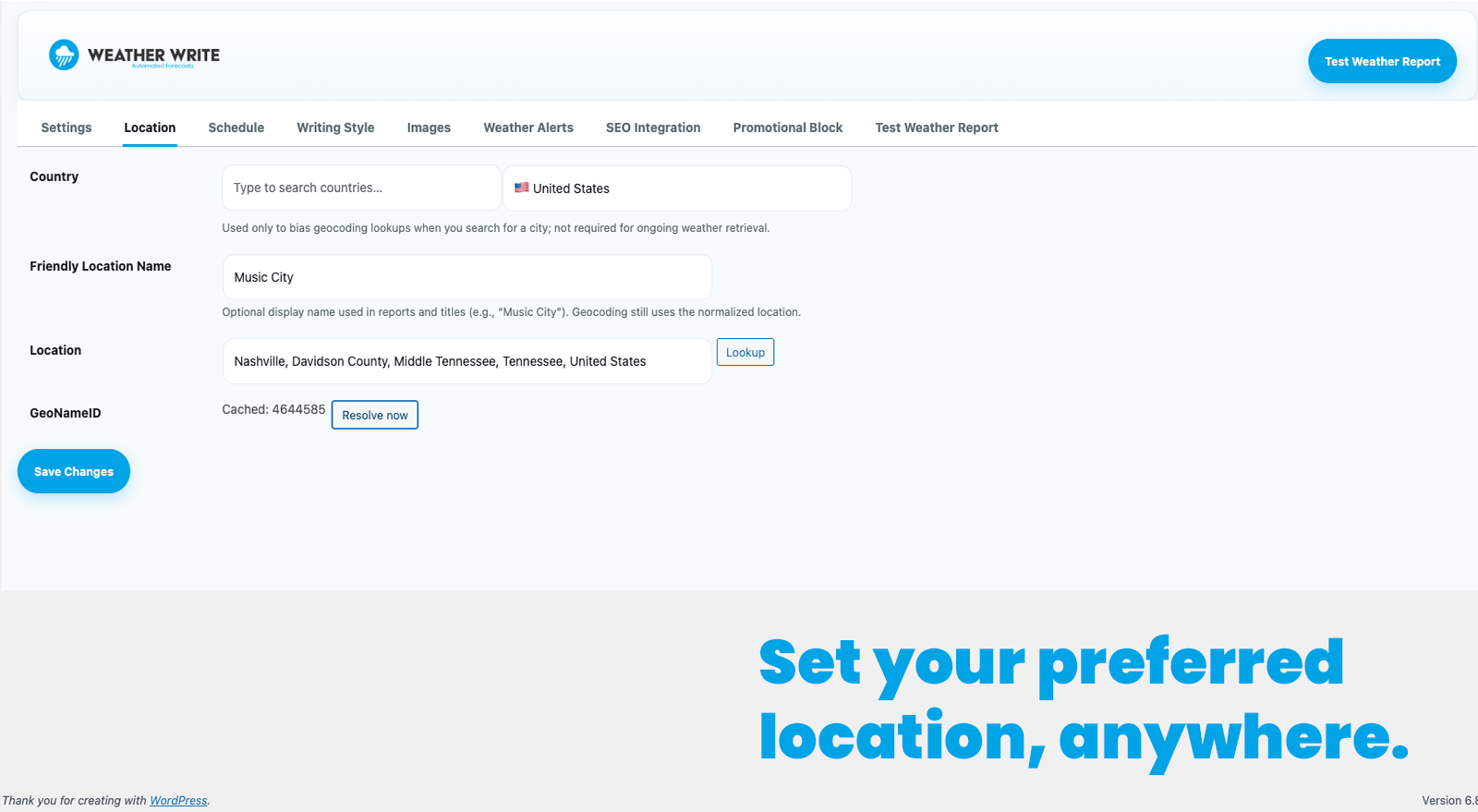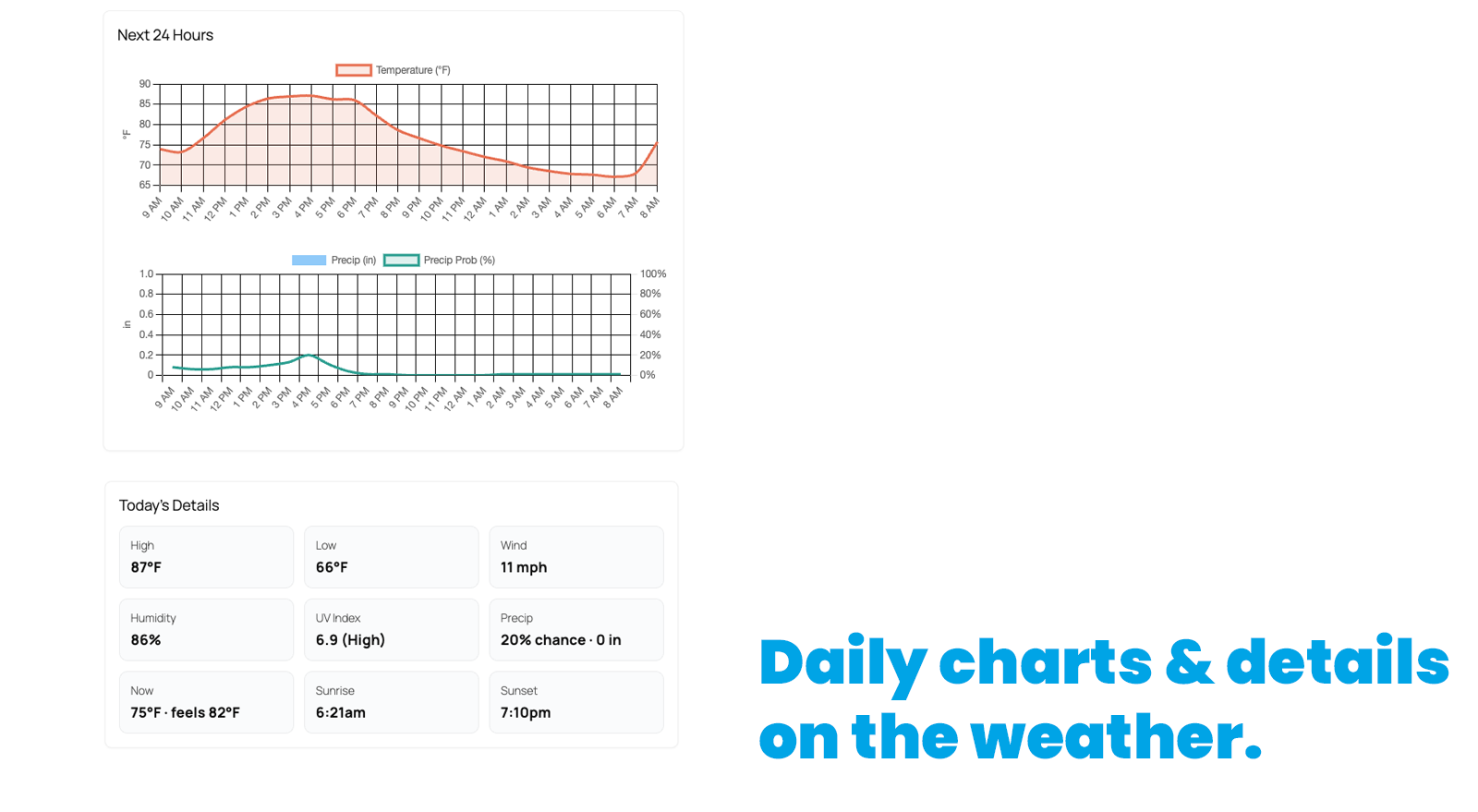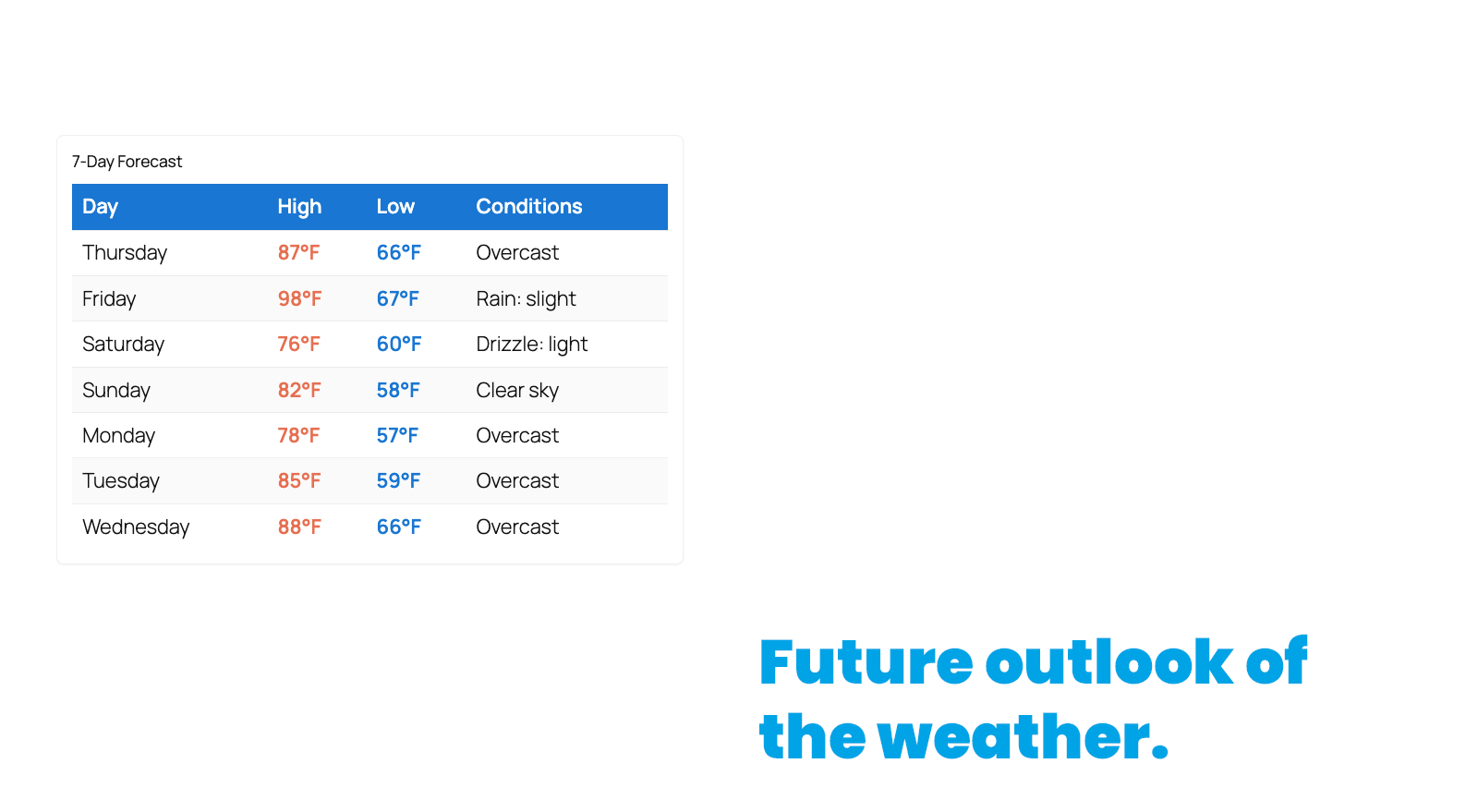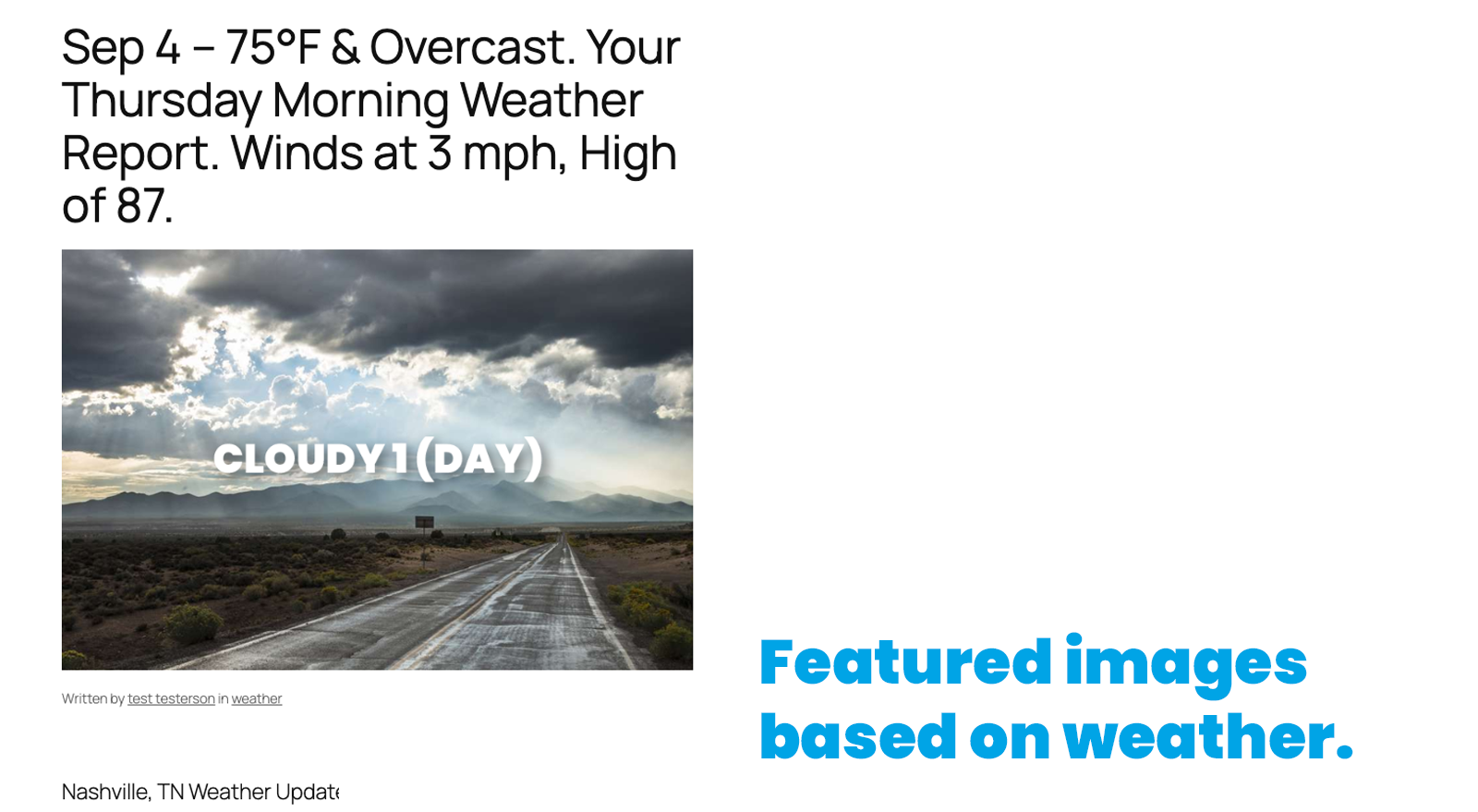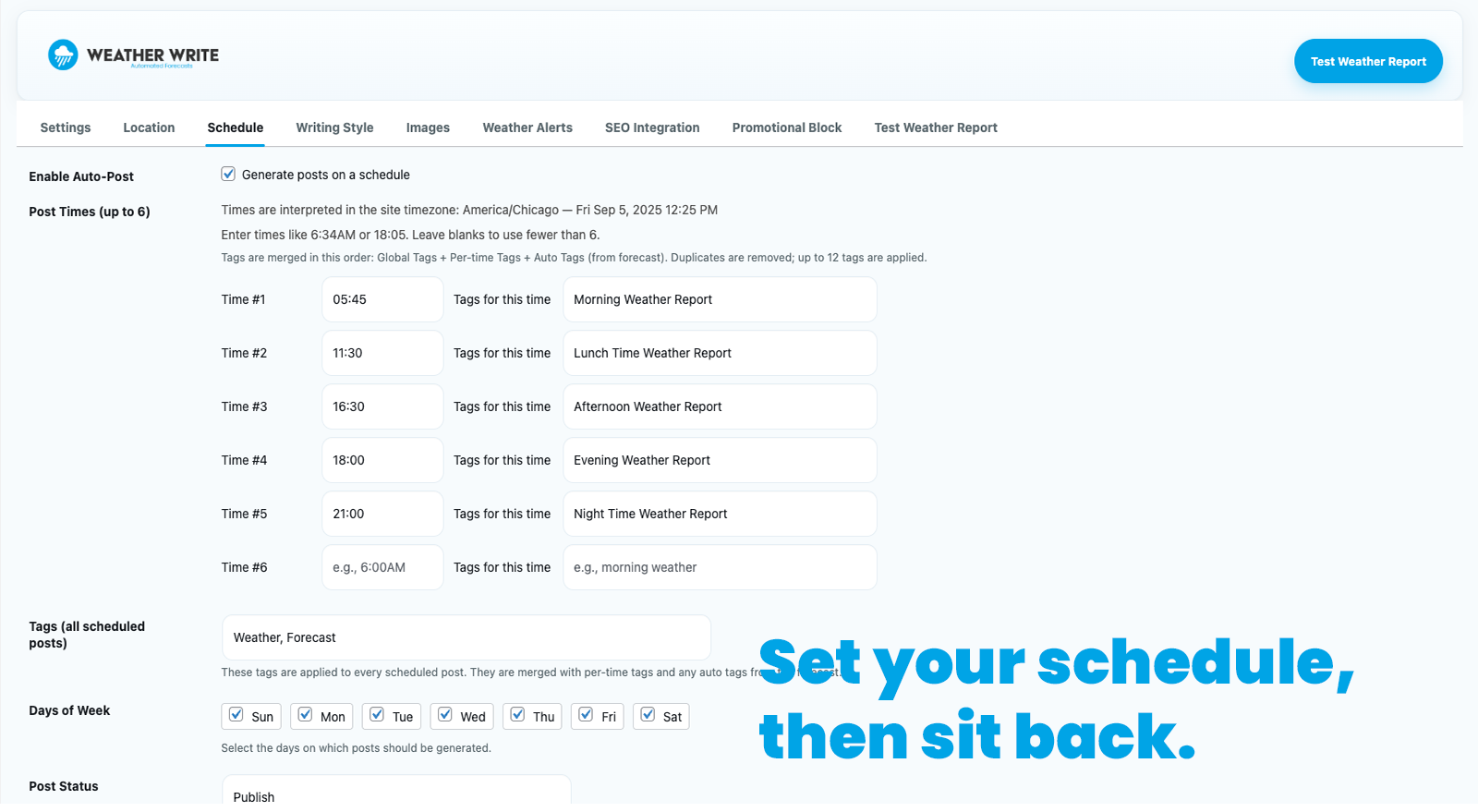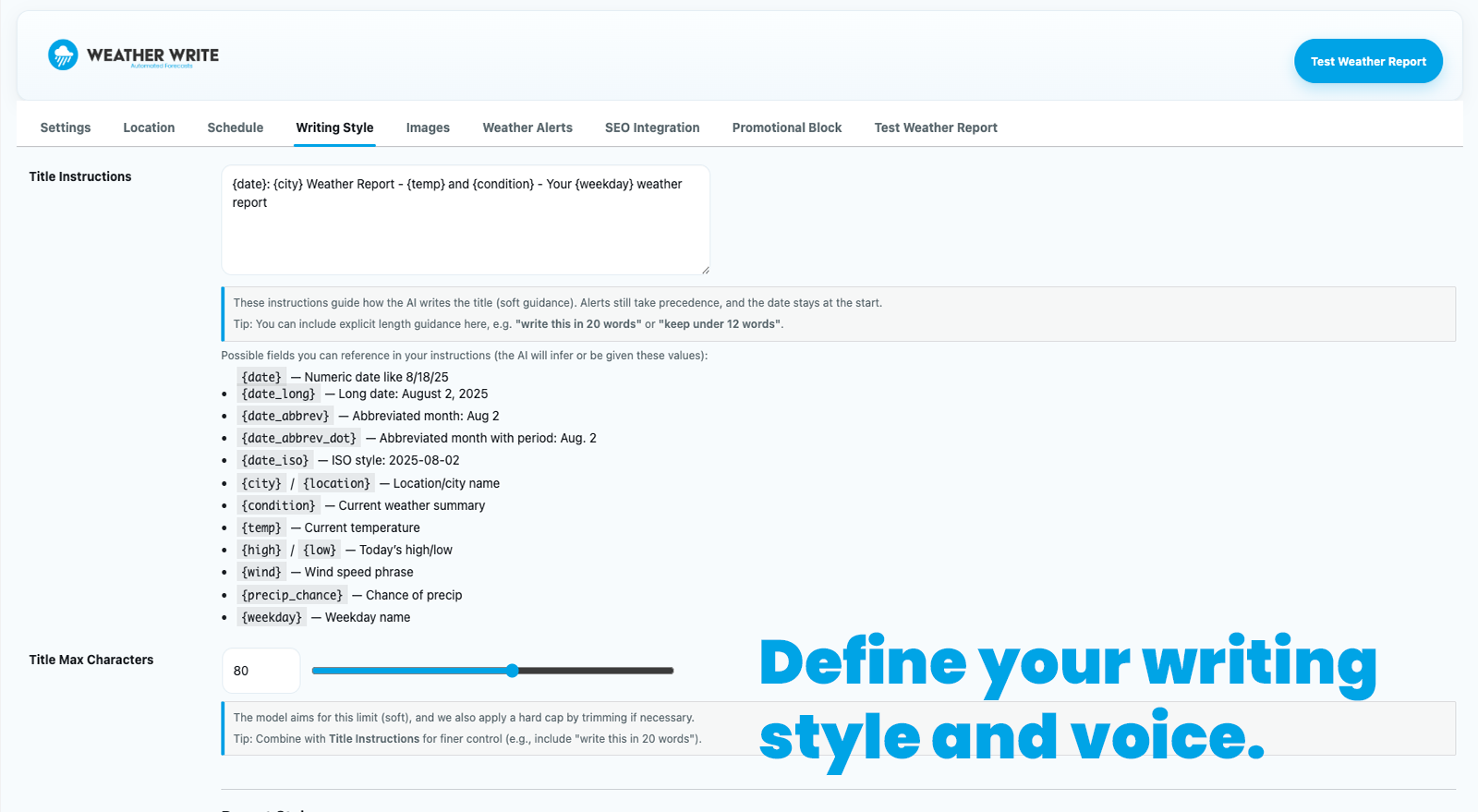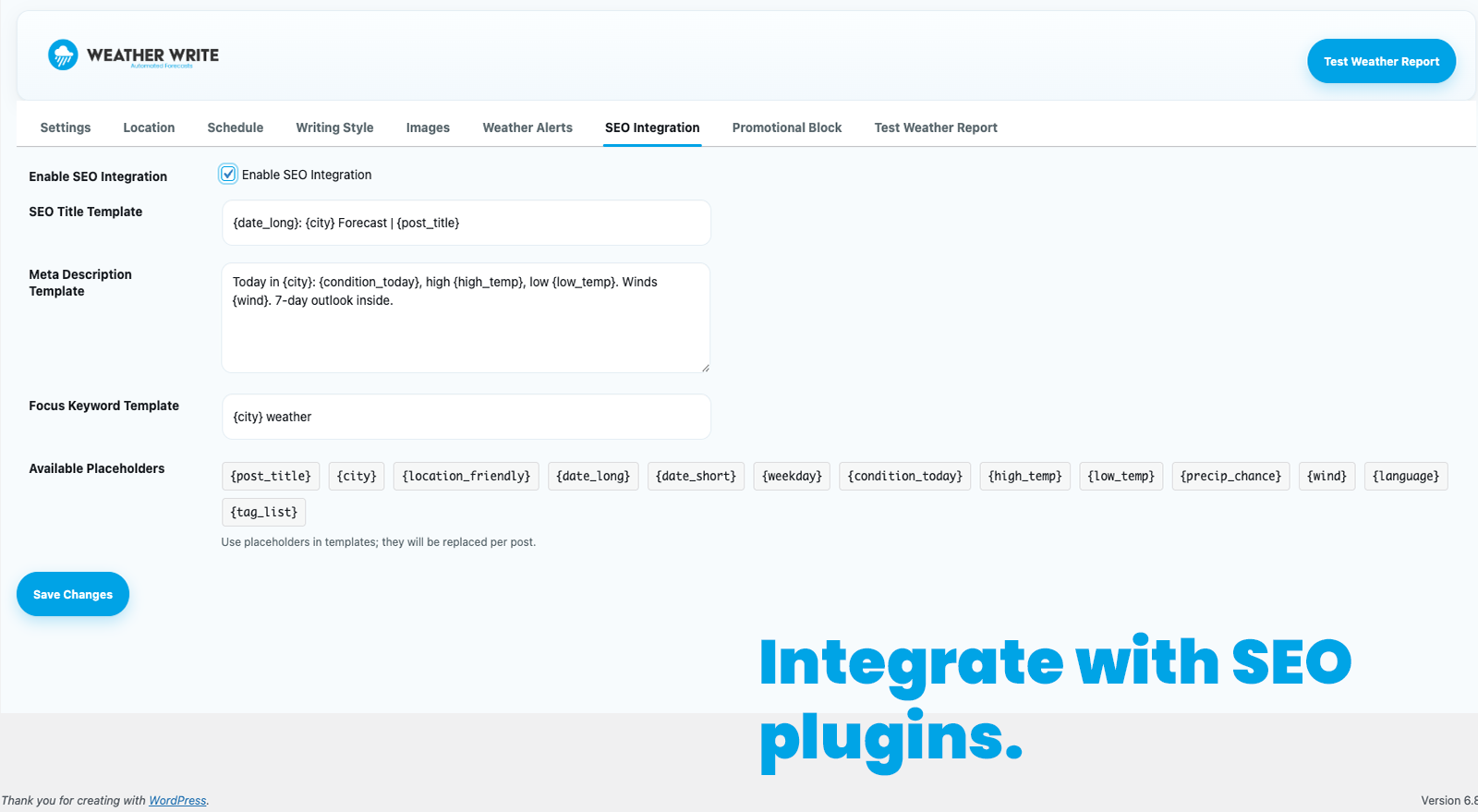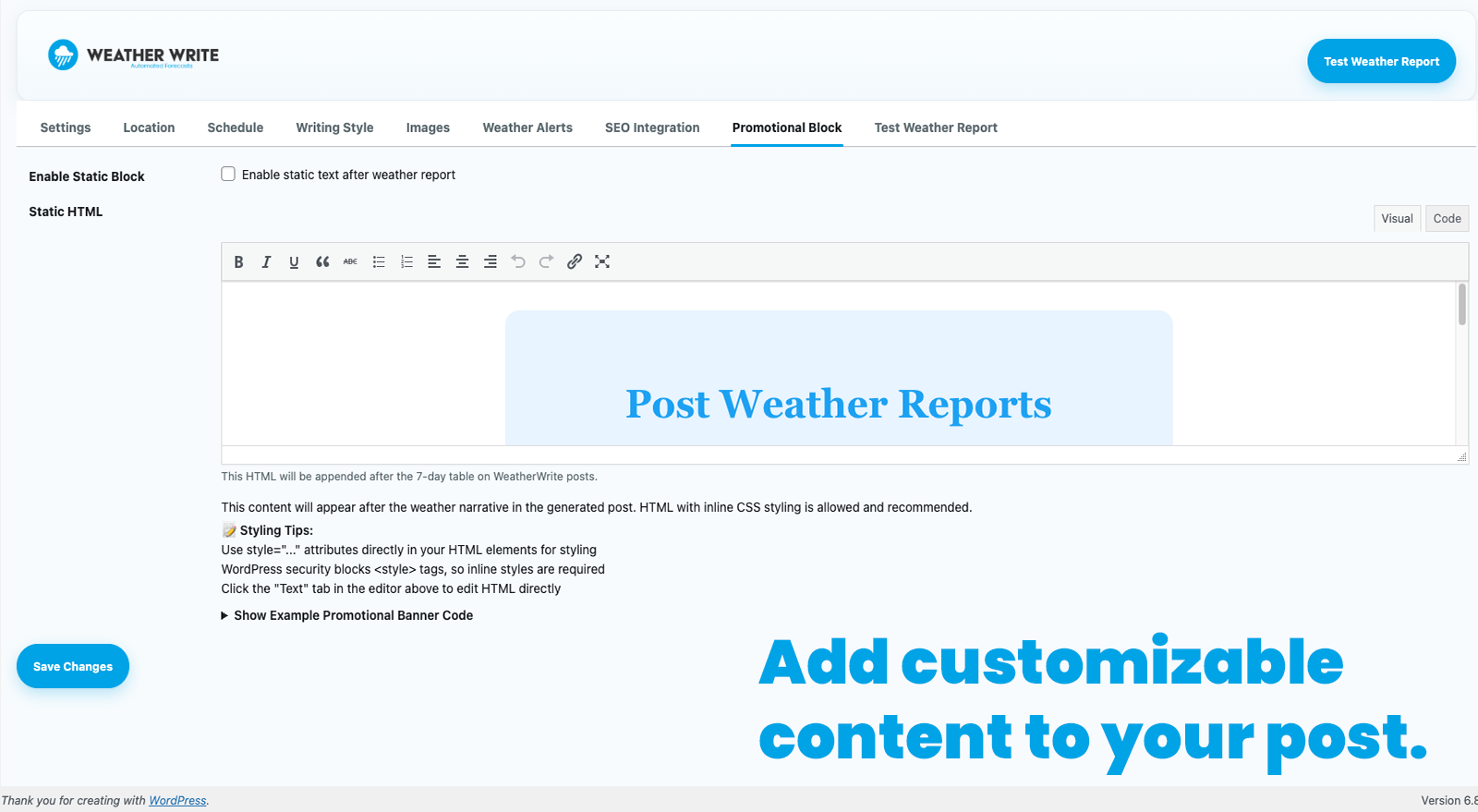Weather Write
| 开发者 | manovermachine |
|---|---|
| 更新时间 | 2025年10月6日 13:28 |
| PHP版本: | 6.5 及以上 |
| WordPress版本: | 6.8 |
| 版权: | GPLv2 or later |
| 版权网址: | 版权信息 |
详情介绍:
WeatherWrite brings your local weather coverage to the cloud. It automatically captures real conditions and generates posts that highlight yesterday’s recap, today’s forecast, and tomorrow’s outlook — all written in the style you choose. Schedule posts to publish exactly when you want, with automated images matched to the weather. Customize as much as you like, or let WeatherWrite handle the heavy lifting. Your readers get weather that feels personal, and you stay in control while the work gets done for you.
Video walkthrough: https://youtu.be/4ZUW77WvSCc
Features:
- Generates a dedicated post for each weather report created, on demand or on a schedule.
- Scheduled auto-posting (up to 6 times per day and you control the schedule)
- Admin settings for API key, schedule, images, weather alerts, writing style, and defaults
安装:
- Upload the
weather-writefolder to the/wp-content/plugins/directory. - Activate the plugin through the 'Plugins' screen in WordPress.
- In your WordPress dashboard, go to Settings → WeatherWrite to enter your API key and set up scheduling. You’ll also find a link there to obtain your key if you don’t already have one. == Frequently Asked Questions ==
屏幕截图:
更新日志:
1.1.1
- Images: Enhanced weather image management with 16:9 aspect ratio thumbnails for professional appearance
- Images: Added "Add New Image" placeholder buttons for easy image addition to weather condition groups
- Images: Implemented click-to-view lightbox for full-size image preview
- Images: Improved thumbnail sizing and layout for better visibility and usability
- UI: Made "Automated Weather Images" header text bold and prominent with enhanced styling
- Fix: Severe weather alert titles now use friendly location name instead of full geocoded location string
- Watchdog: 5-minute cron to detect missed and failed scheduled runs
- Email alerts: configurable recipients (CSV) and grace window
- Admin: inline alerts on Schedule tab with recent issues and a “Clear errors” button
- Scheduler: run logging added for start/success/failed/missed
- i18n: translators comments added, sprintf placeholders for Plugin Check compliance
- Admin (Schedule): Add per-time Delete action for scheduled slots
- Admin: Hardening for nonces and input handling flagged by Plugin Check
- Packaging: housekeeping to exclude dev-only artifacts from release
- Release housekeeping to ensure directory refresh of the latest admin changes
- Admin (Schedule): Show notice when scheduling is enabled but no times are configured
- Admin (Schedule): Add "Clear all times" action with confirmation (resets times/tags, disables auto, clears cron)
- Scheduler: Do not schedule when no exact times are configured (removed 7:00 PM fallback)
- Readme: add video walkthrough link to Description
- Ensure loader SVG is included in release; minor stability/packaging fixes
- Fix: Dynamic asset versioning so admin JS/CSS updates are cache-busted on each release
- UI: Added loading indicator on Test Weather Report with rotating fun status messages and loader SVG
- UI: Improved headline styling and larger loader visual
- Minor documentation refresh
- Settings: Change "ReIntent API Key" label to "API Key" (no option name changes)
- Settings: Show inline notice with signup link when API key is missing
- Readme, screenshots, and plugin assets updated for WordPress.org directory
- Minor text and copy fixes = 1.0.0 - Initial release: ReIntentAPI integration, Open-Meteo weather, block + shortcode, REST endpoints, WP-Cron auto-posting, admin settings, and caching.