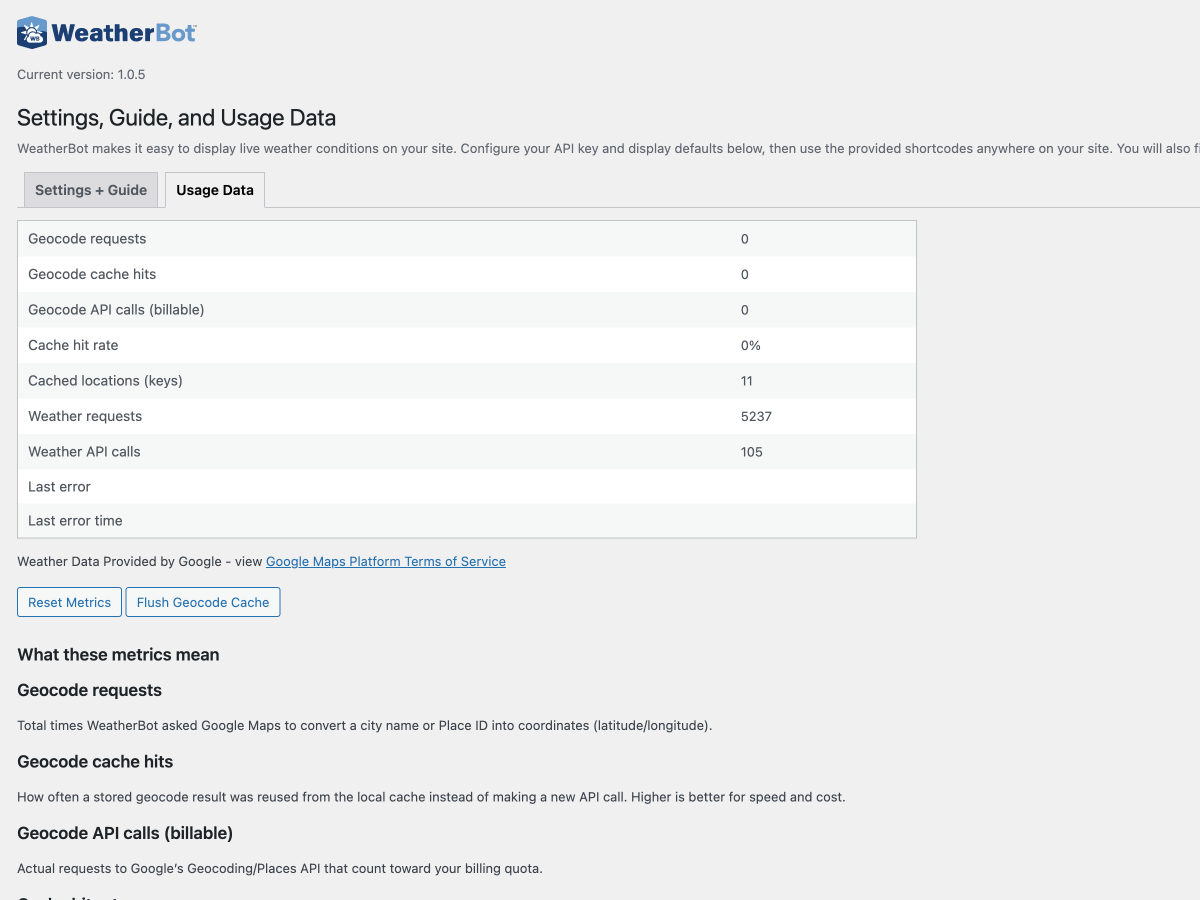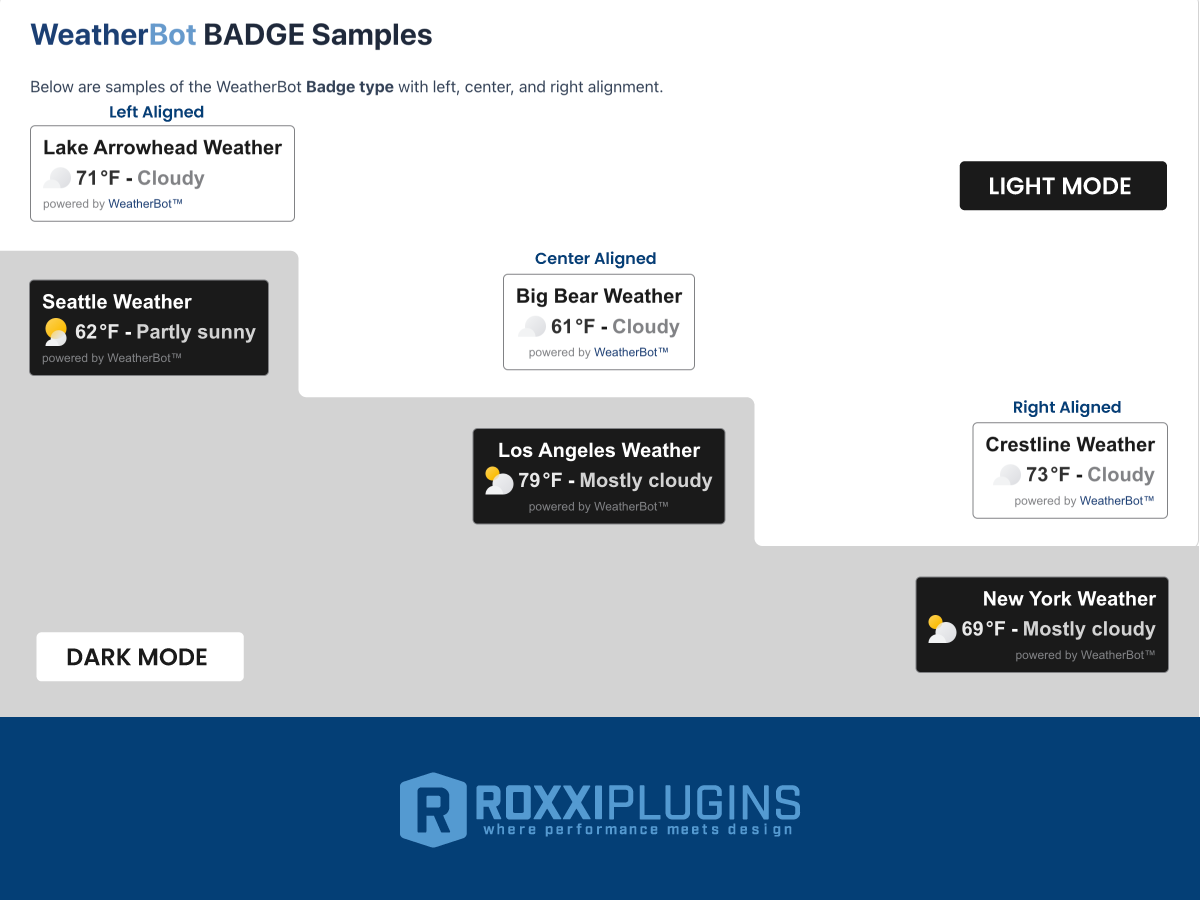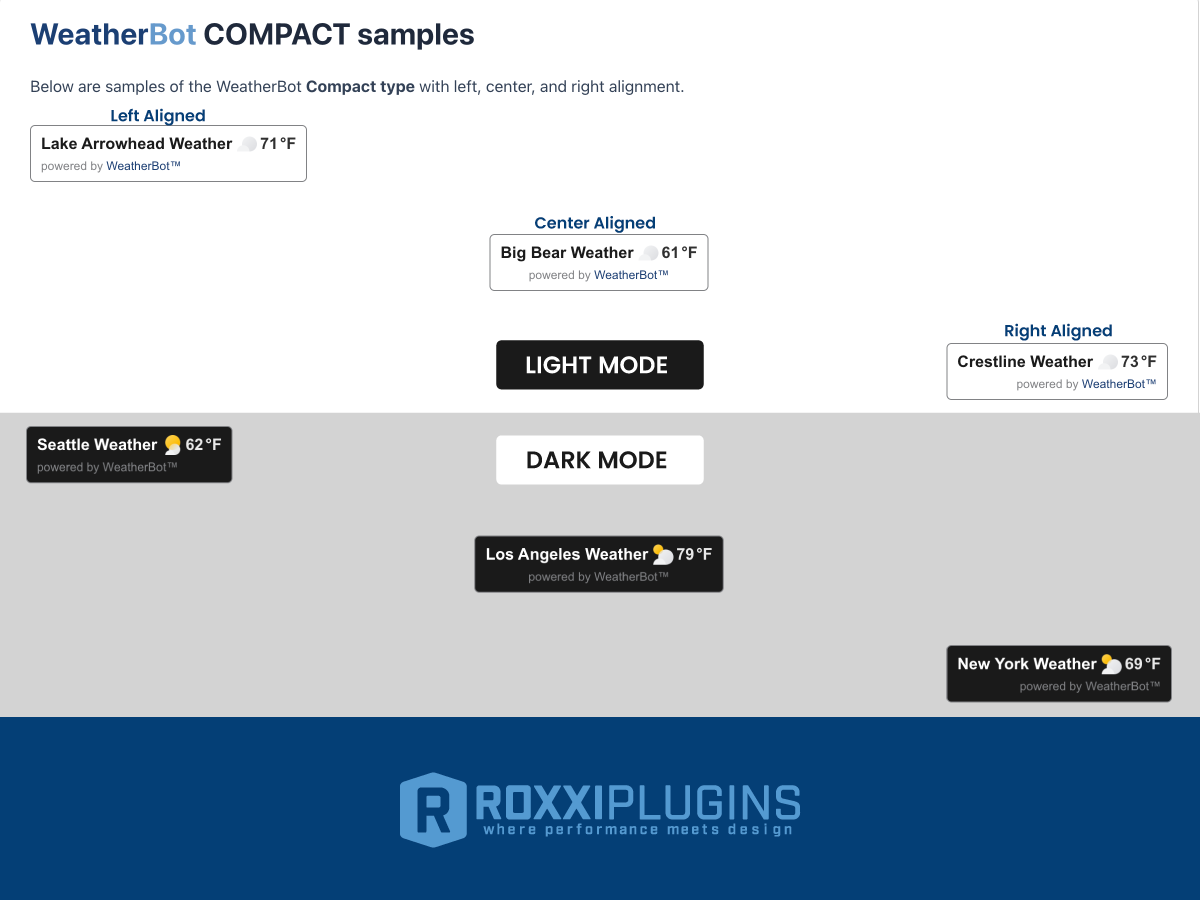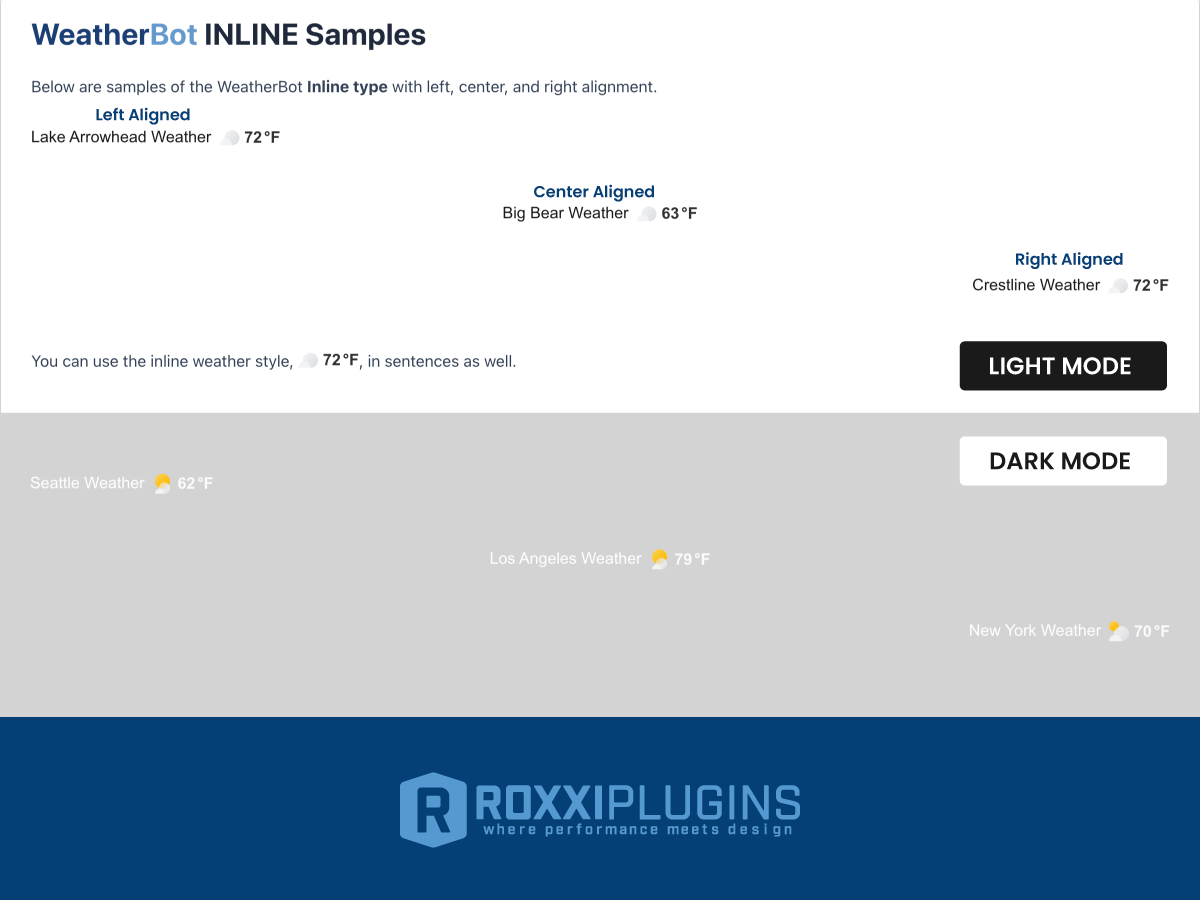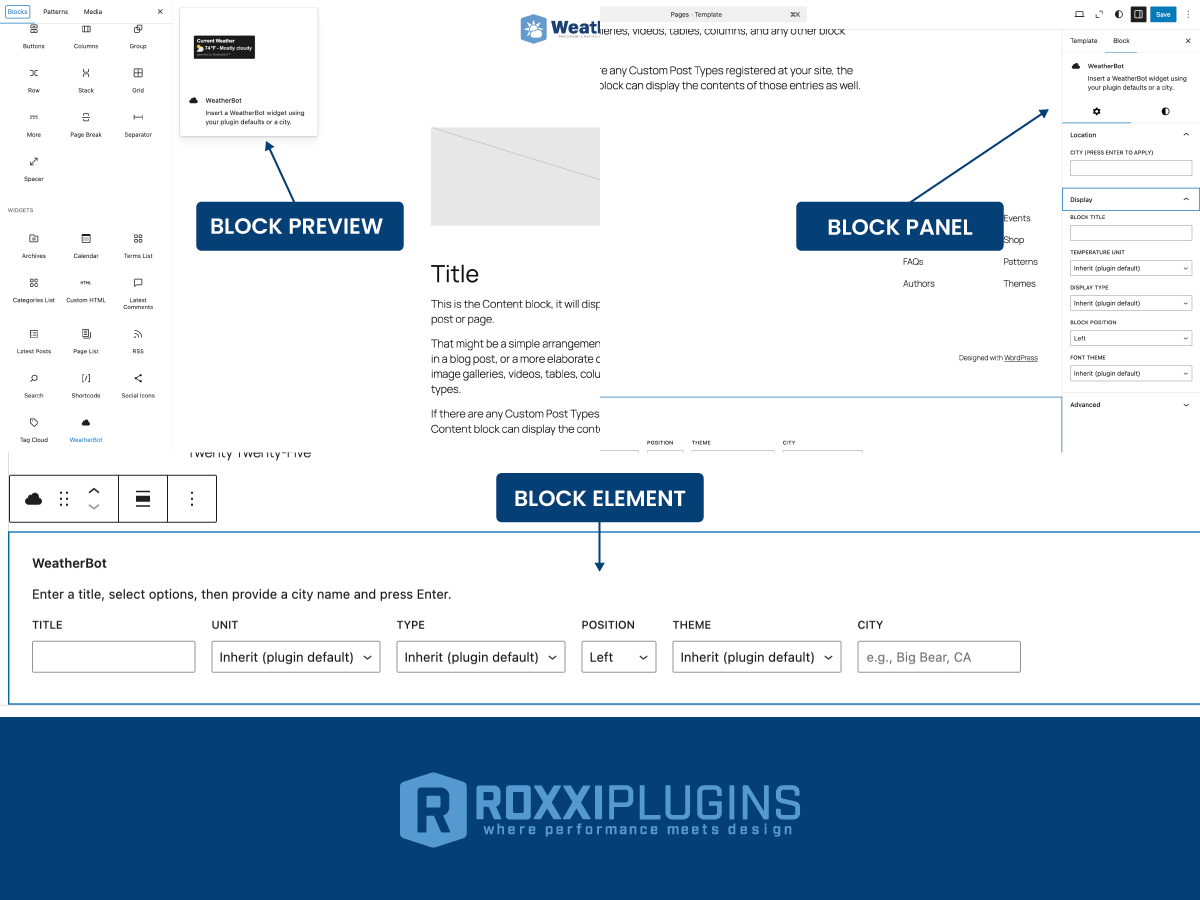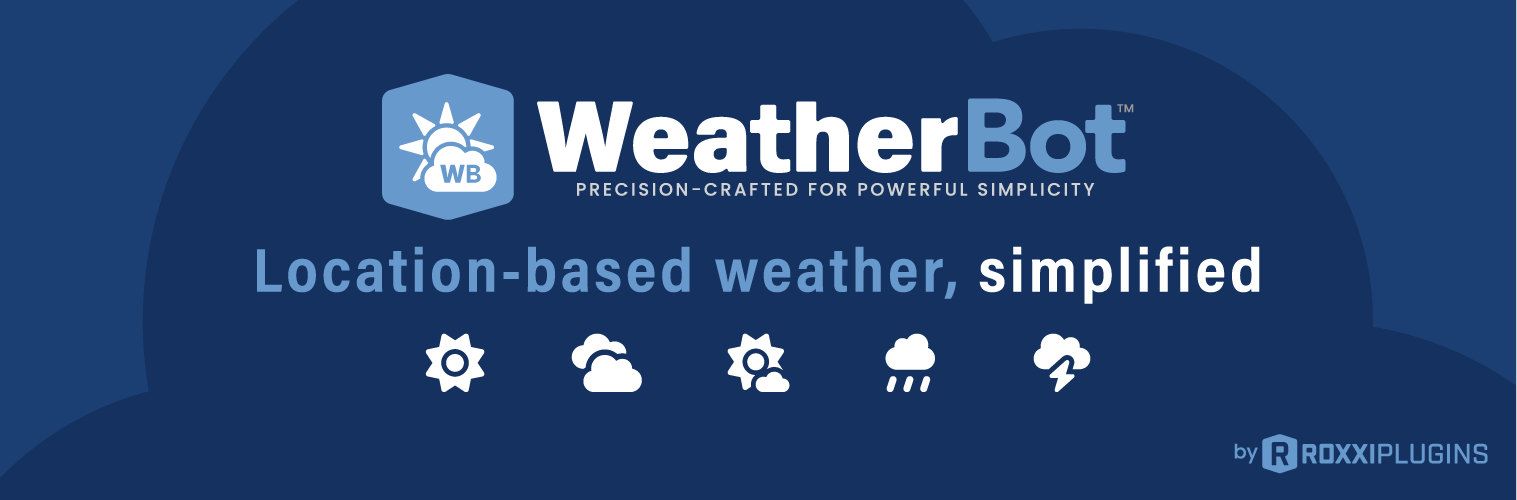
WeatherBot Weather Widget
| 开发者 | roxxistudios |
|---|---|
| 更新时间 | 2025年10月22日 00:18 |
| PHP版本: | 7.4 及以上 |
| WordPress版本: | 6.8 |
| 版权: | GPLv2 or later |
| 版权网址: | 版权信息 |
详情介绍:
安装:
屏幕截图:
常见问题:
- Does this show live location weather using Google Weather?
Yes. WeatherBot retrieves current weather from Google’s Weather API and resolves your city input with Google Maps Geocoding/Places.
- Where do I get a Google API key and what do I enable?
Create a key in the Google Maps/Weather API Platform and enable Weather and Geocoding/Places APIs. Restrict your key per Google’s guidance.
- Can I use the shortcode in Widgets, Headers/Footers, or builder modules?
Yes—anywhere WordPress parses shortcodes: posts, pages, widgets, the Core/HTML block, and most page builders. In a PHP template you can use:
<?php echo do_shortcode('[weatherbot city="Lake Arrowhead, CA" type="badge"]'); ?>
- How often is the weather updated? Can I clear the cache?
Weather results are cached briefly (about 2 minutes per location/unit) to keep results fresh while saving API calls. Geocoding results can be cached long-term. You can manually purge caches from Settings → WeatherBot.
- Does the widget support dark backgrounds?
Yes. Choose Theme → Light/Dark (or font_color shortcode attribute) to ensure readable contrast.
- Does this plugin track visitors or send data to third-party servers?
No. API calls go directly from your site to Google using your key. The plugin does not phone home.
- Is jQuery Required?
No jQuery on the front end. WeatherBot runs on vanilla JS and WordPress packages. (The WP admin may load standard WordPress scripts.)
- Can I change the font styles of the weather display?
Yes. While WeatherBot inherits your theme’s fonts, you can easily override them with custom CSS. For example, to make the temperature bold and red, add this to your theme's Additional CSS panel: .roxxi-weather span.wb-temp { font-weight: 700; color: #cc0000; } See the Styling & Customization section for more options.
更新日志:
- Maintenance: Regular maintenance and code refinement.
- Improved: Updated styles sheet to improve layouts for all variables.
- Fixed: Rare PHP TypeError that could occur in certain live-render or preview environments when $data returned null before JSON-LD hydration.
- Improved: Added lightweight pre-call validation in Shortcode handler to ensure $data is a valid array before JSON-LD collection.
- Maintained: All frontend rendering, caching, and structured-data behavior remain unchanged in production.
- Version Sync: Internal Shortcode class updated to v3.1.6 JSON-LD Enhanced build with defensive validation for preview compatibility.
- Enhancement: Refined codebase for consistency and maintainability.
- Improvement: Minor optimizations to markup and styles for cleaner output.
- Dev: General housekeeping to align with WordPress.org plugin standards.
- Fix: Resolved PHP 8.x notice: Undefined array key "heading_tag" in src/Widgets/Weather_Widget.php.
- Improvement: Backfilled legacy widget instances with safe defaults via wp_parse_args() in widget() and form().
- Improvement: Whitelisted/sanitized heading_tag and removed direct array access to prevent future notices.
- Dev: Centralized DEFAULTS constant and added defensive guards; no front-end output changes.
- Accessibility: Added role="region" to all widget types to improve accessibility and boost CSS specificity.
- Fix: Increased CSS specificity to preserve base styles.
- Security: API key is masked in the admin with toggle for last 4 digits.
- Settings: Existing keys preserved unless cleared manually.
- Accessibility: Toggle button labeled with aria-pressed state.
- Dev: Updated sanitize() to support masked states.
- Docs: Clarified sections in readme.txt file.
- New Feature (SEO): Added WeatherForecast schema.org (JSON-LD) for Google rich results.
- New Feature: Added heading_tag control for title HTML tag (H2–H6).
- Enhancement: Refactored HTML output with semantic markup for accessibility and SEO.
- Enhancement: Improved widget Theme Color setting for clarity and readability.
- Tweak: Renamed "Inherit" to "Default" in widget dropdowns.
- Fix: Adjusted CSS specificity to maintain weather widget consistency.
- Dev: Added data-widget attribute to support CSS specificity.
- Enhancement: Improved CSS with layering and theme style inheritance.
- Accessibility: Added additional CSS refinements for ADA compliance.
- Styling: Updated widget theme styles for consistency.
- Docs: Updated readme.txt content.
- Dev: Refactored codebase for maintainability.
- Styling: Improved style rules to allow theme priority.
- Fix: Resolved PHP 8.x error in front-end rendering.
- Fix: Corrected alignment for inline widget inside paragraphs.
- Docs: Updated readme.txt content.
- Fix: Prevented duplicate stylesheet load on front end when block is present.
- Docs: Documented show_pre_text option in readme.txt.
- Enhancement: Improved styles for better layout control.
- UI: Reordered widget setting fields for clarity.
- Enhancement: Improved responsive styles and refined uninstall cleanup procedure.
- New Feature: Added "Align" option to WeatherBot Widget (left, center, right, inherit).
- Styling: CSS refinements for responsive layouts.
- Styling: Updated badge layout styles for improved consistency.
- New Feature: Added uninstall.php for cleanup on plugin deletion.
- Settings: Added option to control data deletion on uninstall.
- Assets: Updated icons, screenshots, and logos.
- UI: Updated settings page layout.
- Initial Release: Launch of WeatherBot plugin with shortcode, widget, and block support.