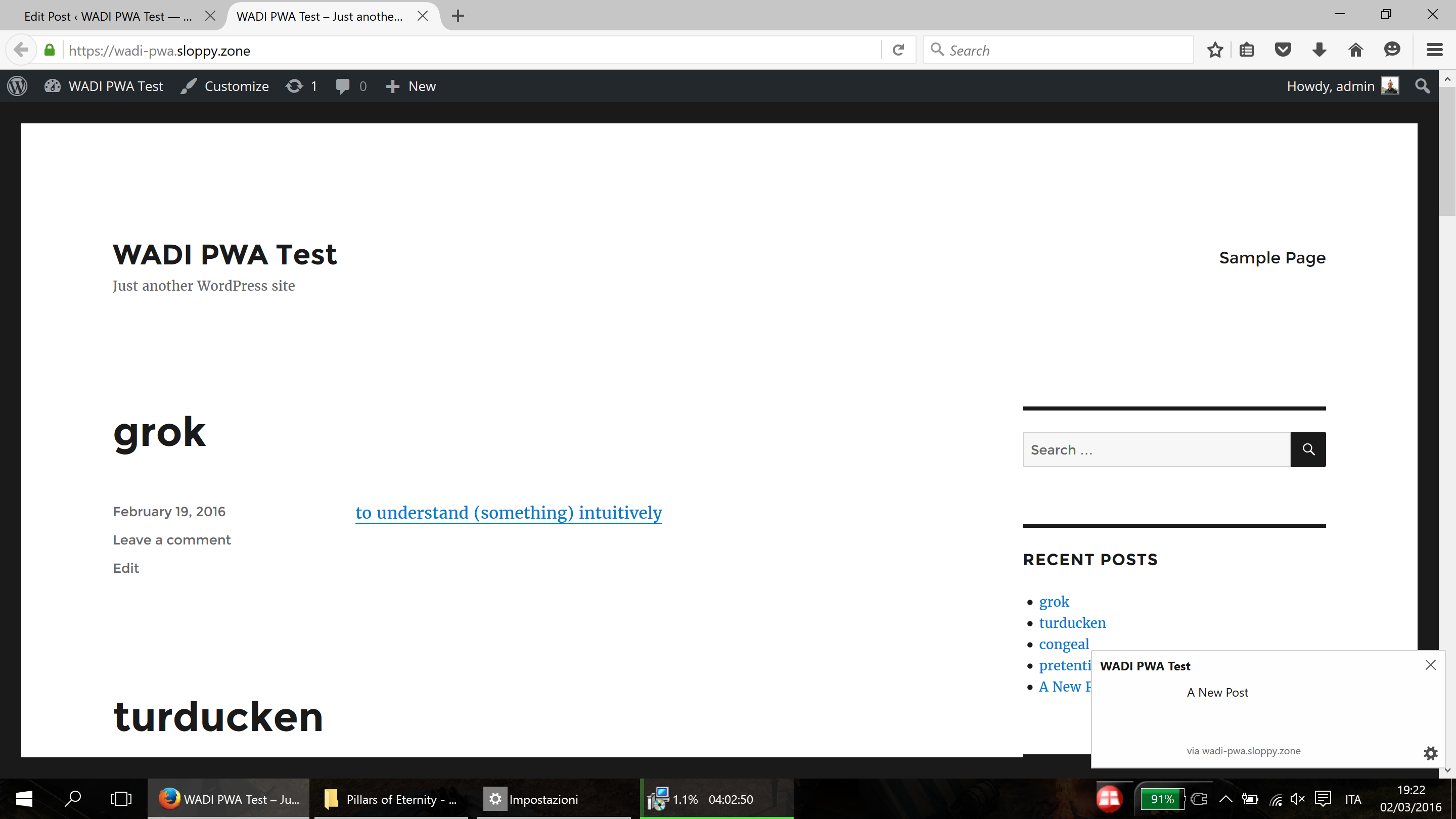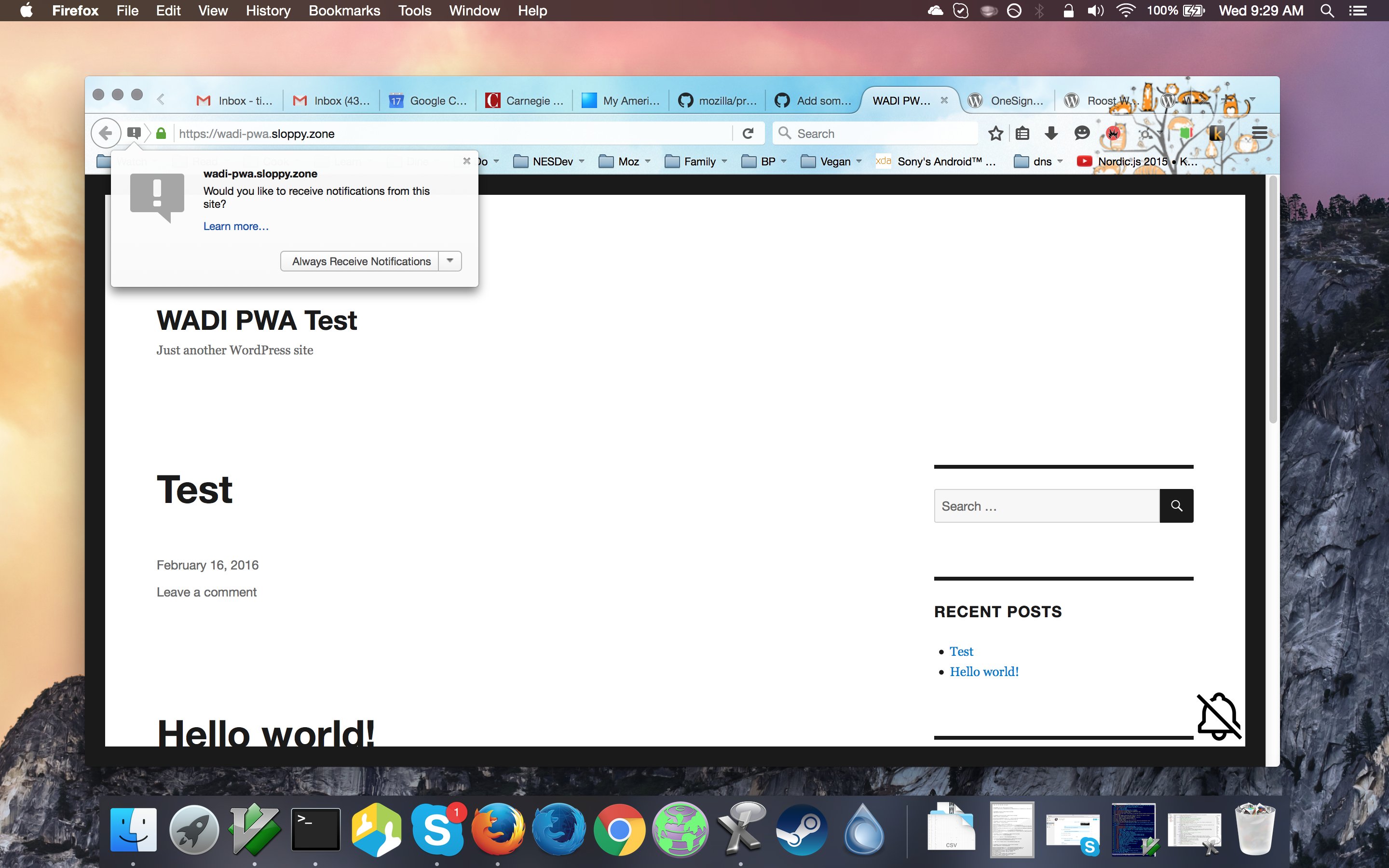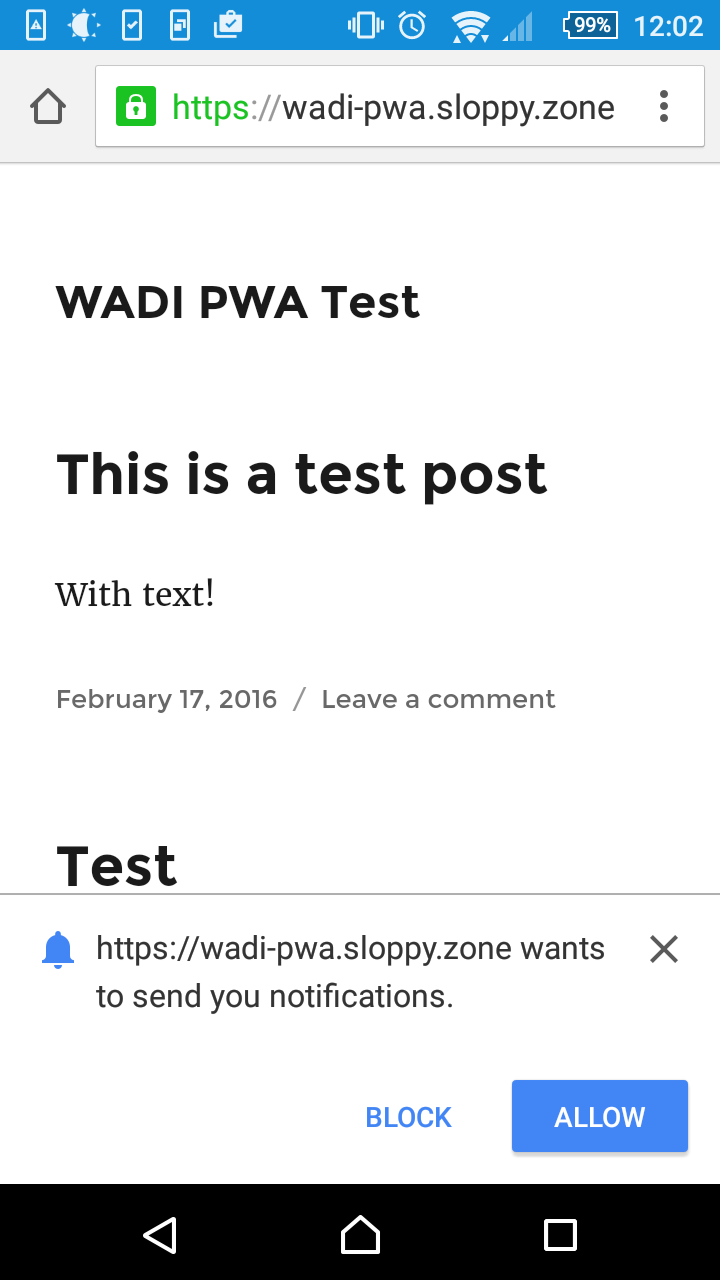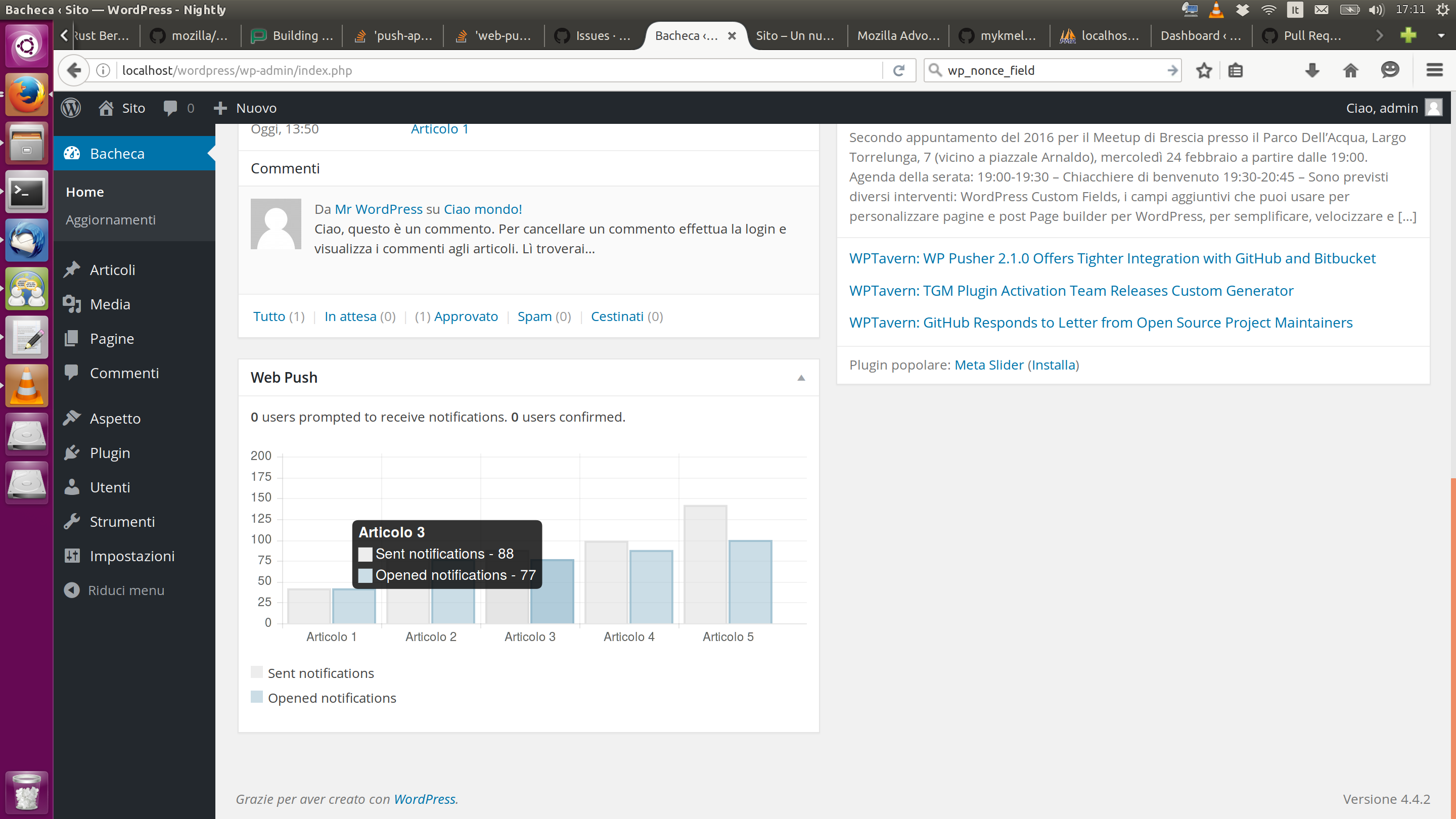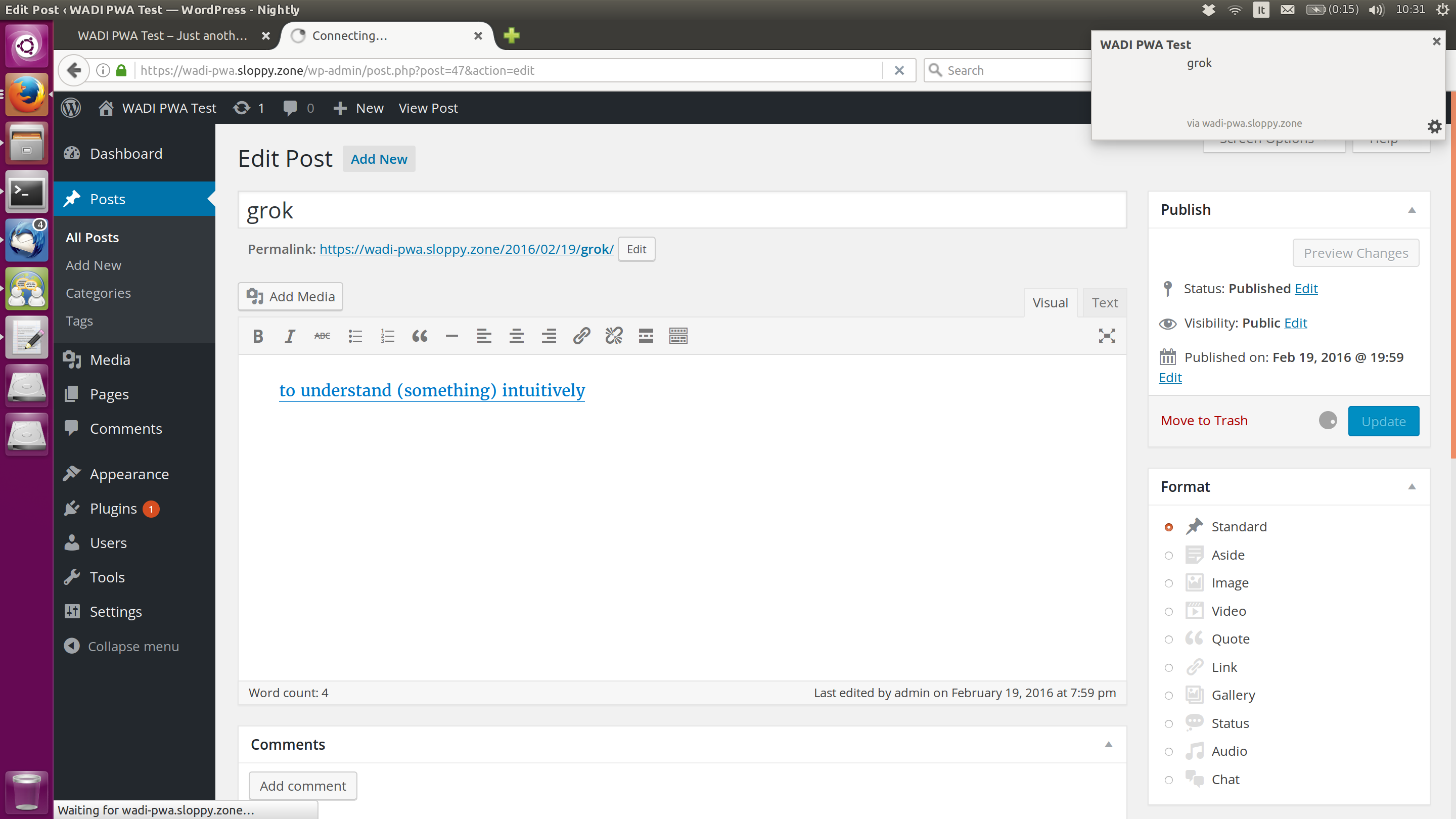Web Push
| 开发者 |
marco-c-1
mozillawebapps |
|---|---|
| 更新时间 | 2016年4月22日 23:53 |
| PHP版本: | 3.5 及以上 |
| WordPress版本: | 4.5 |
| 版权: | GPLv2 or later |
| 版权网址: | 版权信息 |
详情介绍:
This plugin uses the W3C Push API to allow you to send push notifications to anyone who visits your site and signs up for notifications.
Once you've installed and configured this plugin, anyone visiting your site/app in browsers that support the W3C Push API (Firefox and Chrome, at the time of writing) will be asked whether they want to receive notifications from your site. You will immediately be able to send push notifications to anyone who consents.
Configure the plugin in the Settings > Web Push section of your WordPress installation. Here you can set various pieces of configuration, including:
- The title for push notifications that appear from your site
- When to attempt to register your visitor for push notifications (e.g. after how many visits)
- Which types of events should trigger push notifications (e.g. new posts, comments, updates to posts)
安装:
- Download and install the plugin from the WordPress.org plugin directory
- Activate the plugin through the "Plugins" menu in WordPress Follow these additional steps for setting up GCM (Google Chrome) support. In the Settings > Web Push section of your WordPress installation are configuration settings for this plugin; there you will find additional information for setting up GCM.
屏幕截图:
常见问题:
What browsers support the W3C Push API?
browser support for the W3C Push API currently exists in Firefox, Chrome, and Chrome for Android, with others likely to follow
What will push notifications look like?
That depends on the browser! Each browser will display your notifications somewhat differently, but in general the notifications will look appropriate for the device/OS/browser on which they are displayed
When / how often will visitors be asked about accepting push notifications?
The plugin is configurable; it is possible to modify when a visitor is prompted to accept push notifications (e.g. on the third visit to the site). Additionally, browsers may decide to suppress this notification, for example, if a user at one point selected a "never ask me again" response.
更新日志:
1.4.0
- Fix bug where multiple notifications were shown when opening the browser for sites sending notifications with a high-frequency.
- Allow disabling the automatic generation of a Web App Manifest for users that already have one for their site.
- Performance improvements when sending notifications.
- Misc improvements for the VAPID section in the settings page.
- Support sending custom notifications (not tied to posts) from the Tools menu.
- Fix for the VAPID settings when an invalid private key is used.
- Improve dashboard graph.
- If notifications on updates are disabled, don't send notifications for already notified posts.
- Fix sending notifications with unicode characters.
- Support VAPID on more configurations (PHP 5.4+, OpenSSL is no longer required).
- Honor push triggers options for quick edits.
- Add support for VAPID (Voluntary Application Server Identification).
- Show number of currently subscribed users in the dashboard widget.
- Fix compatibility with WordPress < 4.1.0.
- Support sending notifications for scheduled posts.
- Improve performance while sending a large number of notifications by using curl_multi.
- Add a per-post push preference.
- Fix bug with the bell icon on some servers.
- Fix bug with Safari.
- Allow resetting the bell icon color to the default blue.
- Always use HTTPS protocol to avoid mixed content warnings.
- Improve performance when sending notifications.
- Improve performance for websites that have many subscribers.
- Allow customization of subscription button also for users who don't have write privileges.
- Improved performance.
- Misc bug fixes and improvements to the subscription button interface.
- Fix bug in the dashboard graph with long post titles.
- Customization of the subscription button color.
- New, improved, mobile and desktop interface for the subscription button and related tooltips.
- Fixed minor bugs.
- Improve heuristic for the SSL warning.
- Show a preview of what the notification will look like in the settings page.
- Fixed an update bug.
- Improved update process.
- Add meta box to choose whether to send notifications or not for each post.
- Improve statistics interface.
- Warn if the plugin is used without SSL.
- Make the plugin work when WordPress is behind a SSL proxy.
- Improved admin interface.
- Support coexistance with other plugins using Service Workers.
- Show graph for notification statistics in the WordPress Dashboard.
- Support more detailed analytics (number of notifications sent and opened per post).
- Workaround issues with WordPress running behind a HTTPS proxy.
- Initial release.