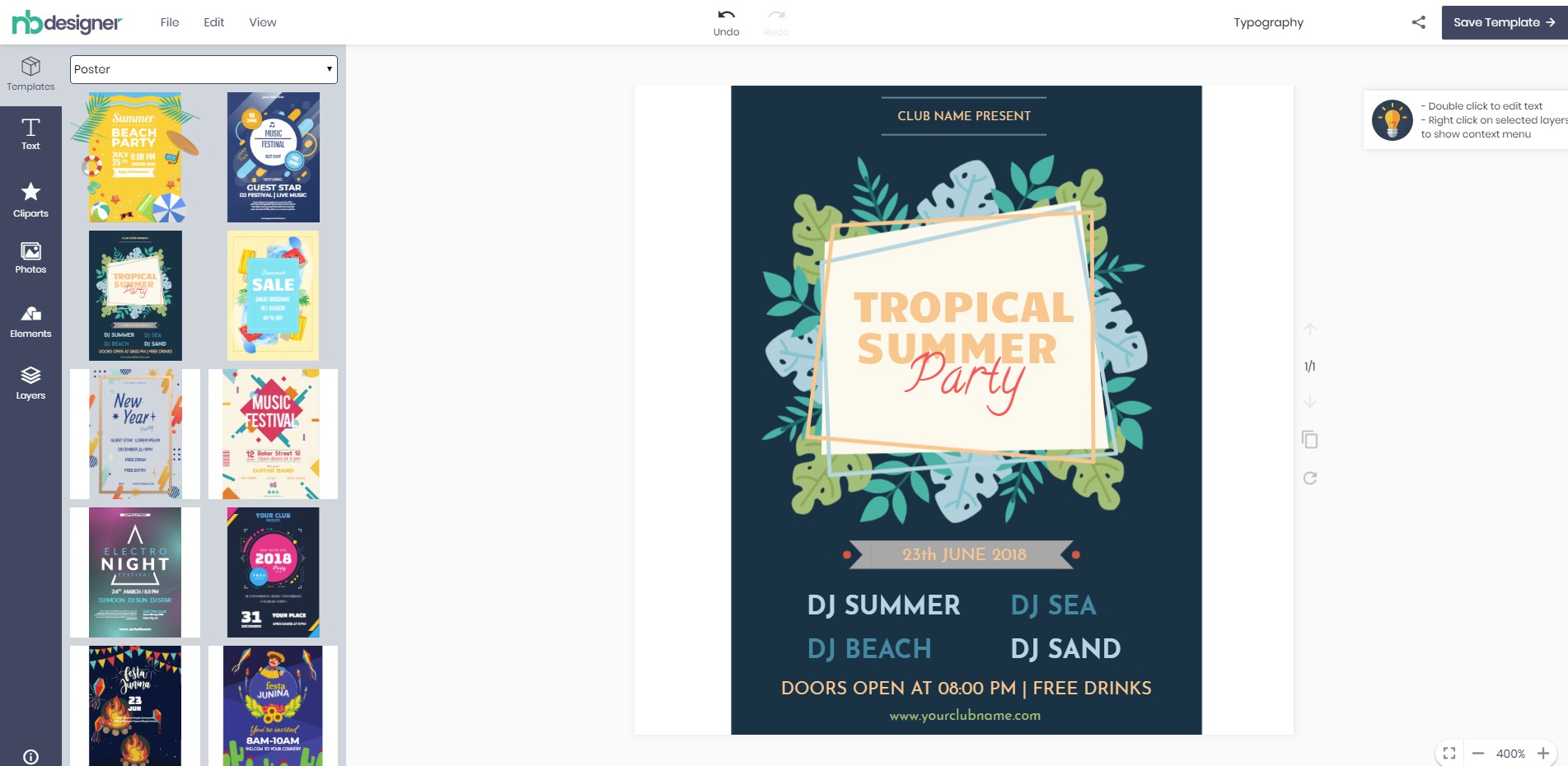Web to Print Online Designer
| 开发者 | netbaseteam |
|---|---|
| 更新时间 | 2019年8月16日 12:09 |
| 捐献地址: | 去捐款 |
| PHP版本: | 4.1 及以上 |
| WordPress版本: | 5.2.2 |
| 版权: | GPLv3 or later |
| 版权网址: | 版权信息 |
详情介绍:
- Front-end features
- Add text A customer can add text with various colors, fonts, and sizes. Especially, they can curve text in their design and edit anything. There are 200+ typography available which save your time to find the best one
- Add clip art You can add art, change colors, move, resize, rotate, delete art, flip, center function and so on.
- Upload images Customers can select images from different many sources as their computer, Url, Facebook, Instagram, Dropbox, Webcam or Pixabay and Unplash. With 1.500.000 beautiful images, you can search and find the one you love.
- Add Art You can add art, change colors, move, resize, rotate, delete art, flip, center function and so on
- Uploading images If shopper do not satisfied with sample picture, they can upload image as they want. They also can select from different many sources as Facebook or enter image's url.
- Various Elements There are 400+ shapes and 25,000+ icons available which you can express your feeling in the best way
- QR code You can create QR code and then add to your design
- Freehand drawing Especially, you also can use many available brush to draw, you can create your own signature.
- Powerful Layers Drag and drop to sort layers and change layers of items.
- Social share Share your design via social channels such as Facebook, Twitter, Google+
- A large number of Hotkeys There are many hotkeys which helps customers work faster
- Powerful help tools More tools are included extension as next, previous, align, zoom,... All buttons are arranged clearly to be convenient for customers when they want to use it.
- Import/ Export design Import or Export files directly from your source easier than ever
- 100% Responsive & mobile friendly Customers can design on any device such as desktop, tablet or mobile.
- Back-end features
- Flexible config You can set size upload, preview thumbnail size, thumbnail quality, show customer design in the cart, show customer design in order, admin notifications, and so on.
- Various Fonts More than 800+ fonts are included in this product, so you can choose font styles as you want.
- Frontend translate with multiple languages Customers can understand and design easily with multiple languages feature
- Easy manage products with online design Products with online design feature on Front-end will be added on the checkbox to distingue with Products without online design feature
- Custom design Admin can create one or more templates and manage them easily in the admin panel
- Upload design Allow customers upload your own design with different types of file
- Easy manage order of the customer Admin can see the design in detail, accept/decline design, and send email feedback to customers
- Download design in SVG You can download your customer's design file in SVG
- Export design to JPG high revolution, CMYK mode, and ICC profile JPG with high revolution and CMYK mode is the best choice for print in most of the case. And you can create PDF files with them
- Create PDF Quickly create a PDF file from a design file
- Customer design again easily Customer can design the rejected file easily and send it back to the admin
- Save for later If the customer does not want to order current designs, they can save them into their account and start for the next time. They also can use their stored designs for other products
- Download file You can download many types of file as PDF, SVG, JPG (PREMIUM VERSION)
- Number of Products You can integrate online design tool to unlimitted products (PREMIUM VERSION) With FREE version, it only allows the shop owner created or modify maximum 5 products.
- Media Library Your Media Library (including 200+ templates; 25,000+elements; 1,500,000+ images) is available on PREMIUM VERSION only To see more powerful feature, click the PREMIUM VERSION
- Many happy customers are successful after using our Online Design, you can refer to some case studies HERE
安装:
- WordPress 4.1 or greater
- WoooCommerce 3.0.+ is required
- PHP 5.6.x or 7.0.x is required
- PHP allow_url_fopen is required
- PHP Imagick API is recommended. Imagick include lcms2 is required for JPG CMYK mode.
- MySQL version 5.0 or greater
屏幕截图:
常见问题:
What is the different about LITE version and PREMIUM version?
With the Lite version, you can get it for FREE on wordpress.org but the product which you can use to design is limited (only use for 5 products). With Premium version, you can do for unlimited products. You can download many types of file as PDF, SVG, JPG with PREMIUM VERSION and Your Media Library (including 200+ templates; 25,000+elements; 1,500,000+ images) is available on PREMIUM VERSION only
With some products, I do not want to allow the customer design them, just upload ready print files as order attach files. How can I do that?
Yes, you can. You have three options for each product: custom design, upload files or both of them.
How the designed product approval process is done?
After your customer checkout order with their design, you can approve or reject that design in detail order page.
Can I create a template using a SVG file?
Admin can create templates. Your template can include SVG, your customer can choose color for each path of SVG.
Is it possible to fix the size of a text box in the design? And can we disallow user to move or rotate the design boxes?
Yes, of course you can do it in the back-end.
Can I pre-fill the template with user data?
Yes, you can. Our plugin allow you do that.
Can we create design areas with other shapes, e.g. circles, triangles, etc?
Default area is square or rectangle. You can combine with overlay image to create other shapes
Can the user be able to save their customized designs?
Our plugin saves the last design of customers. They will be able to continue design their last design when they come back
Will the quality of designed result be high resolution? What format will the design image be?
The output will be PDF that has 300 DPI or PNG with 96 DPI with the big size. You can resize by Photoshop to have the suitable size and DPI as you want.
Is there a way that overlay image not being included with the final design?
Our plugin can do your request, you just need to purchase and give us your site information so we will do it frees for you.
Is possible to make color selection rules?
Our plugin allows choosing the default text color for the product design.
Would the license be valid for multiple sub-domains?
If you want to use our plugin for multiple sub-domains, you need to purchase multiple licenses
This online product designer plugin compatible with any WordPress woocommerce themes?
Yes, our product is compatible with any WordPress woo commerce themes, and you can use this plugin with other WordPress templates.
Does your plugin supports the Multi language?
We have a feature allow you translate this plugin to your language by yourself.
Which types of files that your product is support?
- Export file: PNG, JPEG, SVG and PDF
- Import file: SVG, JPG, PNG, and GIF
Can I download the customer design files with CMYK mode?
Yes, you can download the customer design files with JPG format in CMYK mode and ICC profile. Addition, you also can download design in other formats as PNG, SVG, and PDF.
Where can I download raw images that the customers used in their design?
- Absolutely, you can. You can download resource in the customer design as fonts, images, text content...
- Go to backend → View detail order and download what you want.
Can the customers download their design after complete order?
Yes, of course. You can enable that feature and choose the type of files that allow the customer can download.
How to create multi layers PDF files?
- When creating PDF you must choose a design in SVG format.
- Note: some design effects do not display with SVG option as shadow, image filter... please consider choosing a suitable option.
How can the customer save their design for the next time or share them via social network?
Of course, our plugin has those features. After complete design, they can save or share their design instead of adding to cart. They can manage their designs and use them for the next time.
Can I hide add to cart button before the customer complete their design
Absolutely possible! Addition, you can allow automatically add design product to cart and redirect to cart page after the customer completes their design.
How can I add templates?
Please follow some steps below:
- Step 1: Go to the admin panel and choose NBDesigner and then find the Create template button as an image here
- Step 2: You see the blank template, see this here
- Step 3: You can add text, image, svg, ect in this template here
- Step 4: Then click to save this template here After that, this template will show in the management template as here
更新日志:
- Add - Product builder feature
- Add - Option show product dimension
- Add - Option show print option in side bar tab
- Add - Option allow the customer download design in editor ( modern layout )
- Fix - Active sidebar tab
- Fix - Transform object with large size product
- Fix - Add to cart after save design in product detail
- Fix - Import/export design/options
- Fix - Select default quantity breaks
- Fix - Zero quantity for bulk variations
- Tweak - Imporove output file quantity
- Tweak - Interpretation bleed popup
- Compatibility - Wordpress 5.2.2
- Add - curved text in Modern layout
- Fix - tour guide on mobile, ruler on Visual layout
- Compatibility - Wordpress 5.0
- Enhancement - convert Text in templates ( created in version 1.x ) to Textbox ( version 2.x )
- Add - new layout: Visual layout
- Add - ruler, guide line
- Compatibility - with Autoptimize, Color swatch plugins, Cache plugins
- Fix - print options
- Tweak - user experience on mobile devices
- Fix - Background image of option color
- Fix - Bulk variation quantity
- Fix - Custom dimension input step
- Fix - Permission Add to cart and start design
- Fix - Price decimal and thousand separator
- Fix - Import custom fonts in PDF
- Fix - Add to cart and redirect with product has options
- Fix - Download zip files
- Fix - Can not start design from category with variable product
- Fix - Font size in pt unit
- Fix - Bleed size
- Add - Printing price option
- Add - Add text background, text stroke ( modern layout )
- Fix - JPG output low resolution ( classic layout )
- Fix - Zoom and scroll on design editor ( classic layout )
- Fix - Can not change font size on Firefox
- Fix - Compatibility with Dokan Multivendor, Polylang
- Tweak - Modern layout on iOs
- Tweak - Load global templates
- Add - New design editor layout ( big update )
- Add - Photo libraries: Pixaby, Unsplash
- Add - Typography library
- Add - Clipart libraries: Icons, Shapes
- Tweak - gallery/templates page
- Tweak - Admin manage fonts page
- Compatibility with WordPress 4.9.7, WooCommerce 3.4.3
- Compatibility with Dokan Multivendor
- Add - Get photos from Dropbox, Google Drive
- Add - Add - Assign user as designer
- Add - Share design
- Add - Designer templates page
- Add - Save design for later
- Add - Export design to SVG
- Add - Export design to JPG high resolution, CMYK mode and ICC profile ( required: php Imagick API )
- Add - re-order with order has design
- Add - Get design from cart and design store
- Add - Upload design without custom design
- Tweak - gallery/templates page
- Fix - Translate frontend editor
- Fix - Add to cart variable product
- Fix - Upload design files
- Compatibility with WordPress 4.9.5, WooCommerce 3.3.4
- Update list google font ( +800 fonts )
- Add - Feature: allow upload design file
- Add - Feature: allow user use Instagram photo
- Add - Feature: get a quote product
- Add - Feature: extra price for design product
- Add - Feature: allow user define dimension, number of sides/pages
- Add - Feature: bleed, margin for card/paper...
- Fix - Switch dimension unit
- Fix - Exclude overlay in final design
- Compatibility with WordPress 4.8.3, WooCommerce 3.2.2
- Fix - Compatibility with WooCommerce 3.x
- Fix - PDF margin
- Fix - Css RTL
- Tweak - Manager templates page
- Tweak - Improve speed load and save design
- Output PDF
- Configuration show, hide tools design in frontend
- Predefined color, limit color palette
- Improve setting product design (Go to: NBDesigner → Tools → Update product design setting data → Update)
- Improved work follow
- Add frontend functions:
- Hotkeys
- Undo/redo (Ctrl + Z / Ctrl + Y)
- Strict mode for admin template (Lock movement,lock edit content, click to upload)
- Snap grid
- Align group layers
- Fixed bug: multiple designs with same product
- Fixed bug: upload SVG on Wordpress 4.7.1 and 4.7.2
- Test compatibility with Wordpress 4.7.2
- Support rtl languge
- Compatibility with WordPress 4.7
- Shortcode gallery design template ex: [nbdesigner_gallery row="5" per_row="3" pagination="1"]
- Widget NBDesigner suguest product design (suguest related product with customer design)
- Custom CSS
- Add feature capture image from webcam
- Add feature update url/path cliparts, fonts when migrate domain
- Add feature check theme compatibility with plugin
- Add feature setup design for variations of variable product
- Fix bug active domain
- Add feature admin template, manage admin templates
- Add feature export/import design, load admin design template
- Fix bug render design after resize window
- Fix bug duplicate item
- Fix bug load font
- Fix bug change color SVG path
- Remove function drag to sort layer in touch device
- Add feature setup multi-language
- Add feature switch frontend language without re-load page
- Add feature edit category clipart, font
- Improve interface
- Add feature choose DPI for print resolution
- Fix bug crop image
- Fix bug detail order design
- First release