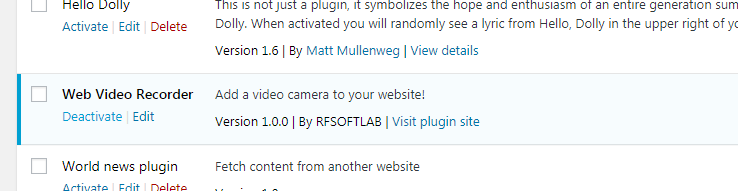Web Video Recorder
| 开发者 | RFsoftLab |
|---|---|
| 更新时间 | 2018年3月16日 13:52 |
| 捐献地址: | 去捐款 |
| PHP版本: | 4.6 及以上 |
| WordPress版本: | 4.7 |
| 版权: | GPLv2 or later |
| 版权网址: | 版权信息 |
详情介绍:
安装:
This section describes how to install the plugin and get it working.
- Navigate to ‘Add New’ under ‘Plugins’ menu in admin area.
- Upload web-video-recorder.zip from your downloaded directory or choose from WordPress Plugins repository.
- Activate the plugin through the ‘Plugins’ menu in WordPress.
- After installation , add short-code "[rf-web-video-plugin]" in any page where you like to show the video record section.
屏幕截图:
更新日志:
This is the first release.