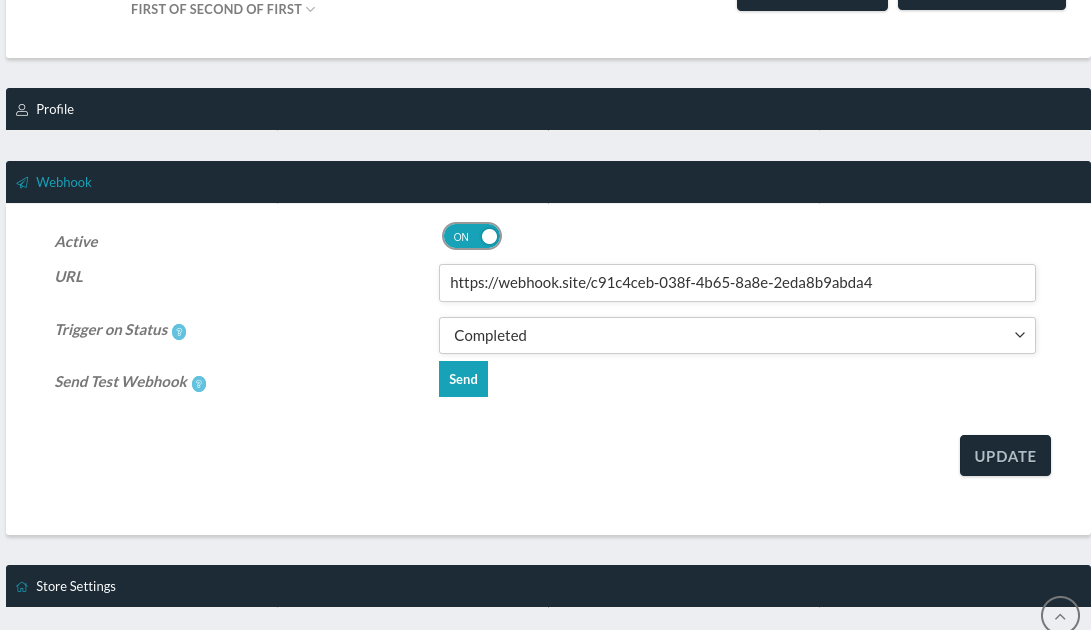Webhook For WCFM Vendors
| 开发者 |
sunnysoni
webbdeveloper expresstechsoftware |
|---|---|
| 更新时间 | 2024年4月26日 18:38 |
| 捐献地址: | 去捐款 |
| PHP版本: | 7.0 及以上 |
| WordPress版本: | 6.5 |
| 版权: | GPLv2 or later |
| 版权网址: | 版权信息 |
详情介绍:
This plugin will help you to send JSON webhooks for the orders recieved in your multi-vendor marketplace running on the WCFM Marketplace plugin.
When activated, this plugin will add the additional settings on the settings pages of the frontend manager.
Please check screenshots to get a quick idea.
Webhooks can help to send data to the third party software for accounting, CRM, campaigns, and other cases where you need to capture the data and do something with it in real time.
安装:
- Ensure you have latest version of the plugin installed.
- Unzip and upload contents of the plugin to your /wp-content/plugins/ directory.
- Activate the plugin through the 'Plugins' menu in WordPress.
屏幕截图:
常见问题:
How to send a webhook using this plugin?
Do you have more questions or a feature request regarding this plugin? mail me on business@expresstechsoftwares.com Vendor can go to their dashboard -> settings, they will see a new 'webhook' tab on the settings screen, they can choose the trigger and URL to send the order webhook, to test it out, they can use a service like webhook.site. Admin can also do the same under the 'webhook' tab on edit vedor screen. = How to check if webhooks are being sent? Use the service webhook.site to receive test or live webhook, if you receive the webhook there then congratulations! your site is able to send the webhooks.