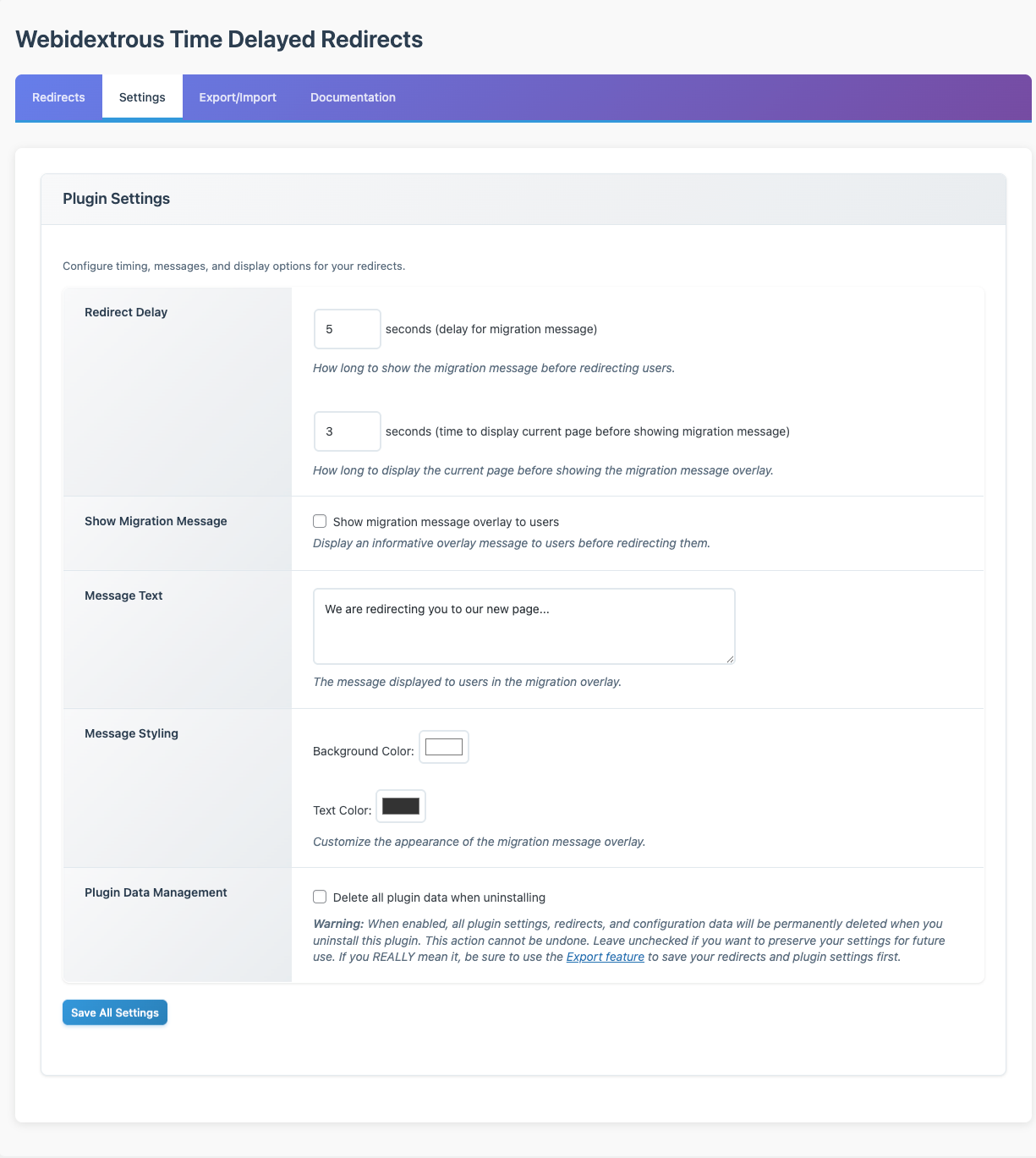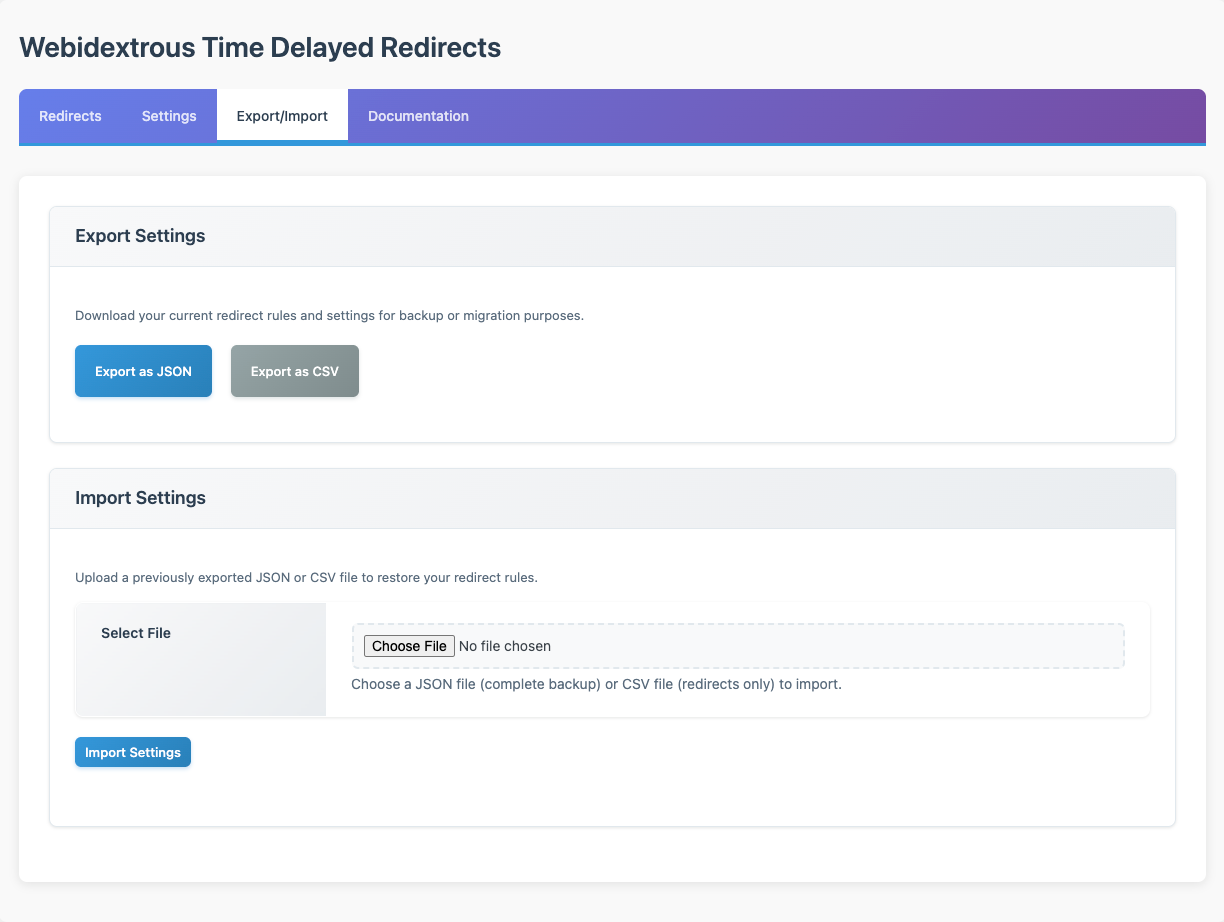Webidextrous Time Delayed Redirects
| 开发者 | rcwatson |
|---|---|
| 更新时间 | 2025年10月28日 05:57 |
| PHP版本: | 7.4 及以上 |
| WordPress版本: | 6.8 |
| 版权: | GPL v2 or later |
| 版权网址: | 版权信息 |
详情介绍:
- Set up time delayed redirects with multiple HTTP status codes (301, 302, 303, 307, 308)
- Show an optional migration message overlay to inform users
- Display your current page for a specified time before showing the migration message
- Configure redirect delays independently from page display time
- Handle both exact URL matches and advanced regex patterns
- Dynamic redirect management with AJAX-powered interface
- Export and import redirect configurations
- User-controlled data management with optional uninstall cleanup
- Professional tabbed interface with complete documentation
- Multiple HTTP Status Codes: Support for 301 (Permanent), 302 (Temporary), 303 (See Other), 307 (Temporary), and 308 (Permanent) redirects
- Advanced Pattern Matching: Support for both exact URLs and powerful regex patterns
- Dynamic Interface: Add, edit, and delete redirects without page reloads with status code selection
- Export/Import: Backup and restore configurations in JSON or CSV format including status codes
- Flexible Timing: Control page display time and redirect delays independently
- User-Friendly Messages: Optional overlay with migration information and countdown timer
- Data Management: Optional uninstall cleanup with user control over data preservation
- Professional UI: Clean tabbed interface with comprehensive documentation
- SEO Friendly: Uses appropriate HTTP status codes to maintain search engine rankings
- Repository Ready: Fully compliant with WordPress Plugin Repository standards and security requirements
- Domain migrations
- Site restructuring
- Temporary redirects with user notification
- Gradual site transitions
安装:
- Upload the plugin files to the
/wp-content/plugins/webidextrous-time-delayed-redirectsdirectory, or install the plugin through the WordPress plugins screen directly. - Activate the plugin through the 'Plugins' screen in WordPress.
- Use the Settings → Webidextrous Time Delayed Redirects screen to configure your redirects.
屏幕截图:
常见问题:
How do I set up a redirect?
Go to Settings → Webidextrous Time Delayed Redirects and enter your redirect rules in the format:
/old-page=https://newsite.com/new-page
Each redirect should be on a separate line.
What HTTP status codes are supported?
The plugin supports all major redirect status codes:
- 301 - Permanent Redirect (recommended for SEO)
- 302 - Temporary Redirect
- 303 - See Other
- 307 - Temporary Redirect (preserves HTTP method)
- 308 - Permanent Redirect (preserves HTTP method)
Can I use regex patterns?
Yes! Use regex patterns enclosed in forward slashes:
/^\/blog\/(.*)$/ will match /blog/anything
Can I export my redirect settings?
Yes, you can export your settings as JSON (complete backup) or CSV (redirects only) from the Export/Import tab.
What happens to my data when I uninstall the plugin?
By default, all your redirect settings and configurations are preserved when you uninstall the plugin, so you can reinstall later without losing your setup. However, if you want to completely remove all plugin data, you can enable the "Delete all plugin data when uninstalling" option in Settings → Plugin Data Management. When enabled, all plugin settings, redirects, and configuration data will be permanently deleted upon uninstall.
更新日志:
- FIXED: Renamed plugin to Webidextrous Time Delayed Redirects
- FIXED: Fixed sanitization for register_setting()
- NEW: User-controlled data management with optional uninstall cleanup feature
- NEW: Plugin Data Management setting to control data preservation on uninstall
- SECURITY: Complete WordPress Plugin Repository compliance with all security standards
- SECURITY: Enhanced input validation and sanitization throughout the plugin
- SECURITY: Proper nonce verification for all AJAX operations and form submissions
- IMPROVED: WordPress coding standards compliance for repository submission
- IMPROVED: Enhanced file upload handling with comprehensive validation
- IMPROVED: Better error handling and user feedback for all operations
- IMPROVED: Multisite compatibility for uninstall data cleanup
- FIXED: All Plugin Check warnings and security recommendations addressed
- FIXED: Tab navigation security warnings resolved with WordPress-approved methods
- TECHNICAL: Removed debug functionality to meet repository standards
- TECHNICAL: Enhanced documentation and inline code comments
- TECHNICAL: Comprehensive uninstall.php implementation with safety features
- MAJOR UPDATE: Complete plugin redesign with professional features and renamed to "Time Delayed Redirects"
- NEW: Multiple HTTP status code support (301, 302, 303, 307, 308) with dropdown selection
- NEW: Advanced regex pattern support for complex URL matching
- NEW: Dynamic AJAX-powered redirect management interface
- NEW: Professional tabbed admin interface (Redirects, Export/Import, Documentation)
- NEW: Export/Import functionality supporting JSON and CSV formats with status codes
- NEW: Side-by-side From/To/Status input fields with add/delete buttons
- NEW: Comprehensive built-in documentation tab
- NEW: Enhanced debug mode with regex pattern detection and status code display
- IMPROVED: Modular code architecture with separation of concerns
- IMPROVED: Better security with enhanced nonce verification
- IMPROVED: Backward compatibility with existing redirect configurations
- IMPROVED: Mobile-responsive admin interface with status code column
- IMPROVED: Real-time redirect validation and feedback
- IMPROVED: SEO-friendly redirects with appropriate HTTP status codes
- FIXED: Form submission issues preserving redirect data including status codes
- FIXED: AJAX security and error handling with status code processing
- TECHNICAL: Separated HTML, CSS, and JavaScript into dedicated files
- TECHNICAL: Implemented proper WordPress coding standards throughout
- TECHNICAL: Complete class renaming from "Timed_301_Redirects" to "Time_Delayed_Redirects"
- Improved security with proper input validation and sanitization
- Enhanced code quality to meet WordPress repository standards
- Removed debug logging for production readiness
- Added proper escaping for all output
- Improved nonce verification and capability checks
- Added debug mode for testing redirect rules
- Improved regex pattern matching
- Enhanced user interface
- Fixed compatibility issues with various themes
- Improved message overlay styling
- Added more customization options
- Initial release
- Basic timed redirect functionality
- Migration message overlay