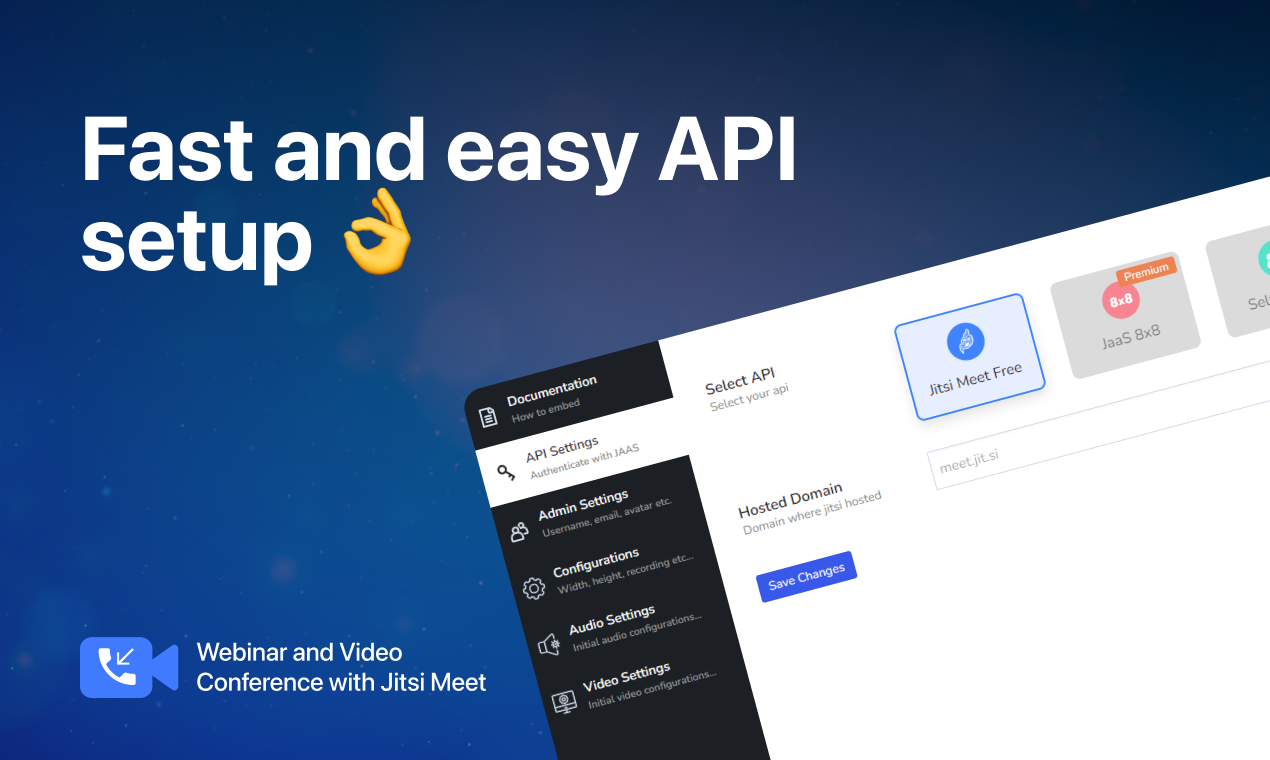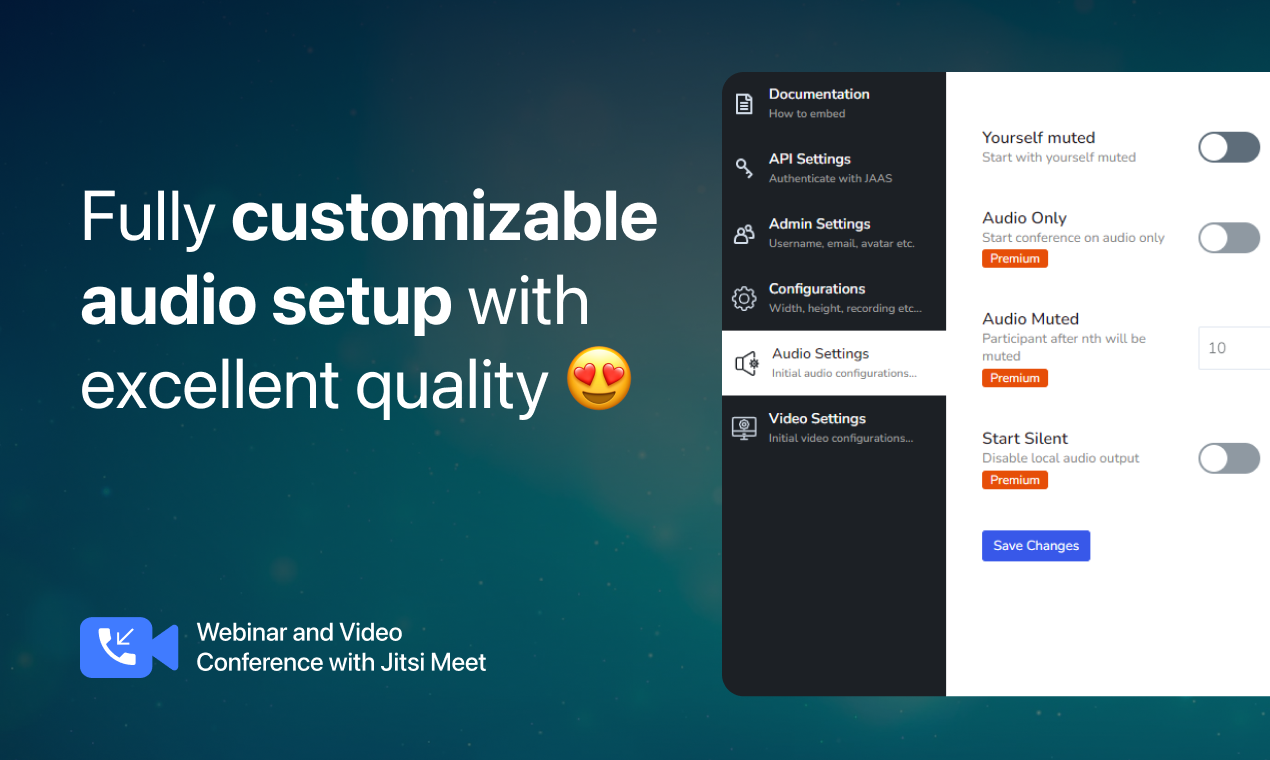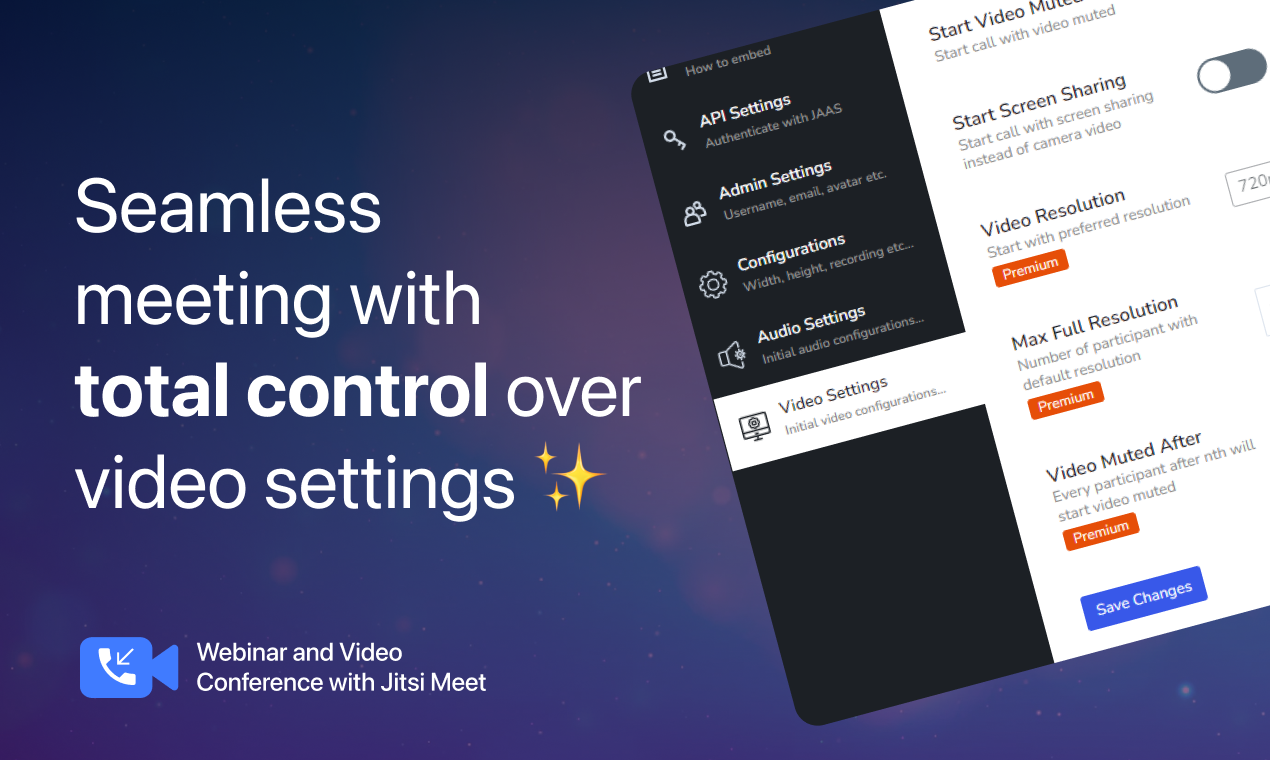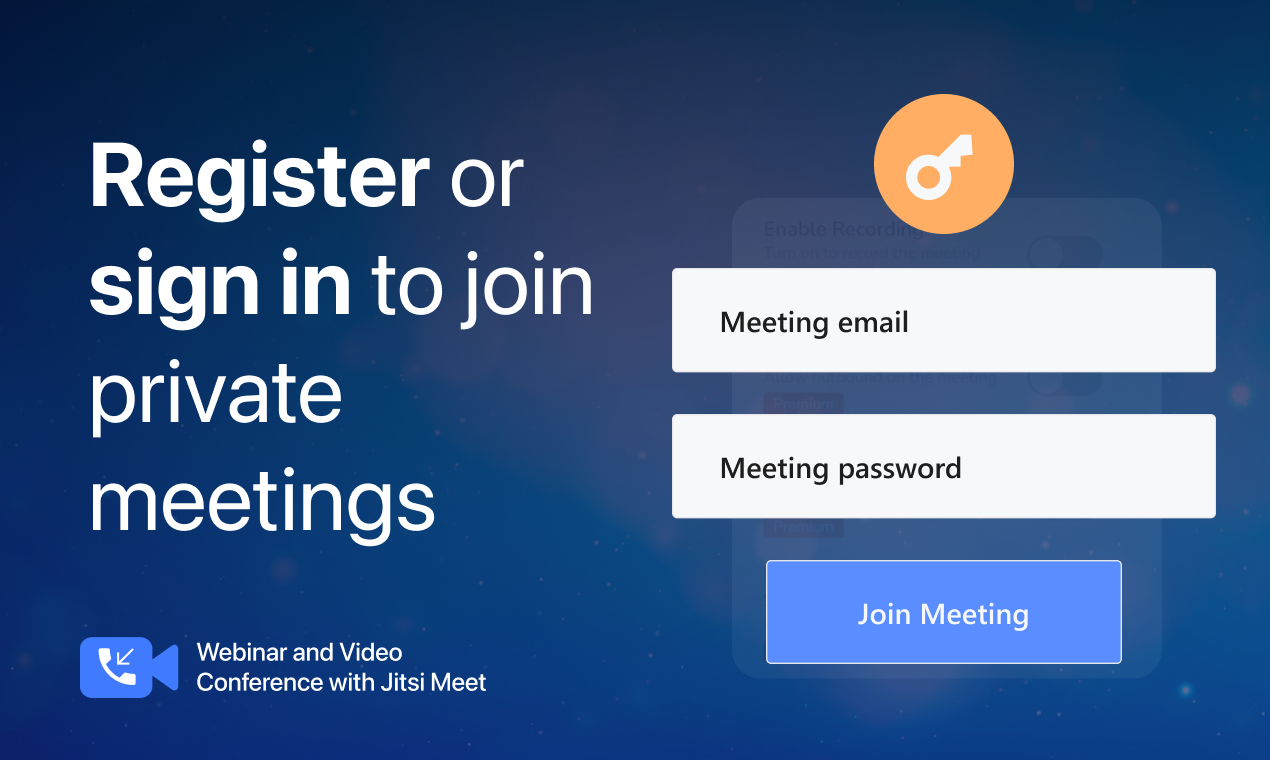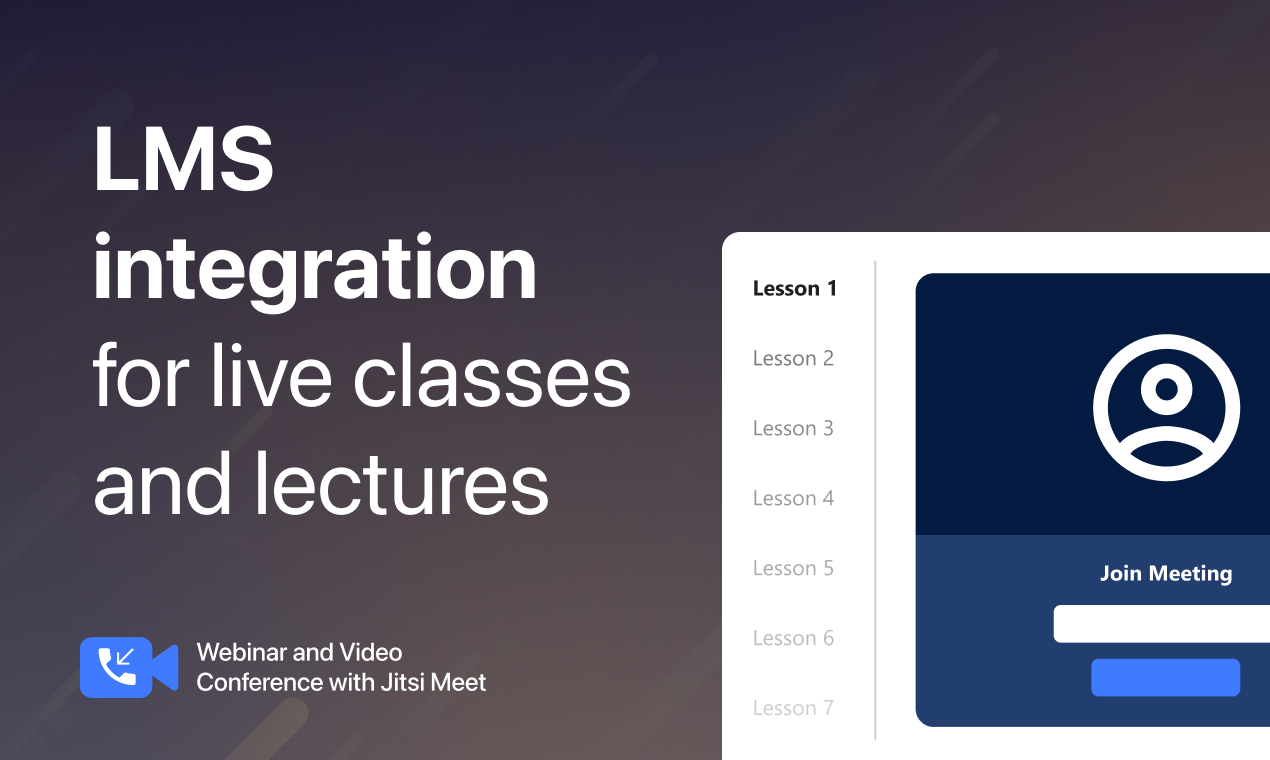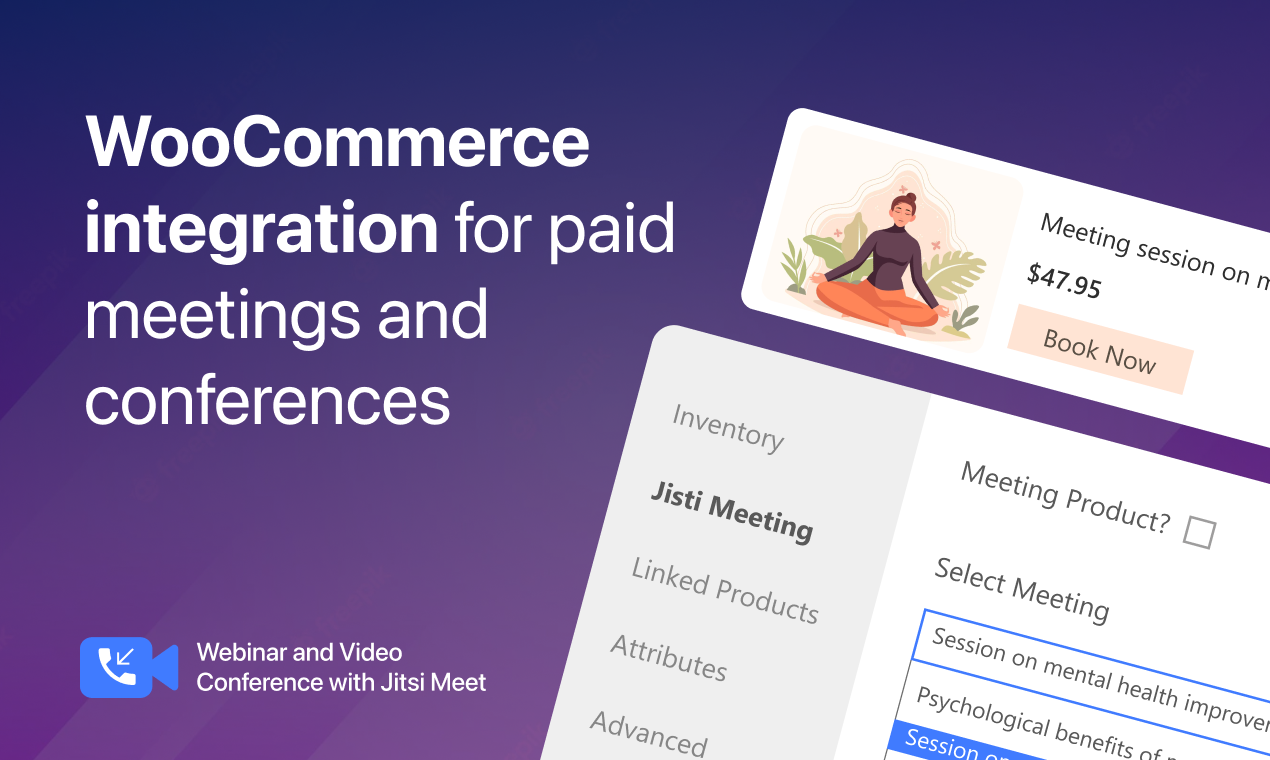Webinar and Video Conference with Jitsi Meet
| 开发者 |
wppool
azizultex foysalremon |
|---|---|
| 更新时间 | 2023年1月30日 01:33 |
| PHP版本: | 5.4 及以上 |
| WordPress版本: | 6.0.2 |
| 版权: | GPL-2.0+ |
标签
下载
详情介绍:
安装:
- Go to your Dashboard
- Opt-in to Plugins > Add New
- Search for Webinar and Video Conference with Jitsi Meet
- Click on Install and Activate
屏幕截图:
常见问题:
How quickly can I get started?
Just activate the plugin on your website and get started within minutes. Watch this Video.
Does the plugin support Gutenberg and Elementor?
Yes, you can create meetings as Gutenberg block and Elementor widget using the Jitsi Meet plugin.
Is there any shortcode?
Yes, with the shortcode [jitsi-meet-wp/], you can easily add the Jitsi Meet conference room where there is no Gutenberg support.
Can I create a custom domain?
You can create branded meeting URL for your website with the custom domain feature of Jitsi Meet.
Is Jitsi Meet safe?
Yes, it's absolutely secure. We're committed to protecting your privacy and your data while you conduct online meetings.
I want a refund for my purchase of the plugin. What is the procedure?
We have a 14 days refund policy. Please email us at support@wppool.dev explaining why you would like to get a refund.
Whom do I contact for any kind of support?
For instant support, please send us a message on our Facebook page, or you can also contact us through Support.
Can I use self-hosted Jitsi Meet with this plugin?
Yes, You can use Jitsi Meet free - https://meet.jit.si, JaaS - https://jaas.8x8.vc or self-hosted Jitsi Meet with our plugin as you need as per your usage requirements.
Can I use my branded logo and domain?
Yes, You can use your own branded logo and domain when using JaaS - https://jaas.8x8.vc or self-hosted Jitsi Meet.
Can I record the meeting?
Yes, you can record your meetings. However, if you want, you can turn off the recording meeting in the premium version.
How many Active users do we have?
On the free version, you have unlimited active users, But the participants are limited to 100/per meeting. When you have a JaaS subscription then 25 monthly active users are free, 300 on basic, 1500 on JaaS Standard and 3000 on Business package. Participants are limited to JaaS 500/meetings, to increase the limit you will need to change your plan according to your need. You can have as many meetings as you want for self-hosting. It depends on where you host the Jitsi Meet server and how much resources you allocate. Although Jitsi suggested 75 participants can attend for flawless meetings. But you can manage thousands of meetings based on the resources allocated to your server.
Where will my meeting recordings be stored?
On the free version users have only Dropbox to store the recording But JASS has Dropbox with Google cloud.
Can I do Live Streaming?
Yes, You can do live streaming on YouTube from the Meeting.
更新日志:
- Regular user experience checked and improved
- Checked and fixed compatibility with WordPress 6.0.2
- Regular user experience checked and improved
- Checked and fixed compatibility with WordPress 6.0.1
- Updated and optimize user friendly and organized readme
- Checked and fixed compatibility with WordPress 6.0
- Checked and fixed regular compatibility checking
- Fixed contact subscription issue
- Fix: JavaScript conflict error with Classic Editor and All in One Seo plugins
- Improved: Tested and made compatible with WordPress 5.9.2
- Improved: Tested and made compatible with WordPress 5.9.1
- Fixed: Logged in user not automatically added to room
- Improved: Elementor 3.5.5 compatibility
- Improved: New icon on gutenberg block
- Improved: Tested and make compitable with WordPress 5.9
- Added: Enabling/Disabling inviting
- Improved: Tested and make compitable with PHP 8.1
- Updated: Frequently asked questions
- Modified: Change Headway position
- Fixed: Force welcome screen issue
- Added: Skip button on welcome screen
- Updated: Logo and assets
- Added: Enable using your own hosted jitsi
- Added: Welcome screen on activation to setup jitsi api source
- Improved: Tested and make compitable with WordPress 5.8.2
- Added: Review & Affiliate banner on admin
- Updated: Description on plugin page
- Updated: Screenshots on plugin page
- Added: Screenshots on plugin page
- Modified: Integration with Jitsi Pro and Jitsi Ultimate
- Modified: Link to pro version
- Added: Headway changelog viewer on admin menu
- Improvement: Randomize the meeting name on shortcode
- Improvement: Improved compatibility for WordPress 5.8.1
- Improvement: Changelog Reorganized
- Updated: Setting page
- Added: Elementor Widget
- Updated: Appsero client
- Added: Deactivation reasons
- Added: Start with audio muted option
- Added: Start with video muted option
- Added: Start with screen sharing option
- Mobile responsive fixed with app download option
- Enabled name edit on gutenberg block
- Optimized gutenberg block
- Shortcode added
- Initial stable realese