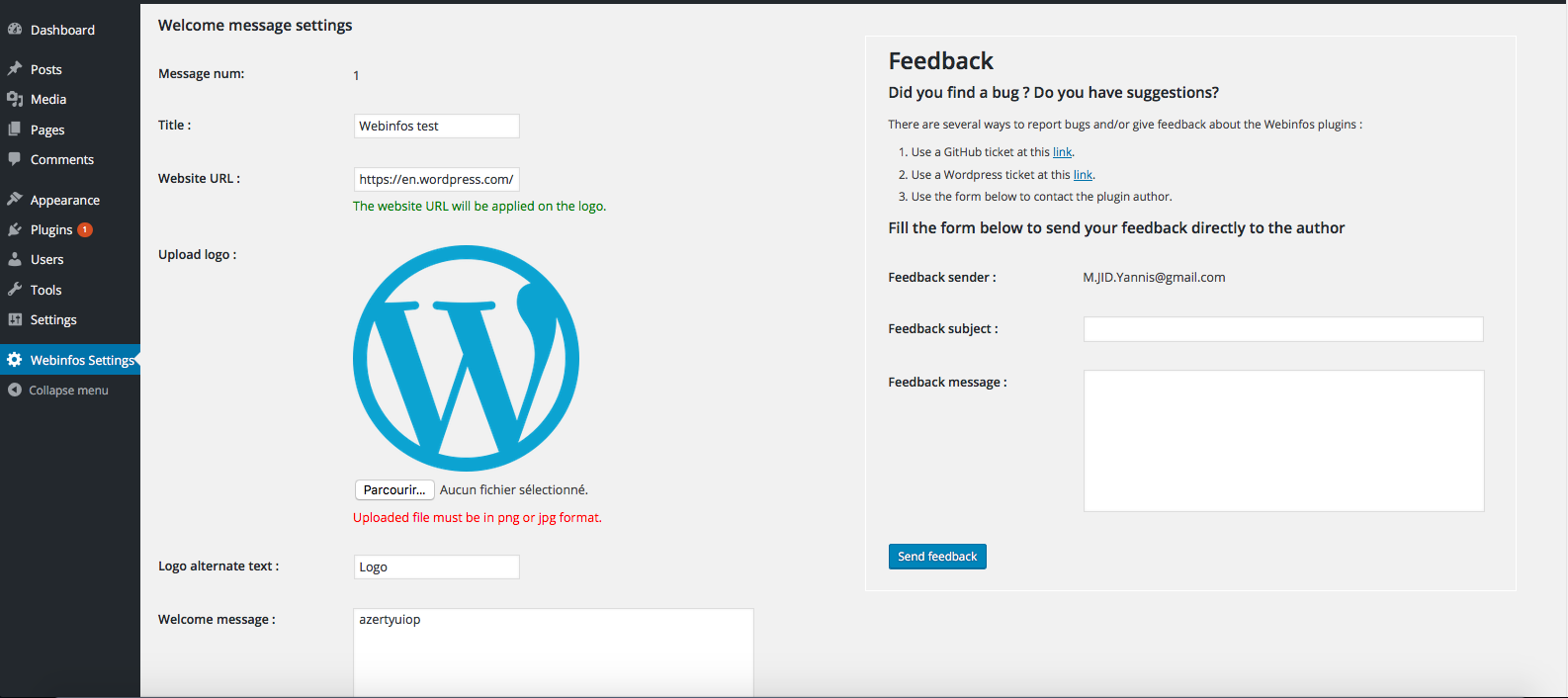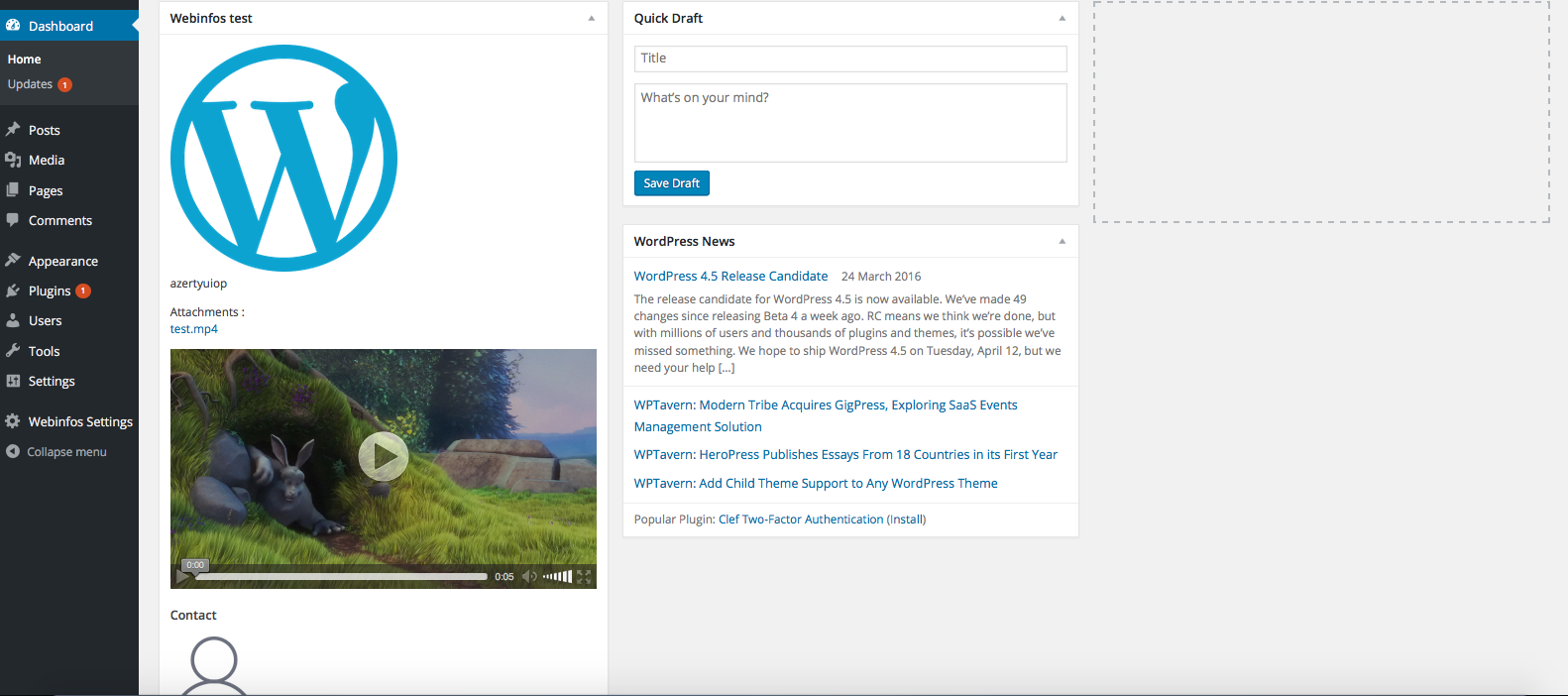Webinfos
| 开发者 | ymjid |
|---|---|
| 更新时间 | 2016年6月12日 00:37 |
| PHP版本: | 4.4.2 及以上 |
| WordPress版本: | 4.5 |
| 版权: | GPLv2 |
| 版权网址: | 版权信息 |
详情介绍:
- Add Contact informations (photo, phone number, email) and choose if you show them or not.
- Upload logo, video or just files as attachments.
- Use HTML tags in the message.
安装:
- Upload the plugin files to the
/wp-content/plugins/infosdirectory, or install the plugin through the WordPress plugins screen directly. - Activate the plugin through the 'Plugins' screen in WordPress.
- Use the 'Webinfos Settings' button in the admin menu to configure the plugin.
屏幕截图:
常见问题:
Why there isn't a message in the dashboard ?
There isn't sample message, you must create your custom message and activate it after activating the plugin.
How do i add a message ?
Click on the "Message Options" button.\ A form will appear.\ Use the "Action" drop-down list, select "Add message" and click on the "Choose action" button.\ Click on the "New Message Content" button.\ A form will appear, fill it and click on the "Save changes" button.\ The message is now created.
How do i activate a message ?
Requirement : At least one message should exists. Click on the "Message Selection" button.\ A form will appear.\ Use the "Activate message" drop-down list, select "X" and click on the "Activate message" button. X: number of the message you want to activate.
How do i edit a message ?
Click on the "Message Options" button.\ A form will appear.\ Use the "Action" drop-down list, select "Edit messageX" and click on the "Choose action" button.\ Click on the "Edit Message Content" button.\ A pre-filled form will appear with the options of the message editable.\ Modify what you want and click on the "Save changes" button.\ The message is now edited. X: number of the message you want to edit.
How do i erase a message ?
Click on the "Message Options" button.\ A form will appear.\ Use the "Action" drop-down list, select "Erase messageX" and click on the "Choose action" button.\ The message is now erased. X: number of the message you want to erase.
更新日志:
- Plugin releases.
- Contact phone number is now saved properly.
- "Edit Message" and "Add Message" are now show properly.
- A menu have been added to show each form.
- The "Message Selection" button is visible when at least one message is activable.
- An option have been added in the "Message Selection" form to show all activable messages in the dashboard.