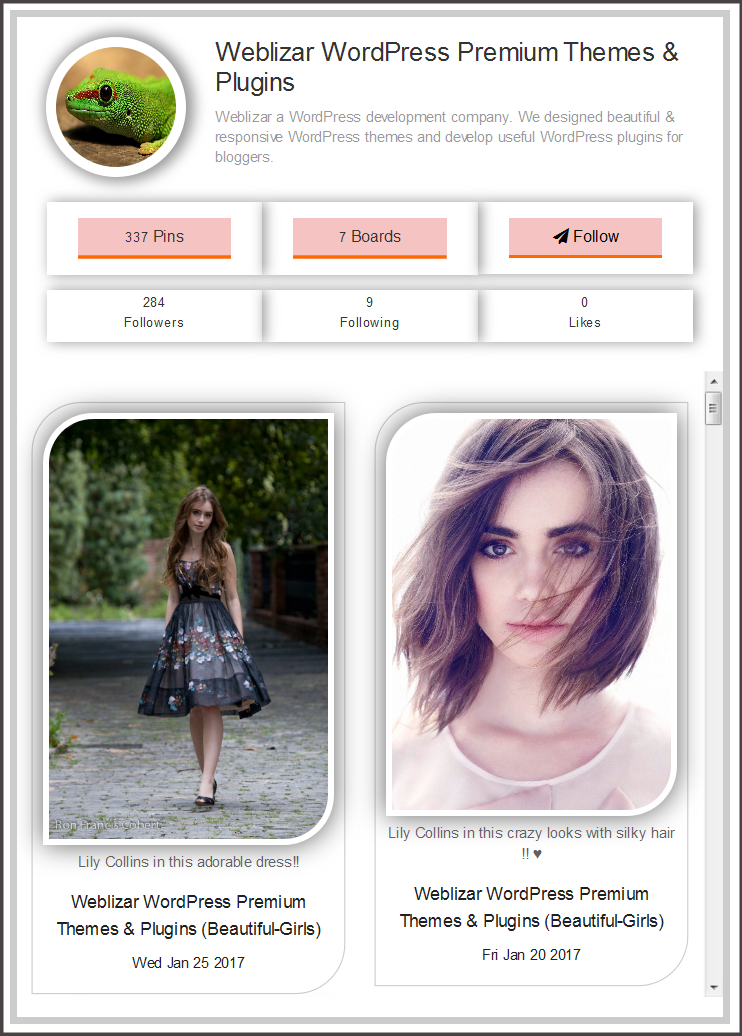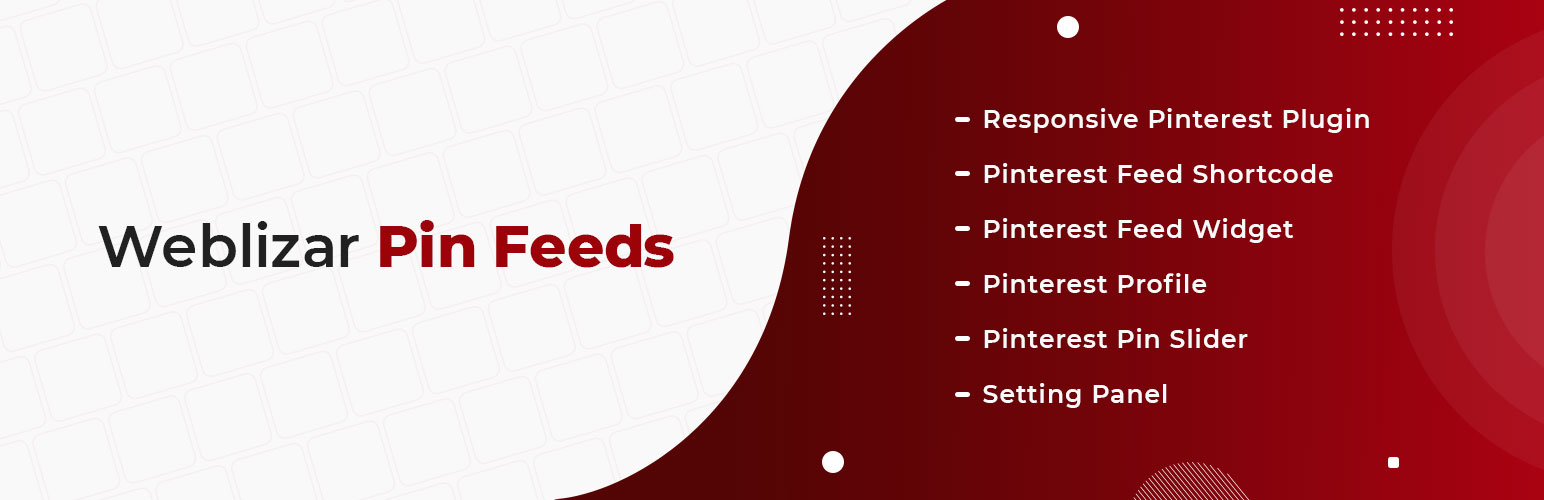
Weblizar Pin Feeds
| 开发者 | weblizar |
|---|---|
| 更新时间 | 2020年10月17日 15:06 |
| 捐献地址: | 去捐款 |
| PHP版本: | 4.0 及以上 |
| WordPress版本: | 5.5 |
| 版权: | GPLv2 or later |
| 版权网址: | 版权信息 |
详情介绍:
Weblizar Pin Feeds is very easy to setup and useful plugin, has both shortcode and widget options. Make your content's social reach to next level.
Pinterest is a great booming social network that lets you organize and share all the beautiful things you find on the web, people use pins, boards to plan their events like weddings, decorate their homes, organize their favourite recipes, etc.
We made sure the Pinterest buttons, profile or board display integrate perfectly in any template widget. Bring new visits and users to your WordPress powered website by pin it's pages or by showing off your photos.
Weblizar Pin Feeds WordPress Plugin is used to show your Pinterest images in your website.
To display Pinterest feeds on your site use [pinterest_feed] shortcode in any Page or Post.
https://www.youtube.com/watch?v=DAuR30Gg7I4
Features Of Plugin
- Pinterest Profile - Show your Pinterest profile as it looks on Pinterest platform.
- Pinterest Pins - Share all your Pinterest pins on your website.
- Get All relevant outputs of your Pinterest profile, Pins - Showcase your Pinterest gallery in the most efficient way to gather more traffic.
- Shortcode and widgets section for your Pinterest profile, Pins - Many shortcodes and widget options to choose where to display your Pinterest feed.
- Pinterest profile with stat box of total boards, Pins, Following, Followers, Likes and Follow button - Decide which stats you want to show to your users with beautiful templates.
- Get All Pinterest Pins of single and multiple boards - Choose how you want to display your pins and boards.
- Responsive dashboard design with Live preview - Tested with multiple devices and screen sizes by our team of dedicated web developers
- Easy to use user friendly interface - Easy options to configure Pinterest feed
- User friendly descriptive section designing with helpful tool tips - Stuck somewhere? Our special tool tips will help you along the way
- Multi Site Support - Plugin support on WordPress multi sites functionality
- Bootstrap Based Responsive Plugin Settings Panel - It is compatible with all the latest and top most WordPress websites available.
- Multilingual & Translation Ready - So that none of our user face difficulty in using our plugin.
- Responsive Pinterest Plugin - Responsive plugin design compatible to all media devices like desktop pc, laptop, tabs and phones.
- Pinterest Profile - Display statistical profile like how many pins, boards and followers.
- Pinterest Pins - Share all your Pinterest pins on your website.
- Pinterest Feed Shortcode - Display pinterest profile, boards and pins using shortcode features.
- Pinterest Feed Widget - Display pinterest profile, boards and pins using widgets.
- Pinterest Pin Slider - Pin slider comes with plugin shortcode feature and all pins rotate into slider in continuous loop.
- Setting Panel - Configure all settings of plugin using admin dashboard.
- Multilingual & Translation Ready - So that none of our user face difficulty in using our plugin.
- Login URL: http://demo.weblizar.com/pinterest-feed-pro-admin-demo/wp-admin/
- Username: userdemo
- Password: userdemo
Lizarweb (at) Gmail (dot) Com.
Our test team tested this plugin many times on different servers. You as our potential tester will do the final testing. So, your feedback is really important for us. You can ask support question on WordPress forum support of this plugin and our experienced support team will resolve each & every issue you are facing. So, do not hesitate to download and install this plugin.
安装:
This section describes how to install the plugin and get it working.
- Upload the
weblizar-pinterest-feedsfolder to the to the/wp-content/plugins/directory - Activate the plugin through the 'Plugins' menu in WordPress
- Then Go to pluign menu page
- Configure plugin settings and use pinterest_feed] shortcode on any Page / Post to show your Pinterest profile feeds
- You can also show Pinterest profile feeds using widgets, which is avalaible into Admin Menu --> Appearance --> Widgets
- Use it & Enjoy.
屏幕截图:
更新日志:
1.2.7 =[31-08-2020]
- Minor Fix.
- Updated: bootstrap.
1.2.6 =[23-03-2020]
- Minor Fix.
- Wordpress compatible 5.4
= 1.2.5 =[06-03-2020]
- Bootstrap and Font awesome library updated
= 1.2.4 =[25-11-2019]
- Pinterest API updated.
= 1.2.3 =[24-08-2019]
- Updated: isotope and jquery multiselect library.
= 1.2.2 =[22-08-2019]
- Updated: bootstrap and font awesome library.
- Security issue fixed
- Plugin violation and trademark issue fixed
1.2.1
- Display name and banner change
- Readme text update
- version update + Compatible with WordPress 5.2.2
- version update + Compatible with WordPress 5.2
- bugs fixed
- version update + WordPress 5.1 Compatible
- Minor issues fixed
- Replaced CURL code with WordPress HTTP API
- Compatible with wp5.0.3
- Add Upgrade to Pro Banner at plugin setting dashboard
- Add Go Pro and setting link in plugins list panel
- generate access token link updated by using third party site
- Add new process of Access Token Generation
- Minor bug fixed at console
- Version update and plugin compatible to wp 4.9.7 = 1.1.4 - Access Token generation link and process updated = 1.1.3 - Expired Access Token updated and some of file code intended and modified = 1.1.2 - All admin data settings sanitized and added ajax nonce to prevent external data posting and hack = 1.1.1 - Pins Template setting on/off not working properly bug fixed + version update and plugin compatible to wp 4.9.1 = 1.1.0 - version update and plugin compatible to wp 4.9.1 = 1.0.9 - version update and plugin compatible to wp 4.9 = 1.0.8 - version update = 1.0.7 - Pinterest official API change updated into plugin like pins now save = 1.0.6 - version update and plugin compatible to wp 4.8.1 = 1.0.5 - version update and plugin compatible to wp 4.8.1 = 1.0.4 - version update and plugin compatible to wp 4.8 = 1.0.3 - version update and plugin compatible to wp 4.7.5 = 1.0.2 - version update and plugin compatible to wp 4.7.4 = 1.0.1 - version update and plugin compatible to wp 4.7.3
- Initial release.