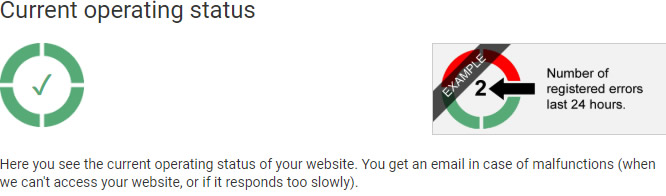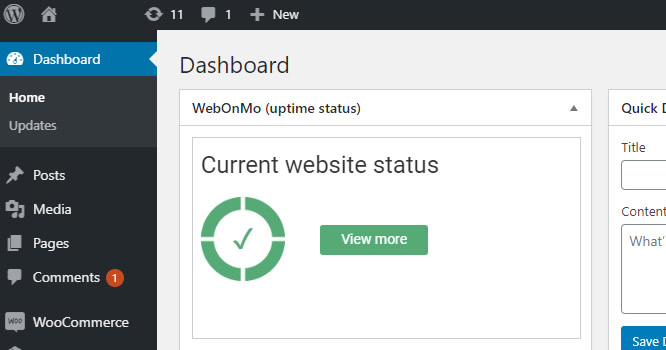WebOnMo - Website Online Monitor Uptime
| 开发者 | WebOnMo |
|---|---|
| 更新时间 | 2020年1月17日 19:28 |
| PHP版本: | 5.6 及以上 |
| WordPress版本: | 5.3.2 |
| 版权: | GPLv2 or later |
| 版权网址: | 版权信息 |
详情介绍:
Very basic and simple plugin to monitor uptime. Performance monitoring is done from external servers. Operating status is displayed in WordPress and can also be viewed (in more detail) on the external server. The user will get an email when the website is down.
安装:
WebOnMo can be installed by uploading the zip file or install it from the plugin repository inside the WordPress admin. Once installed, click ’Activate Plugin’ to finish the installation.
After installing and activating the plugin, got to ’Settings -> WebOnMo Plugin’ and follow step 1-4 to connect to the (external) monitoring service.
NOTE: This plugin uses external servers to check your website uptime, since if your site is down we could not detect it if your own server were to check your own website. Registering at webonmo.com is therefore required.
屏幕截图:
常见问题:
What does this plugin do?
It will monitor your website to see if it responds. You will get an email if it does not respond correct or to slow.
Do you perform checks from different parts of the world?
No. Currently all checks are done from one location.
Will it always be free?
The basic version will probably always be free.
I have a question, how can I contact you?
Please use the contact form on our website https://webonmo.com
更新日志:
1.0.0
- Release