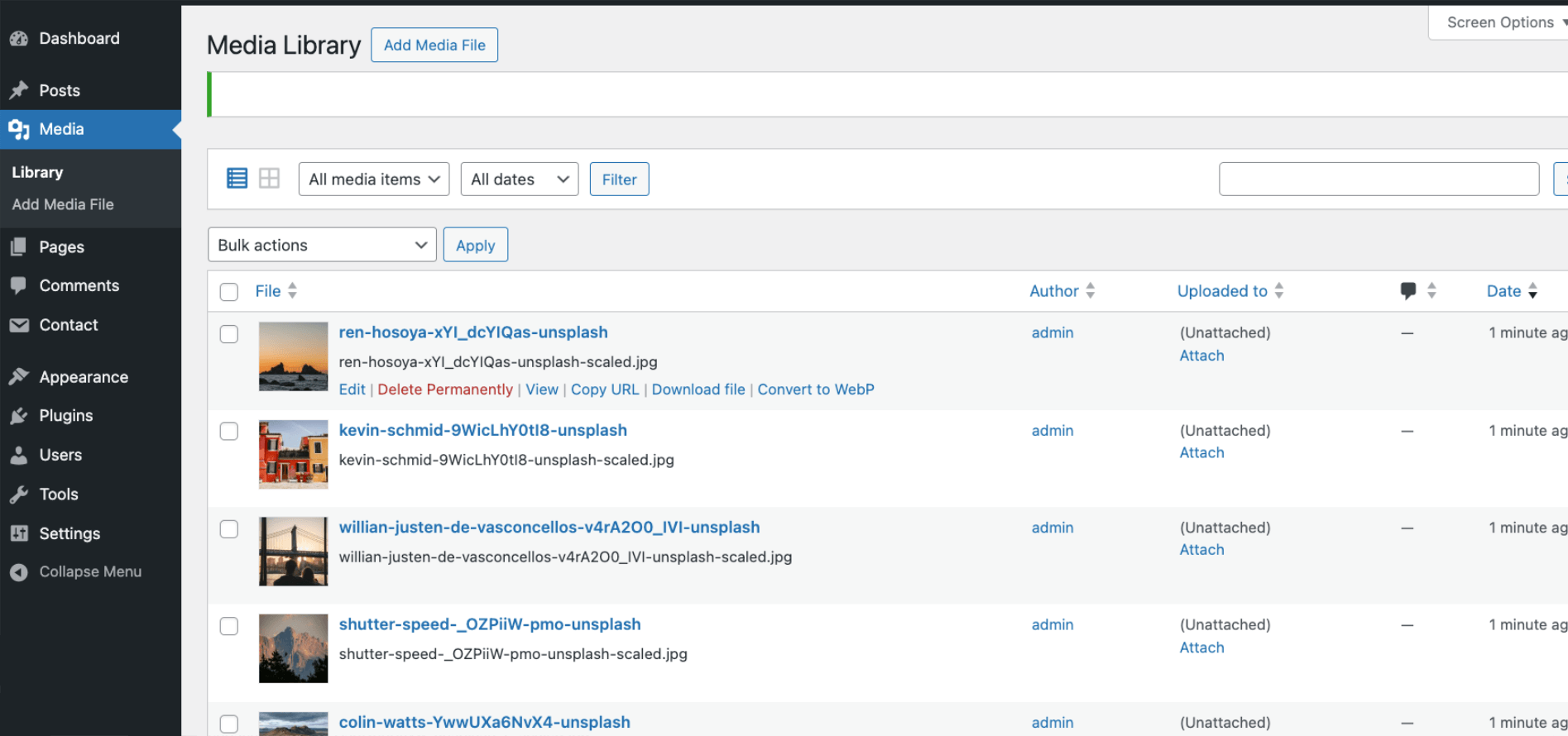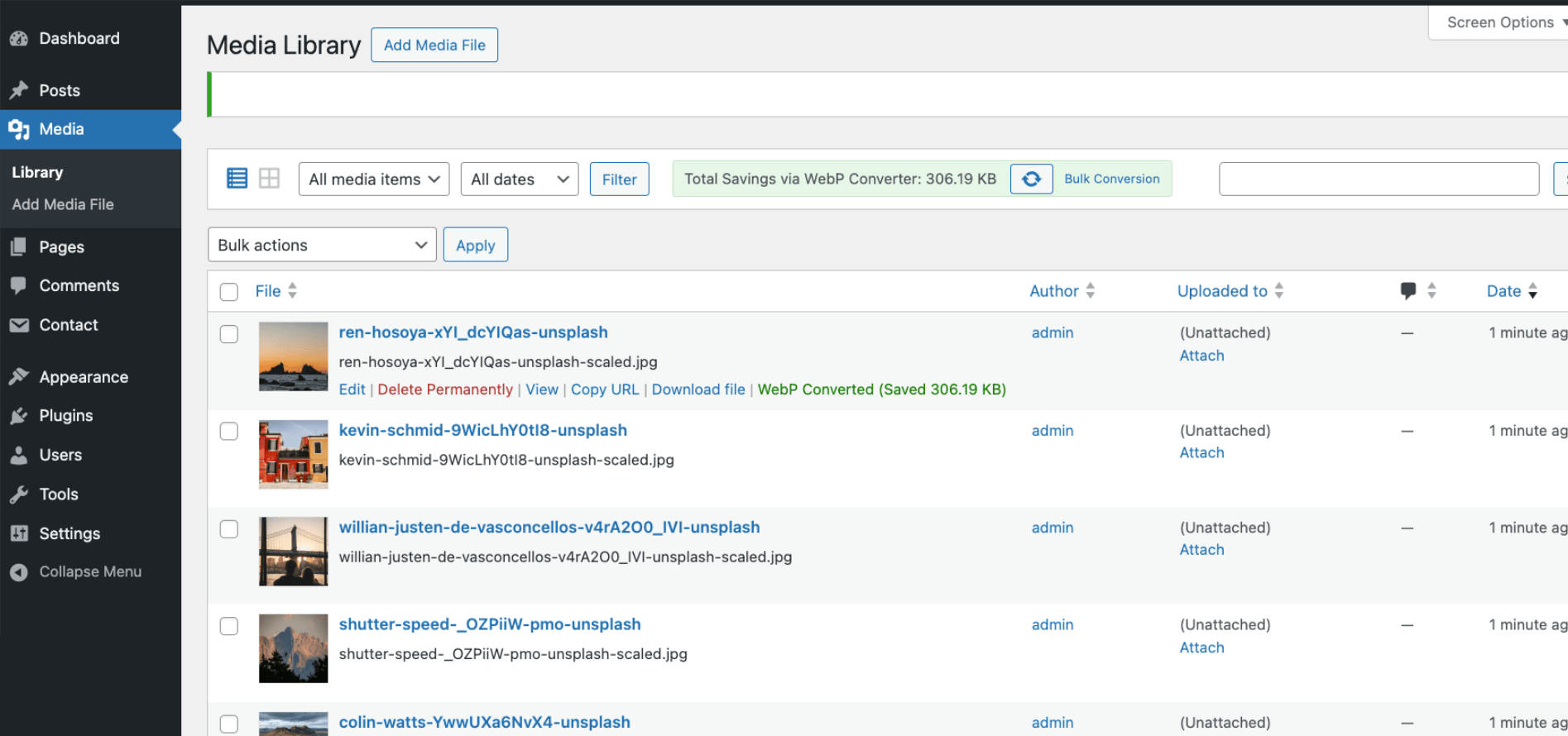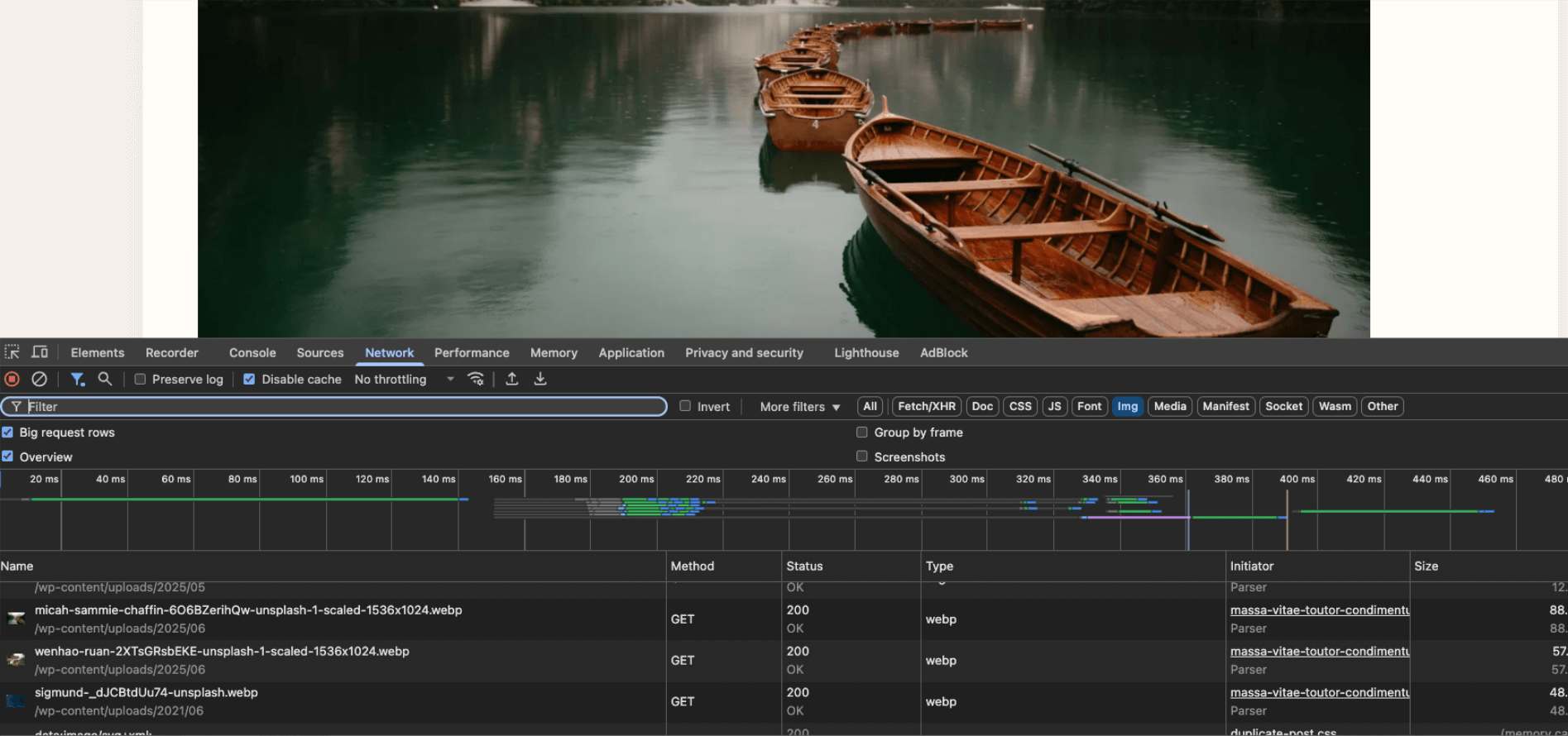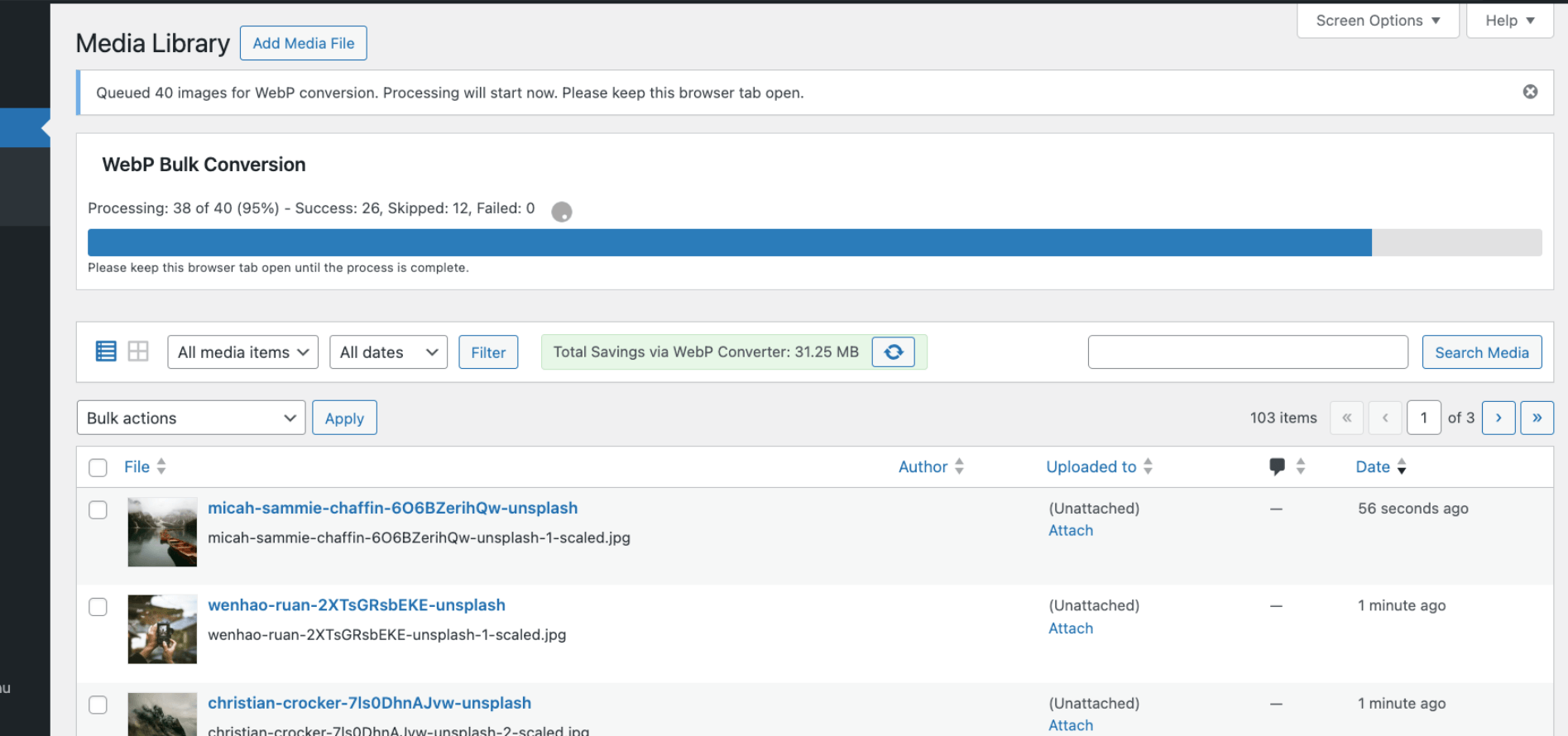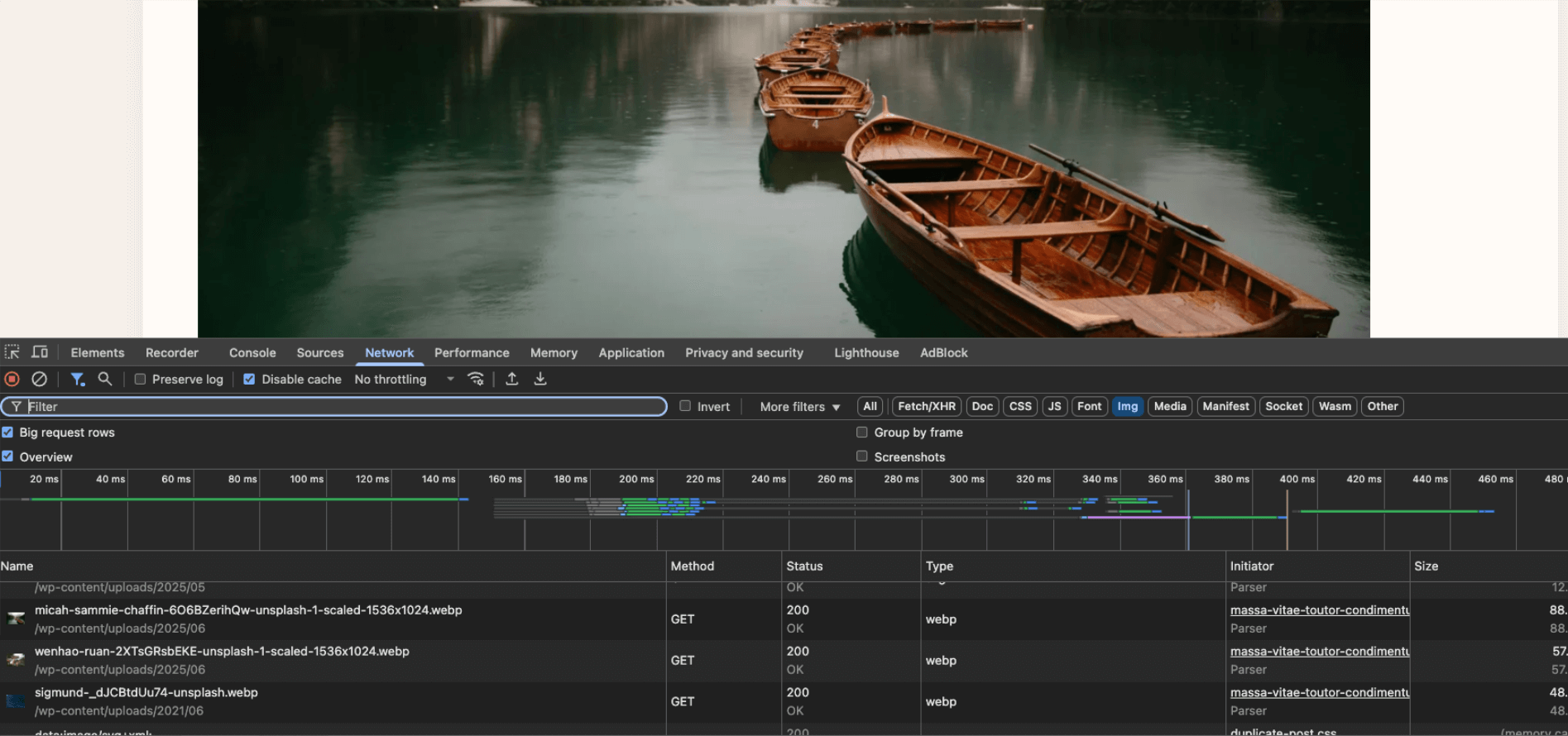WebP Image Converter & Replacer – Convert to WebP, No Duplicates
| 开发者 | coreessentials |
|---|---|
| 更新时间 | 2025年10月27日 15:57 |
| PHP版本: | 7.4 及以上 |
| WordPress版本: | 6.8 |
| 版权: | GPLv2 or later |
| 版权网址: | 版权信息 |
详情介绍:
.webp. No duplicate files. No front-end bloat. Just faster pages and less disk usage.
Why this plugin
- No Duplicate Images: Converts and replaces originals when WebP is smaller, keeping
/uploadslean. - Real Performance Gains: WebP typically reduces size ~25–35% at similar quality, aiding Core Web Vitals.
- Safety First: Never deletes the original unless conversion succeeds and the WebP is smaller.
- Full DB Integration: All generated sizes are converted; URLs in content/meta are updated to
.webp. - On-Server Only: Uses PHP GD or Imagick. No external API, keys, or privacy concerns.
- Lightweight: Runs only during conversion—nothing extra on the front end. Free features
- Convert individual images from Media → Library (list view).
- Optimization Overview with counts: convertible, converted, remaining, skipped, failed, total space saved.
- Smart memory handling to avoid PHP exhaustion on large images. Premium features
- Auto-convert on upload: New images become WebP automatically.
- Bulk convert selected: Multi-select in Media Library (list view).
- Bulk convert all: Library-wide conversion with progress + pause/resume.
Whether you’re tight on storage or chasing better performance, this is a safe, effective way to modernize images.
/wp-content/uploads/ and database before converting. Test on staging if possible.
安装:
- Back up
/wp-content/uploads/and your database. - Install via Plugins → Add New (search “WebP Image Converter & Replacer”) or upload the ZIP.
- Activate.
- Ensure Imagick or GD with WebP is available (the plugin will warn if not).
- Go to Settings → Media → WebP Image Converter & Replacer for overview & tools.
- (Recommended) Install Phoenix Media Rename for robust database URL updates (see below).
屏幕截图:
常见问题:
Will this plugin delete my images?
Only if the WebP conversion succeeds and the WebP is smaller. Otherwise, the original stays. Always keep backups.
Why are the “space saved” numbers sometimes larger than the single file size?
WordPress creates multiple thumbnail sizes. Savings are calculated across the original + all thumbs vs. their WebP equivalents. Thumbnails can outweigh the original file, so total savings can exceed the original’s size.
What if I uninstall the plugin?
Your site will continue serving the existing WebP files. Settings are removed; deleted originals are not restored.
Does this compress or just change format?
It converts format using standard WebP quality defaults (approx. 80–85). No downscaling or custom per-image quality controls in this version.
Can I change WebP quality?
Not via UI. Advanced users can modify via filter hooks.
AVIF or other formats?
Currently WebP only. AVIF may be added when browser and server support are broadly stable.
Animated GIFs?
We auto-detect animated gifs and mark them as skipped, we do not convert them.
Multisite support?
Yes. Network-activate, then run conversions per site. Always back up each site first.
I hit a timeout/error.
Use bulk pause/resume, try smaller batches, or raise PHP memory/time limits. The plugin includes memory guards, but extreme libraries may need server tweaks.
Does it support all browsers?
Modern browsers do. Legacy/very old browsers may not; if those matter, use a different approach.
Why use Phoenix Media Rename instead of doing DB updates internally?
We rely on a dedicated, proven solution for comprehensive, safe URL updates—lower risk, better coverage.
更新日志:
- Bug fix: "Fix WebP MIME Types" Utility
- Enhancement: MIME type updated after metadata generation
- Enhancement: Animated GIFs - Better protected & auto-skipped
- Enhancement: Oversized images - Detected & auto-skipped
- Enhancement: Server limits - Respects ImageMagick & WebP constraints
- Bug fix: Large images: 5-min timeout + execution limit
- Bug fix: Timeout handling - Client-side polling for accuracy
- Bug fix: improved handling of premium activation edge cases.
- Major: Auto-Convert on Upload (Premium)
- Major: Optimization Overview (real-time stats)
- Enhancement: Phoenix Media Rename integration + auto-install/activation help
- Enhancement: Memory management to prevent PHP exhaustion on large images
- Enhancement: Stats cleanup on media deletion
- Enhancement: Bulk conversion with pause/resume and better progress
- Enhancement: Bulk select conversion via Media Library
- Enhancement: Caching for faster operations
- Enhancement: Better error handling and debug logging
- Enhancement: WPCS compliance and clearer UI messaging
- Bug fix: improved handling of animated GIFs in stats and conversion logic
- Minor fixes and performance improvements
- Enhanced compatibility testing
- Initial release: manual bulk conversion, automatic replacement when WebP is smaller, individual conversion links, JPEG/PNG/static GIF support, GD/Imagick required.