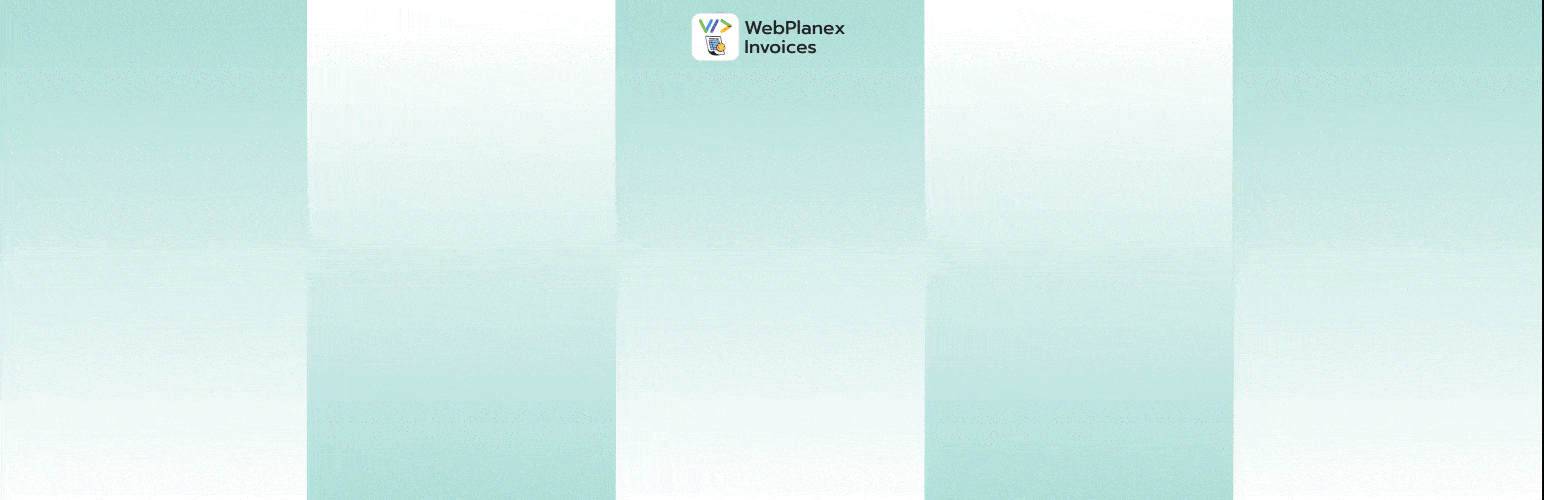
PDF Invoices and Packing Slips for Woocommerce
| 开发者 | WebPlanex |
|---|---|
| 更新时间 | 2026年1月8日 20:42 |
| PHP版本: | 7.3 及以上 |
| WordPress版本: | 6.8.2 |
| 版权: | GPLv3 |
| 版权网址: | 版权信息 |
详情介绍:
安装:
- Steps to install the plugin
常见问题:
Does your plugin offer a free plan?
Yes! We offer a free plan with all the features. There is only number of orders limitation on free plan.
Why should I subscribe to your plugin?
Our plugin is an all-in-one solution designed to streamline your order management and tax reporting. Here’s why it stands out:
- ✨ Branded Tax Invoices: Create professional, customizable tax invoices using beautifully designed templates.
- 📧 Automated Invoicing: Automatically send invoices to your customers via email — no manual effort required.
- 🚚 Custom Shipping Labels: Generate shipping labels with your own branding and preferences.
- 📦 Hassle-Free Packing Slips: Easily print packing labels to simplify your order fulfillment process.
- 🔁 Credit Notes for Cancellations: Instantly generate credit notes for cancelled or refunded orders.
- 📝 Flexible Delivery Notes: Choose from multiple templates to create polished delivery notes.
Does Your Plugin Support Multiple Invoice Templates?
Absolutely! Our plugin offers 10 beautifully designed invoice templates to choose from. You can easily customize the layout, colors, and branding to match your business style and preferences.
Can I Download Bulk Invoices?
Yes! With our plugin, you can easily download invoices in bulk as a ZIP file — saving you time and effort when managing multiple orders.
Does the Plugin Automatically Email Invoices When an Order Is Placed?
Yes! Our plugin automatically sends a PDF invoice as an attachment with the order confirmation email — no manual action needed.
Can I Add My Company Logo and Signature to Invoices?
Yes! You can fully customize your invoices with your company branding — including your logo, company details, support email, phone number, and even a signature or footer message.
Does Your Plugin Provide Customization for Shipping Labels, Delivery Notes, and Packing Slips?
Yes! Our plugin offers 5 professionally designed templates for shipping labels, delivery notes, and packing slips. You can easily customize each template using our built-in template customizer — update layout, content, and branding to suit your needs.
Can I Download Tax Reports Like Order Sales and Credit Note Reports?
Yes! Our plugin includes a Report Center where you can easily generate and download Order Sales Reports and Credit Note Reports in CSV format for accounting or tax purposes.
What Is the QR Code on the Invoice?
Each invoice includes a unique QR code printed on it. When scanned, it allows anyone with access to quickly download the PDF version of the invoice — making sharing and record-keeping effortless.
Does the Plugin Automatically Read WooCommerce Tax Settings?
Yes! Our plugin automatically detects and applies the tax settings configured in your WooCommerce store. It scans each order and reflects the correct tax details on the invoice — no manual setup needed.
更新日志:
- Initial release with core TAX calculation.
- Generate branded invoices with your store logo, legal name, address, phone number, etc.
- Auto generation of credit notes upon order cancellation.
- Automated invoice email to customers.
- 10 different invoice templates with customization options.
- 10 different credit note templates with customization options.
- 16 different Shipping/Packing/Delivery Labels templates with customization options.
- QR code to download invoice option.
- Useful sales reports with all necessary TAX data.
- Multi Languages Support.
- Invoices Download buttons added