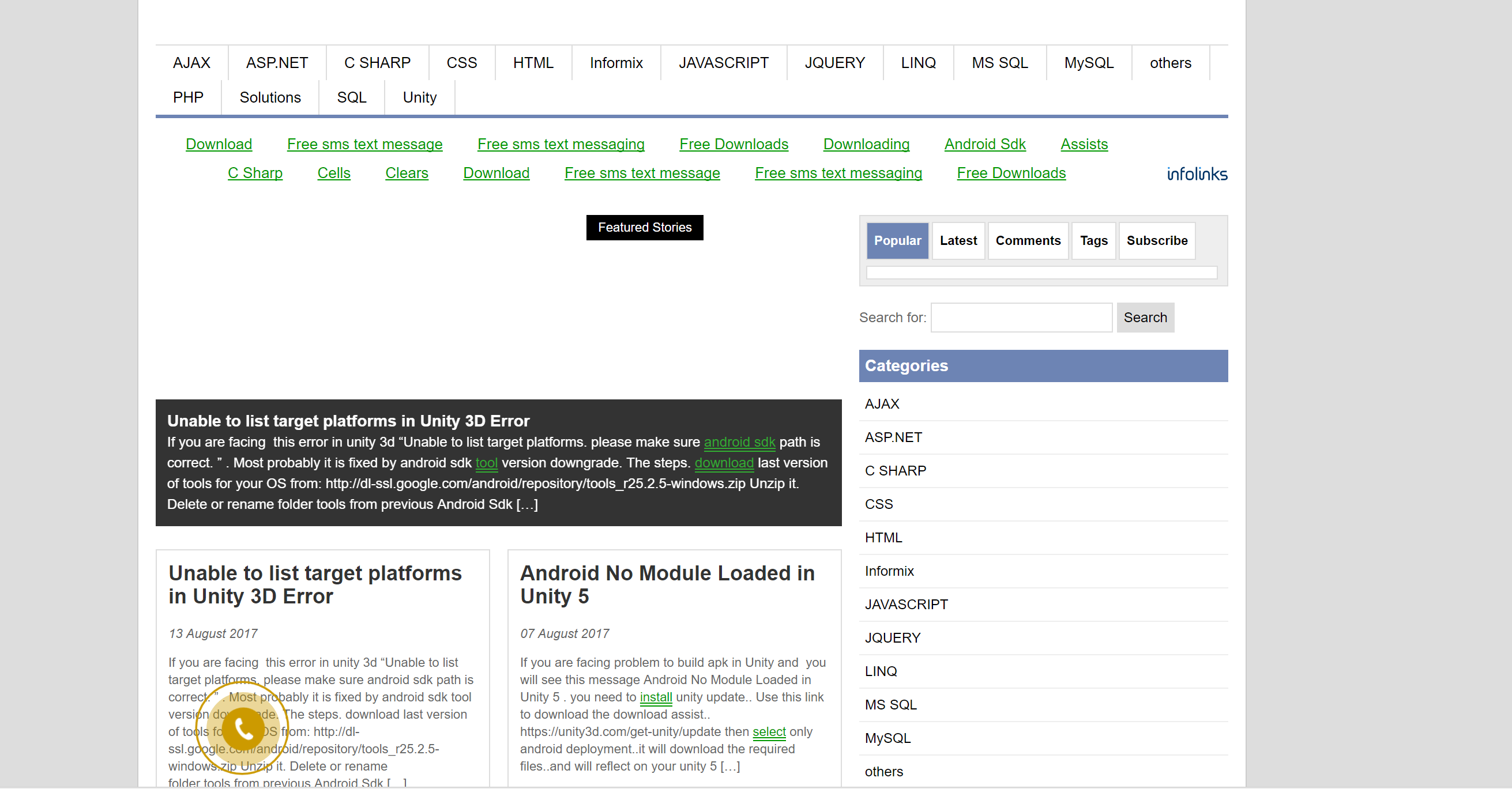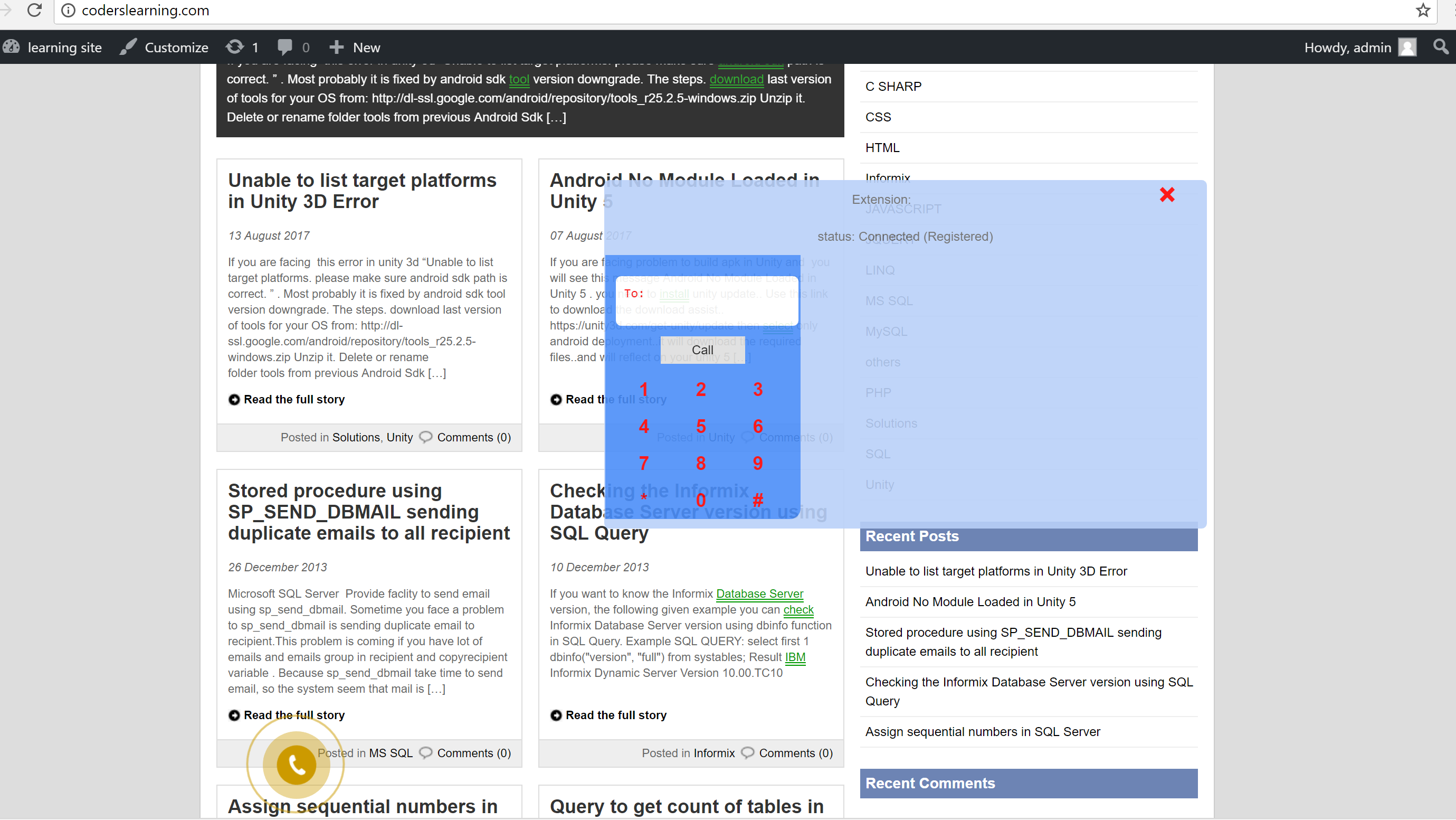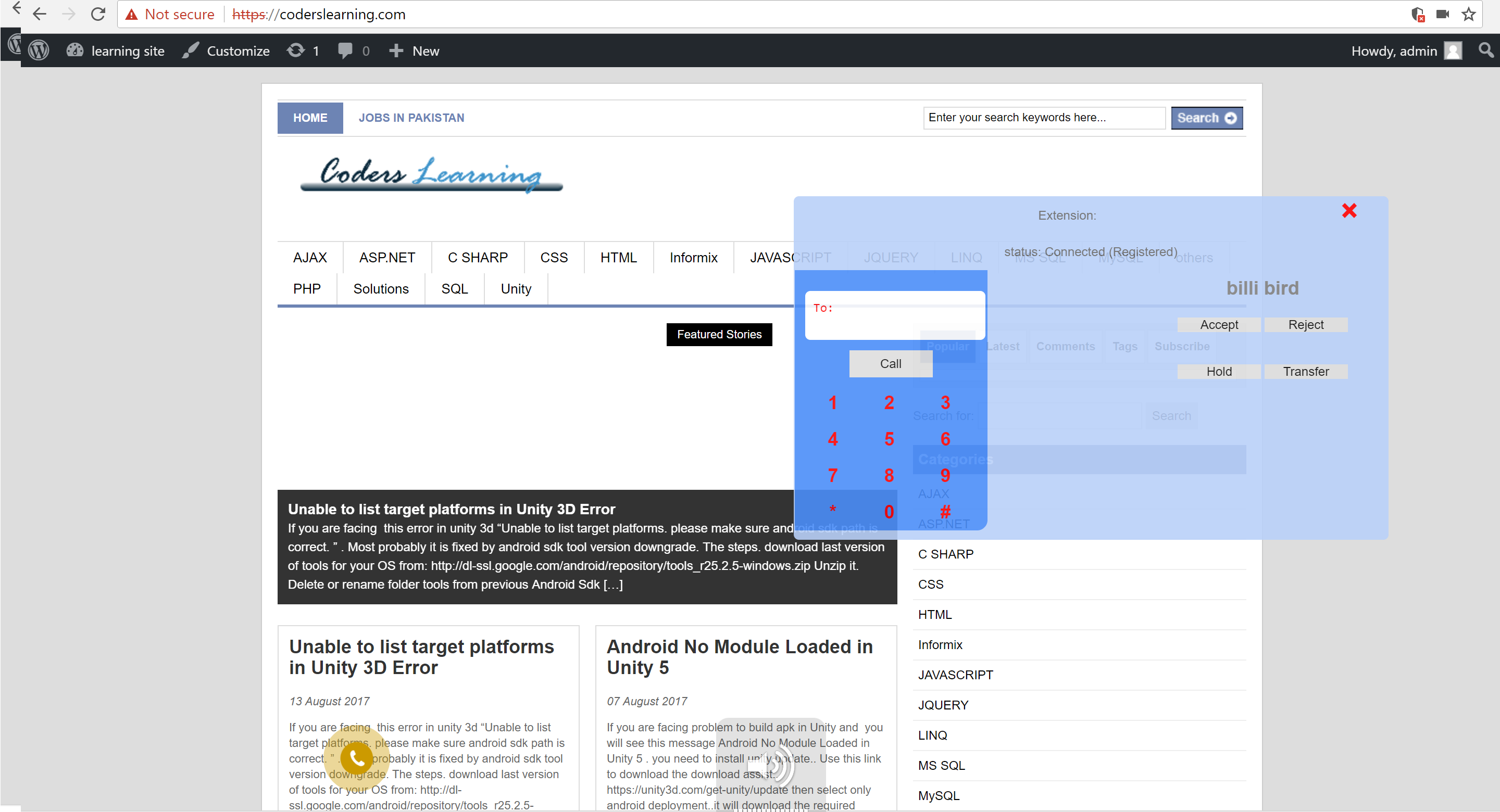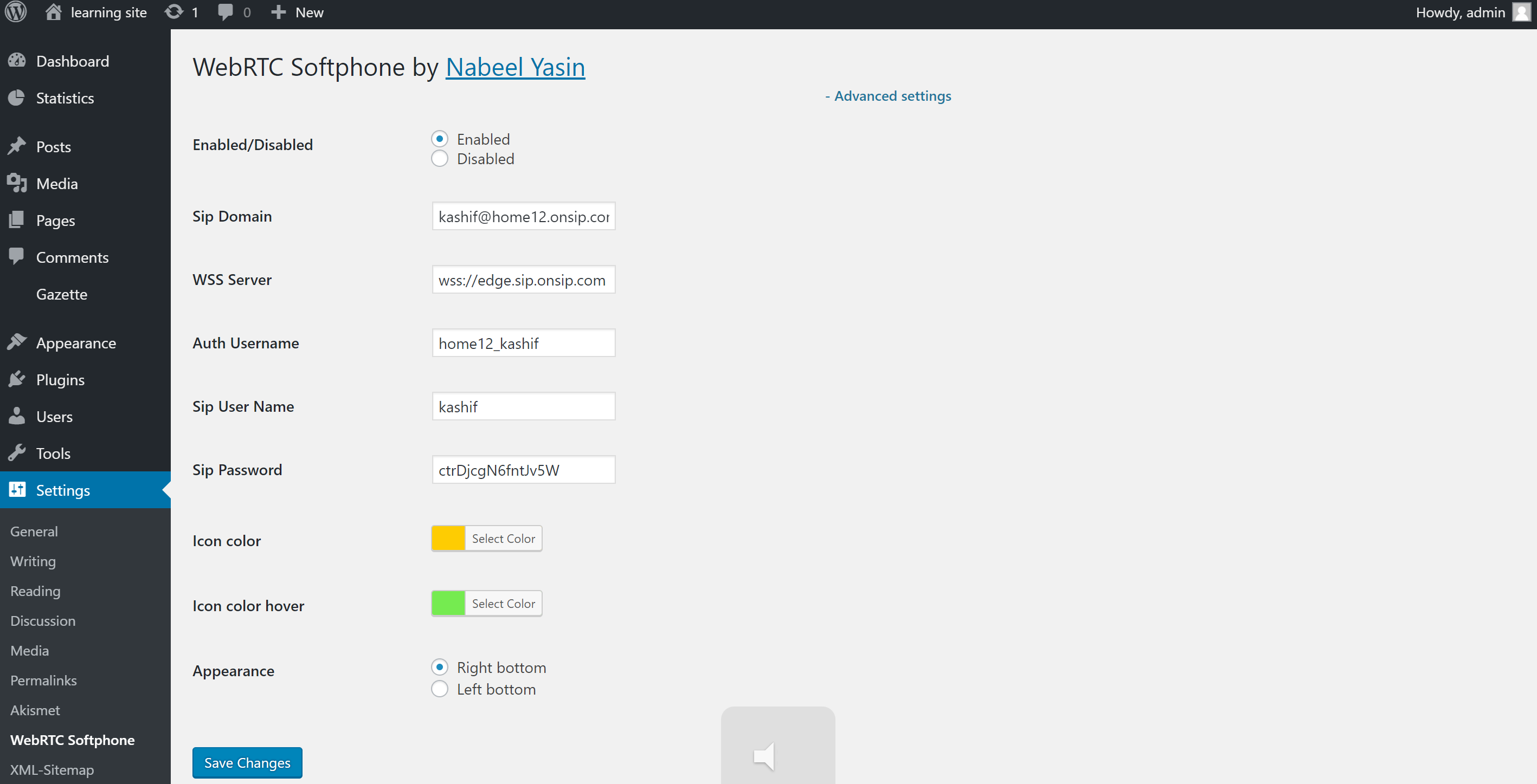WebRTC Softphone
| 开发者 |
Nabeel Yasin
Asif |
|---|---|
| 更新时间 | 2017年11月16日 00:42 |
| 捐献地址: | 去捐款 |
| PHP版本: | 5.6 及以上 |
| WordPress版本: | 4.9 |
| 版权: | GPLv2 or later |
| 版权网址: | 版权信息 |
详情介绍:
What does the plugin do?
This plugin places a WebRTC Softphone showing after clicking Phone Icon to the bottom right corner of the screen or incoming call.
Could not be easier!
The settings are very easy: enable and enter your sip information. That's it!
But if you want more control, you can always open up the Advanced Settings and change the default behavior.
安装:
- From your WordPress Dashboard go to 'Plugins' > 'Add new' and search for 'WebRTC Softphone'.
- Click 'Install Now' under the title of the Call WebRTC Softphone plugin
- Click activate
- Go to 'Settings' > 'WebRTC Softphone' and check the box to activate the button and enter your phone number.
- Click 'Save' and you're done!
- Upload
WebRTC Softphone-folder to the/wp-content/plugins/directory - Activate the plugin through the 'Plugins' menu in WordPress
- Go to 'Settings' > 'Softphone' and check the box to activate the button and enter your sip information in required field.
- Click 'Save' and you're done!