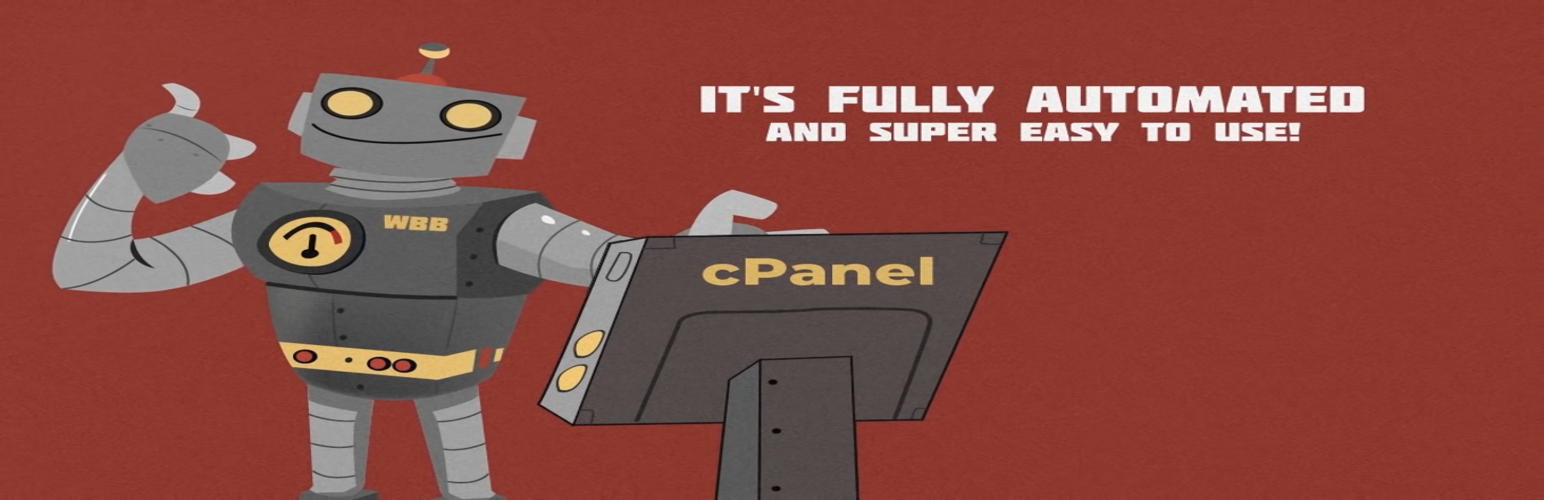
Website Backup Bot
| 开发者 | |
|---|---|
| 更新时间 | 2022年6月8日 05:47 |
| PHP版本: | 4.4 及以上 |
| WordPress版本: | 5.9.3 |
| 版权: | GPLv2 or later |
| 版权网址: | 版权信息 |
详情介绍:
Website Backup Bot is a plugin that offers a simple way of backing up your WordPress files and creating an SQL dump file for the website database. The Website Backup Bot plugin allows you to back up files locally or to the cloud via your Website Backup Bot account.
安装:
- From the WordPress dashboard, click on Plugins in the left menu bar, then select Add New. Search for \"Website Backup Bot\" and click Install Now.
- Once the plugin is activated, click on Tools in the left menu bar of your WordPress dashboard. Then, select Available Tools. There you will find the link for Website Backup Bot.
- Click the Website Backup Bot link. In the upper right corner, you will see a button for connecting the WordPress site to your Website Backup Bot account. (Create your account here: https://websitebackupbot.com.)
- Click the Connect Account button. Type the code generated for the project in the Website Backup Bot application dashboard when creating a new WordPress project.
- After the code is verified, the plugin will reload the window page. You will see the details of your connected Website Backup Bot account in the left pane of the plugin page. 6.You will now be able to create a backup of your site by clicking the Backup Now button. Below the Backup Now button, you will see a Backup Settings button to select if the Wordpress database should also be backed up. Bonus: You can also create backups and schedule backups from your Website Backup Bot dashboard application at https://app.websitebackupbot.com