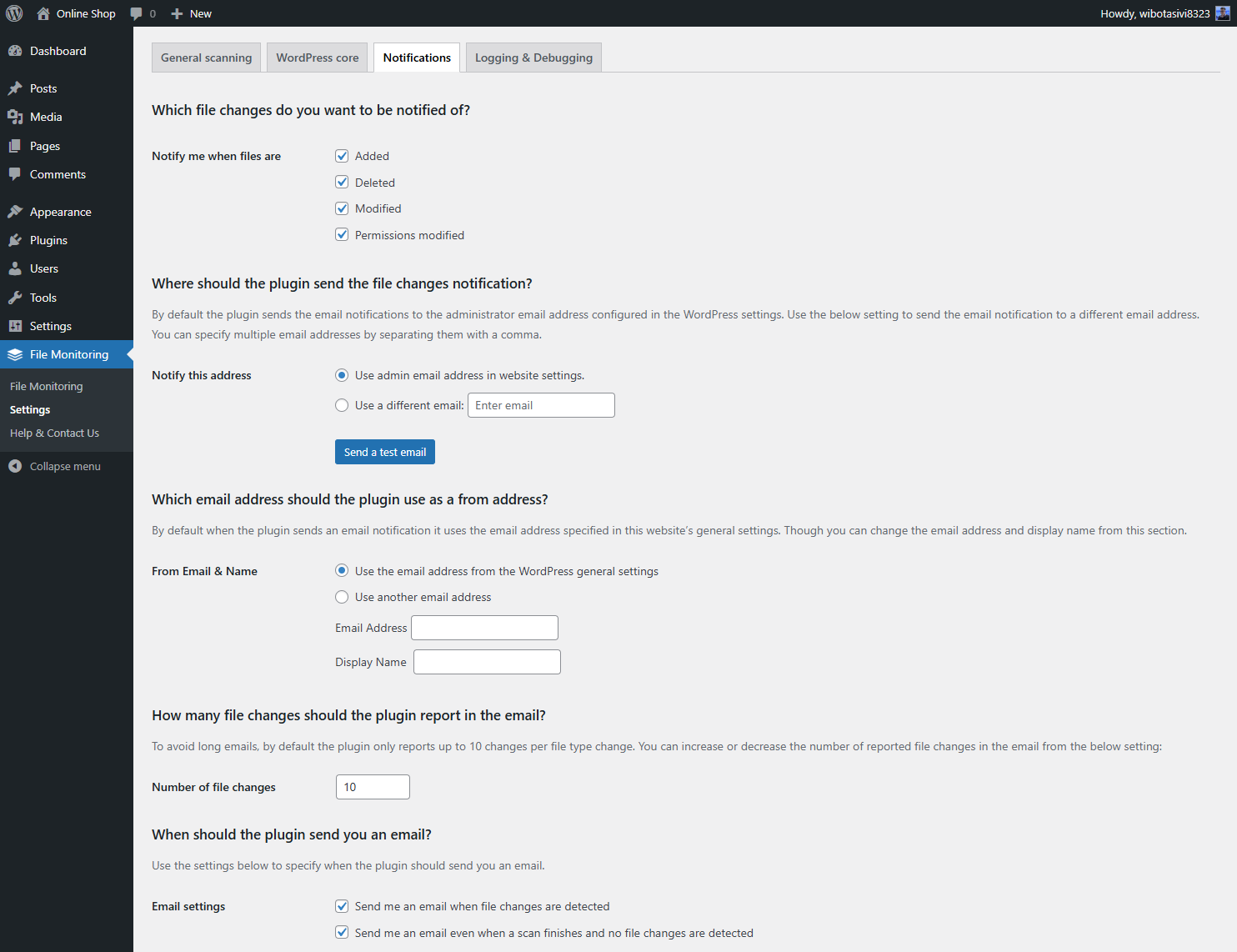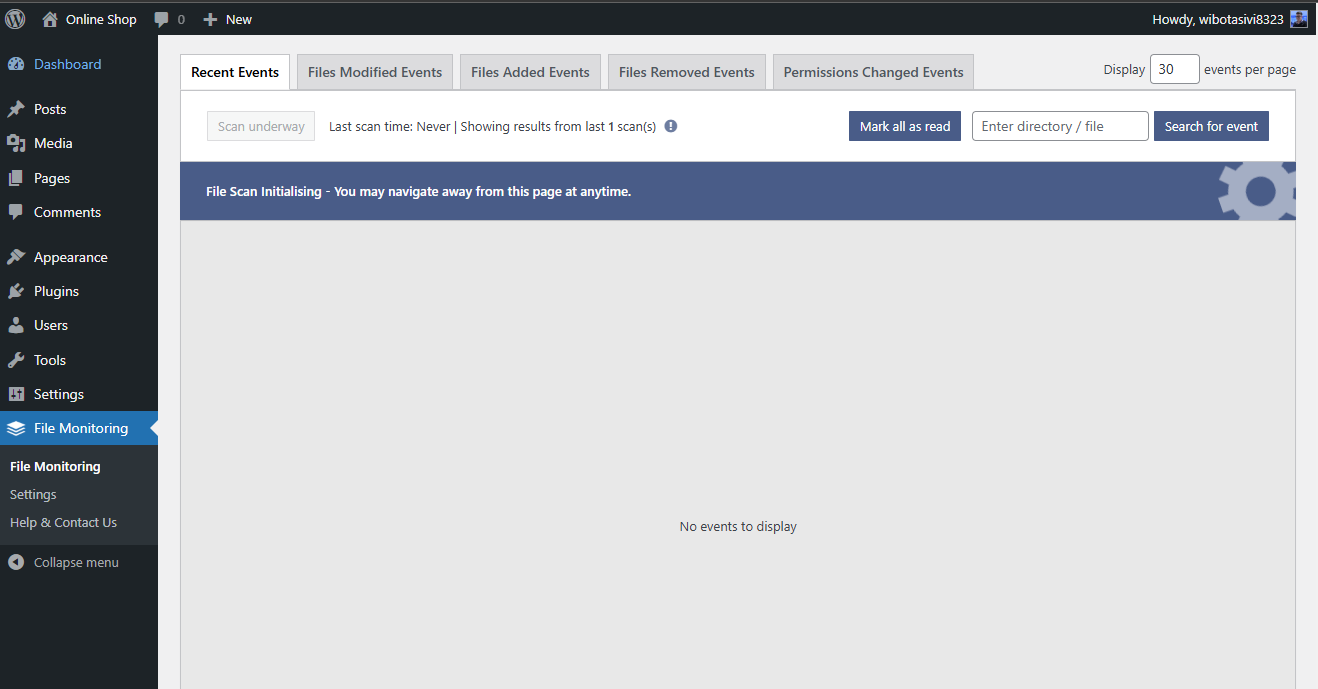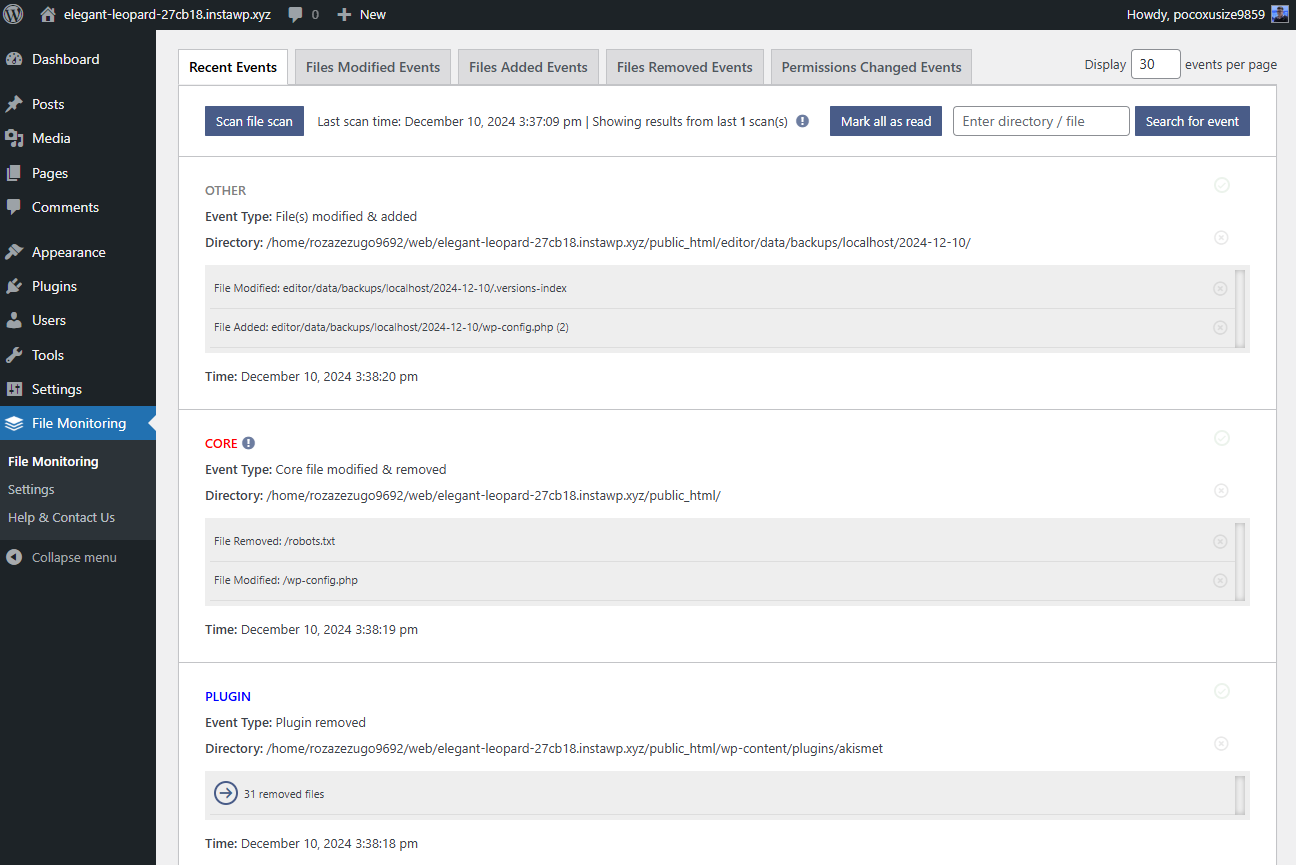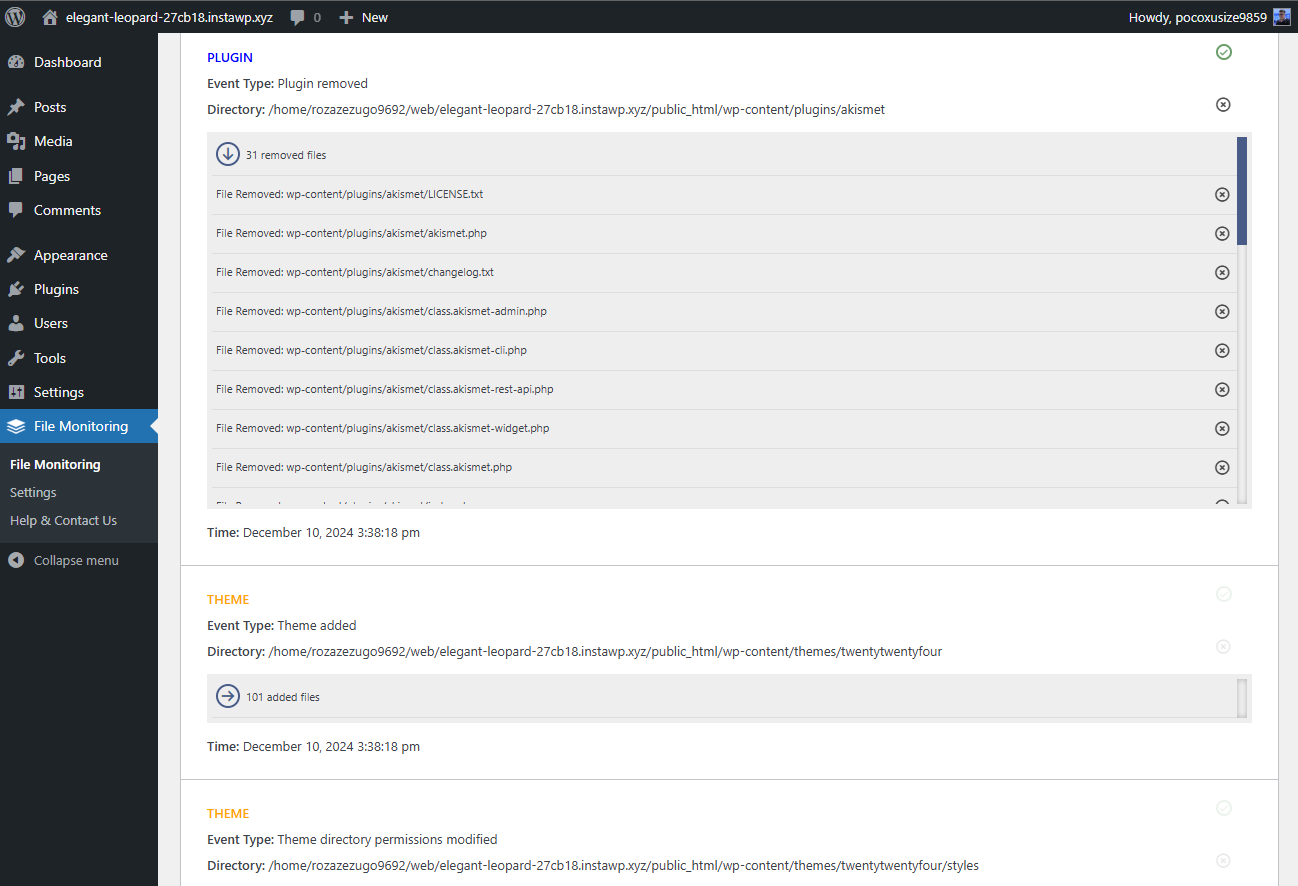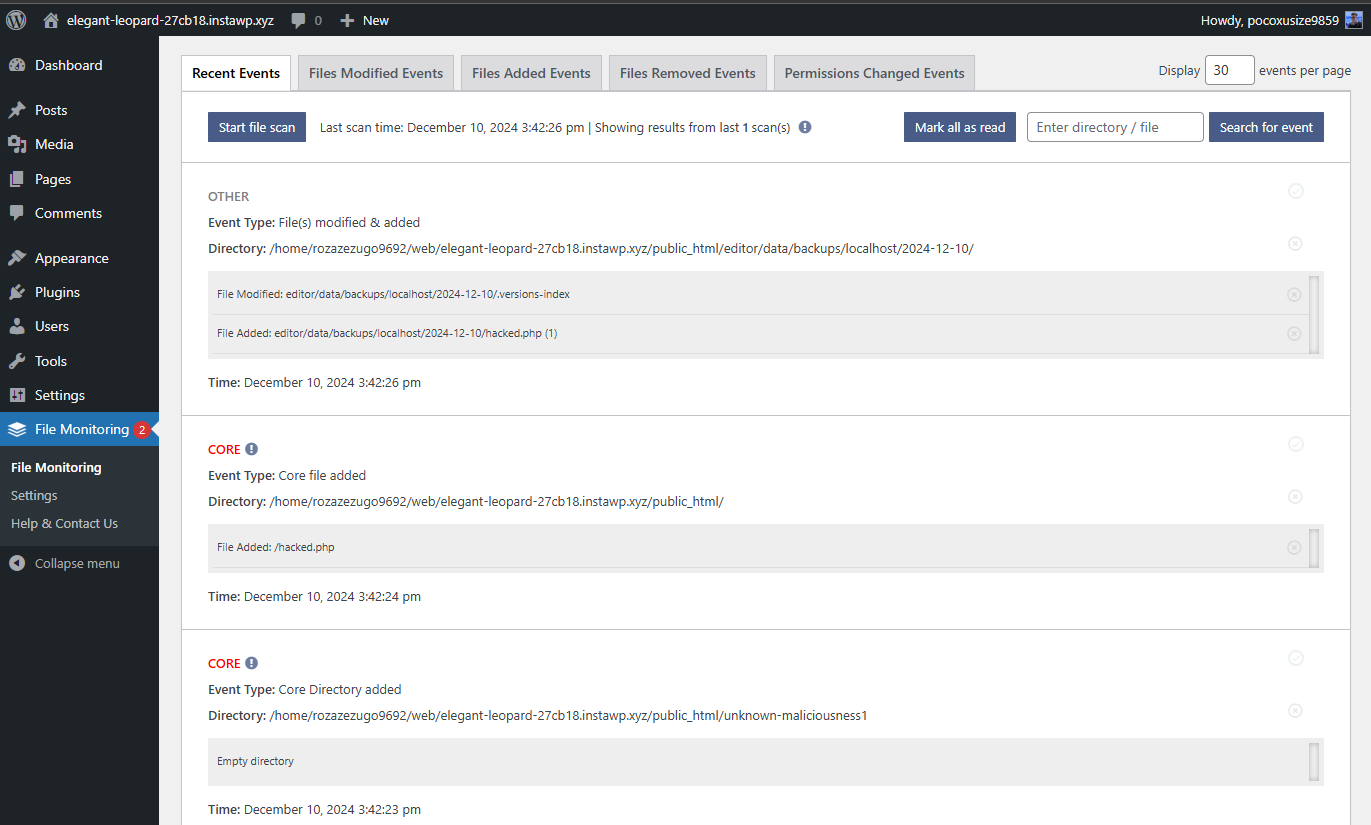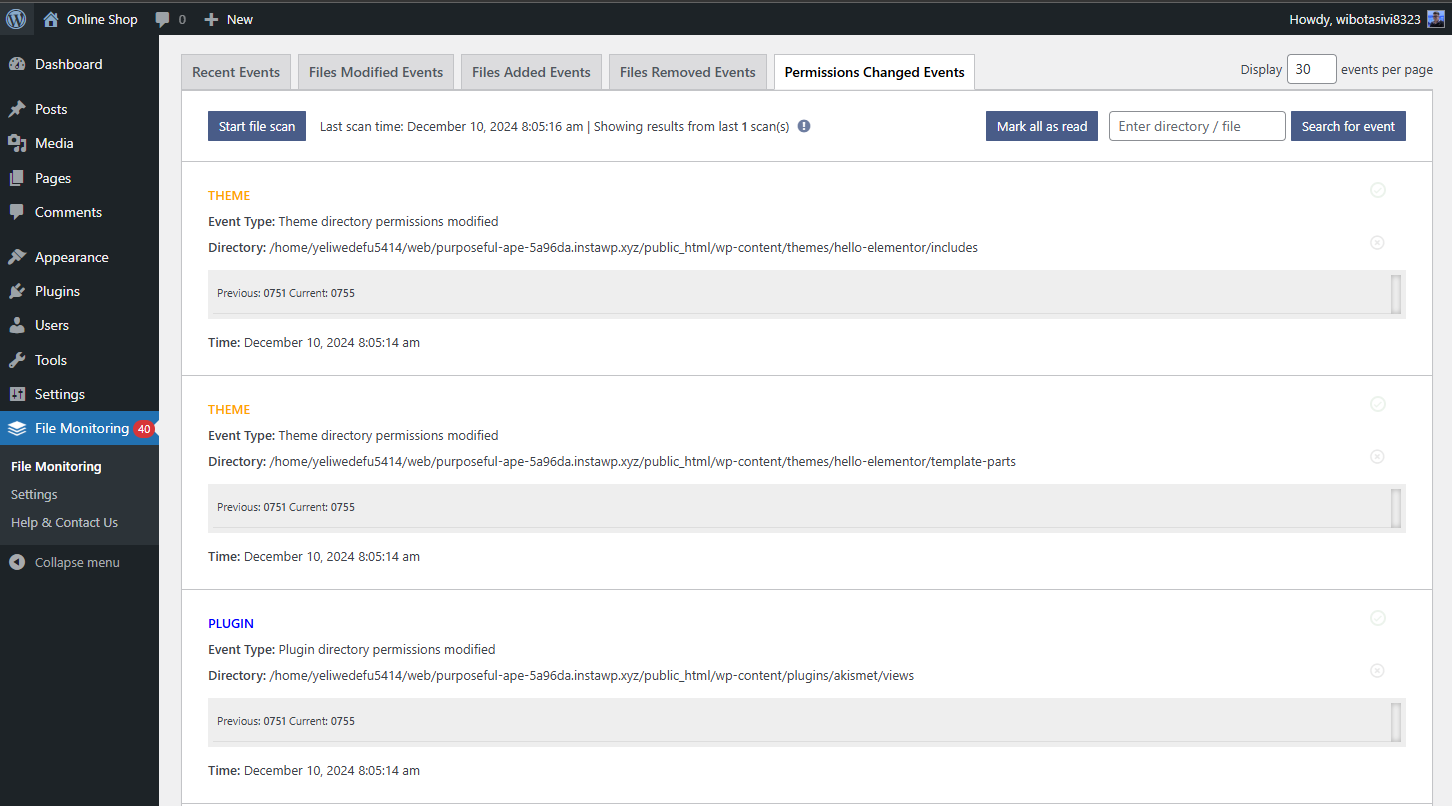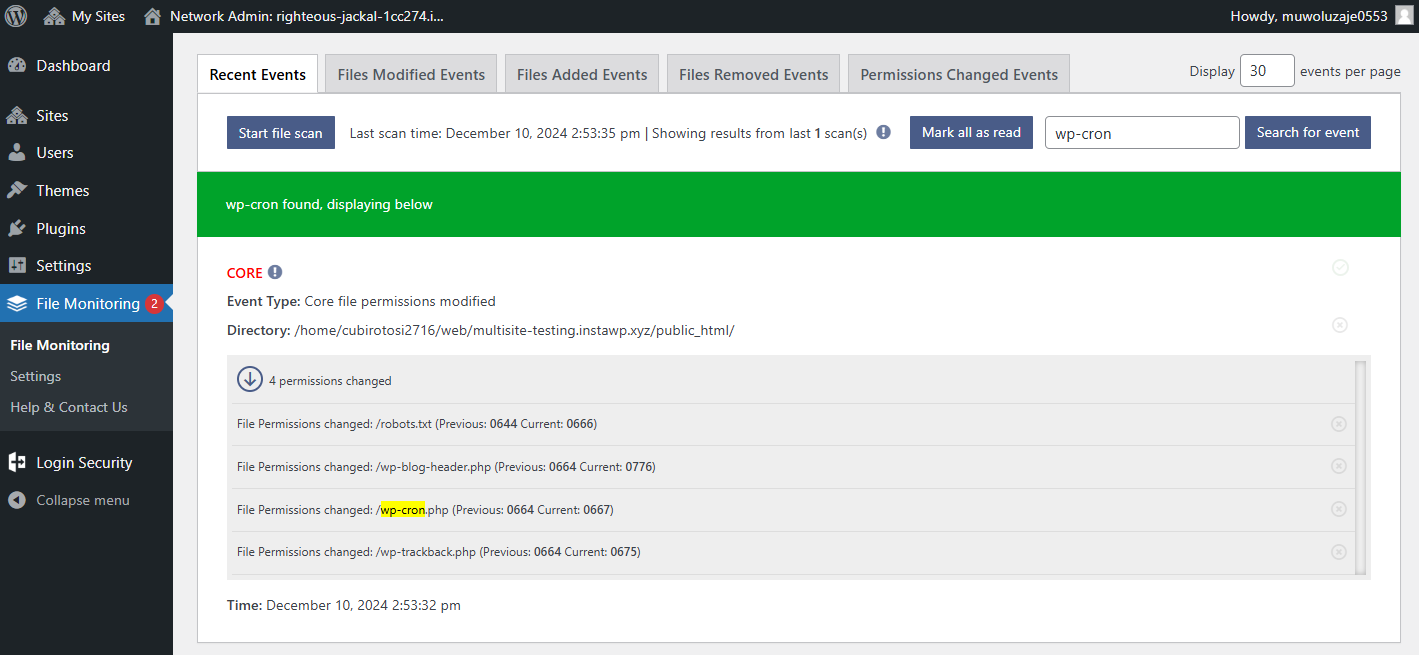Melapress File Monitor
| 开发者 |
WPWhiteSecurity
robert681 Melapress |
|---|---|
| 更新时间 | 2025年12月4日 19:41 |
| PHP版本: | 8.0 及以上 |
| WordPress版本: | 6.9 |
| 版权: | GPLv3 |
| 版权网址: | 版权信息 |
详情介绍:
- Detect malware, infected files or files altered by bad actors
- Keep track of the last code changes on your website for easier troubleshooting
- Identify changes in file and directory permissions
- Identify leftover & backup files that can lead to sensitive business & technical data exposure
- Spot malware injections early to avoid irreparable site damage
- Conduct essential WordPress forensic analysis after a cyberattack. The plugin allows you to monitor and log file and permission changes across your WordPress site. You can see changes directly in the WordPress dashboard for easy access. You can also configure the plugin to send you file and permission change alerts through email whenever it detects a change; keeping you informed wherever you are.
- The filename and the path of the file
- A count of how many files were added, modified or deleted
- A highlight of the site admin changes that caused the file changes, such as the plugins or themes installs, uninstalls, and updates.
- Optimized scanning technology that does not affect the performance of your site
- Fully configurable file scan frequency (hourly, daily, weekly, time of the day)
- Instant file integrity scans with just a click of a button
- Ability to exclude directories, files, and file types from the scan
- Configurable maximum file size to scan
- File changes data only available to administrators for better security
屏幕截图:
常见问题:
Is Melapress File Monitor free?
Yes, Melapress File Monitor is a 100% free plugin.
Does the plugin send any data to Melapress?
No, the plugin does not send any data to us whatsoever.
Can I use Melapress File Monitor as a malware detector or to detect security breaches?
Melapress File Moniotor is not an IDS (Intrustion Detection System) and as such does not monitor for breaches. However, if a bad actor managed to gain access and alters a file, Melapress File Monitor will alert you of the change. To that extent, it can function as a type of malware detection system, without actually specifying the type of malware or analysing the signature. It would detect malware by alerting you of file changes, but not specifying whether it is malware or not.
Does Melapress File Monitor track file changes across my entire WordPress website?
Yes, Melapress File Monitor scans all of your WordPress files including WordPress core files, custom code, plugins, themes, and media. You can set exemptions if you want so that certain file extensions and directories are not included in the scan. You can also ask the plugin to cross-check WordPress core files with the official WordPress repository.
Where can I see file changes?
Melapress File Monitor automatically send an email at the end of the scan with its findings. You can also see deteced file changes in the WordPress dashboard. = Does Melapress File Monitor keep a history of scans? Yes, you can configure the plugin to keep a histroy of all scan results.
Does the plugin receive updates?
We update the plugin regularly to ensure the plugin continues to run in tip-top shape while adding new features from time to time.
Does Melapress File Monitor include support?
At Melapress we stand behind all of our plugins, which is why we include one-to-one email support with all of our plugins. We also offer a Knowledge Base with tutorials and quick answers to commonly asked questions.
How do I uninstall Melapress File Monitor?
To uninstall Melapress File Monitor, login to your WP admin dashboard, navigate to Plugins > Installed Plugins, locate Melapress File Monitor, click on Deactivate and then Uninstall.
How can I report security bugs?
You can report security bugs through the Patchstack Vulnerability Disclosure Program. Please use this form. For more details please refer to our Melapress plugins security program.
更新日志:
- Plugin improvements
- Added more checks and user input sanitization in the plugin.
- Security fix
- Fixed a SQL injection in the Search placeholder.
- Bug fixes
- Fixed a failed nonce issue when searching for some speicfic strings.
- Fixed: New added plugin or files via the media module not reported in plugin.