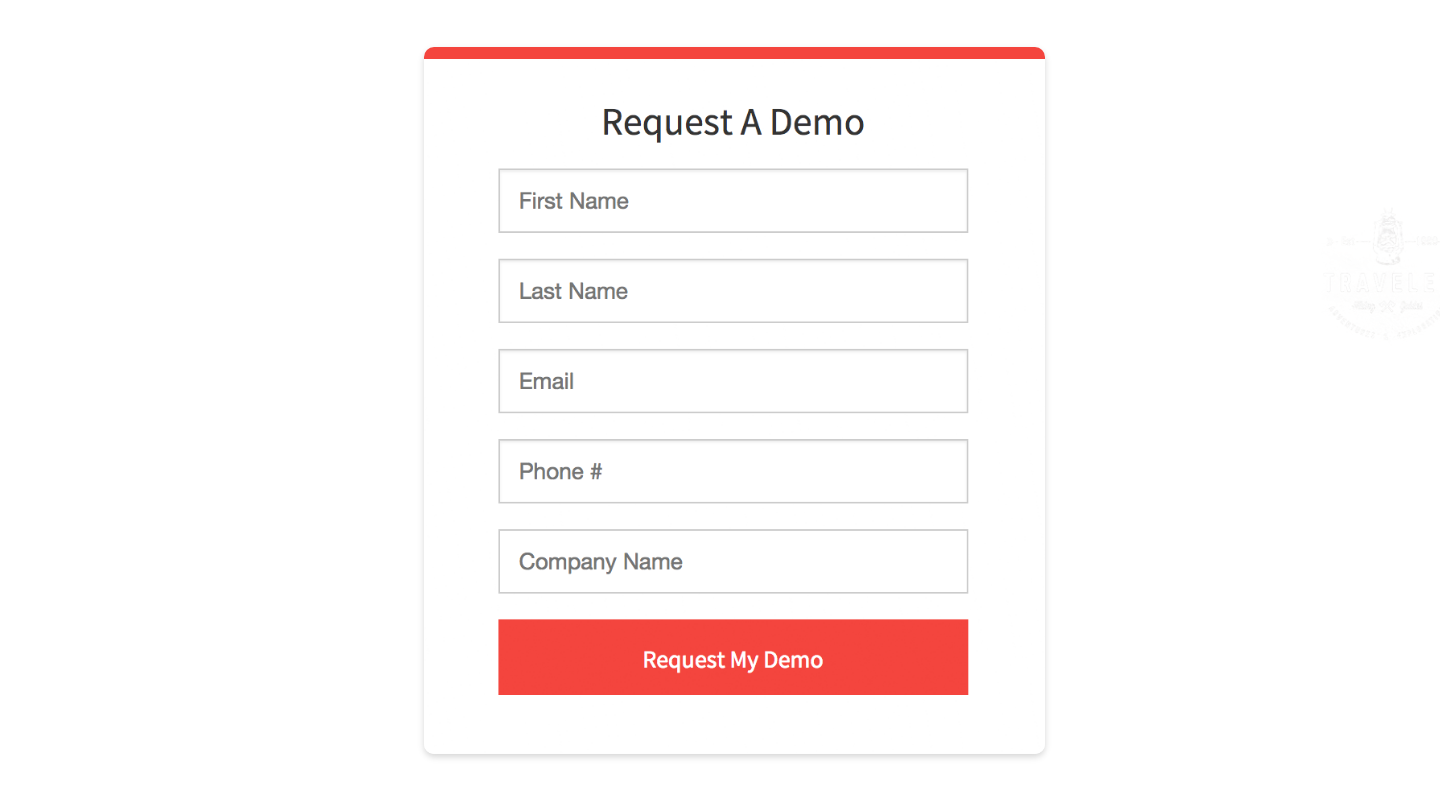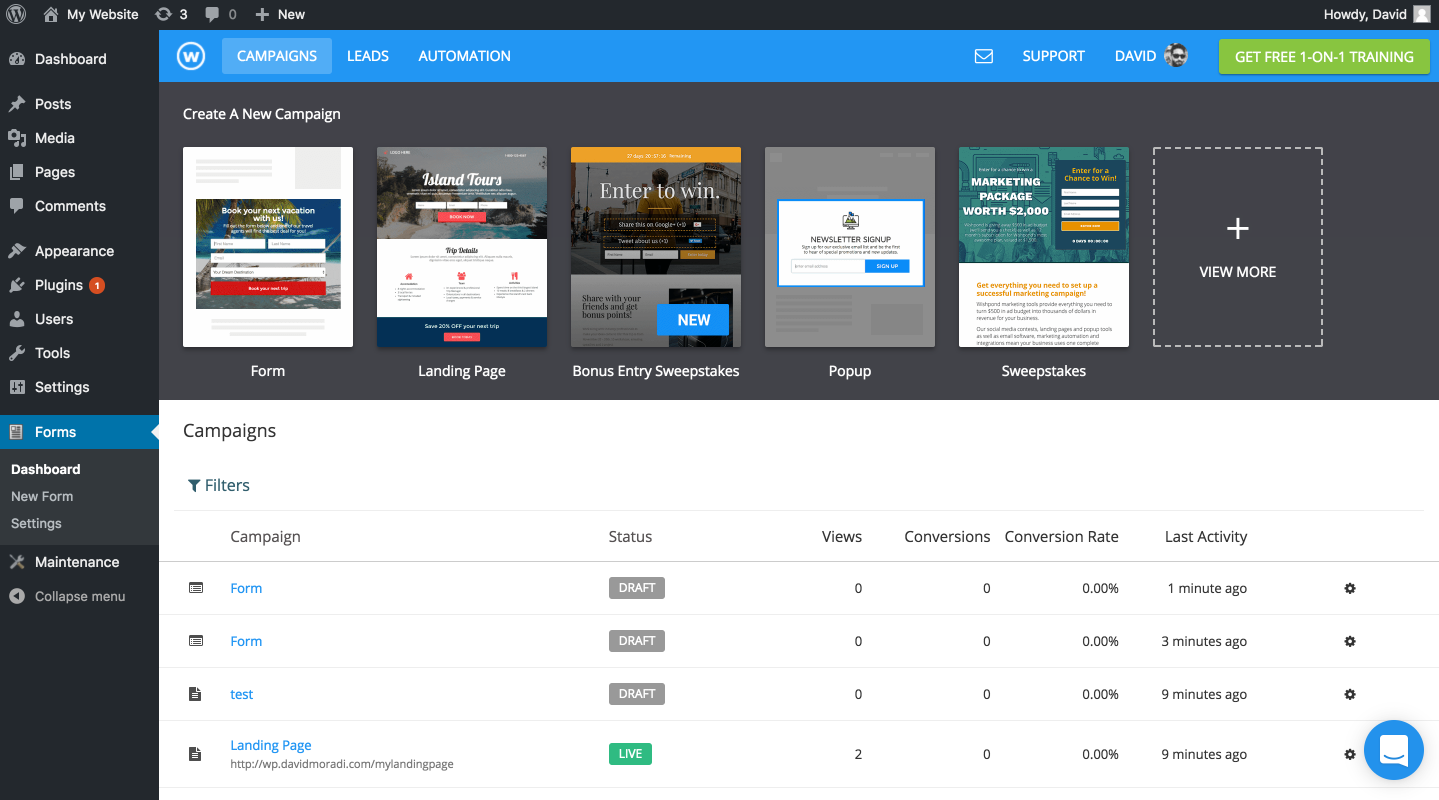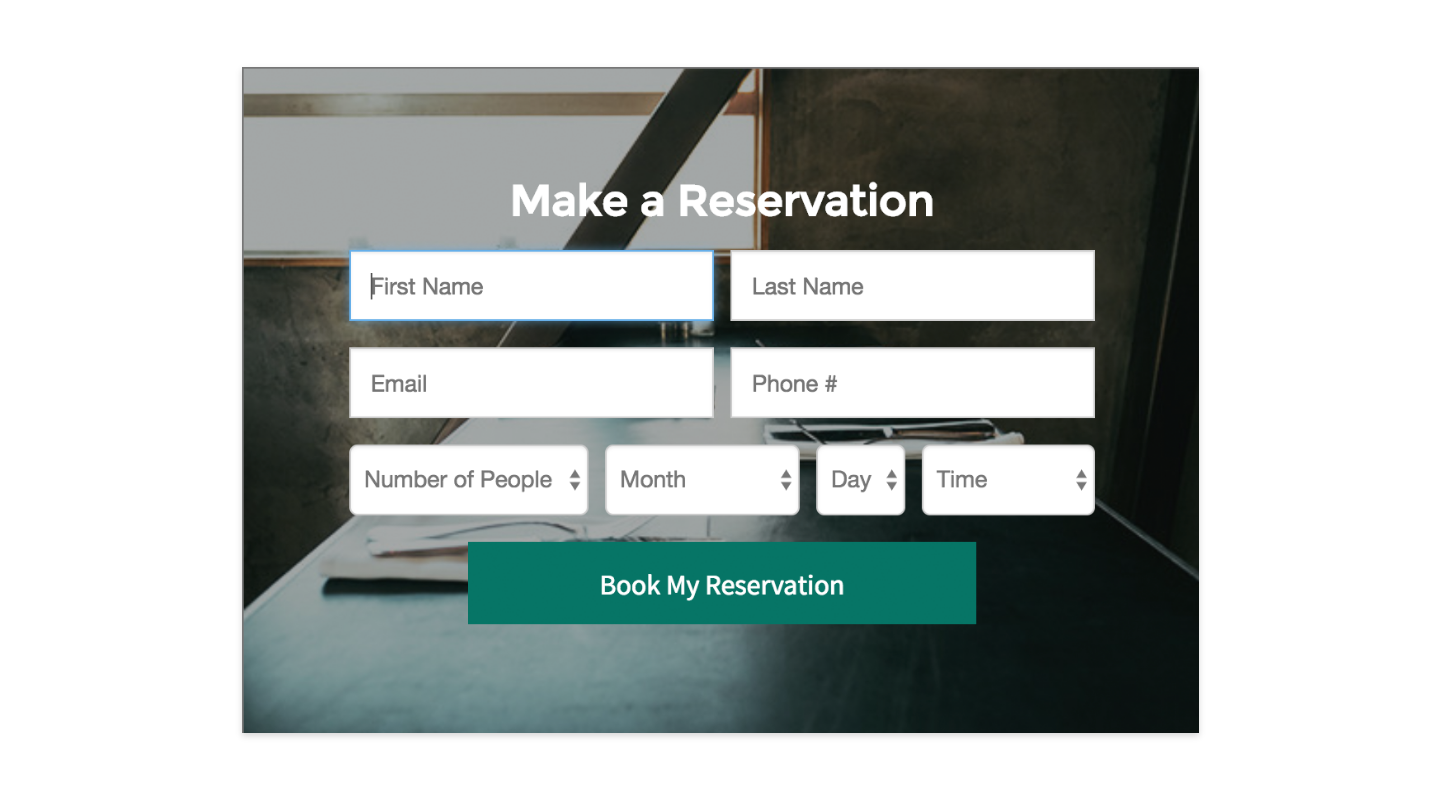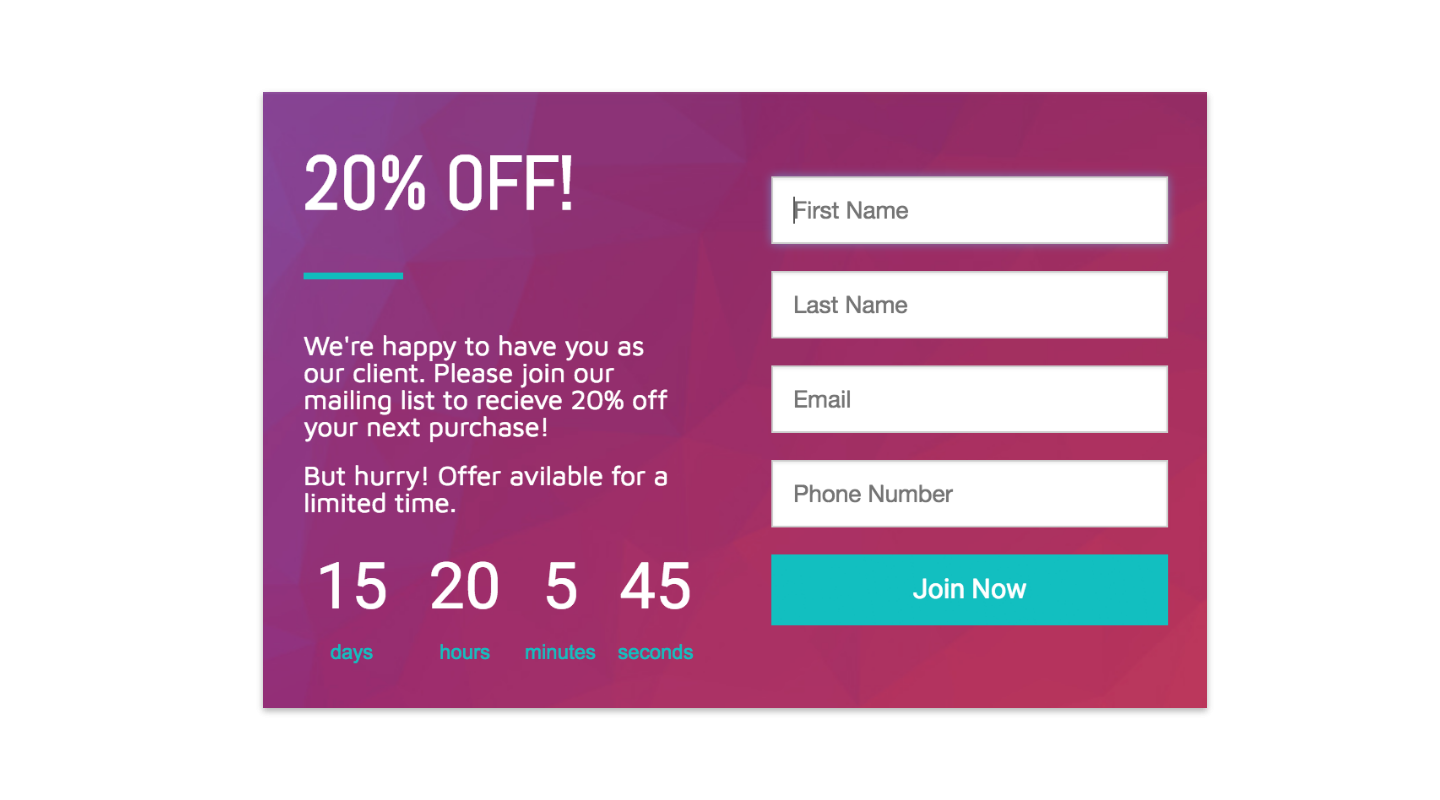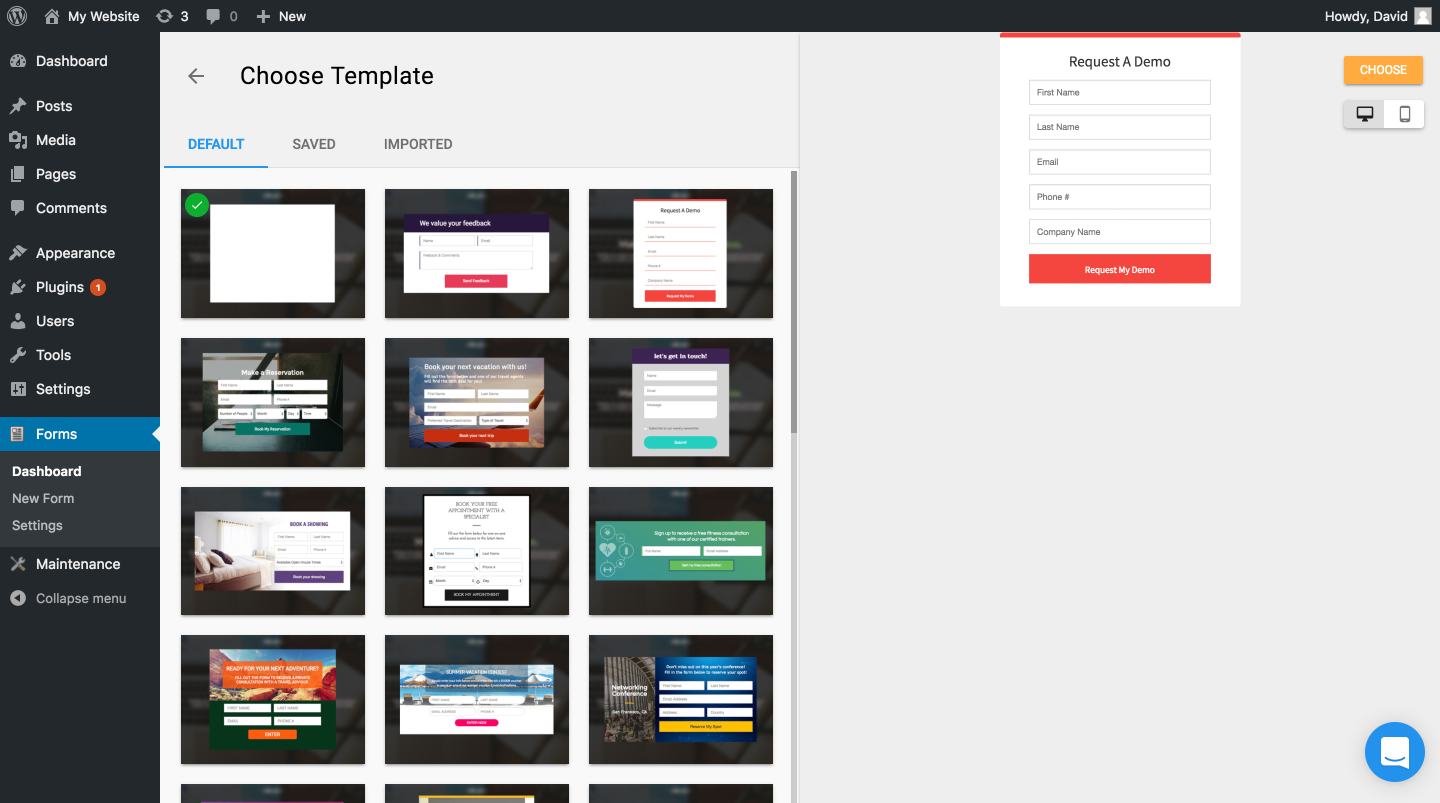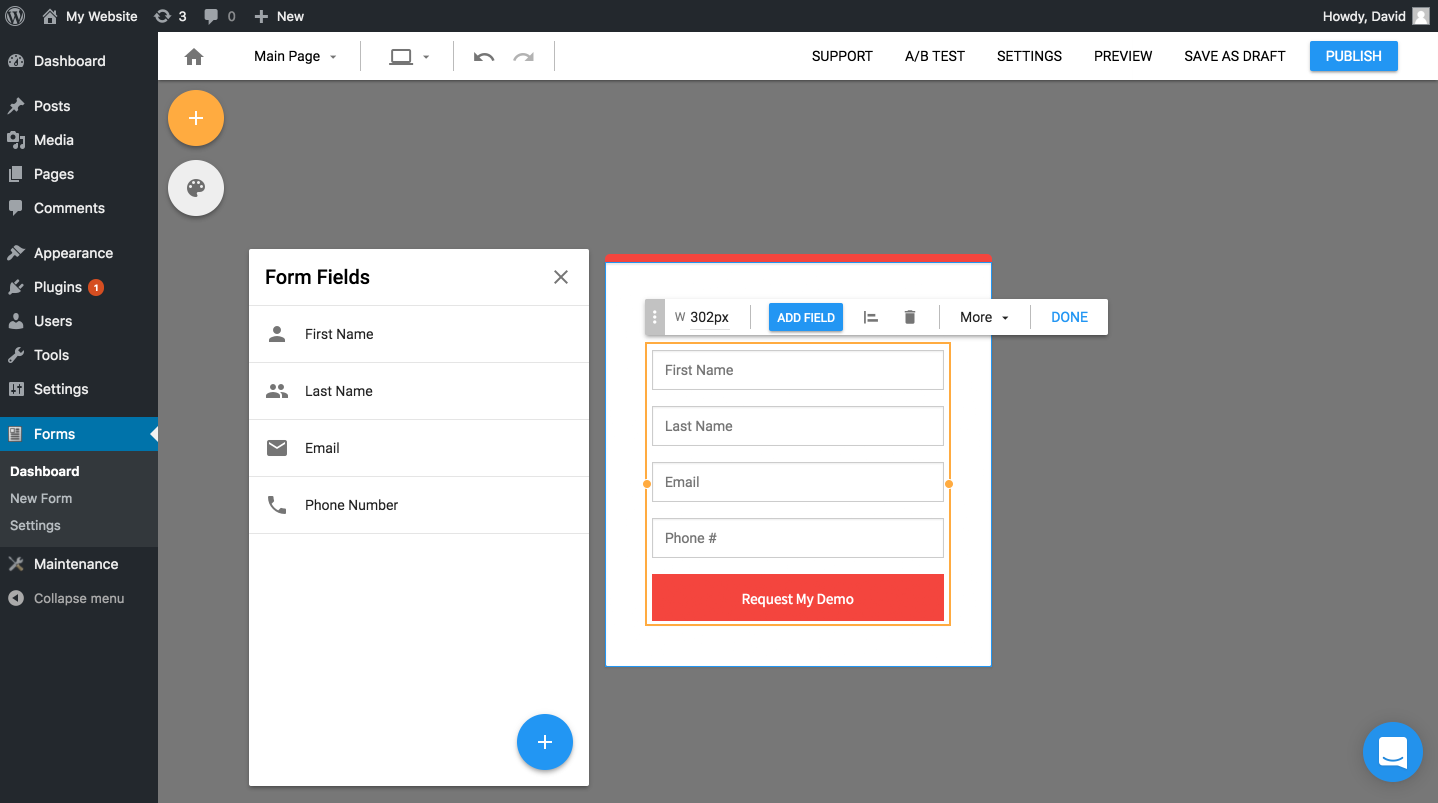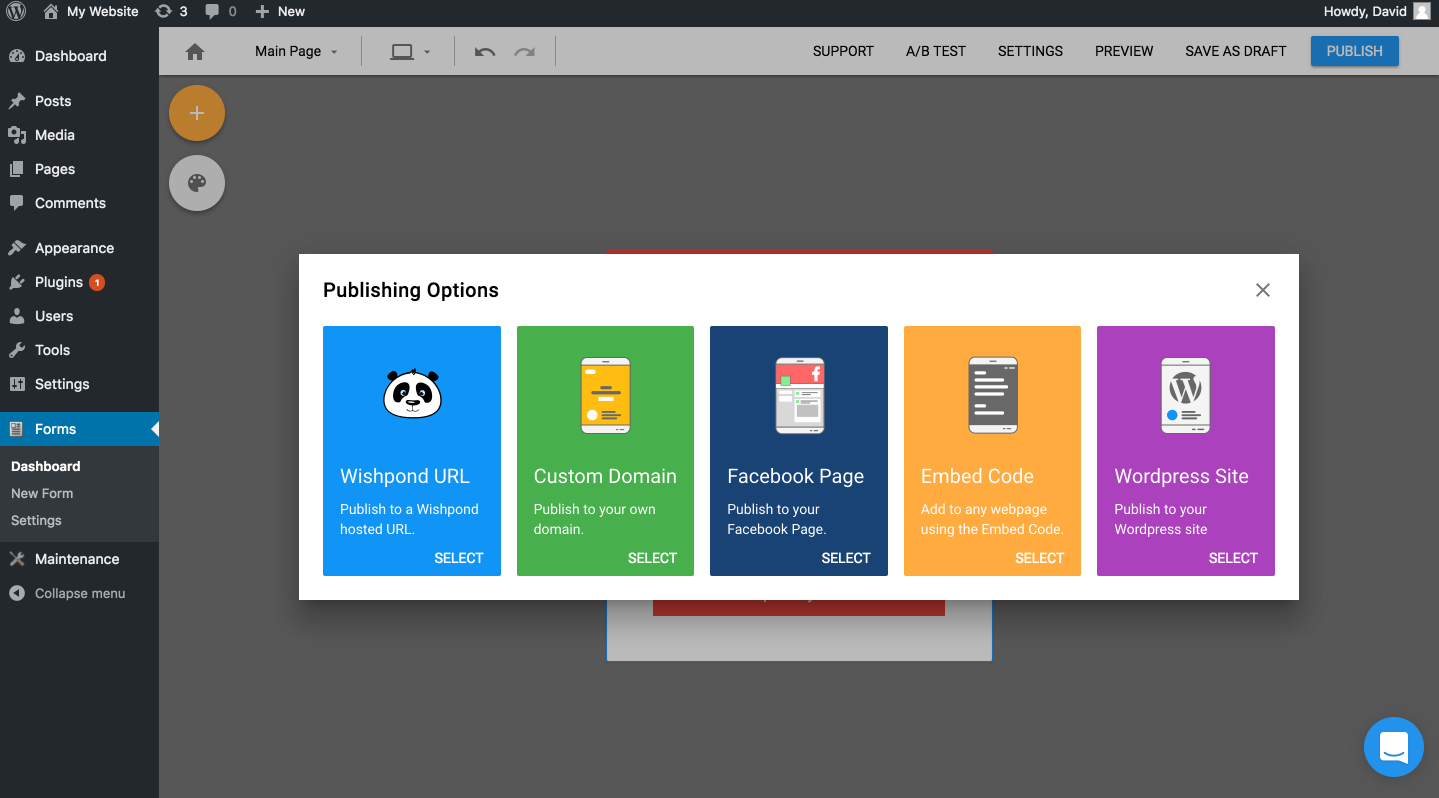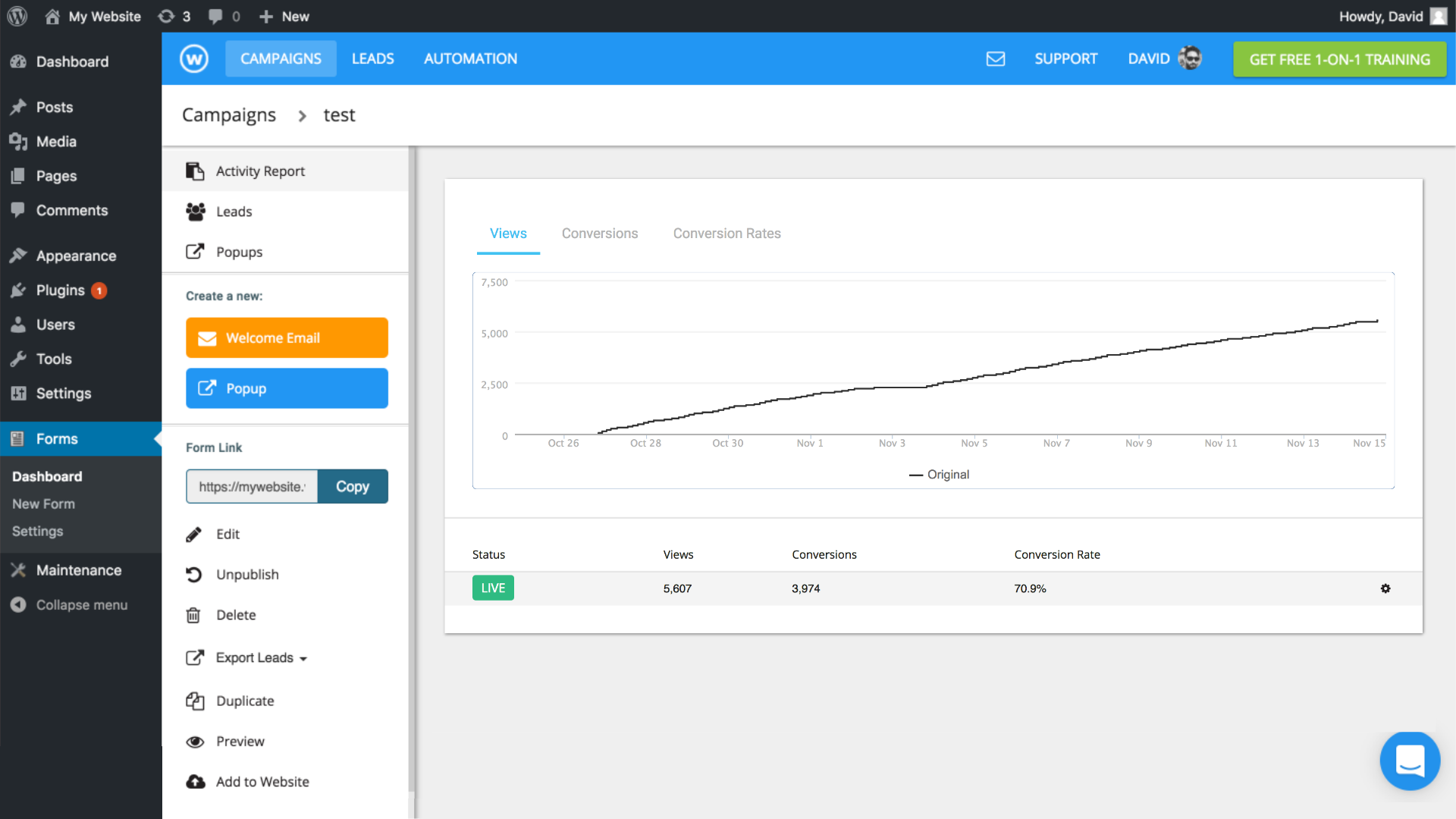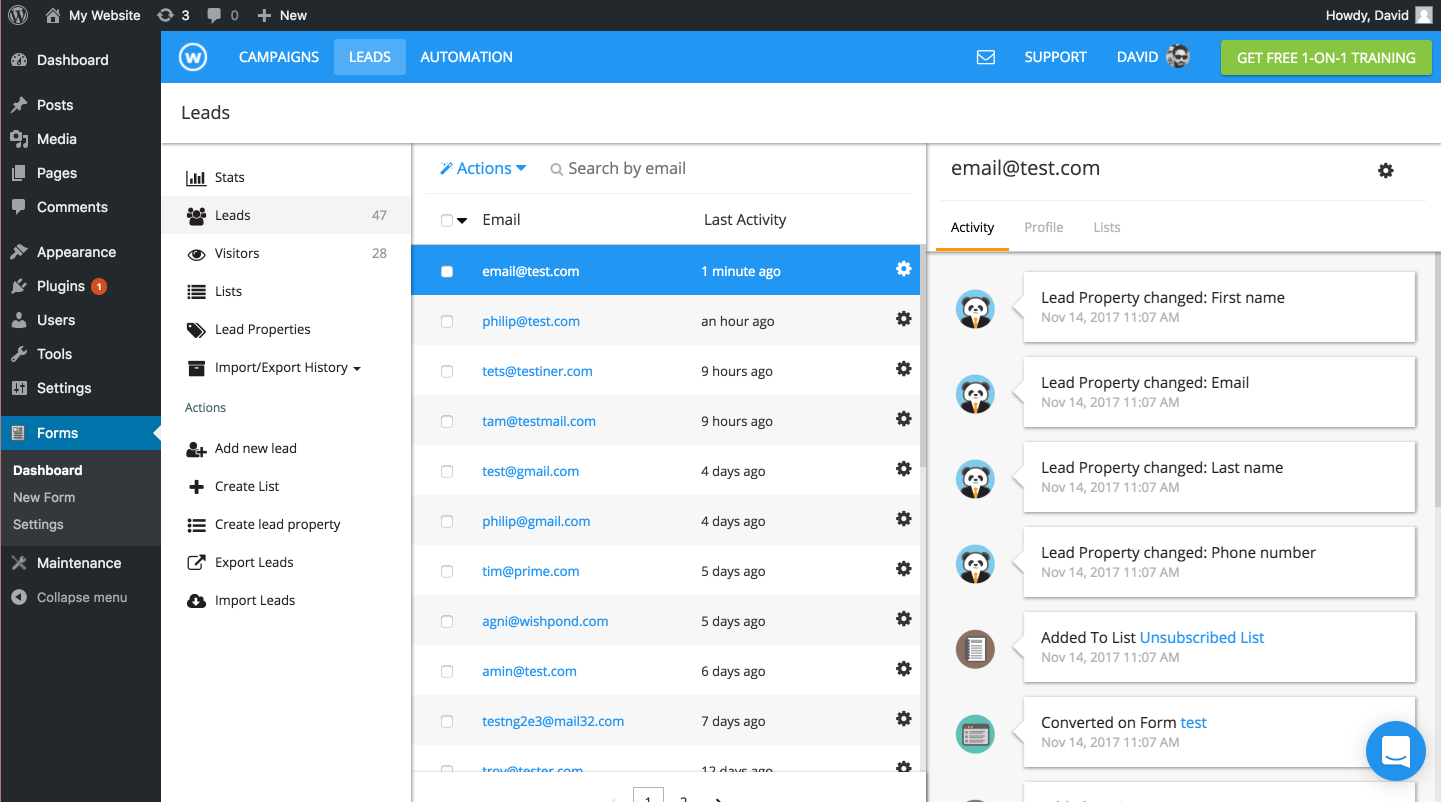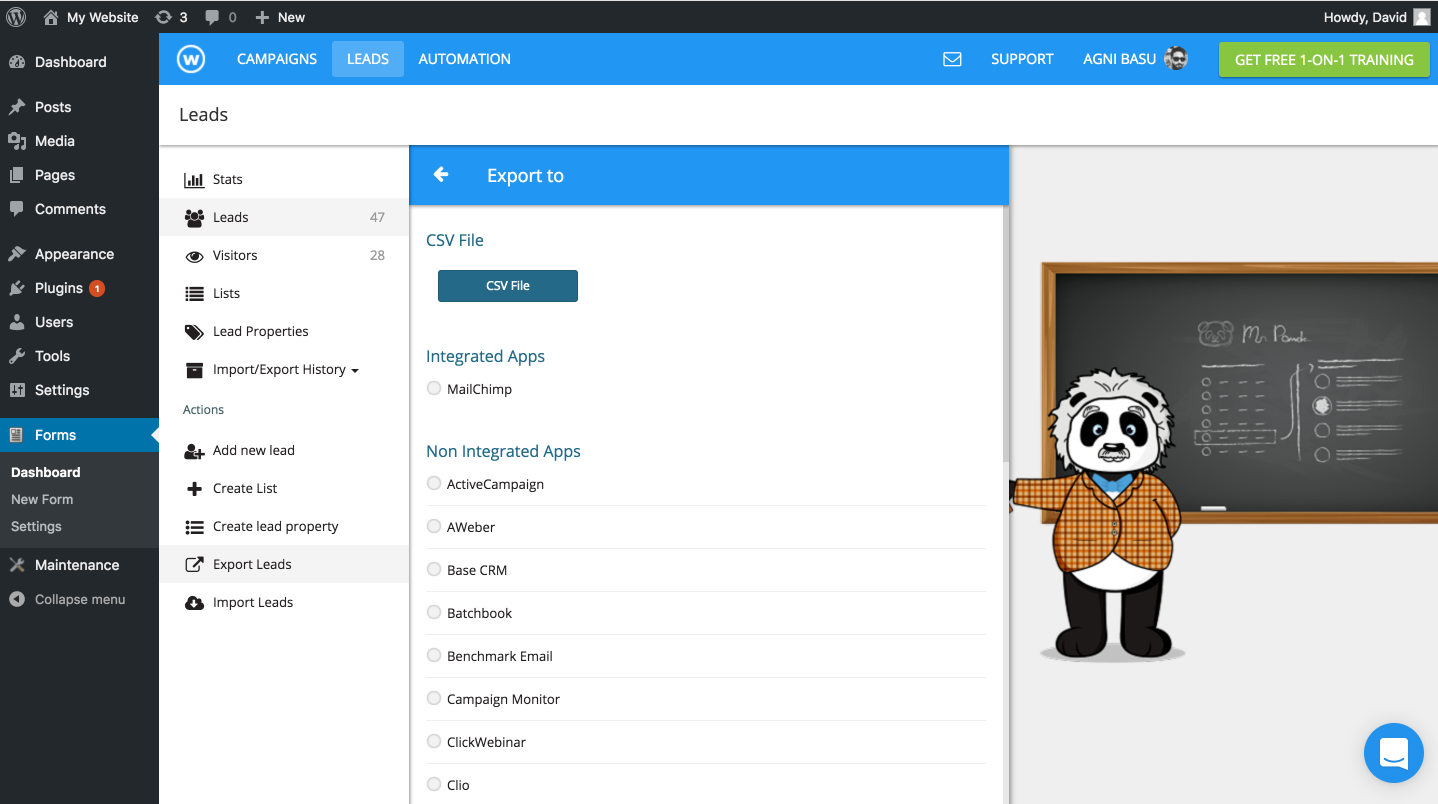Free Website Forms Builder by Wishpond
| 开发者 |
atajsekandar
mateustav |
|---|---|
| 更新时间 | 2019年5月14日 01:52 |
| PHP版本: | 4.0 及以上 |
| WordPress版本: | 5.2 |
| 版权: | GPLv2 or later |
| 版权网址: | 版权信息 |
详情介绍:
- Active Campaign
- AWeber
- Benchmark
- Campaign Monitor
- Constant Contact
- Emma
- Get Response
- iContact
- Mad Mimi
- Mailchimp
- Vertical Repsonse
- API
- ClickWebinar
- Eventbrite
- GoToWebinar
- Infusionsoft
- Pipedrive
- Salesforce
- Segment
- Slack
- Twilio
- Zapier
- English
- Portuguese
- Spanish
- Free 1-on-1 Training
- Email us: support@wishpond.com
- Knowledge Base
- Live Chat: On wishpond.com
- Call Us: 1-800-921-0167
安装:
- Download and unzip the Wordpress Website Forms plugin.
- Upload the
website-formsfolder to the/wp-content/plugins/directory. - 通过WordPress的“插件”菜单激活插件。
- You will now have a new Forms link in your admin menu.
- To create a Form, simply click the "New Form" link in your Wordpress dashboard menu, under "Forms", and continue from there. If a login window appears, simply enter your e-mail and a password of your choosing to sign up.
屏幕截图:
常见问题:
Do I need to have a Wishpond account set up already?
No, your account is automatically created through the plugin, or you can simply use an existing account.
Do I need to know how to code or design?
Not at all! Wishpond's Form builder (with optimized templates already set up for you) was created specifically so no coding or design knowledge is required.
Can I use the Website Forms plugin for free?
Absolutely! You can create and publish your Forms for free for up to 50 leads that you get. You can learn more about our pricing here.
Do I need to set up any Wordpress configuration options for this plugin?
All you need is to make sure that the Permalinks are set to "Post Name" or "Custom Structure". You would verify this in Settings->Permalinks.
Where are Forms stored?
Your Forms are stored on Wishpond. This also means that if you ever uninstall this plugin, your Wishpond account still has your work.
How do I delete a Form?
After you create a Form, you can view it under "Dashboard". To delete it, simply select the gear icon and click "Delete".
What URL should I use when creating a Form?
When creating a Form you have to make sure you use the domain of the Wordpress page you are on, followed by the path at which you want the Form to be hosted. So if my Wordpress site is at "http://www.wishpond.com" (and I can see this in the address bar) and I want to host my Form at "new-form", then I would use the following url "http://www.wishpond.com/new-form".
What if my Wordpress site is on a multisite installation?
If your Wordpress site is hosted under a multi-site installation, then your Wordpress path would be preceeded by your site's domain. For example, if your Wordpress site is hosted at "http://www.wishpond-hosting.org/my-site/" then you can host a Form at "http://www.wishpond-hosting.org/my-site/form"
I can't publish a Form, what's wrong?
When editing a Form you must make sure the URL you specify begins with the same domain name and protocol(http or https) as your Wordpress site. In other words, if your Wordpress site is hosted at "https://my-wordpress-site.com" you can't use "http://my-wordpress-site.com" or "https://www.my-wordpress-site.com" or any other variation.
I have another question, what do I do?
Contact us anytime! If you ever need a question, you can email us at support@wishpond.com or just use the live chat available to you directly through this plugin! You can also access our knowledge database to answer all your questions.
更新日志:
- Changed the internal plugin structure.
- Updated the authentication framework.
- Minor updates for improved usability.
- The first version. The big bang. Where it all began.