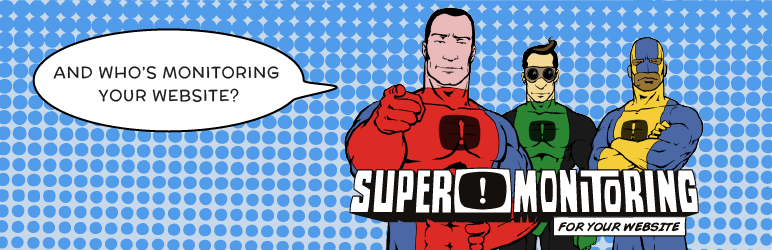
Super Monitoring
| 开发者 | siteimpulse |
|---|---|
| 更新时间 | 2026年2月11日 04:52 |
| PHP版本: | 2.2 及以上 |
| WordPress版本: | 6.9 |
详情介绍:
Super Monitoring is an external web application for monitoring website uptime and its basic functions.\
This plugin integrates Super Monitoring interface into WordPress administration panel so you don't have to log in to supermonitoring.com separately to see your reports or update settings.
Super Monitoring features
- checking your website every minute
- detecting different kinds of failures
- using a worldwide network of monitoring stations to avoid false positives
- measuring response times
- content checking
- web form testing
- file integrity monitoring
- instant email & mobile text (SMS) alerts
- unlimited event history
- API. In order to use the plugin you need an account at www.supermonitoring.com.\ You can sign up for a free trial here.
安装:
- In your WordPress administration panel go to Plugins > Add New and search for "super monitoring".
- Click "Install Now", wait until it installs and then activate the plugin by clicking on "Activate".
- Log in to your supermonitoring.com account and obtain an authorization token in "Your Account" section.
- Paste the token into plugin configuration in your WordPress Panel: "Settings > Super Monitoring".
- Done.
常见问题:
Where can I get the login and password from?
If don't have a subscription at supermonitoring.com, you need to sign up for one: sign up for a 14-day free trial period
更新日志:
2.97
- Compatibility update.
- Compatibility update.
- Compatibility update.
- Compatibility update.
- Compatibility update.
- Added German language version.
- Small fix.
- Fixed internationalization.
- Added proper internationalization.
- Switched to https.
- Compatibility update.
- Compatibility update.
- Compatibility update.
- Compatibility update.
- Minor bug fixes.
- Minor bug fixes.
- Minor bug fixes.
- Plugin name change.
- Authorization method changed from user and password to a token.
- Access to "Your Contacts" section added.
- Polish and Spanish language versions added.
- Plugin name updated due to re-branding.
- WordPress compatibility extended down to version 2.2.
- The first public version.