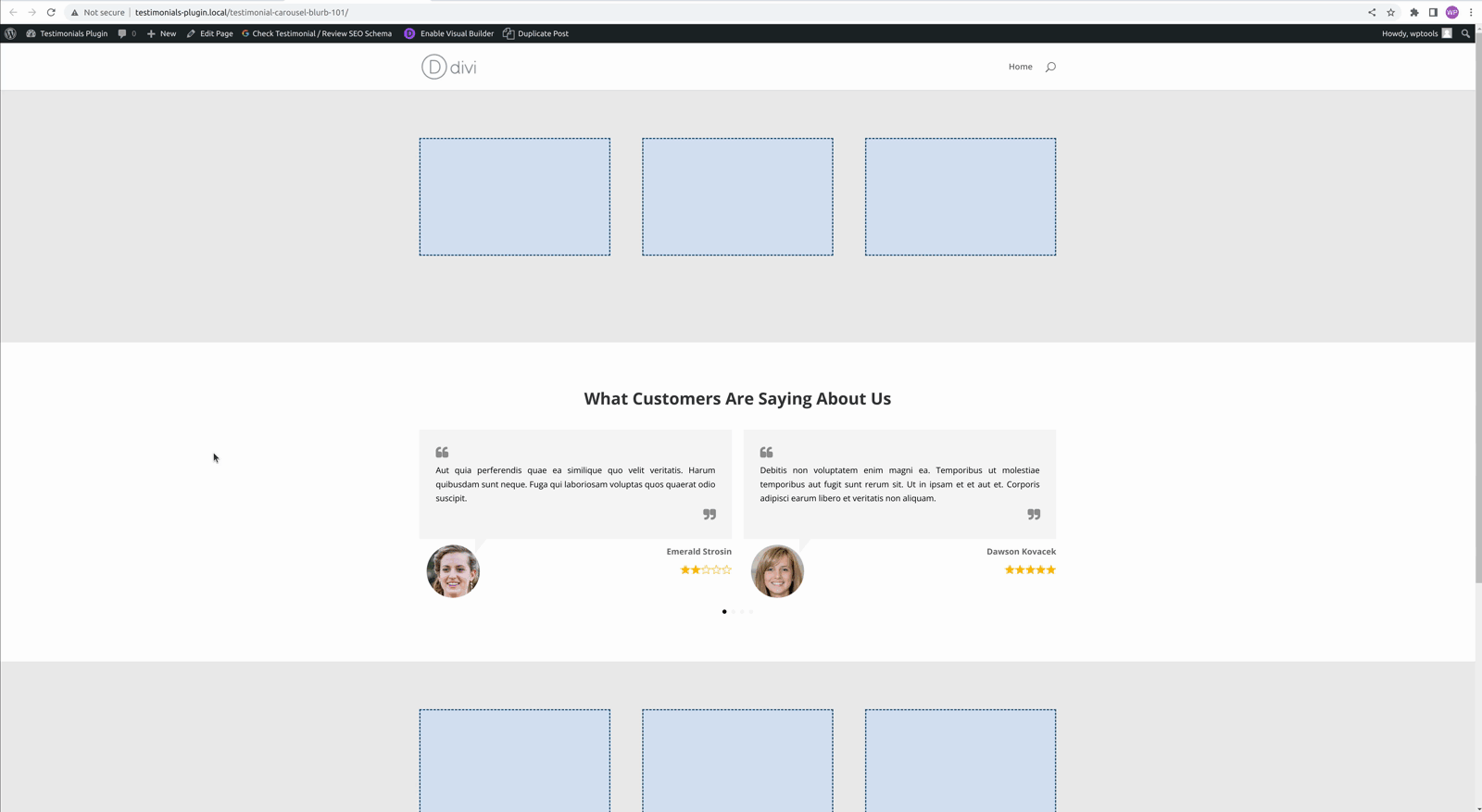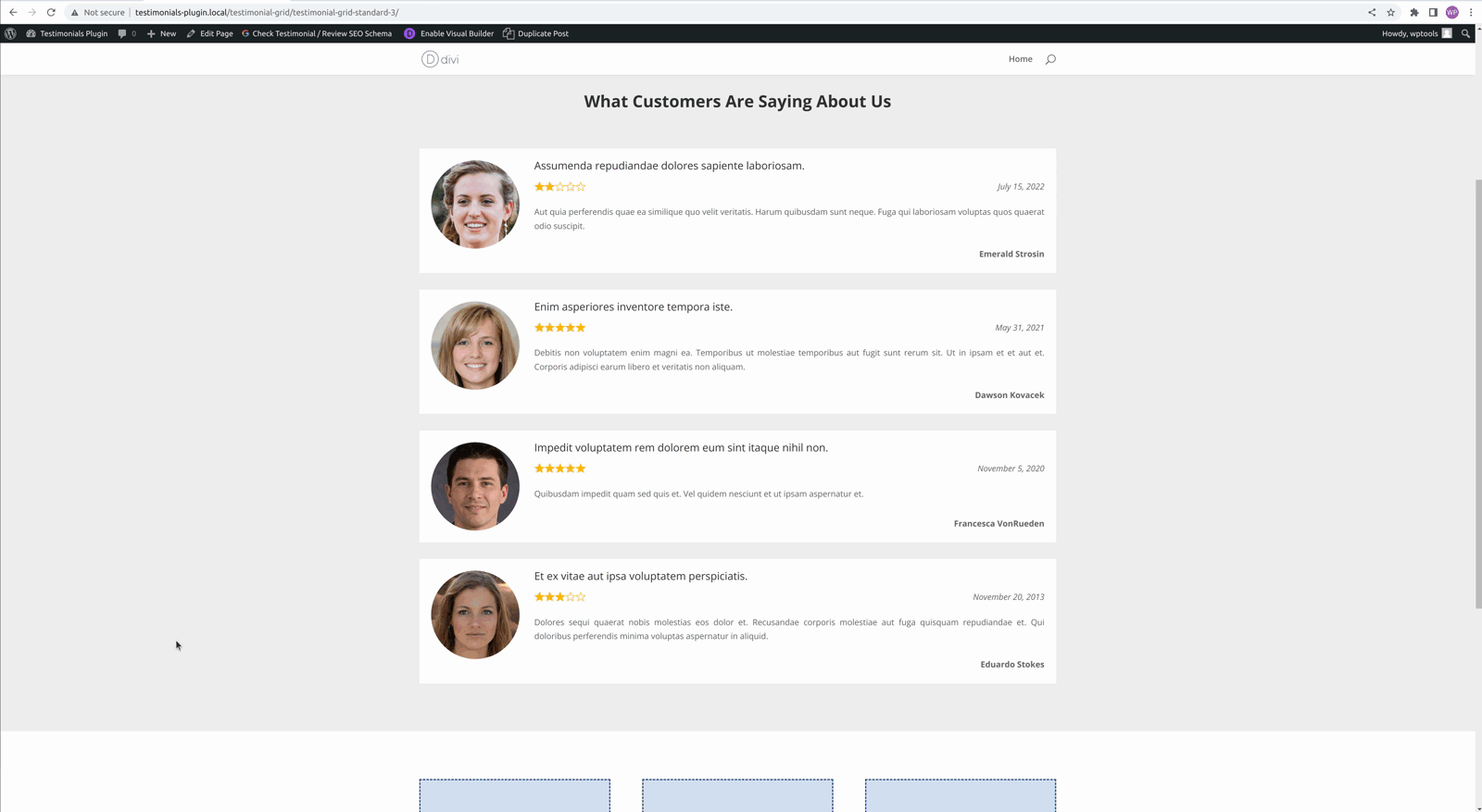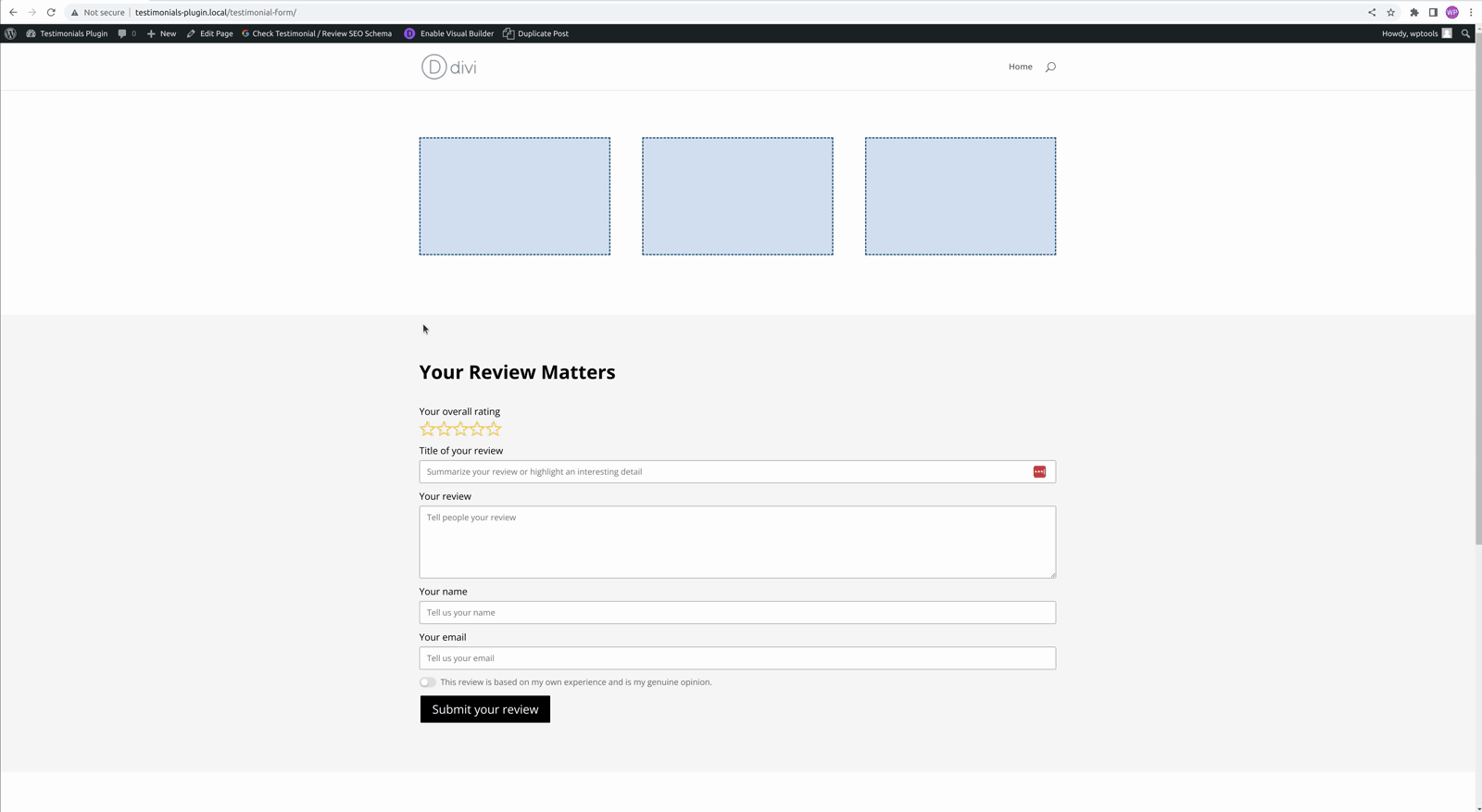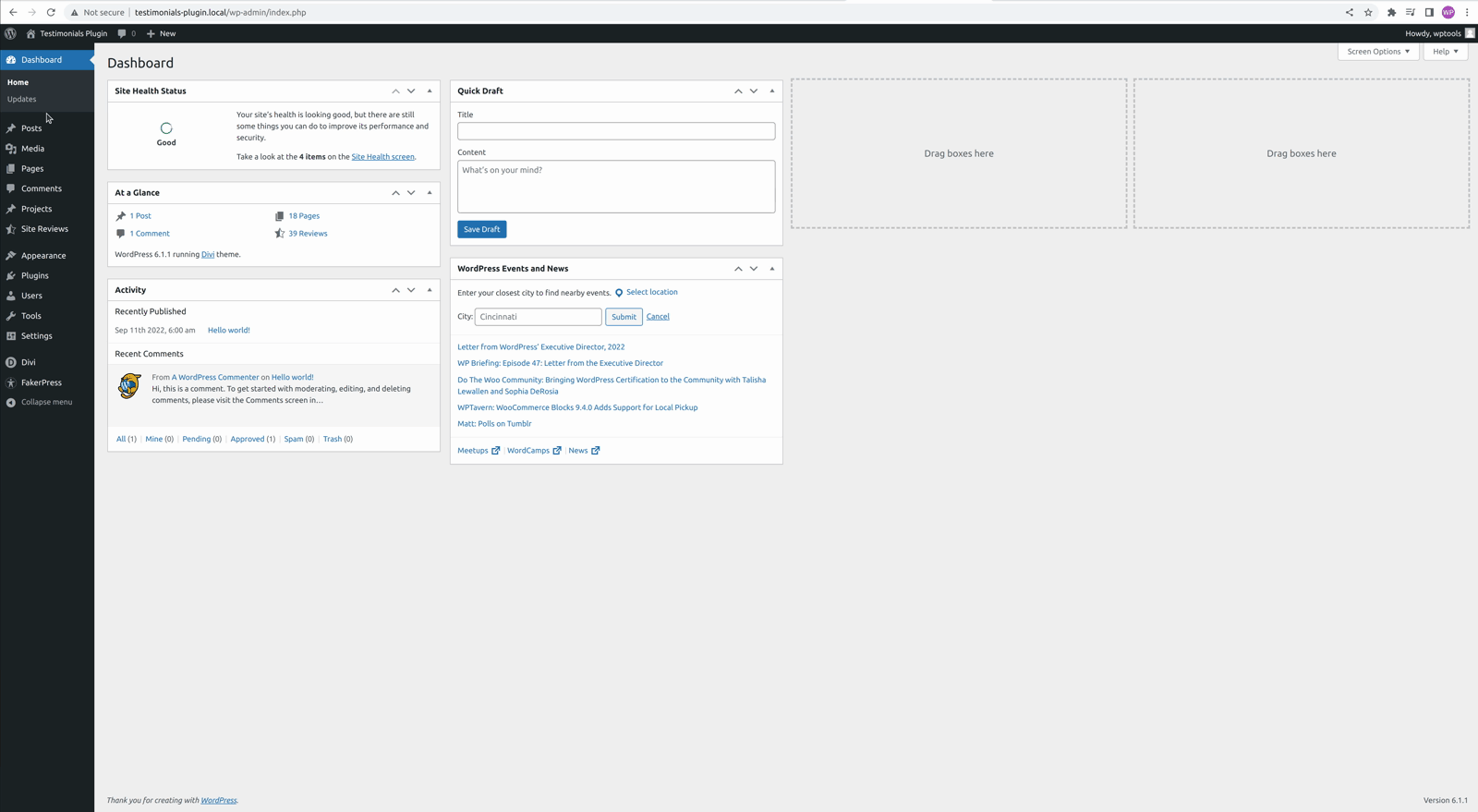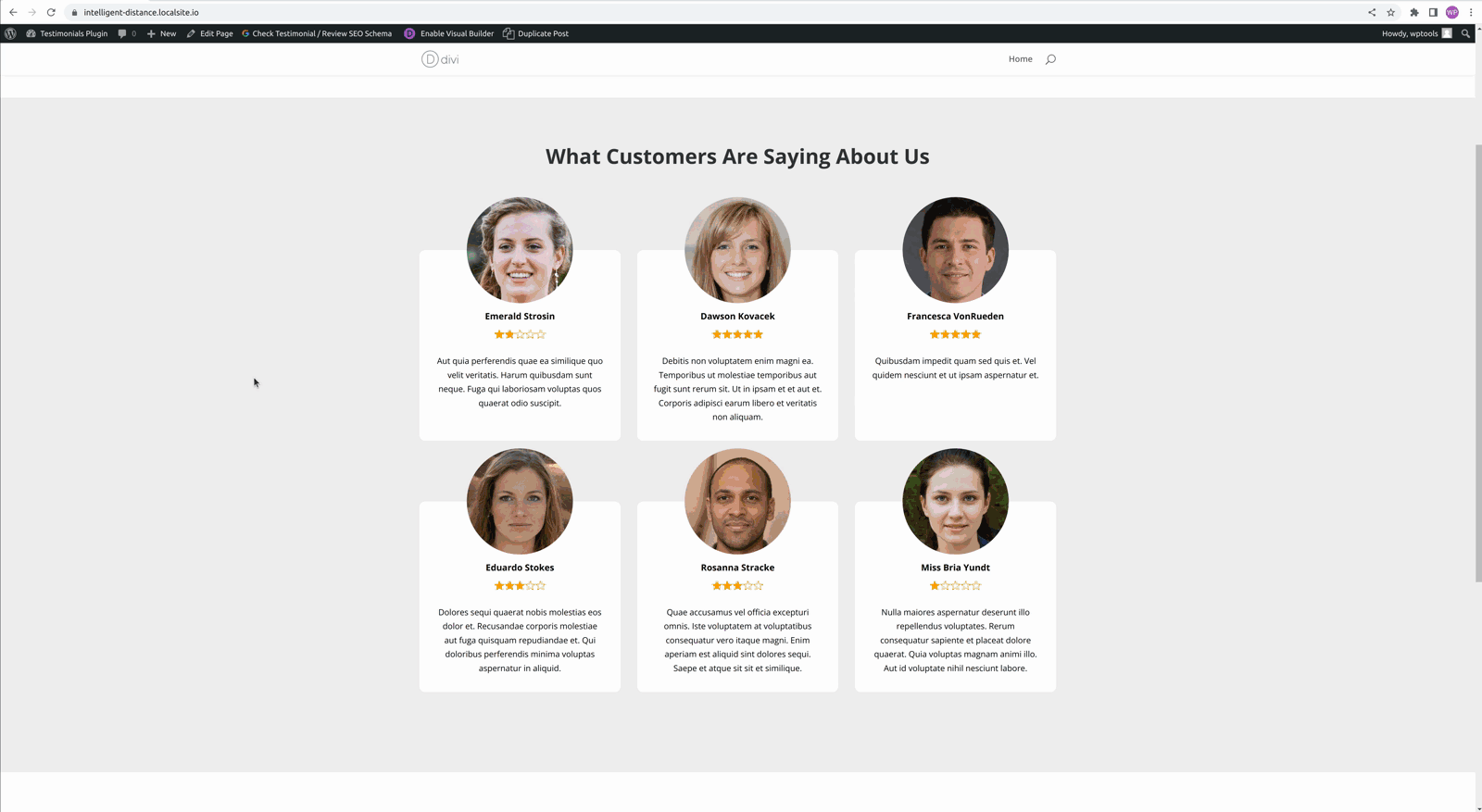Divi Testimonial Plus
| 开发者 |
wpt00ls
freemius |
|---|---|
| 更新时间 | 2025年1月27日 13:05 |
| 捐献地址: | 去捐款 |
| PHP版本: | 7.4 及以上 |
| WordPress版本: | 6.7.1 |
| 版权: | GPLv2 or later |
| 版权网址: | 版权信息 |
详情介绍:
Divi Testimonial Plus
Divi Testimonial Plus plugin allows you to collect, manage, and display customer testimonials on your website.
Display & style testimonials using Divi Testimonial Grid and Divi Testimonial Slider modules. Embed & style testimonial form with the Divi Testimonial Form module
Testimonial SEO Schema helps your website to appear more prominently in search results and can increase visibility and drive more traffic.
With this plugin you can increase social proof, build trust with potential customers, and ultimately improve conversion rates.
Note : Our plugin has a dependency Site Reviews, a free & popular plugin on wordpress.org with over 50k+ installs
https://www.youtube.com/watch?v=1lrB5VnryG4
Divi Testimonial Slider Module
The Divi Testimonial Slider Module is a dynamic way to showcase your testimonials.
It allows you to create a slideshow of your testimonials, highlighting each one with a different image of the testimonial giver, their quotes, star rating etc.
It can automatically rotate, or controlled by navigation arrows & dots, making it a perfect option for a homepage or landing page.
And also it's fully customizable, you can adjust the colors, fonts, layout etc of each testimonial to match the look and feel of your site.
https://www.youtube.com/watch?v=HMyBfhxfd4I
Divi Testimonial Grid Module
The Divi Testimonial Grid Module allows you to display a list of testimonials in a grid format, with images of the testimonial givers, their quotes, star rating etc.
It's great for displaying a large number of testimonials in a compact space, making it easy for visitors to read through them.
And also it's fully customizable, you can adjust the colors, fonts, layout etc of each testimonial to match the look and feel of your site.
https://www.youtube.com/watch?v=iRES5Myia2g
Divi Testimonial Form Module
The Divi Testimonial Form Module allows you to collect new testimonials from your customers.
The form includes fields for the customer's name, photo, and testimonial, as well as an optional rating system.
Once submitted, the testimonials will appear in the plugin's dashboard, in the WordPress admin area. You can moderate and approve them before they get displayed on the website
https://www.youtube.com/watch?v=tMY4uglKnWU
Easy-To-Use Testimonial Management
Our plugin uses the Site Reviews plugin, a popular & free WordPress plugin with 50,000+ active installs.
Testimonial Management refers to the process of adding, editing, and managing customer testimonials on a WordPress website.
It involves steps like gathering testimonials from customers, editing and formatting them for the website, and making them accessible to visitors by publishing them.
https://www.youtube.com/watch?v=4HKGBNjELng
14+ Divi Layouts
We've included 14+ divi layouts for the testimonial grid and testimonial slider.
It allows you to show testimonials in a way that best fits the design and layout of your website.
Provide your website visitors with a more engaging and visually appealing experience when viewing customer testimonials.
https://www.youtube.com/watch?v=799uBQQ6_8M
Testimonial SEO Schema Support
Our plugin adds Review Schema, a structured data markup, to your website's HTML code. It communicates testimonials and ratings of products or services to search engines.
Your website will appear more prominently in search results. This increases visibility and drives more traffic to your website.
It improves the local SEO by showing star-rating on Google Maps, and it's also useful for Voice Assistants.
Testimonial SEO schema is a powerful tool for improving SEO and driving more traffic to your website.
We do it for you without you having to think about it.https://www.youtube.com/watch?v=W03NHiic5RY Premium Version Premium Version : https://wptools.app/wordpress-plugin/divi-testimonial-plus-advanced-testimonial-grid-slider-form-and-seo-schema/#pricing With the premium version, you can use the pre-made layouts & style all the finer aspects of the displayed testimonials. Getting Started Guide The provided documentation resources will serve as a comprehensive guide for you to effectively utilize the features for creating, editing, and managing testimonials, including the Divi Testimonial Slider, Divi Testimonial Grid, and Divi Testimonial Form How To Manage Testimonials In Your WordPress Website How To Create Testimonial Slider Using Divi Theme How To Create Testimonial Grid Using Divi Theme Gathering User Feedback: How to Collect Testimonials and Improve Your Product 13+ Testimonial Layouts
屏幕截图:
常见问题:
Do you have any requirements for the plugin to function?
Yes, we need Divi Theme & Site Reviews Plugin installed & activated
更新日志:
6.3.3
- Updated: Freemius SDK
- Updated: Freemius SDK
- Freemius SDK update
- Fixed incompatibility with WordPress 6.5 which caused a critical error.
- Bug fix: Fixed offset issue for the carousel item.
- PHP 8.1 compatible
- WordPress 6.4.2 compatible
- Freemius SDK upgrade
- Fixed php 8.0 issue with testimonial form module.
- Width is set to auto for avatar images in divi module. One can set height. This is for allowing rectangular images.
- Made fetching of testimonials from assigned posts optional.
- Upgraded freemius
- Released on wordpress.org
- Freemius integration & plugin documentation section in admin
- Added "Testimonial Form" divi module
- Added "Testimonial Slider" divi module
- Added "Testimonial Grid" divi module
- Added "Site Reviews" plugin dependency checker and installer
- Created plugin scaffold