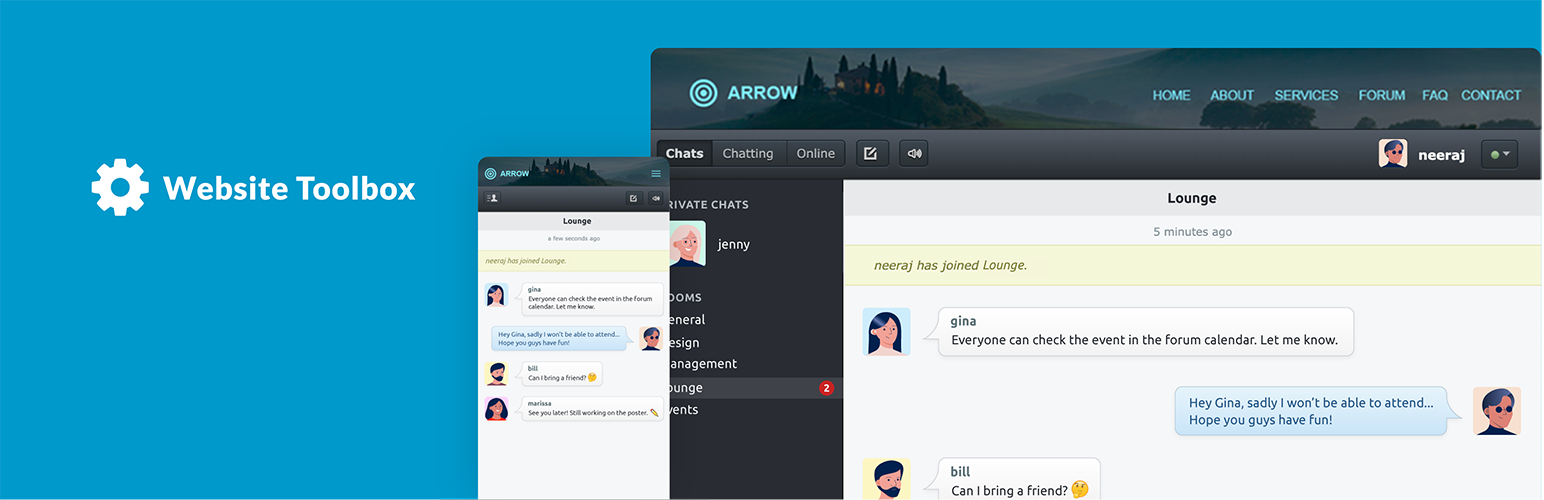
Website Toolbox Chat Room
| 开发者 | websitetoolbox |
|---|---|
| 更新时间 | 2024年3月18日 16:34 |
| PHP版本: | 3.0.0 及以上 |
| WordPress版本: | 6.5 |
详情介绍:
- Login Integration: Automatically logs the user into your Website Toolbox Chat Room when they login to your WordPress website.
- Registration Integration: Automatically creates a Website Toolbox Chat Room user account when a user registers on your WordPress website.
- Embedded Chat Room: The Website Toolbox Chat Room is automatically embedded into the layout of your WordPress website.
- Instant Setup
- Phone/Chat/Email Support
- 适用于移动端
- Public or Private
- White Label
- Embeddable
- Multiple Rooms
- 私人信息
- Searchable Message Archive
- 表情符号
- 用户账户
- 管理员
- 客人 用户
安装:
- Go to "Plugins" -> "Add New" from the left menu in the WordPress Admin Panel.
- Search for "Website Toolbox Chat Room"
- Activate the plugin.
- Create a Website Toolbox Chat Room if you don't already have one.
- Click on the Settings link under the Website Toolbox Chat Room plugin.
- Enter your Website Toolbox account information.
- Download the plugin.
- Upload the plugin folder to the
/wp-content/plugins/directory. - 通过 WordPress 的的“Plugins”菜单激活插件
- Create a Website Toolbox Chat Room if you don't already have one.
- Click on the Settings link under the Website Toolbox Chat Room plugin.
- Enter your Website Toolbox account information.
常见问题:
I don't allow registration on my WordPress site, can I still use the chat room?
Yes. If you don't have registration enabled on your WordPress site, your users can register an account directly on the chat room. If you want users to be able to chat without registering, you can simply enable guest access on the chat room or you can disable the User Accounts feature entirely so users don't even see the registration option.
What features are available?
The key features are listed here.
Is this a self-hosted chat room?
You install the plugin on your WordPress website, and the chat room is hosted by us at Website Toolbox. As your chat room grows, you won't have to worry about buying and maintaining overloaded servers, databases, software, backup solutions, etc. We do all the work, so you can reap all the rewards. Our WordPress plugin also allows you to easily embed the chat room into a page of your WordPress website. This makes Website Toolbox completely invisible to your users!
How much does it cost?
Pricing information is available here.
更新日志:
- Fixed issue: Show session already warning in WordPRess admin section as well as front end if session already start in any plugin.
- Fixed issue: SSO is not working in case of another script tag or any IMG tag exists in the embed section where client using the embed code.
- Changed remember me cookie time to match wordpress default of 15 days
- Changed the location of the Settings link
- Improved the design of the Embed check box
- Linked the plugin author to our website
- Uses a fallback SSO method for Safari
- Automatically saves SSO and embed page settings