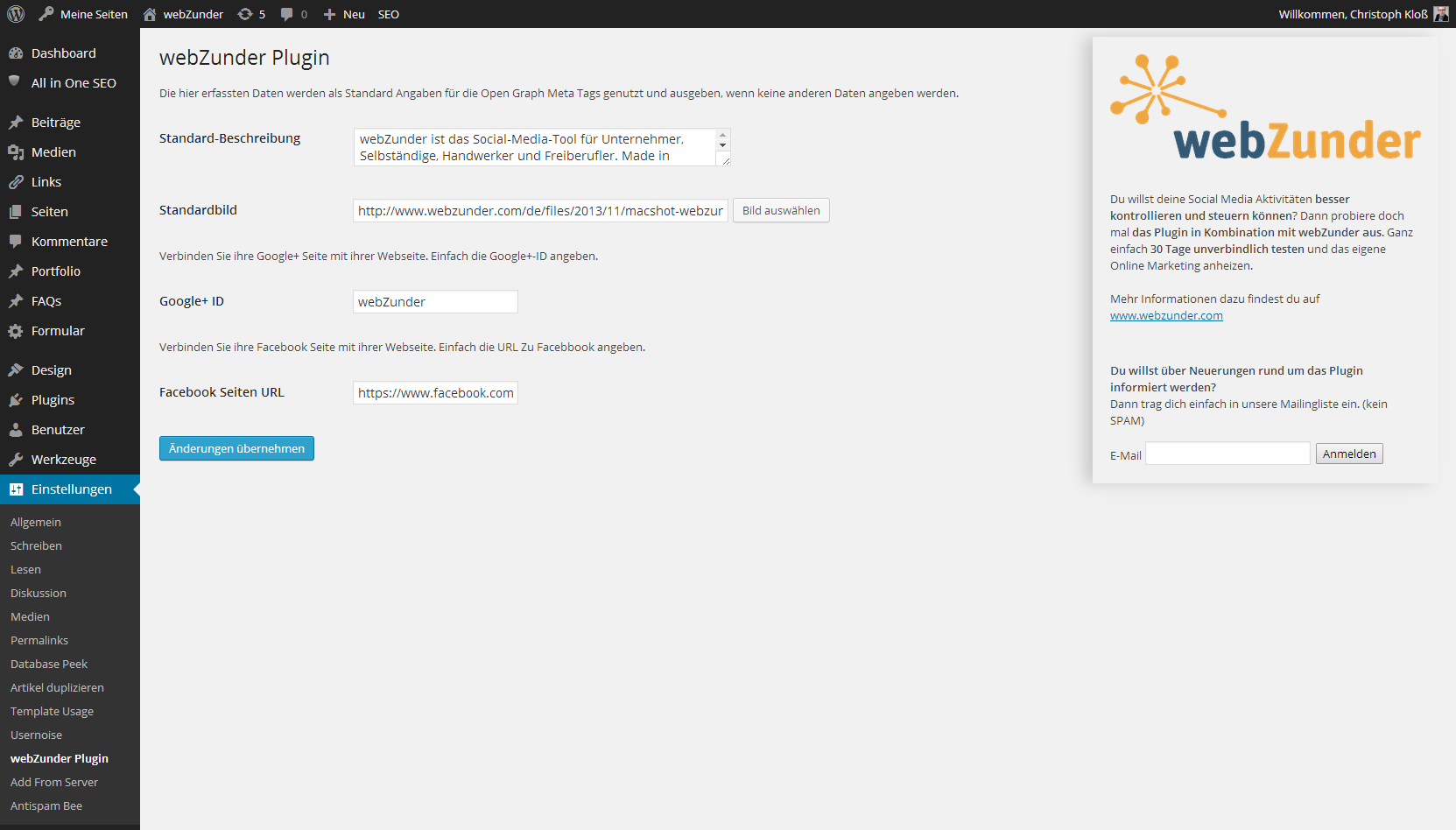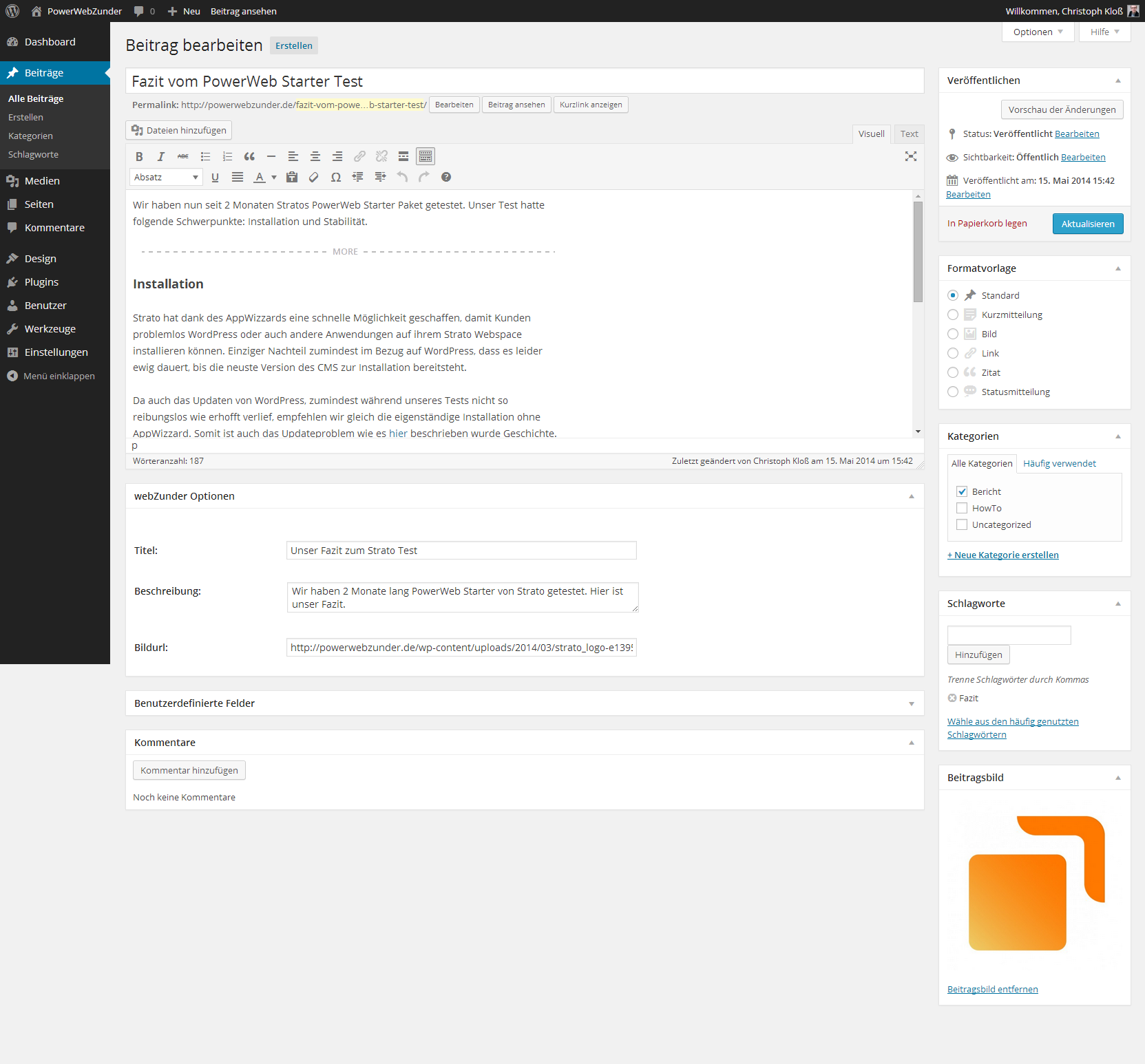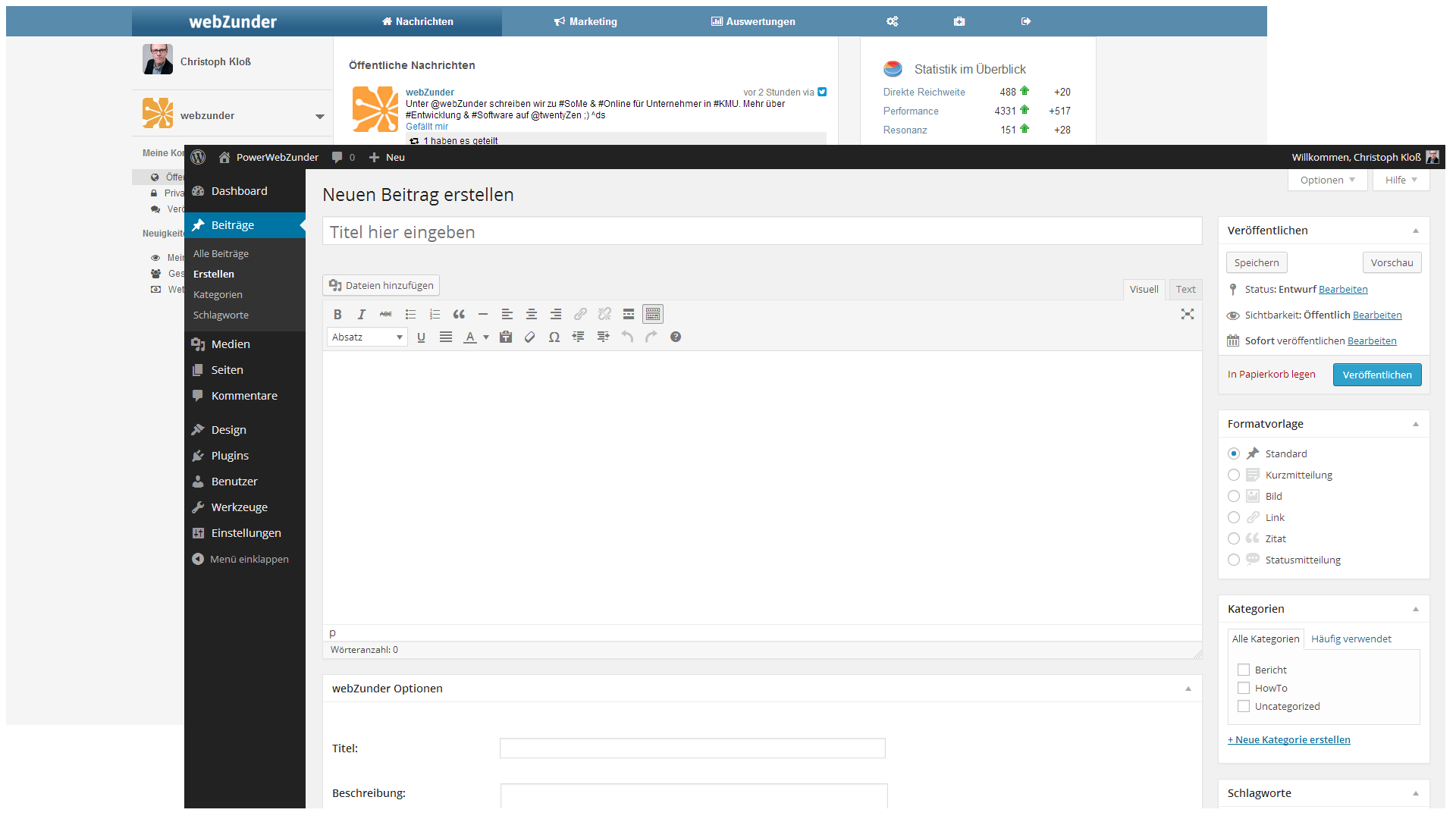webZunder Open Graph Plugin
| 开发者 |
chriskloss
twentyZen webZunder |
|---|---|
| 更新时间 | 2018年2月21日 19:08 |
| 捐献地址: | 去捐款 |
| PHP版本: | 3.5 及以上 |
| WordPress版本: | 4.9 |
| 版权: | GPL v2 or Later |
| 版权网址: | 版权信息 |
标签
google
Post
posts
plugin
page
social networks
meta
pages
seo
search engine optimization
image
admin
images
social
social network
sharing
SEO
meta description
google plus
description
schema.org
structured data
open graph
twitter cards
google authorship
google+
Social Media
Social Sharing
re-post
socialnetwork
Authorship
socialnetworks
blogpost
webZunder
Serp
下载
详情介绍:
By using the webZunder Open Graph Plugin, you can easily improve the presentation of your content in social networks like Google and Facebook and in search engine results.
With the Plugin you can easily:
- define a fallback description for pages and posts without a description
- define a fallback image for pages and posts without an image
- define an individual description and an individual image for your posts and pages
- connect your Google+ Business Page with your WordPress pages (Google publisher tag)
- connect your Google+ User Profile with your WordPress articles. So your G+ avatar appears aside the search results (Google author tag)
- connect your Facebook Business Page with your WordPress site (Facebook publisher tag)
- create a summary twitter card for your posts
You want to better monitor and control your social media activities? Then try it out the plugin in combination with webZunder. Simply try webZunder risk-free for 30 days and push on your own online marketing. Find further information on www.webzunder.com
安装:
- upload the
webzunderfolder into the/wp-content/plugins/directory - activate the webZunder Open Graph Plugin through the
Pluginmenu in WordPress - configure the plugin by going to the
webZunder Pluginmenu that appears in your admin menu or
屏幕截图:
更新日志:
1.6.2.7
- [Bugfix] added missing table element to bugfix some backend problems
- Tested with WordPress 4.0
- Added Version Handling for future Development
- minor bugfixes
- added option to define keywords for frontpage
- minor bugfixes
- added a bit schema.org for google+
- added some seo basics for article: keywords, canonical link, description tags
- added summary twitter card support for frontpage
- Added option to activate summary twitter card. easily add the twitter account of your page and your personal twitter account. Your Twitter Card must be validated by Twitter in order to work correctly. You can test and validate your Twitter Card using the Validator
- The plugin is now available in english and german.
- [Bugfix] Description can now contain quotes.
- Added Option Fields in User Profile to add Social Links for Facebook and Google Authorship
- Inital Commit into WordPress Repository