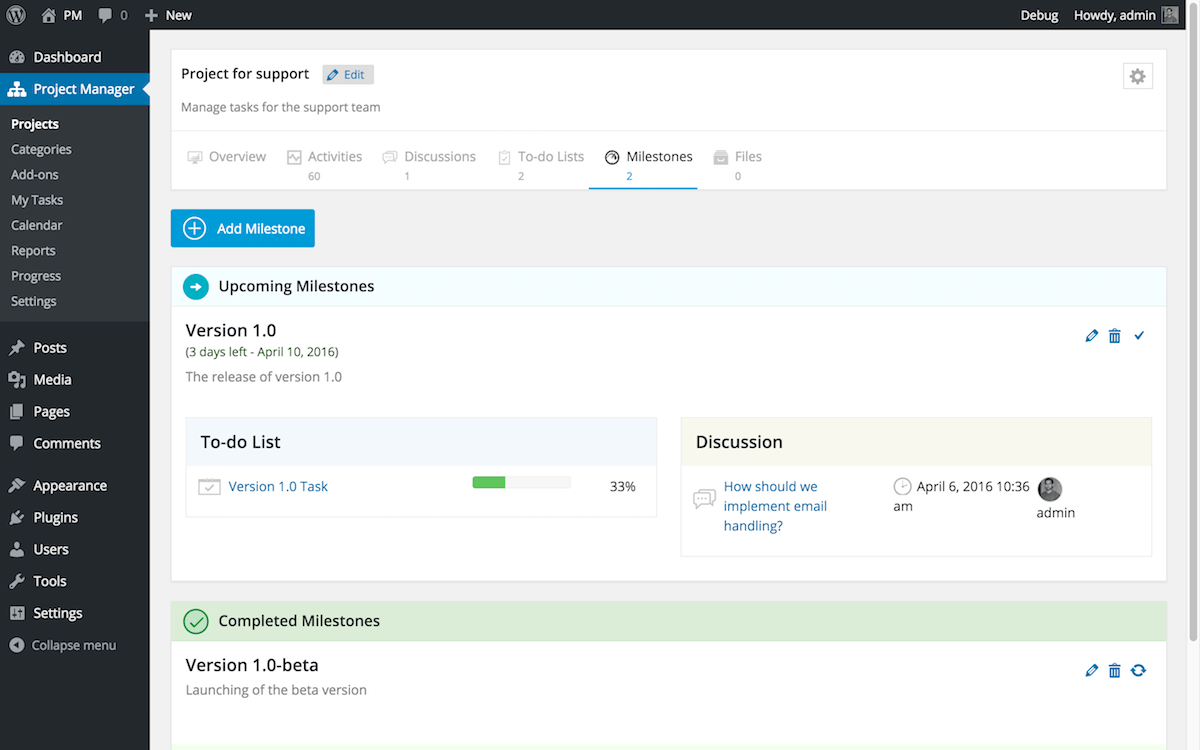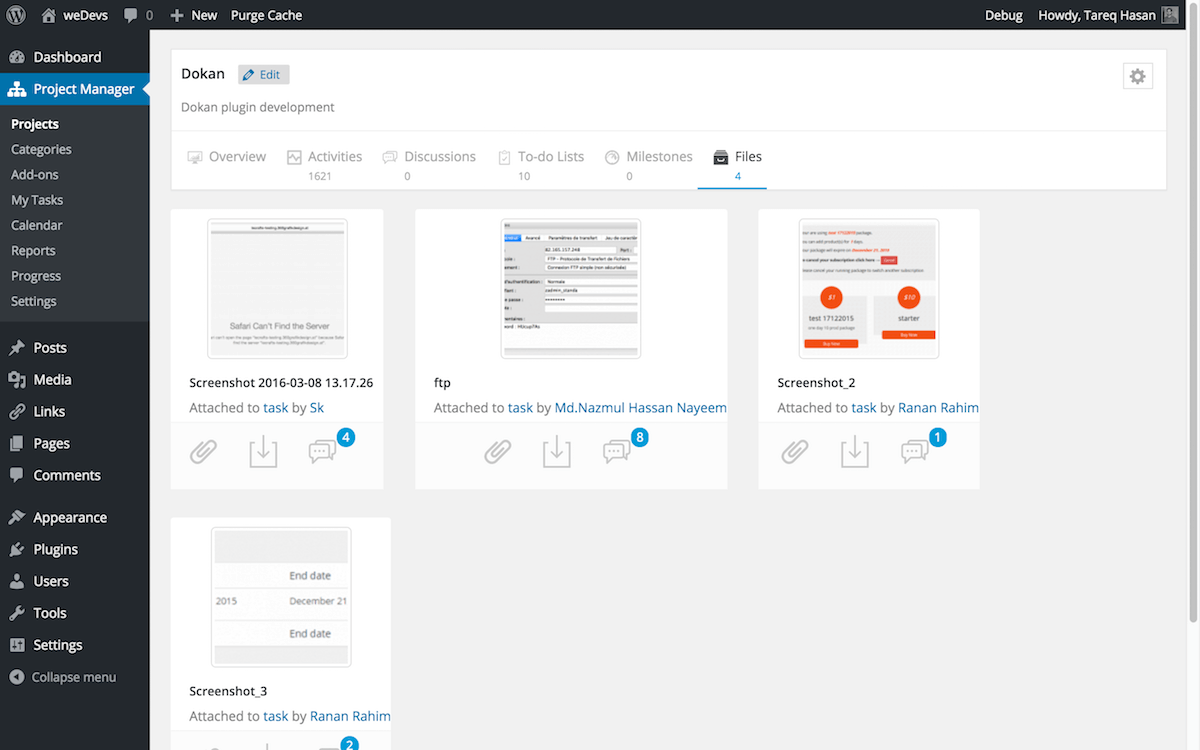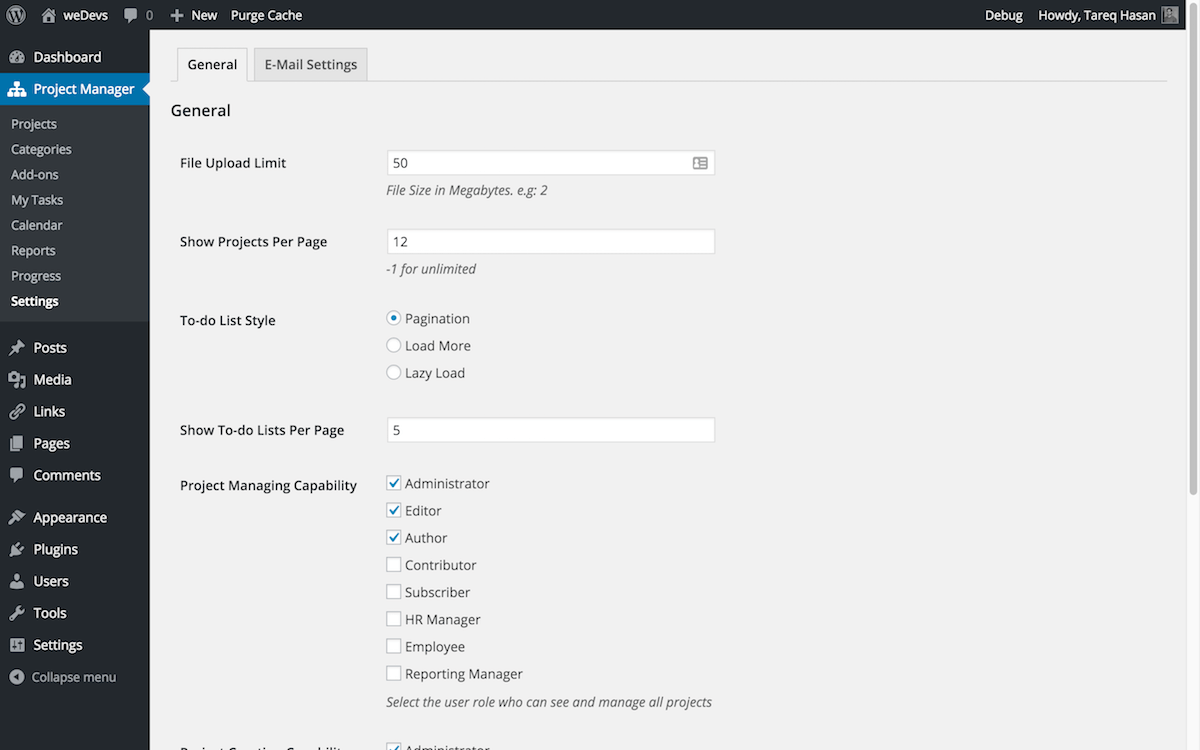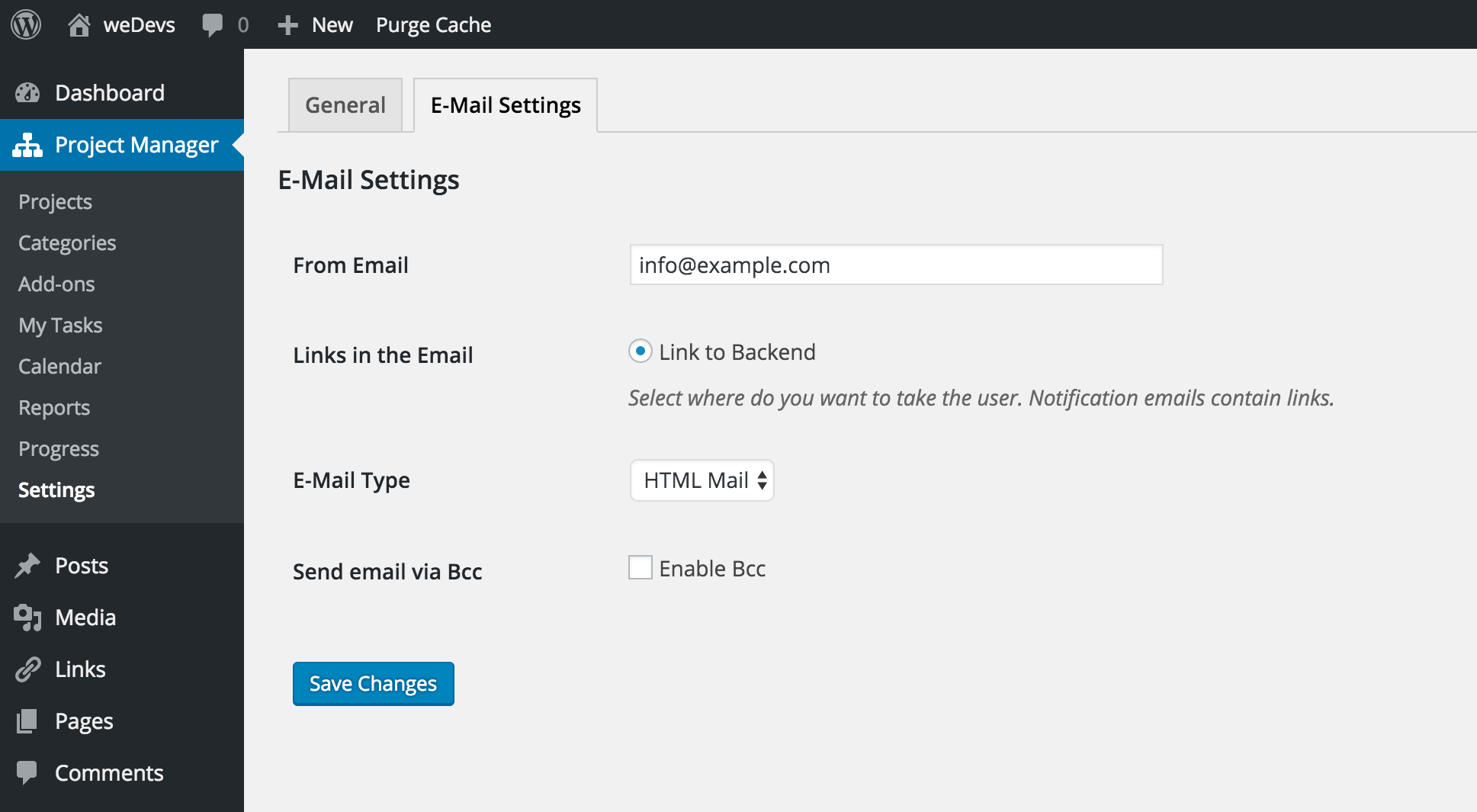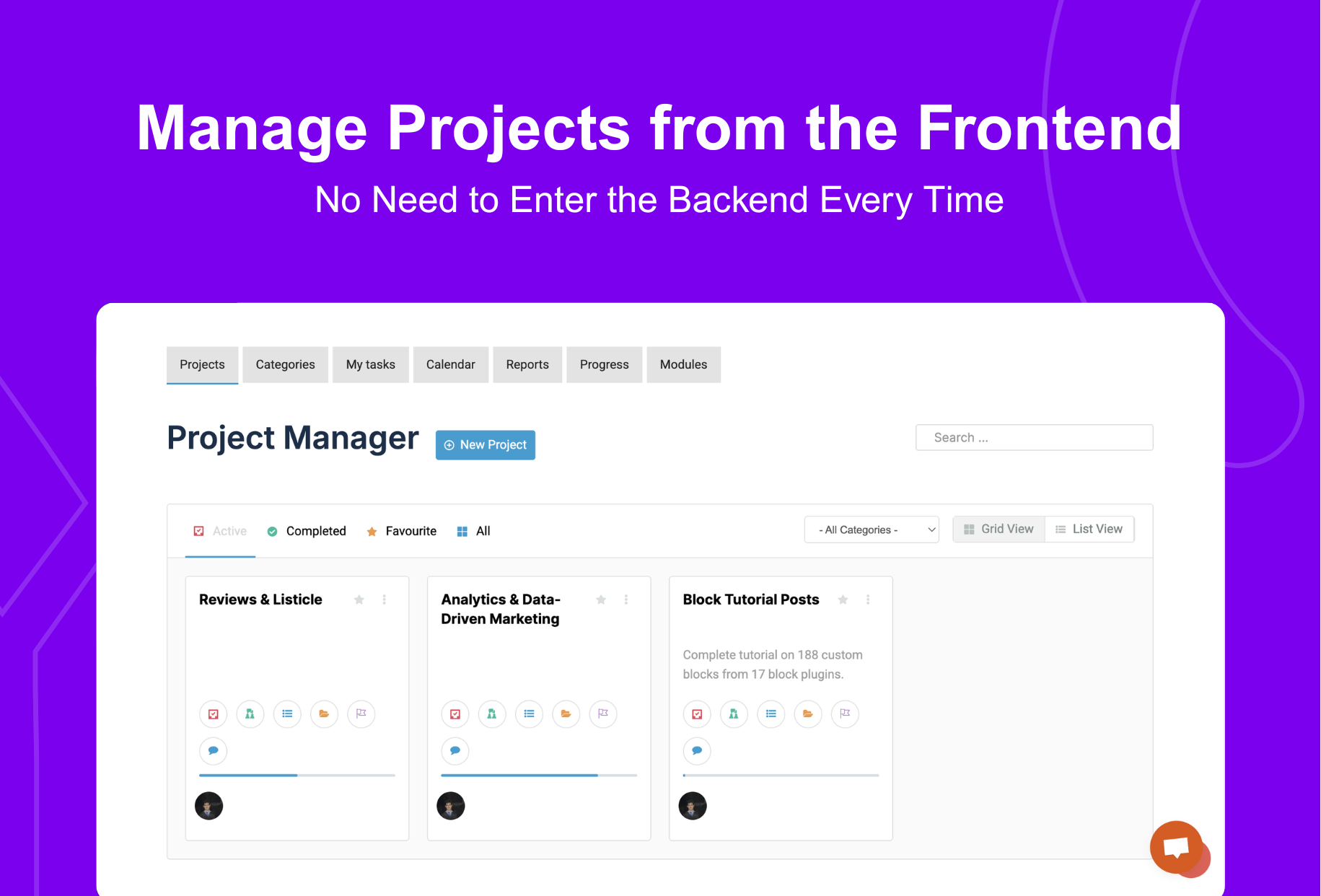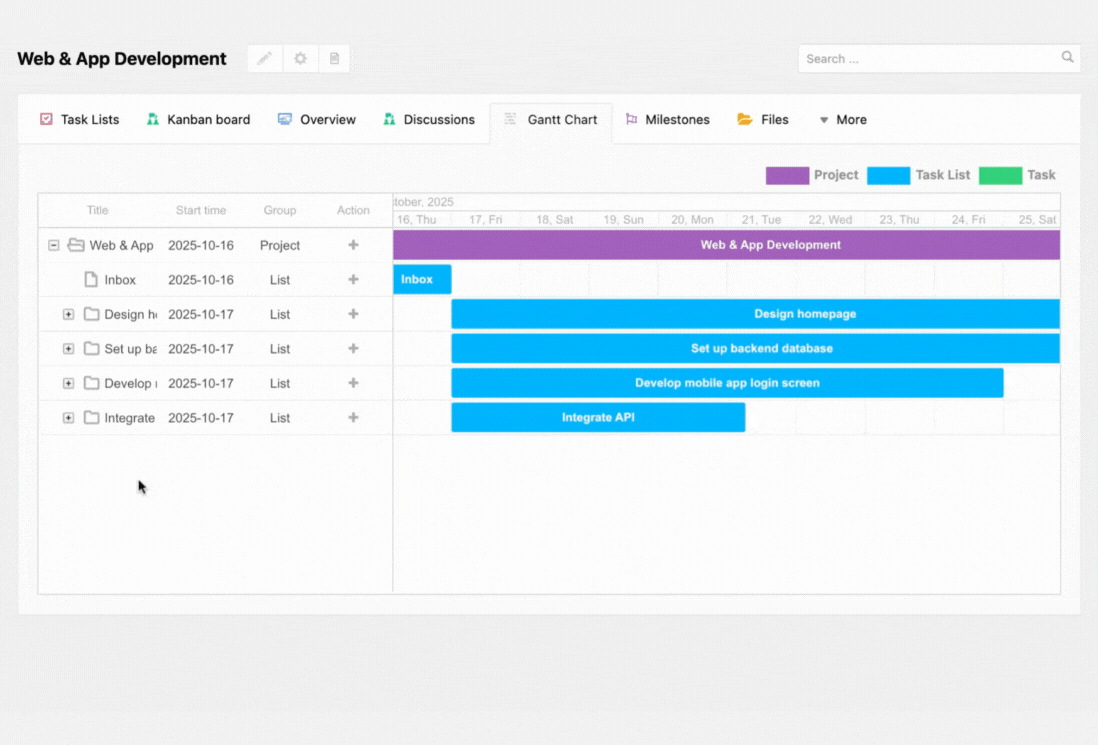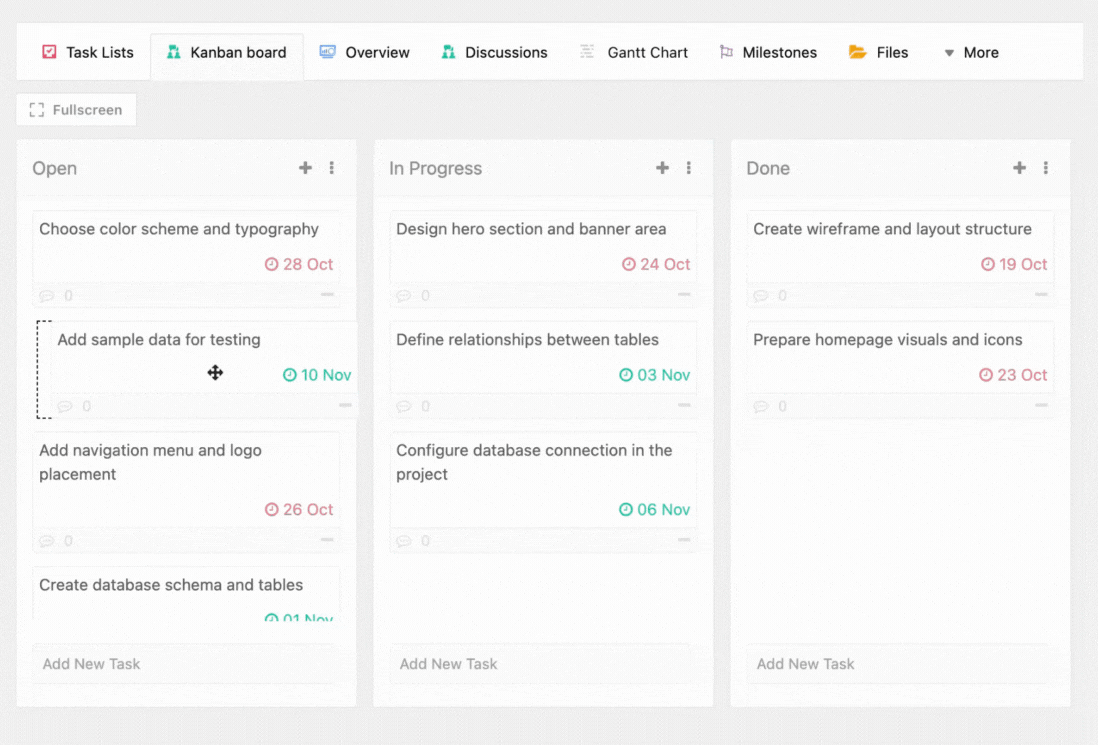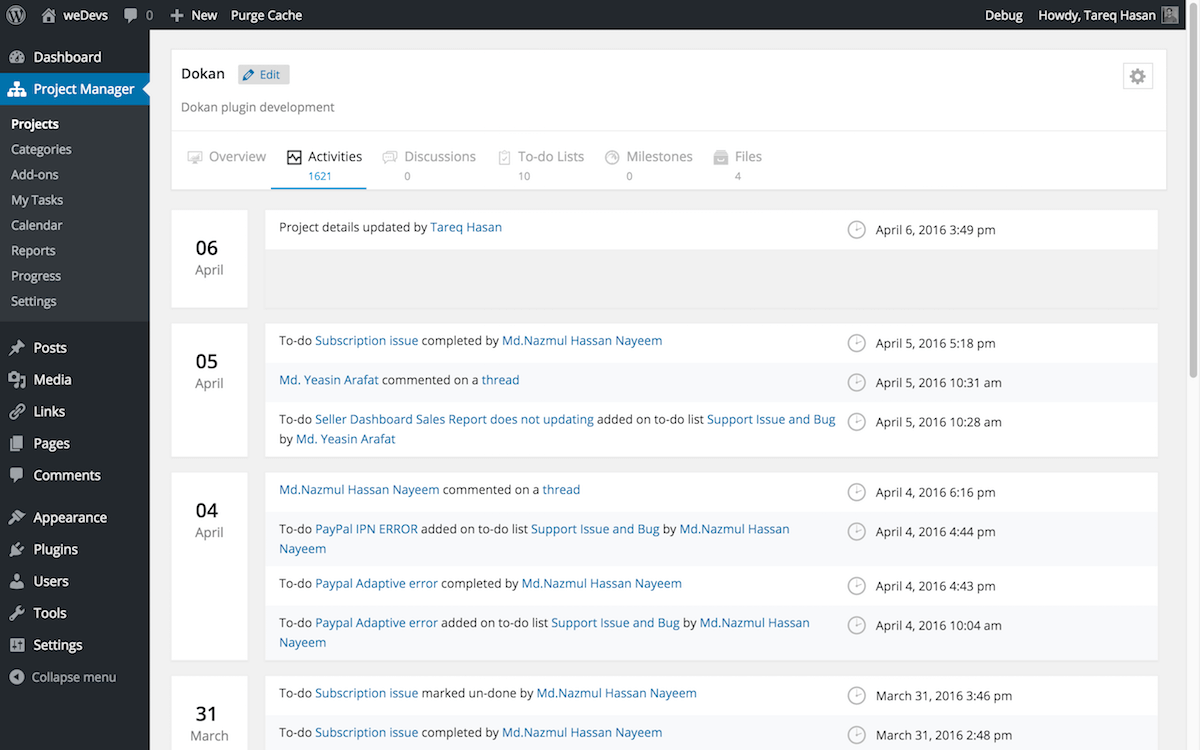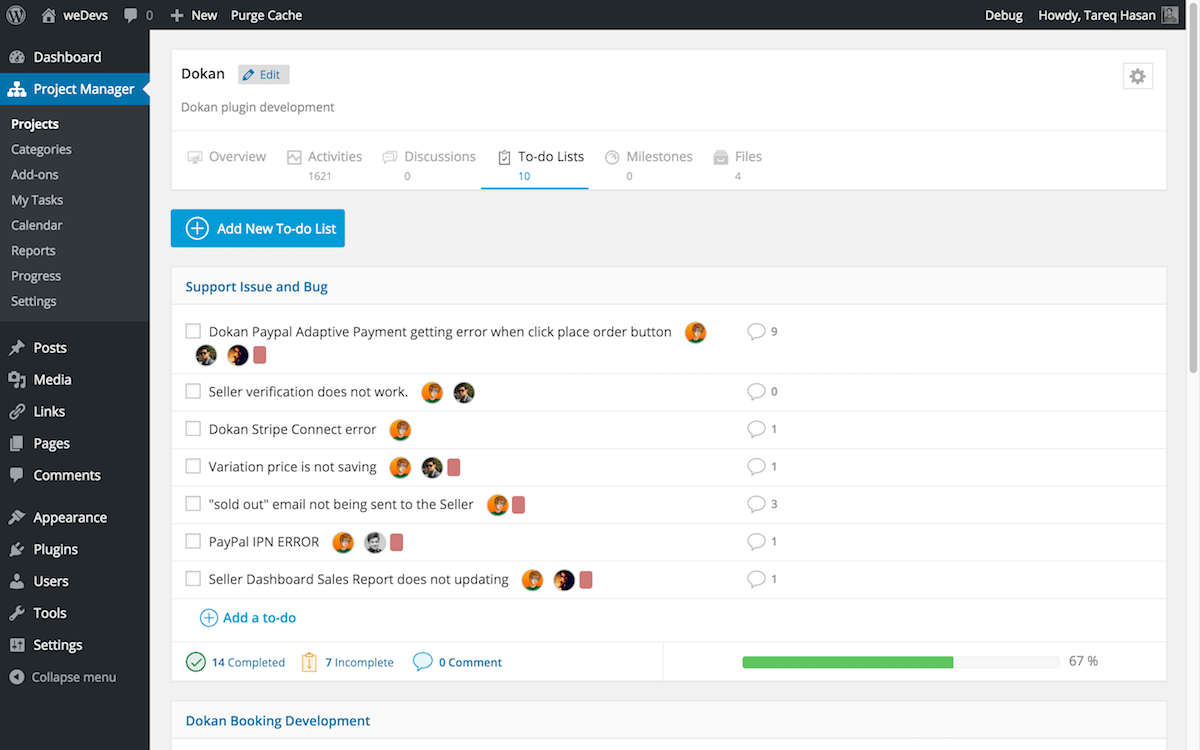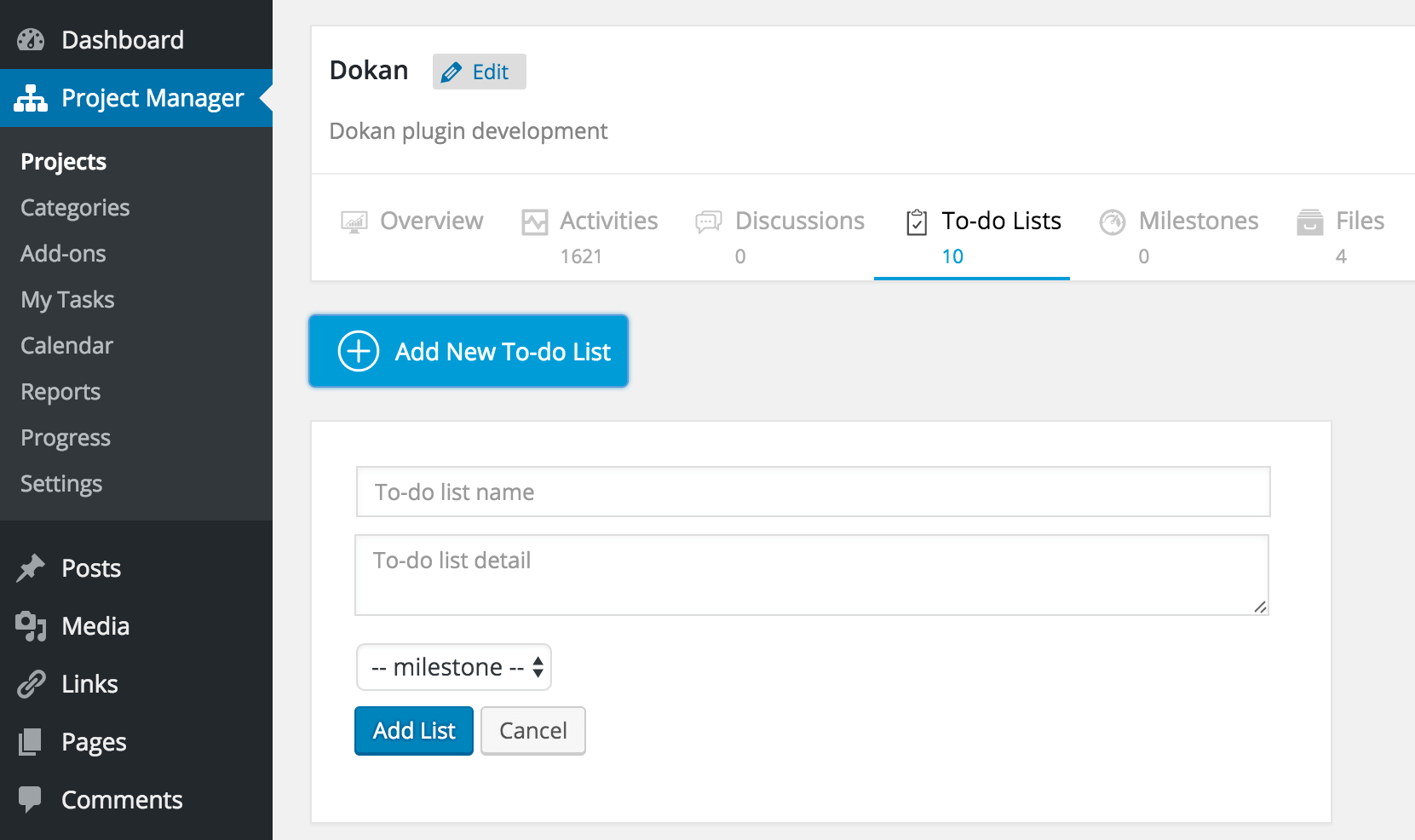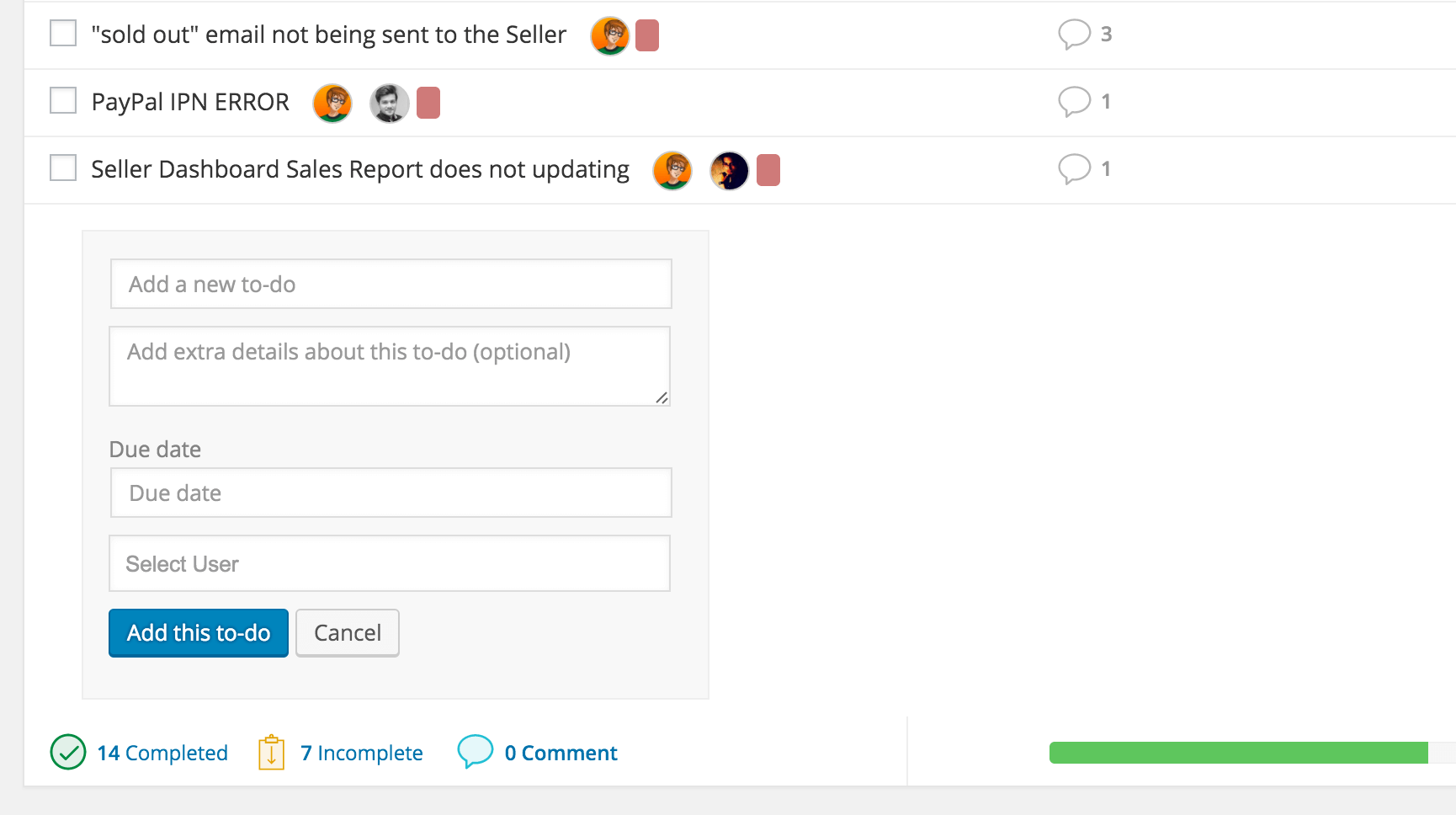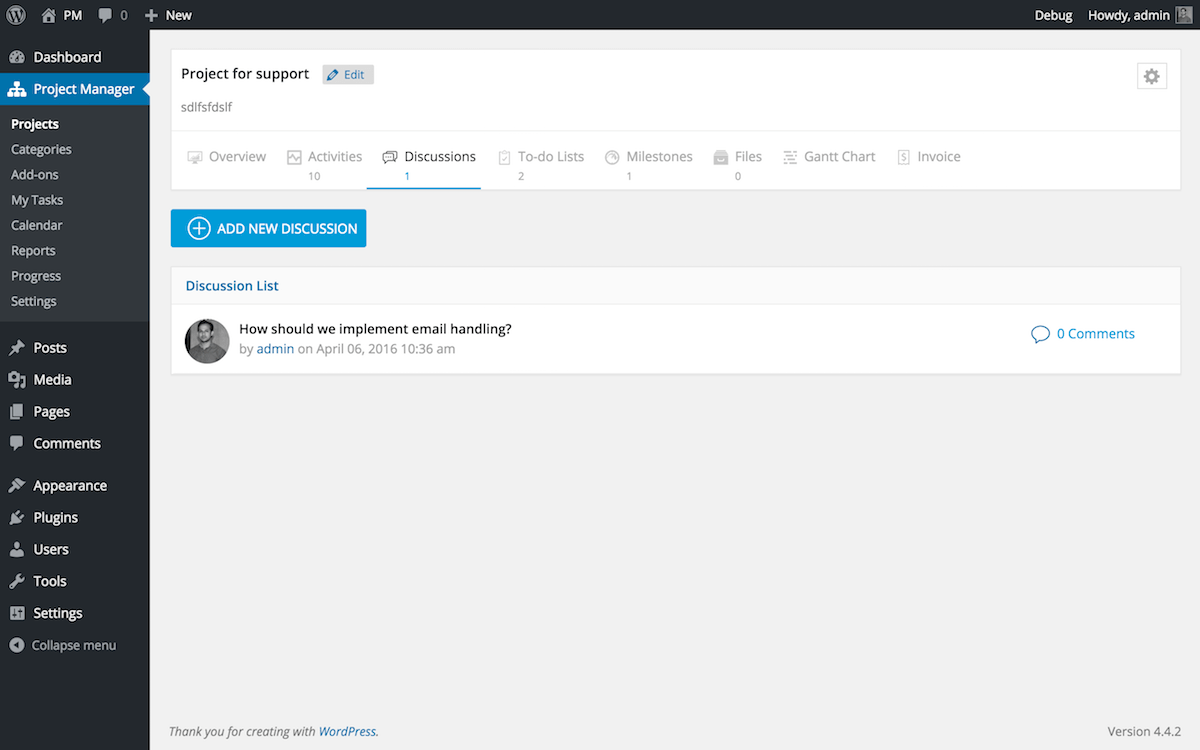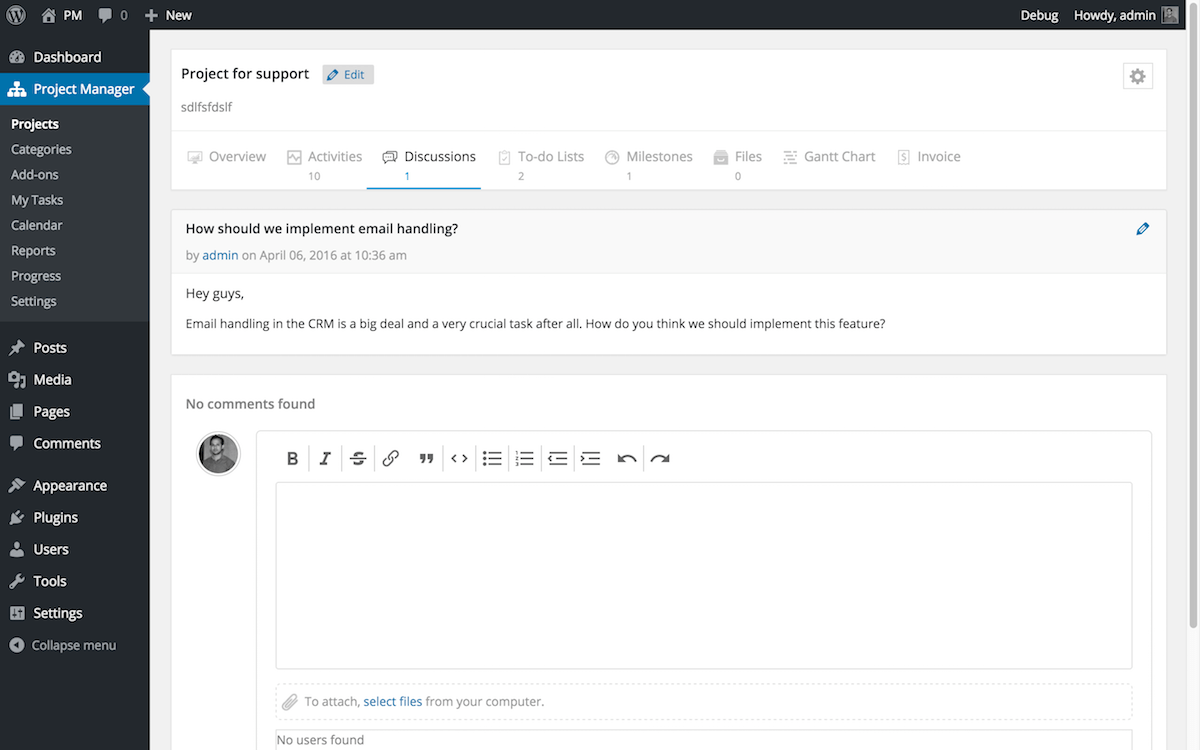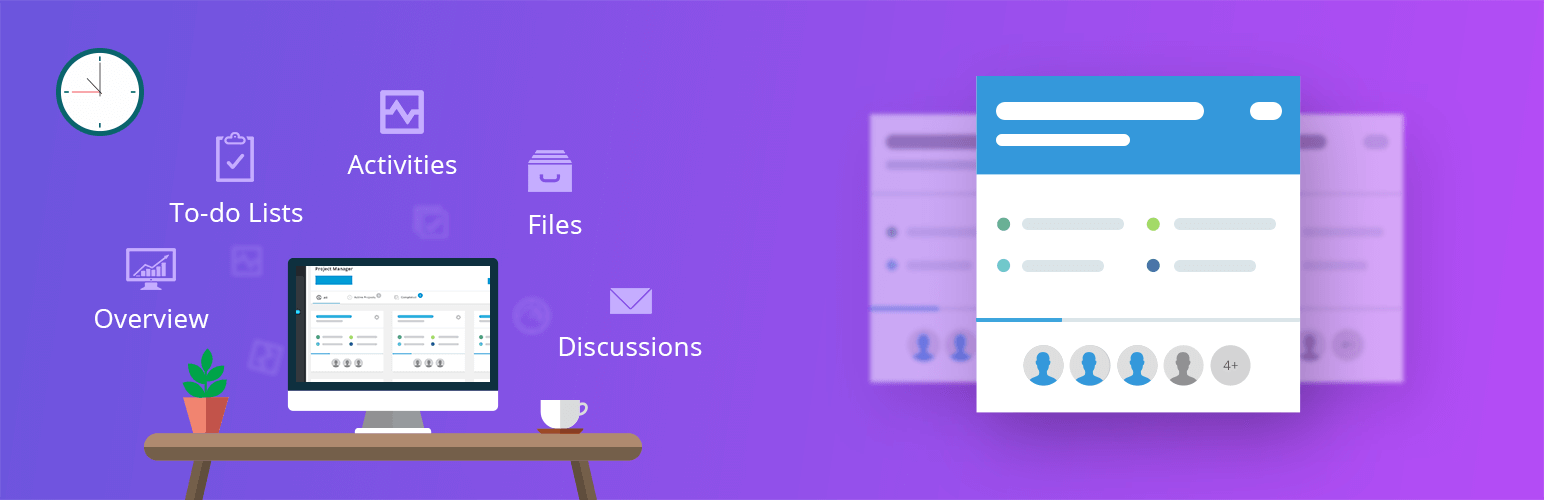
Project Manager – AI Powered Project Management, Task Management, Kanban Board & Time Tracker
| 开发者 |
tareq1988
nizamuddinbabu wedevs asaquzzaman |
|---|---|
| 更新时间 | 2026年2月10日 16:55 |
标签
下载
详情介绍:
- Get ideas for important tasks that may be easy to miss when planning manually
- Review, edit, and adjust the AI-generated task list to match your team’s workflow
- Dokan: Build your own multi-vendor marketplace on WordPress quickly and easily. Create platforms similar to Amazon, eBay, or Etsy, allowing multiple sellers to manage their shops under one roof.
- Happy Addons for Elementor: Expand Elementor’s capabilities with over 143 essential widgets, a Header & Footer Builder, mega menu, and 500+ ready-made templates. Customize your WordPress site with ease.
- ERP: A complete business management tool for WordPress. Handle HR, recruitment, job listings, CRM, and accounting seamlessly alongside WooCommerce integration.
- weMail: Simplify your email marketing with an all-in-one WordPress tool. Design newsletters, subscription forms, and opt-ins to engage your audience easily.
- User Frontend: Enable users to create and manage content from the front-end of your WordPress site. Excellent for forms, post submissions, and user dashboards without accessing the backend.
- weDocs: Organize and manage your online documentation effortlessly. This plugin lets you create a knowledge base, wiki, or document library directly within WordPress.
- Texty: A fast and easy SMS notification plugin for WordPress and WooCommerce. Send instant messages to your users via popular gateways like Twilio, Vonage, and more.
- wePOS: Turn your WooCommerce store into a powerful point-of-sale system. Manage sales, inventory, and customers in real-time using WordPress.
安装:
屏幕截图:
常见问题:
Q. What is Project Manager?
A. Project Manager is a feature-rich tool for project and task management. It offers numerous modules like milestones, time tracker, Kanban board, Gantt chart, File manager, and more for team collaboration directly from your WordPress dashboard. It is ideal for agencies, freelancers, remote teams, and growing businesses.
Q. Who can create projects?
A. Administrators and users with proper permissions can create and manage projects. You can control user roles and access permissions to decide who can create projects, assign tasks, manage milestones, and view reports.
Q. Why doesn't Project Manager show up in the frontend?
A. By default, Project Manager is basically backend-focused. However, it comes with a page named Project which you’ll find in the page section. Once you publish the page, a project dashboard will be displayed on the frontend.
Q. How does task management work in Project Manager?
A. Start by navigating to WP Admin > Project Manager > Projects. Then, select or create a project, and head to the Task Lists tab. For a quick guide, please explore this documentation on how to create a project with Project Manager.
Q. Does Project Manager support a Trello-like Kanban Board?
A. Project Manager has a Kanban board module. You can easily manage your tasks with the Kanban board view, just like Trello. Here is the video overview – [youtube https://www.youtube.com/watch?v=5bhmpalVs7E&ab_channel=weDevs]
Q. Is there a Gantt Chart available in Project Manager?
A. Yes. The Gantt Chart module is available in Project Manager. It can help you visualize project timelines, task schedules, and overall progress. It gives you a clear overview of how your project is moving. Please check out this overview video of the Gantt Chart feature – [youtube https://www.youtube.com/watch?v=KUGywSKQsF0&ab_channel=weDevs]
Q. Can I track project milestones?
A. Yes. You can create and manage project milestones, assign task lists to milestones, and track upcoming, completed, and overdue milestones. This improves accountability and project reporting.
Q. Does Project Manager offer AI-based task suggestions?
A. Yes. The plugin can generate smart AI-powered task list suggestions based on your project description. This saves time and helps you avoid missing important tasks when creating task lists manually.
Q. Can team members collaborate inside the plugin?
A. Yes. Team members can comment on tasks, share updates, upload files, and communicate directly inside the project dashboard. This improves team collaboration and reduces the need for external tools.
Q. Can every member see every project?
A. No. Only administrators can see all projects. Other users can only access the projects and tasks assigned to them, based on their role and permissions.
Q. Does Project Manager include time tracking?
A. Yes. You can track the time spent on tasks. This is useful for productivity tracking, client billing, and performance monitoring.
Q. Can I generate project reports?
A. Yes. Project Manager provides detailed project reports, task reports, and user activity reports. These reports help you monitor team performance and project progress.
Q. Is Project Manager suitable for agencies and large teams?
A. Yes. The plugin is suitable for freelancers, startups, agencies, and enterprise teams. It supports scalable project management workflows for small and large teams.
Q. Can developers extend Project Manager?
A. Yes. The plugin includes developer-friendly actions and filters so you can customize and extend its features based on your business needs.
Q. How can I get support or report a bug?
A. If you face any issues, you can contact the support team through the official website or report bugs on GitHub. Regular updates are released to improve security and performance. Please create an issue on Git Hub.
更新日志:
pm_project_update.
v2.6.17 – Dec 26, 2024
Improved: Enhanced sanitization of user input to strengthen data security.
Fix: Resolved SQL security vulnerability to ensure system integrity..
v2.6.16 – Dec 10, 2024
Update: WordPress 6.7.1 compatibility
Fix: File download permission issue.
Fix: WP 6.7.1 translation loaded early error.
Fix: Subscriber level data exposure security issue.
v2.6.15 – Nov 18, 2024
Update: Tested upto 6.7
Update: Version bump & make stable frontend.
v2.6.14 – Nov 11, 2024
Fix: Vulnerable security issue.
Fix: XSS attack while uploading svg file.
Fix: Sub task duplicating issue.
v2.6.13 – Mar 29, 2024
Fix: New project's user creation issue.
Update: PHP version support PHP-5.6 to PHP-7.2.
v2.6.12 – Mar 04, 2024
Update: Version bump & make stable readme character.
v2.6.11 – Feb 29, 2024
Update: Version bump & make stable readme character.
v2.6.10 – Feb 29, 2024
Fix: Api discussion creation xss vulnerability for authentic users.
v2.6.9 – Feb 09, 2024
Update: Version bump & make stable frontend.
v2.6.8 – Feb 09, 2024
Fix: User role management api security block for unauthentic project users.
Fix: Project discussion create api security handling stuff.
Fix: Project modification api security block.
v2.6.6 – Aug 10, 2023
Fix: Search users, new users & more features string translation issue.
Fix: Authentication error in user project role update.
v2.6.5 – Jul 24, 2023
Fix: User controllers meta data updating authentication error.
v2.6.4 – Jul 14, 2023
Fix: Translation issues of background email & notifications error messages.
Fix: Project creation CTA button name translation issue.
Fix: Frontend preview contents translation relevant issues.
Fix: Project switch, task creating & several unformatted strings translation issues.
v2.6.1 – May 24, 2023
Fix: The email type settings field UI broken issue.
Fix: Tasks title content not decoded properly & fix ux issue.
Fix: User task calender’s starting date data handling security issue.
v2.6.0 – Nov 30, 2022
New: Added pm pro version overview for lite users
v2.5.0 – July 15, 2022
Update: Compatibility with PHP-8.x
Update: Improved codebase to make performance better
Fix: Fixed some translation issues
v2.4.18 – March 28, 2022
Fix: Fixed Project Searching hover project links. (Issue #437)
Fix: Fixed Some Role Permission assign issue after creating project.
v2.4.17 – Feb 07, 2022
Notice: Limited time promotional notice on Super Bowl sale
v2.4.16 – Dec 23, 2021
Fix: Discussion file url was not downloadable for PDF
Notice: Limited time promotional notice on holiday sale
v2.4.15 – Nov 11, 2021
Update: ChartJS libraries from v2.x to v3.6.0
Update: Removed dummy data, unused files and external cdn links to improve and clean the whole codebase
Fix: Data escaping and sanitization issues all over the plugin
Fix: Some i18n translation, wrong text-domain issues
Notice: Limited time promotional offer regarding Black Friday and Cyber Monday
v2.4.14 – Oct 11, 2021
Fix: Data sanitization and validation issues to prevent security threats
Fix: Timezone issues in My Calendar
Fix: Task file downloading issue by other member of project assignee list
Fix: After Task Create Email, undefined offset issue in template footer
Fix: User assign issue from Project Overview page
Fix: Unassigned Reports were not loading
Notice: Limited time promotional offer for Halloween
v2.4.13 – July 16, 2021
Notice: Limited time promotional offer regarding summer sale
Update: Calendar event content styles
Update: Some library upgrade for better performance
Fix: My Task report was not getting accurate result in some cases
Fix: My Calendar single task was unable to be moved
Fix: After creating a task, it was not updating instantly in 'My Calendar' and 'My Task at a Glance' section
Fix: Authentication issues on some un-authenticated API endpoints like tasks, task types, activities
v2.4.12 – May 07, 2021
Notice: Limited time promotion on account of Eid.
v2.4.11 – March 17, 2021
Notice: Limited time promotion for weDevs birthday.
v2.4.10 – Feb 13, 2021
Fix Vulnerable security issue.
v2.4.9 – Jan 26, 2021
Fix Email notification was showing the wrong task completed user name.
Fix Every member can see every project.
Fix First-time task lists were not loading from the notification email.
Update Alignment problem when creating the new project.
v2.4.8 – Dec 18, 2020
Update Task query updated for filtering tasks by complete_at date range.
Fix Completed tasks were not showing on my-task.
Fix Made the icons inline alignment on the subtask create form.
v2.4.7 – Dec 10, 2020
Update PSR-4 standard.
Fix Project pagination was not working when all projects are deleted from the current page.
Fix Fixed the task pagination problem. It was not working when a task is deleted.
v2.4.6 – Nov 21, 2020
Fix User capability is not chanting after save it.
Fix User can not access their reports from my-task.
Fix Email footer logo is not appearing.
v2.4.5 – Nov 11, 2020
New Help tooltip in single task.
Update Rewrite email template.
Fixed Pagination back button is not working for project page.
v2.4.4 – Oct 08, 2020
New Introduce new library simshaun/recurr.
New Added the remove format option in project manager text editor.
Fixed In text editor, after type '@' the list of users exceeds outside of the modal.
Fix Task assigned all users can change the task type.
Fix User can not delete their own created task comments.
Fix Remove the HTML tag from milestone title.
v2.4.3 – Sep 10, 2020
Update In dashboard project menu bar has been rearranged.
Update In single task now user can navigate to project and task list.
Fix Co-worker can not be deleted in self created task comment.
Fix In frontend project manager date picker was not showing in single task.
Fix In my task, task create form did not change the list even the project has been change.
Fix Project title was missing from my-task.
v2.4.2 – Aug 26, 2020
- Fix Single task popup is not appearing.
- New Add new task type for individual task.
- Fix During task update the date picker was not showing.
- Fix Was not able to delete the task list description.
- Fix Optimize code for security issue.
- Fix Task list title was not able to update.
- Fix Completed project was not able to restore.
- New Component for pm-vue2-daterange-picker, pm-button, pm-do-slot.
- New Change all date picker from all forms.
- New Manage do-action content without any wrapper.
- New API end point is now working for all permalink.
- Update UI/UX for creating new task.
- Update UI/UX for add new members from single task popup.
- Update UI/UX for task due date from single task popup.
- Fix Could not download files from the project.