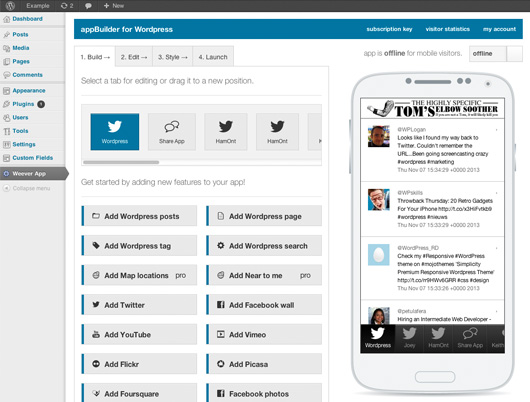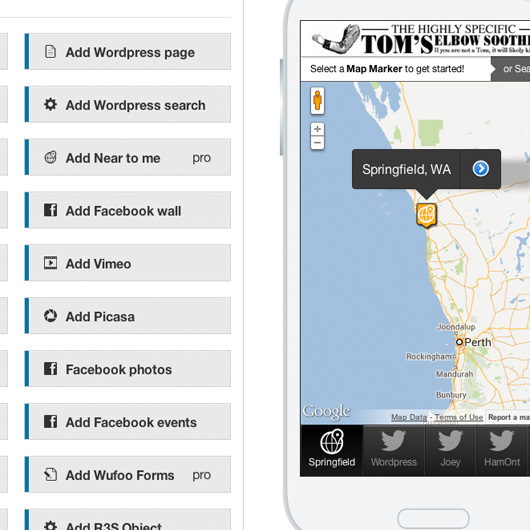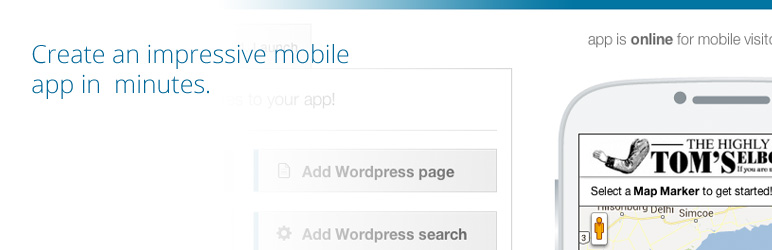
Plugin Name
| 开发者 | weeverapps |
|---|---|
| 更新时间 | 2015年2月10日 05:46 |
| 捐献地址: | 去捐款 |
| PHP版本: | 3.1 及以上 |
| WordPress版本: | 4.1 |
标签
responsive
mobile
apps
app
mobile plugin
iphone
apple
android
app builder
google maps
maps
web app
geolocation
geo
ios
native
mobile theme
HTML5
blackberry
geotag
touch
gps
mobile site
hybrid
build app
appbuilder
tizen
weever
weaver
下载
2.1.3
2.1.4
2.1.5
2.1.6
2.1.7
2.1.8
2.1.9
3.0.0
3.0.1
3.0.10
3.0.11
3.0.12
3.0.13
3.0.14
3.0.15
3.0.17
3.0.18
3.0.19
3.0.2
3.0.20
3.0.21
3.0.22
3.0.23
3.0.24
3.0.25
3.0.26
3.0.27
3.0.28
3.0.29
3.0.3
3.0.30
3.0.31
3.0.33
3.0.34
3.0.35
3.0.36
3.0.37
3.0.38
3.0.4
3.0.6
3.0.7
3.0.8
3.0.9
3.1.0
3.1.1
3.1.2
3.1.3
3.1.4
3.1.5
3.1.6
2.1.1
2.1.2
2.1
详情介绍:
appBuilder for Wordpress allows you to build an HTML5 web app that works for iPhone, iPad, Android, Windows 8, Blackberry 10 and tablets.
Web apps launch instantly for mobile browsers, but can also be installed to a phone or tablet's home screen. Your app will look and feel like a 'native' iOS, Android, Windows 8, or Blackberry app!
We also offer an optional service to convert your HTML5 web app into a hybrid app for the App store, Google Play, Windows Store or Blackberry World marketplaces.
How it works
This plugin enables you to build and manage your app entirely within WordPress' administrator backend, presenting your web site content in a responsive-plus, touch-friendly context.
App users will be able to quickly find your latest news, follow your social network feeds, tap to make a phone call or email, watch videos, swipe through photos and more.
Getting started:
- Sign up for an app subscription key at http://weeverapps.com/product/cms/
- Install the plugin
- Paste in the API key
- Start adding content and branding to your app!
- Wordpress content: from pages, posts, categories, tags, search results and custom posts
- Add RSS feeds from other web sites, web services, etc.
- Click to call and email buttons
- Prompt to install the app to the visitors home screen
- Full rebranding and reseller options for design and launch screens
- Multiple language support for generic app elements and menus
- Maps: GPS-enabled mobile maps of your Wordpress content
- Nearest to me: list locations (posts in Wordpress) by nearest-distance first
- Display geotagged content from the wp_geolocation plugin or post-to-map directly with the Wordpress admin. app
- Live social streams from: Twitter, Facebook, and more
- Videos: Youtube playlists and channels, Vimeo
- Photo streams and galleries: Flickr, Picasa, Facebook Albums, Foursquare Venue Photos (live stream)
- Event Listings: Google Calendar, Facebook Events
- Forms via Wufoo Forms and a custom mobile-friendly contact form generator
- Add miscellaneous streams from services like Blogger and Joomla and custom API's.
- App works for iPhone/iPod/iPad, Android, Windows 8, Blackberry 10, with further compatibilities for Firefox and Tizen coming soon.
- Preview your app in real-time as you build
- Build on desktop, tablet or even build an app using your phone!
- Select colors, layouts, language and more
- Social sharing: share your app on Twitter and other social networks via a simple web link
- QR Codes: View and print QR Codes to share your app publicly in print media
- Optional services for sending push notifications and SMS alerts to app users
- Instantly add and preview custom CSS and design code
- Create custom views using the open-source R3S API
- Drag and drop tabs in your app to new positions, update instantly
- Mobile redirect snippet for launching your app from other third-party web sites
- Full rebranding and reseller options - be your own app development agency
安装:
- Install directly from the Wordpress admin (search for 'Weever Apps' from the Plugins / Add New page), or upload the entire contents of the zip to the
/wp-content/plugins/directory - Activate the plugin through the 'Plugins' menu in WordPress
- Configure the plugin by entering your subscription key
- Add the content you wish to appear in your mobile app
- Launch your app instantly for mobile visitors to your site by putting the app 'online'
- OR, share your app via a simple web link, QR code and more
屏幕截图:
常见问题:
How do I start creating my mobile app?
- Install the plugin
- Sign up for a subscription key at http://weeverapps.com/product/cms/
- Add the content you wish to appear in your mobile app on the build tab
- Style your app with launch screens, install icon, etc., in the style tab
- Choose launch and sharing features on the launch tab
- ...and bring your app online for mobile visitors at any time
Can I place my app in the app store?
- Yes. Although your app will load instantly into mobile browsers and prompt for home screen installation, we do offer an optional add-on service where we will convert your app to 'hybrid' and place it in the app marketplaces of your choice.
- Once your app in published in an app marketplace, you can optionally use additional marketing tools like push notifications, sms messages and more.
Can I customize the look and feel of my mobile app?
Yes! You can customize your app in a number of ways:
- Upload custom graphics for the load screens, logo, install icon and other images in the 'style' tab of the plugin
- Add custom CSS and preview your changes instantly under 'style - advanced'*
- Developers can utilize the open source 'R3S' API to create custom views and interactions
- *You can determine the appropriate CSS classes to style by loading your app directly in a web-inspector enabled browser like Chrome and using web-inspector
I need a custom feature. Do you provide custom services/support?
Yes. appBuilder is made with care by Weever Apps, a company in Hamilton, Canada. appBuilder is used in over 60 countries and 16 languages and on multiple palatforms Weever Apps custom clients include both small businesses and enterprise brands, like Allergan, Habitat for Humanity, and Microsoft. We also have a reseller program for Wordpress web designers and marketing companies to fully rebrand and resell apps to their own clients
更新日志:
3.1.6
- Fix issue with HTTPS support.
- Add support for HTTPS.
- Minor change for FormBuilder for pro customers.
- Fix a bug with the domain saving.
- Various fixes & improvements for Wordpress 4+
- Fixing a bug where our plugin would overwrite the data stored by the "geolocation" plugin.
- Issue while merging design updates.
- Fix issue with feature list.
- Prevent race condition in the Edit tab (sometimes your tabs wouldn't show up)
- Temporarily remove the duplication feature
- Major design overhaul (Foundation v5).
- Various minor bug fixes.
- Prevent old Blackberries from accessing the app; it doesn't work.
- Fixed a bug that redirected all IE11 browsers to the app.
- Updating URLs.
- Fixing issue with setBuildVersion.
- Updates for Wordpress 3.9.
- Making Proximity, Mapping, and WuFoo available for all users!
- Various speed improvements & bug fixes
- Many changes, fixes, and updates for the upcoming form builder feature!
- Fixed an issue with assigning UUIDs in R3S feeds.
- Improved custom domain mapping.
- Handle tel and mailto links with images (See also, 3.0.17)
- Fixed an issue with adding R3S feeds.
- Fixed an issue with adding RSS feeds.
- Fixed an issue where, in rare circumstances, Custom Domains were not being set properly.
- Sessions were being started in a way that resulted in warnings being displayed for some users. This has been fixed.
- Fix an issue with enabling apps.
- Fix an issue that prevented users from being able to upload photos.
- Fix a Firefox issue that prevented users from being able to upload photos.
- Fix a Firefox issue that prevented users from being able to upload photos.
- Fix an issue for our PRO subscribers! Custom branding is now working as expected.
- Improve mobile detection to handle some new phones, and fix an issue with detecting Blackberry 10s.
- Fix for a geolocation bug.
- There was an issue with displaying the "Advanced" section. This has been resolved.
- Fix bug with regular expression.
- Properly allow for internal linking when there is an surrounded by (Normally we strip the ).
- Fix issue with how the colour picker was being loaded.
- Added support for cross-origin AJAX requests using non-pretty permalinks
- User interface design improvements.
- Added more options for social sharing
- User interface design improvements.
- Added more options for social sharing
- Fixed bug with Wufoo forms,
- Improve how edit forms load.
- Add proper response to app status switcher.
- Ensure preview displays in all WebKit browsers (even Safari).
- Fix issue where, under rare circumstances, a user could accidentally delete their features.
- Greatly reduce the imprint of the app.
- Fix issue where the "Preview" displayed incorrectly in older browsers. We now display a friendly message & QR code, as expected.
- Fix issue where users were unable to edit Facebook albums
- Woah! Where'd those huge images come from?
- Fix an issue where WuFoo forms would not properly display their data.
- UI changes (especially to the icons on the Build tab)
- Fix issue with features that are "Coming Soon"
- Prepared for the new "Form Builder" feature (Coming Soon!)
- Fix issues with icon fonts
- Upgrade legacy users to new icon fonts
- Properly override jQuery version.
- Fix display issues for FourSquare and Flickr features
- Fix issue with new icon fonts conflicting with old icon fonts
- Several UX improvements
- Bug fixes
- Error messages are improved
- Tabs have been removed from the Build page
- The Image Cropper has been disabled
- Minor bugfixes
- Plugin path URLs are now more dynamic
- Fix for tab loading when icon ID is null