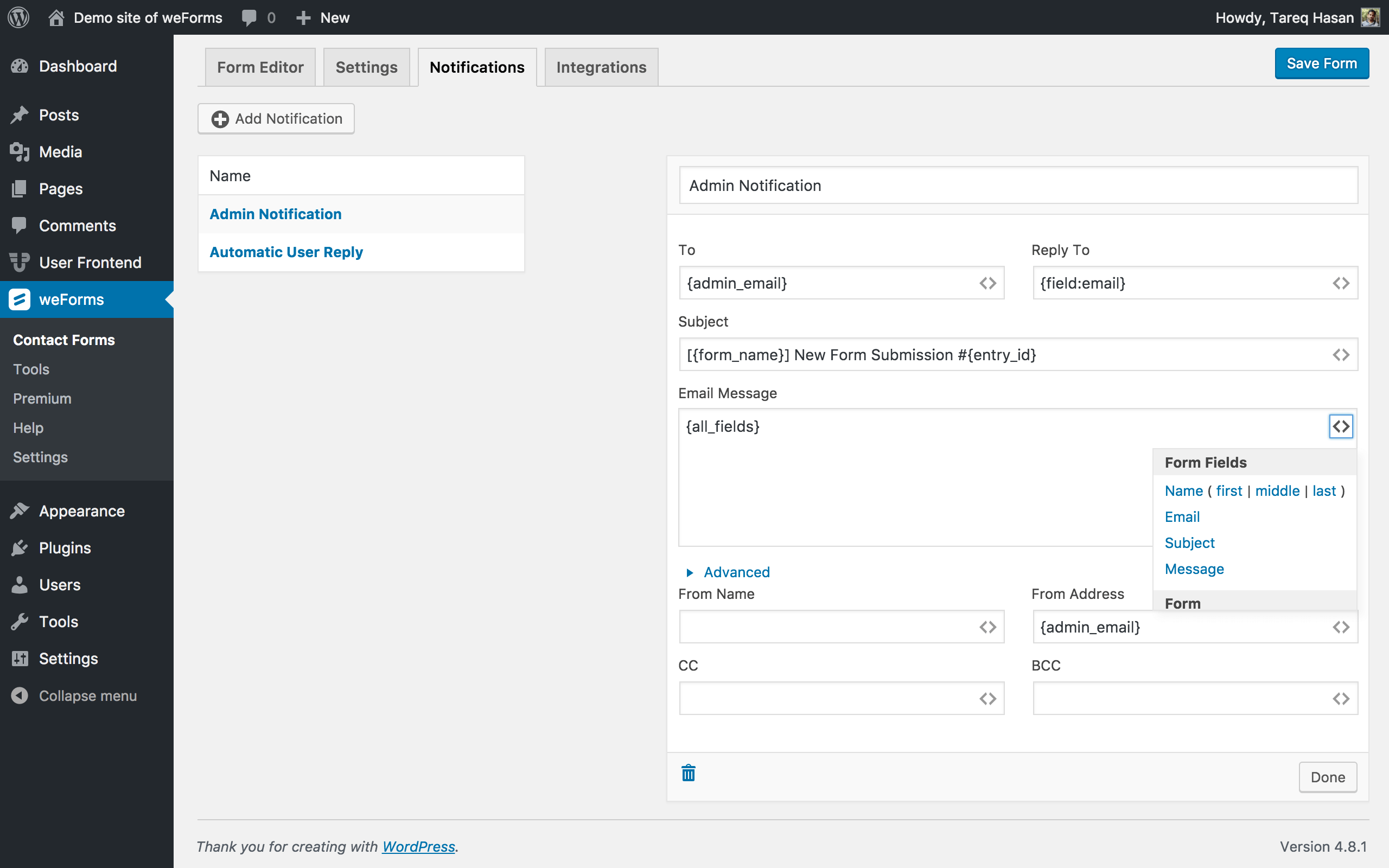weForms - Easy Drag & Drop Contact Form Builder For WordPress
| 开发者 |
tareq1988
nizamuddinbabu boldgrid joemoto jamesros161 |
|---|---|
| 更新时间 | 2021年6月11日 00:21 |
| PHP版本: | 5.6.20 及以上 |
| WordPress版本: | 5.7 |
| 版权: | GPLv2 or later |
| 版权网址: | 版权信息 |
标签
form
forms
contact form
form builder
contact forms
form manager
custom forms
contact form plugin
custom form
forms builder
forms creator
form creator
form creation
forms creation
forms manager
下载
1.0.0
1.0.3
1.2.6
1.4.9
1.6.7
1.6.8
1.0.0-beta.3
1.0.1
1.0.2
1.0.4
1.1.0
1.1.1
1.2.0
1.2.1
1.2.2
1.2.3
1.2.4
1.2.5
1.2.7
1.2.8
1.2.9
1.3.0
1.3.1
1.3.2
1.3.3
1.3.4
1.3.5
1.3.6
1.3.7
1.3.8
1.4.0
1.4.1
1.4.2
1.4.3
1.4.4
1.4.5
1.4.6
1.4.7
1.4.8
1.5.1
1.5.2
1.5.3
1.5.4
1.5.5
1.6.0
1.6.1
1.6.2
1.6.3
1.3.9
1.5.0
1.6.4
1.6.5
1.6.6
详情介绍:
weForms- The easy-to-use WordPress Contact Form Builder plugin
When we think about using any contact form builder plugin, the first concern is always about how user-friendly and adaptable it actually is. So, we the makers have developed weForms keeping this demand in mind. It is undoubtedly one of the most easy-to-use form builders for WordPress. This contact form plugin is not just a form builder, it can do a lot more than you can imagine. It actually brings all your forms created in your imagination into reality. Think of creating any form in your head and you can build it with a few clicks with weForms absolutely hassle-free.
Get the best experience of drag & drop form building while creating any form of your imagination. Not to forget its wide range of customizable pre-defined form templates that makes managing and designing any type of form a walk in the park.
Moreover, with more than 20+ custom field, you can swiftly build contact forms, leads generating forms, user or event registration forms or any customized form in the simplest way possible without any hitch. Instantly get to view the preview of the form you have created to find out how it is looking for its users.
So weForms is an all-in-one form builder created with the global users in mind. Its minimalistic design is not only modern but also super fast and user-friendly. Everything works on a single page. Feel no delay – because your time is precious!
Quick Overview of weForms
[youtube https://www.youtube.com/watch?v=4uYi0833Kjw]
Key Features
- Unlimited forms: Create as many forms as you want and collect all the data you need with as many fields you want.
- Predefined and customizable templates: Save an ample amount of time using its unique & customizable form templates.
- Drag & drop builder: Build the form of your dream with its fully featured drag & drop form editing option. v
- Real-time Live Preview: Preview the form you have created in its live state as it will appear on the website.
- Expiry time: Set a form expiration date to make the form invalid on a certain date or time.
- Entry restrictions: Easily limit the number of entries of each individual form by setting the maximum form submission limit.
- One page submission via AJAX: Form submission without page refresh as it is done using AJAX.
- Field customization options: Customize the form field available with its bunch of built-in option to make a more custom form.
- Form redirection: Redirect any submitted form to your website to boost your traffic collection more leads.
- Form submission notification: Never miss a notification to stay updated when anyone submits a form using weForms.
- Manage form submissions: Manage the submission of forms to collect data without the hassle of backend coding.
- Export/import forms: Use the quick form exporting and importing option that lets you start from where you left off.
- Mobile-friendly forms: 100% mobile responsive when comes to operating your contact forms through any portable devices.
- Mail support: Get complete mail support feature in the form of customize mails and HTML email template.
- Email submission data: Connect your forms to several email services to get submitted data in the emails.
- Anti-spam & reCaptcha: Get rid of spam entries with reCaptcha to eliminate spam messages and registrations with WordPress forms.
- Slack Integrations: Get notified through your Slack channel whenever any user submits a form using weForms.
- Column Field: Build form adding any field in column or resize them the way you need it to create a dynamic form for your website.
- ReCaptcha enabled to ensure extra layer of security for forms.
- Sync email data with MailPoet, MailChimp & Email Campaign.
- Multi-step/Multi-part Forms.
- Geolocation & SMS notifications.
- And much more.
weForms is both easy and super fast, even the completely new users can build beautiful WordPress forms without any hassle. - WP Arena The free version offers a host of useful and advanced features that are not available in many existing alternatives. - Cloudways We tried to do some experimentation with weForms and to our utter delight, it looks like we can build all types of contact forms using it! - WPBlogStill not convinced? Then... Check out this contact form comparison including some of the best in the business form builder for WordPress AVAILABLE MODULES & WEFORMS INTEGRATIONS
- AWeber: Connect weForms with AWeber mail lists to reach submitters via email campaigns. Easily grow your contact base & do more with emails.
- Calculation: Enable users to add calculating capabilities to their forms of numeric fields.
- Campaign Monitor: Boost your email marketing by integrating weForms with Campaign Monitor. Quickly generate more leads by syncing your mail lists with submissions.
- Constant Contact: Make your email marketing powerful and simple using Constant Contact integration for weForms.
- ConvertKit: Quickly boost up your business by generating more leads syncing the mail lists with submissions by integrating it with weForms.
- GetResponse: Supercharge your email marketing to boost up your business by integrating it with weForms.
- Google Analytics: Provides a powerful & complete marketing analytics solution for businesses of all sizes using forms.
- Google Sheets: This awesome integration for weForms will give you the ease of managing submitted information in the familiar Google environment.
- HubSpot: Get more opportunities to make deals at your fingertips by integrating HubSpot with weForms and instantly enhance your contact list.
- MailChimp: It makes the already powerful form builder your ultimate lead generating source for any kind of email services.
- MailPoet: It provides you the experience of using the best WordPress Newsletter plugin with the best Form Builder weForms.
- Payment (Paypal): Collect any online PayPal payments with your forms easily by integrating it with weForms.
- Payment (Stripe): Bring online payment collection with credit cards at your fingertips by integrating with the fastest form builder weForms.
- PDF Form Submission: Enable this module to get a better printable PDF version of all your collected submission forms.
- Quiz: Create simple yet engaging quiz forms and keep your audiences hooked getting a lot of shares by enabling this module.
- Salesforce: Integrate with weForms to instantly enhance your user list building more customers and more interactions.
- Slack: Notify your team instantly in Slack when someone submits an entry to your forms created with weForms enabling this free integration.
- SMS Notification: Enable the module to get a notification through SMS every time a form submission occurs.
- Trello: Instantly create task cards from your form submissions enabling this module and save your precious time by integrating it with weForms.
- WP ERP: Integrate your forms with WordPress CRM contact lists & instantly get tons of new leads who you can convert as subscribers or customers.
- Zapier: The easiest and popular automated workflow management system on the internet integrates with the fastest form builder.
- Zoho: Enabling it gets you better sales-qualified lead generation. Simply connect it once, pass data instantly & start tracing form subscribers from your CRM as they move through the sales funnel.
- Advanced fields
- Conditional logic
- Multistep form
- Webhooks
- Country List Field
- File uploader
- PDF form submissions
- Geolocation tracking
- SMS notification
- Email Marketing Integrations
- MailChimp
- MailPoet
- AWeber
- Constant Contact
- Campaign Monitor
- Get Response
- Convert Kit
- Productivity Tool Integration
- Google Analytics
- Zapier
- Trello
- Payment Integration
- Paypal
- Stripe
- CRM Integration
- Salesforce
- Zoho
- Hubspot
安装:
This section describes how to install the plugin and get it working.
e.g.
- Upload the plugin files to the
/wp-content/plugins/weformsdirectory, or install the plugin through the WordPress plugins screen directly. - Activate the plugin through the 'Plugins' screen in WordPress
- Use the
weForms->Settingsscreen to configure the plugin - (Make your instructions match the desired user flow for activating and installing your plugin. Include any steps that might be needed for explanatory purposes)
屏幕截图:
更新日志:
Version 1.6.7 (26 April, 2021)
- Fix: PHP 8.0 form submission issues fixes and removal of admin notice callback
- Fix: Transaction table id matching entry id and addition of entry after submission fixes
- Fix: Added weSerialize wapper for backward compatbility with weSerialize
- Fix: Admin notice form import fixes
- Fix: Front End report link fixes
- Fix: Signature Displays in Entries
- Update: jQuery updates for Columns
- Fix: Updated admin notices to better conform to WordPress design standards, and configured them to only show on WeForms pages.
- Update: Removed FortressDB admin notice.
- Update: Updated axios dependancy
- Fix: Added spreadsheet functione escaping to prevent CSV exploits. [#50] (https://github.com/BoldGrid/weforms/pull/50)
- Update: Update Node Packages
- Update: Sprout Invoices Integration
- Update: Sprout Invoices Integration
- Update: Sprout Invoices Integration
- Update: Sprout Invoices Integration
- Fix: Quick Vulnerability Fix
- Fix: Quick Vulnerability Fix
- Fix: Fixed bug causing a blank screen to appear for some users
- Fix: Fixed JS Issues.
- Fix: Email Header Formatting.
- Update: Added Fortress DB Integration.
- Fix: Fixed Fortress DB tab.
- Update: Added Fortress DB and Conditional Banner.
- Update: Removed Diagnostic Pop Up.
- Fix: JSON import issue fixed.
- Fix: Double Column not working, issue fixed.
- Fix: File Upload issue fixed.
- Fix: Signature field issue fixed.
- Update: Added a privacy page.
- Fix: Fixed escaping of select options when adding a form to a page.
- Fix: Fixed Email notification formatting issue.
- Fix: Fixed column field resize issue.
- Fix: Fixes Array to string conversion warning with address field.
- Fix: Replace an instance of non-existant.
- Fix: Conflict with kingcomposer.
- Fix: Recaptcha token expire.
- Fix: image upload field issue
- Fix: widget not rendering properyly
- Fix: HTML Tags are not rendering the HTML format for the Radio or Checkbox Field
- Fix: submit issue with image and recaptcha.
- Feature: Added Recaptcha v3 support
- Fix: Fixed Some regressions after phpcs fixes
- Improvement: Imporve Code Quality
- Fix: Field display issue in form entries page
- Fix: Hidden Field not working properly in builder
- Fix: Some Column field issue
- Fix: Sanitize and Escape data before saving and rendering
- Improvement: Add privacy policy in readme
- Fix: Fixed Form was not showing immediately after duplicating.
- Fix: Fixed some column field issues. Closes #172
- Fix: Fixed a csv export issue. closes #175
- New: Added Rest api
- Fix: Full name shows instead of first name in the email notification
- Fix: Dynamic value population - not saving value
- Feature: Added GDPR Export and Delete Requests Forms.
- Fix: Multistep form: scroll to the top of the form when click on Next & Previous buttons.
- Fix: Updated plugin description for WordPress.org
- Feature: Added column field: Now, creating multi-column in a single row is super easy with weForms Column field. Just drag the column field in the builder area, configure columns number, column space and add any fields you want inside that Column field.
- Enhancement: Allow dynamic value population for hidden field.
- Fix: Address field country full name not showing in the entries & PDF.
- Improvement: New design for form integrations tab.
- Improvement: Replace single checkbox with switch button.
- Fix: When duplicating a contact form, showing error
schedule_form of undefined.
- Fix: Changed get countries function name as the same function exists in the professional version and there was a possibility to get an error.
- Feature: As per user suggestion, we have added a status column for the form listing table. By this, the admin will be able to see whether the form is 'Open' or 'Close'. In addition to that, the admin will also be able to view or show the reasons behind keeping a form open or close according to the 3 form submission restrictions (scheduling form, requiring login and limiting submission entries) from the form settings.
- Feature: As per client suggestion, we have added a "Created by" column on form listing table. This will allow the admin to know the creator of a form, their gravatar image and the date on which the form was created.
- Fix: Import description and settings from WP Forms.
- Fix: When viewing the entries, country short-name was displayed. With this release, we have changed the short-name to the full name. For example, Now it shows Canada instead of just showing CA.
- Fix: Improved submit button design for the form builder.
- Fix: Deleting form entries didn't remove the media/file from the media library permanently. But now it does.
- Fix: Gutenberg block was not loading on edit post/page which has been fixed.
- Fix: On activating the WP User Frontend, the reCaptcha field of weForms did not work which has been fixed.
- Fix: Undefined name field
- Fix: Shortcode popup form width fix
- New: Design phone field
- Fix: Default input style issue of form builder
- Fix: Calendar not showing on date field
- New: Use theme CSS option in form display settings
- New: Added custom classes to make two or three columns form
- Fix: Sanitized name field
- Fix: Form preview link fixed where site_url and home_url is different
- Fix: WPUF builder not loading properly is resolved
- New: Integrate Dokan vendor contact form
- New: Added Form select media button weforms
- New: Added no-conflict mode to resolve Backend JS conflicts with other plugins
- New: Added Privacy Suggestion for GDPR
- Fix: Resolved conditional logic not working for custom_html and section_break
- Fix: Load weForms specific frontend css
- Fix: php 5.4 compatbility for bulk delete entry
- Fix: Fixed no buffer to delete warning
- New: Show submitted form data in message after form submission
- New: Added device option in form entry data
- Improved: Nocaptcha recaptcha wasn't working if allow_url_fopen was disabled, now it will.
- New: Added weForms Guten block for Gutenberg
- Fix: Fixed Pagination issue in form entries
- Improved: Fixed entry data meta remains in database after deleting an entry
- Improved: Added Missing text-domains
- Fix: Admin Notices from Form Builder Pages are removed.
- Fix: JavaScript conflicts with WP User Frontend are fixed.
- Fix: Form entries with UTF-8 charset were not exporting properly.
- New: Added more starter form templates for use like Donation Form, Online Booking Form, Conference Proposal etc.
- Improved: Added dark theme support for recaptcha.
- Fix: Google map entry display template fixed.
- Improved: External libraries extracted to a separate JavaScript file. This is going to reduce the requests count and improve loading time. Also now we are loading the minified version of all JavaScript file for production sites.
- Fix: ReCaptcha validation was giving a 400 error. Fixed that bug.
- Fix: Fixed undefined index error on field duplicate checking.
- Improved: Now we are loading upgrades on admin side only.
- Improved: Now we are loading the shortcode for ajax requests as well, required for the integration of page builders.
- New: Now you can set up the form in a way, so Email and Name fields value can be auto-populated from user's WordPress profile when the user is logged. And those fields will get hidden on front-end.
- New: We've added trash functionality for entries. When you delete an entry, that will move to trash. And later you can delete those permanently or restore if you need.
- New: To help debug the integrations API error messages, we’ve added a custom error logging function and a log viewer. Can be found on
WP-Admin > weFroms > Tools > Logs - Improved: Sometimes, we need to show dynamic default or placeholder text on fields. Merge tag support for default and placeholder attribute added.
- Improved: When you edited a form and leaving the builder without saving, we've added a little warning to let you know, if you leave your changes are going to be discarded.
- Improved: To help you find the right form template easily, We've re-categorized the form templates.
- New: We’ve added a rich text editor for notification email template editing area. It’s going to help you write better HTML email with less effort.
- Improved: Now you can decide if you would like to hide or show the empty fields on Entry Page. We’ve added a checkbox to toggle that.
- Improved: We’ve added a little filter on {all_fields} shortcode. When sending email notification it’s going to exclude all the empty fields. So it becomes more readable.
- Fix: There was some issue with CSV exporting. We fixed that.
- New: We added a lot's of ready to use form templates. So you can just select the form template you need and your form will be ready.
- New: Added an Entries page in admin menu. Now you can access the form entries directly without going through few clicks.
- New: MailPoet Integration added from premium version. We thought to give it away for free.
- New: Date / Time field added from premium version. As it's a very commonly used field, it provides a lot more value in the free version.
- New: Pop-up/Modal form option added. Can be used through shortcode like
[weforms id="ID" modal='true' button='Open Form']. - New: Dynamic field population added. Field options or default values can be pre-populated by hooks or query string.
- New: Unique entry checking for fields like email, phone, text, number, URL added. Now, you can prevent duplicate submissions if you want.
- Improved: Settings page re-designed. New settings page is more user friendly and easy to use.
- Fix: Previously created forms sometimes failed work with new features. We added a new filter, now all new features are going to work smoothly even with old forms.
- Fix: There was a small issue on showing validation error message on front-end. We've Fixed that.
- Fix: Fatal error on completely new installation. As default form creation format has been changed, it was giving a fatal error.
- New: Added WP ERP integration. You can subscribe a user to a contact group in ERP when submitting a form.
- New: Form sharing. You can share a form without inserting the shortcode to a page. A hashed URL will be provided for privacy.
- Improved: Removed WP User Frontend dependency. Now you can use weForms without requiring WPUF.
- Improved: Core API rewrites. Now it's easier to manage the internals with more OOP code improvements.
- Improved: Every fields are now a separate class, and managed via a field manager class. Creating a new form field is way more easier than previous.
- Improved: Importer's are managed by a separate importer manager class.
- Improved: The form templates are now more simpler to create. The modal template popup has been redesigned by grouping the templates and now shows a form preview image.
- Improved: Added autocomplete attributes to field attributes so form fills can detect the fields and auto-populate with related content.
- Fix: reCaptcha validtion wasn't working.
- [fix] Wrong reference of static $separator used.
- [new] Gravity Forms Importer
- [new] Caldera Forms Importer
- [new] Ninja Forms Importer
- [new] WP Forms Forms Importer
- [new] Frontend Form Preview
- [new] Add form credit settings
- [fix] Notification mail shows level with Underscore between all words
- [fix] New columns added on entries listing page
- [improved] Affiliate link tracking for plugin install
- [improved] Added missing integration icons
- [fix] Email content type fixed
- [new] Added reCaptcha support
- [new] Emailer class added for hookable email gateway support
- [new] Added support for google map in rendering entries
- [new] Added help page and premium contents
- [improved] Sync settings between weforms and wpuf map and recaptcha
- [improved] Routes moved to localize script, better hookability
- [fix] Form status checking in rendering
- [fix] Image and file upload and rendering issue fixed
- [fix] Fatal error on creating a new form
- [inhancement] Hide WPUF page installation and tracking prompt
- [fix] Padding in email template. Looks better now.
- [fix] Support name in “From Name” email notification. Fixes #16
- [fix] Remove recaptcha “type” from settings page
- [fix] Other fields were not coming in export entries csv file
- [new] Import Contact form 7 forms into weForms 😎
- [new] Create a default form upon installation
- First beta version