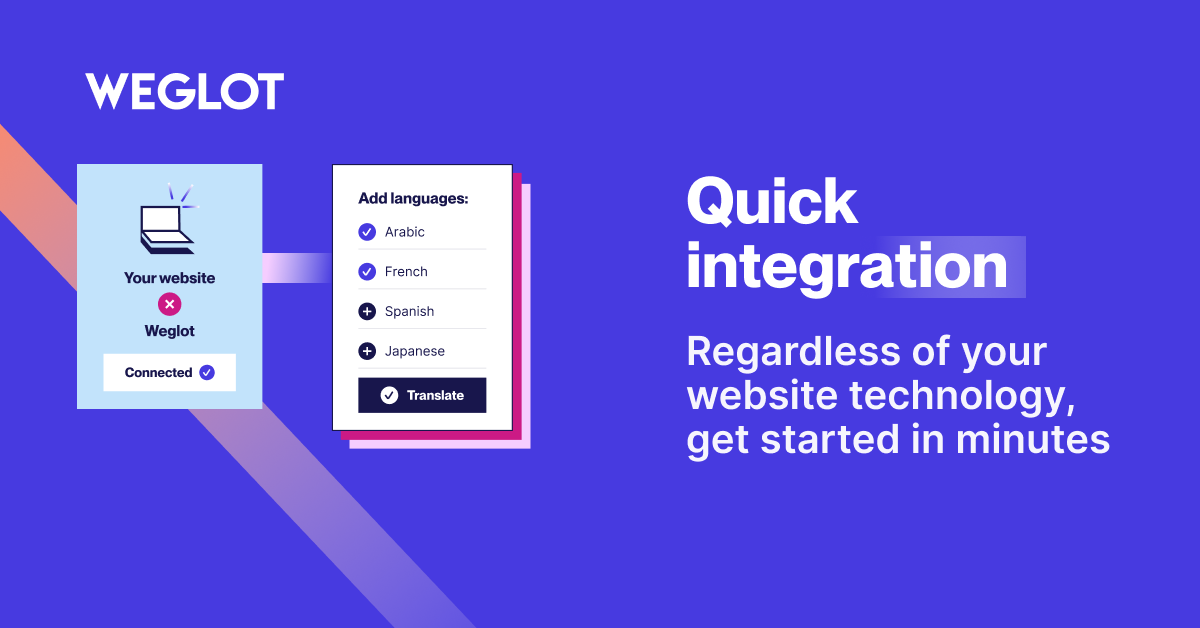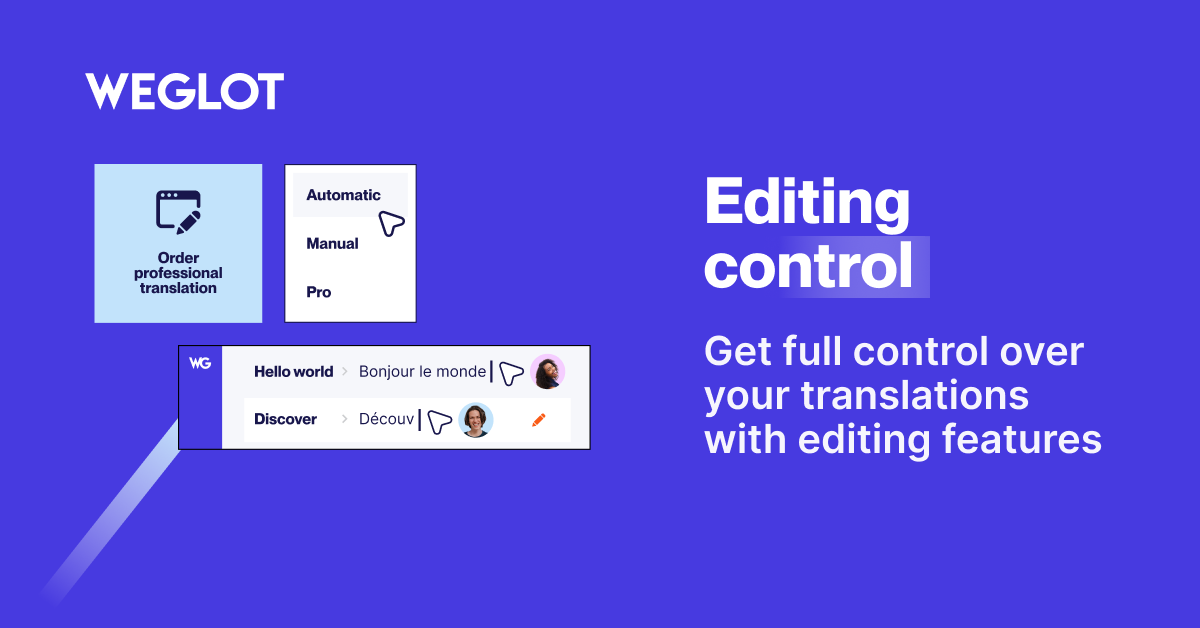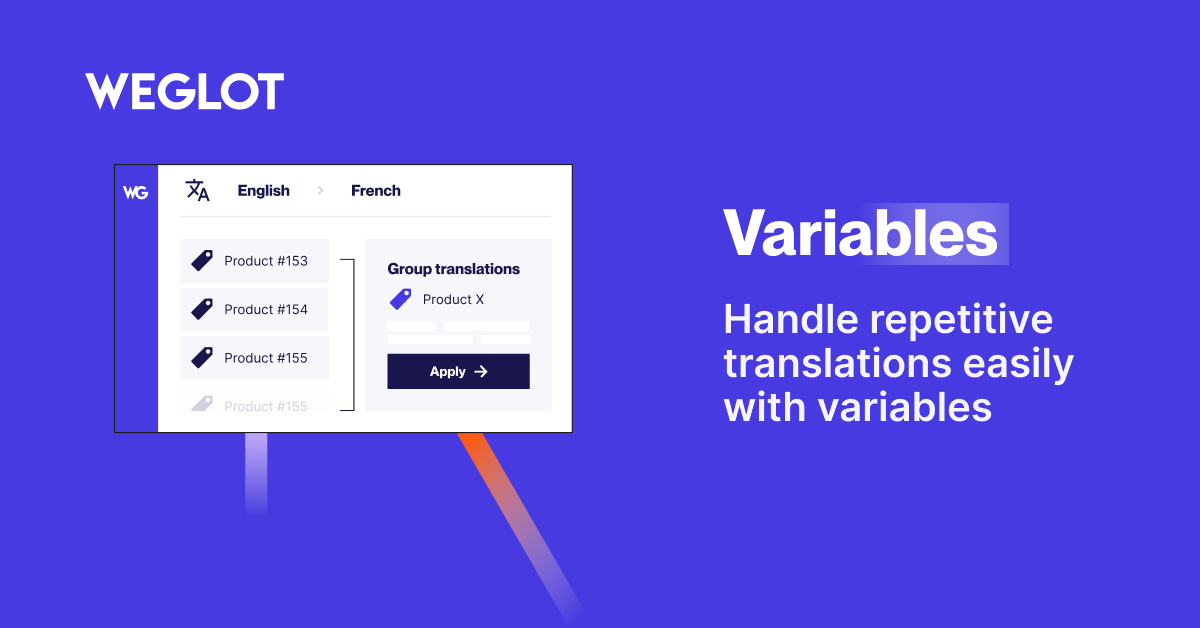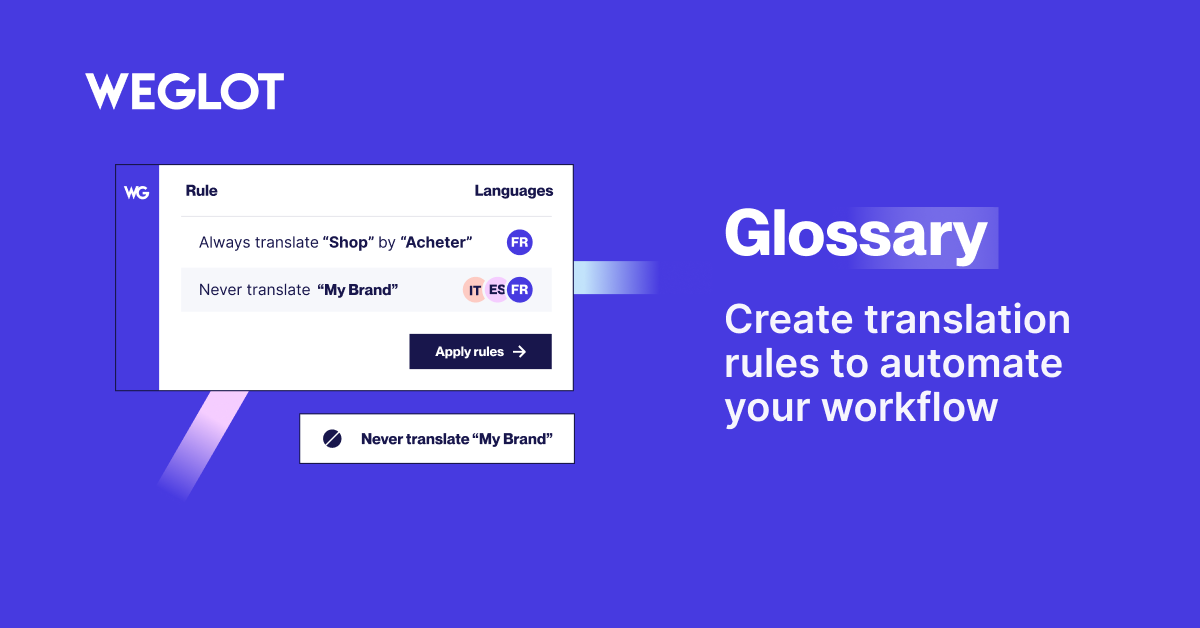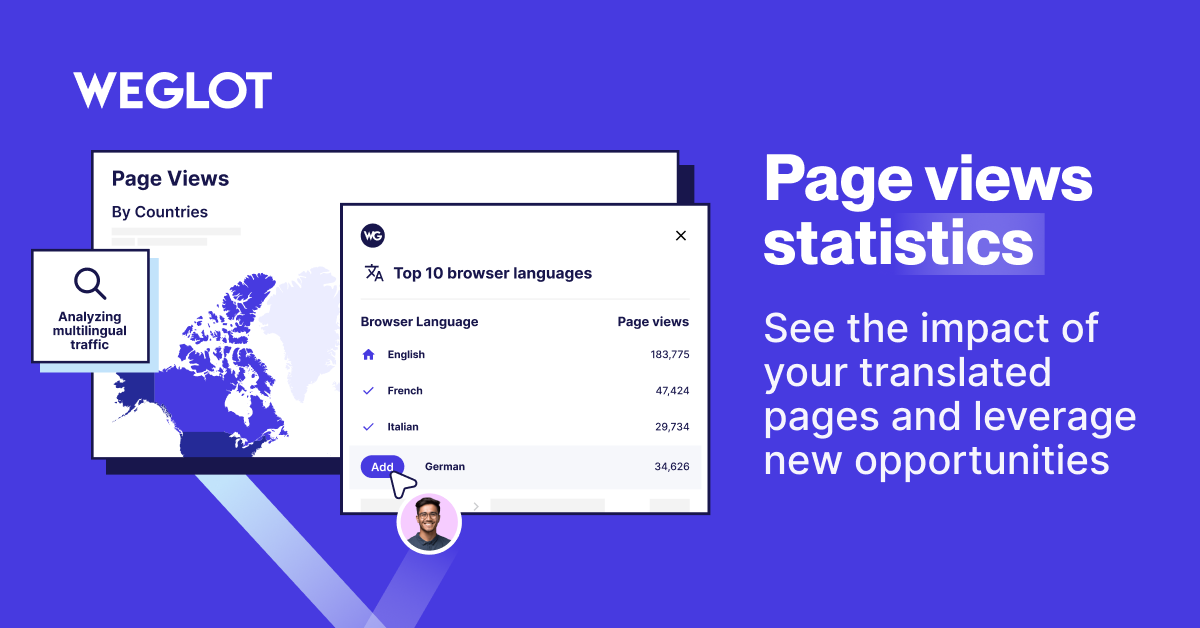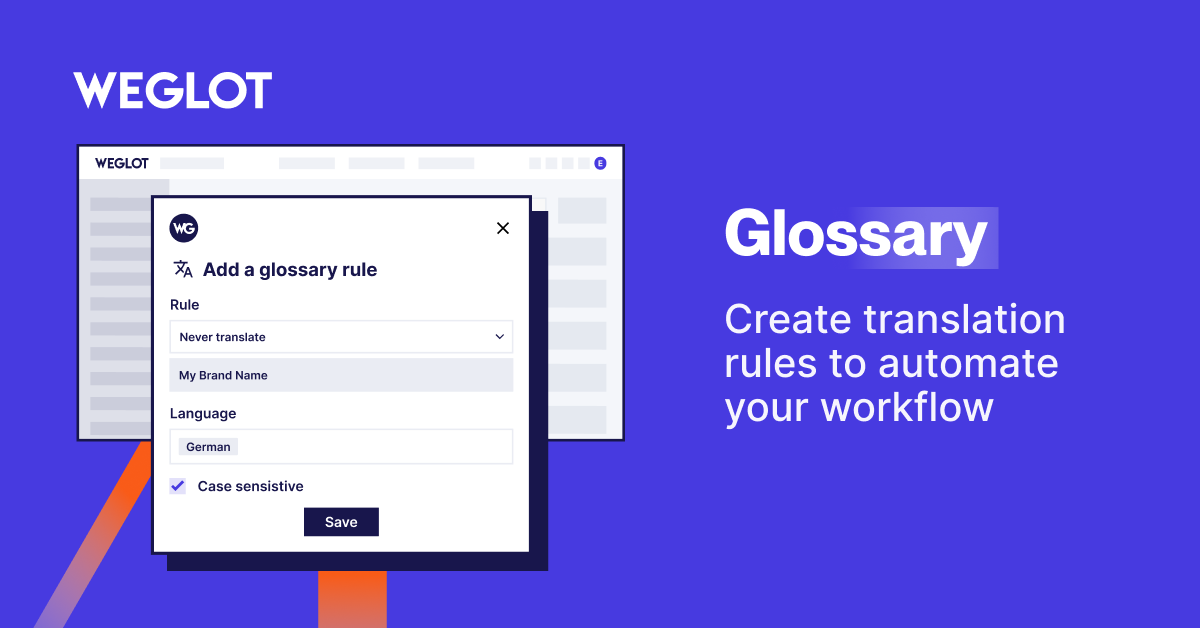Translate WordPress with Weglot – Multilingual AI Translation
| 开发者 |
remyb92
gmulti wysija wpr0ck glx77 |
|---|---|
| 更新时间 | 2026年2月16日 17:43 |
| PHP版本: | 7.4 及以上 |
| WordPress版本: | 6.9 |
| 版权: | GPLv2 or later |
标签
下载
详情介绍:
- Automatic translation powered by DeepL, Google Translate, and Microsoft Translator.
- Custom AI Language Model powered by OpenAI and Gemini to match your brand voice.
- Multilingual SEO optimization with automatic hreflang tags, metadata, and translated URLs for better localization.
- Visual translation editor for refining and localizing translations directly on your live site.
- WooCommerce translation including products, checkout pages, and customer emails.
- Translation glossary to maintain consistency across your content.
- 110+ languages available including regional variants.
- Pro tiers unlock features designed to scale global businesses:
- Unlimited languages & higher word counts.
- Advanced multilingual SEO.
- Multisite & collaboration features.
- Priority support.
- Product descriptions, categories, and attributes.
- Cart, checkout, and account pages.
- Customer emails in the user's native language.
- WooCommerce-specific metadata and taxonomies.
- The Bradery: Scaled their fashion ecommerce store to 500+ daily product translations, saving hours of manual work every week. “The biggest win for us is the time we’ve saved. It takes us about ten minutes twice a week to double-check everything is running how we want it. Everything else is done by Weglot.” Adèle Aubry, Ecommerce Manager at The Bradery
- REVIEWS.io: Achieved a 120% increase in German traffic and a 20% conversion boost after localizing with our AI-powered workflow. “We needed a product that dramatically increased the speed of website translation. Our clunky manual coding approach was time-consuming, but with Weglot, it’s fast and effortless.” Rich Ball, Marketing Manager, REVIEWS.io
- Ron Dorff: Now generates 70% of their revenue from international exports by providing a fully-localized customer experience. “Weglot’s interface is really friendly and easy to use. You can find all your content in a few clicks and then translate it quickly and efficiently.” Jamila Halloum, Digital Marketing Director at Ron Dorff.
屏幕截图:
常见问题:
How do I translate WordPress with Weglot?
To translate WordPress with Weglot, install the plugin, add your API key, and select your languages. Your site will be automatically translated. Weglot detects all content including pages, posts, and WooCommerce products. The process uses AI-powered machine translation from DeepL and Google Translate. = What is a WordPress translation plugin? A WordPress translation plugin should offer a mix of speed and control. Weglot provides instant AI translation with a visual editor for manual refinements. This ensures your multilingual site is both accurate and fast to launch without technical expertise. = How to translate WordPress automatically? To translate WordPress automatically, Weglot uses advanced AI engines to scan and translate your content the moment it’s published. This "set and forget" approach keeps your translations synchronized across all languages without manual work.
Can I translate WordPress with AI?
Yes, you can translate WordPress with AI using Weglot’s custom AI Language Models. Powered by OpenAI and Gemini, our tool learns from your brand guidelines and past edits to provide context-aware translations that match your brand voice. = Does Weglot translate WooCommerce? Yes, Weglot translates WooCommerce stores completely, from the product catalog to the checkout experience. It ensures a localized buyer journey, which is critical for increasing international conversion rates.
How do I translate WooCommerce products?
To translate WooCommerce products, simply activate Weglot and it will automatically detect your product titles, descriptions, and attributes. Use your translation glossary to keep product names or brand terms in their original language if you prefer, ensuring total brand consistency.
Can Weglot translate WooCommerce emails?
Yes, you can translate WooCommerce emails with Weglot to ensure your customers receive order confirmations and shipping updates in their own language, providing a professional post-purchase experience.
How to make WordPress multilingual?
To make WordPress multilingual, Weglot creates dedicated subdirectories (like /es/ or /fr/) for each language. This approach is recommended by Google for SEO and ensures every translated page is indexed separately.
Does Weglot support multilingual SEO?
Weglot supports multilingual SEO by automatically adding hreflang tags and translating your metadata. This helps search engines understand which version of your site to show users in different countries. Our translation tool also allows you to choose different site structures with ease, like subdirectories and subdomains.
Can I translate WordPress URLs?
Yes, you can translate WordPress URLs with Weglot. Localizing your slugs (e.g. /shop/ to /boutique/) improves your search engine rankings and makes your site feel more authentic to local users.
Does Weglot work with WordPress page builders?
Yes, Weglot works with WordPress page builders like Elementor, Divi, Gutenberg, and Beaver Builder. Because our translation tool translates content at the source code level, it can detect and translate text within any design element or widget without breaking your layout or requiring custom integration.
Is Weglot compatible with other SEO plugins?
Weglot is compatible with other SEO plugins such as Yoast SEO, Rank Math, and All in One SEO. While Weglot handles the technical aspects of multilingual SEO – like hreflang tags and translated metadata – it works alongside your existing SEO tools to ensure your site is fully optimized for global search engines.
How does Weglot handle new content updates?
To handle new content updates, Weglot automatically scans your site for any changes or new posts. Once detected, the new content is instantly translated using your chosen AI Language Model. Your multilingual site stays perfectly synchronized with your original language version without any manual intervention.
Can I use a custom language switcher design?
Yes, you can use a custom language switcher design with Weglot. While we provide several built-in styles (including flags and dropdowns), you can also use custom CSS to match your site's branding. You can place the switcher in your menu, as a widget, or anywhere on the page using a shortcode.
Is my translation data secure and private?
Your translation data is secure and private with Weglot. We are fully GDPR compliant and use encrypted connections to process your content. Your original database remains untouched, and you retain full ownership of all your translations, which can be exported at any time if you decide to change services.
更新日志:
- Improvement: Modernizes the project's build system by updating dependencies and migrating to the newer Sass module syntax.
- Improvement: Switches bot detection to Matomo DeviceDetector for more accurate and maintainable user agent parsing.
- Improvement: Introduces an opt-in mechanism to prevent translation of specific words in HTML.
- Improvement: Introduces a built-in regex checker and integrates defaults into the checker list before third-party discovery.
- Improvement: Improves URL translation robustness to prevent null/invalid redirects in WooCommerce flows.
- Improvement: Disables the Weglot translation layer for the WP Engine cache purge endpoint (/wp-json/wpe/cache-plugin/v1/clear_all_caches) to prevent 502 errors.
- Update: Refreshes the readme content (marketing, SEO, and FAQ) for clarity and relevance.
- Fix: Changes class name construction in Regex_Checkers_Service_Weglot to use underscores for consistency and compatibility.
- Fix: Renders preview-mode language items as anchors with href "#" to prevent navigation during preview sessions.
- Fix: Ensures cache is actually purged as part of validating signed purge requests.
changelog.md file in the plugin folder.
The change log is located in the changelog.md file in the plugin folder.