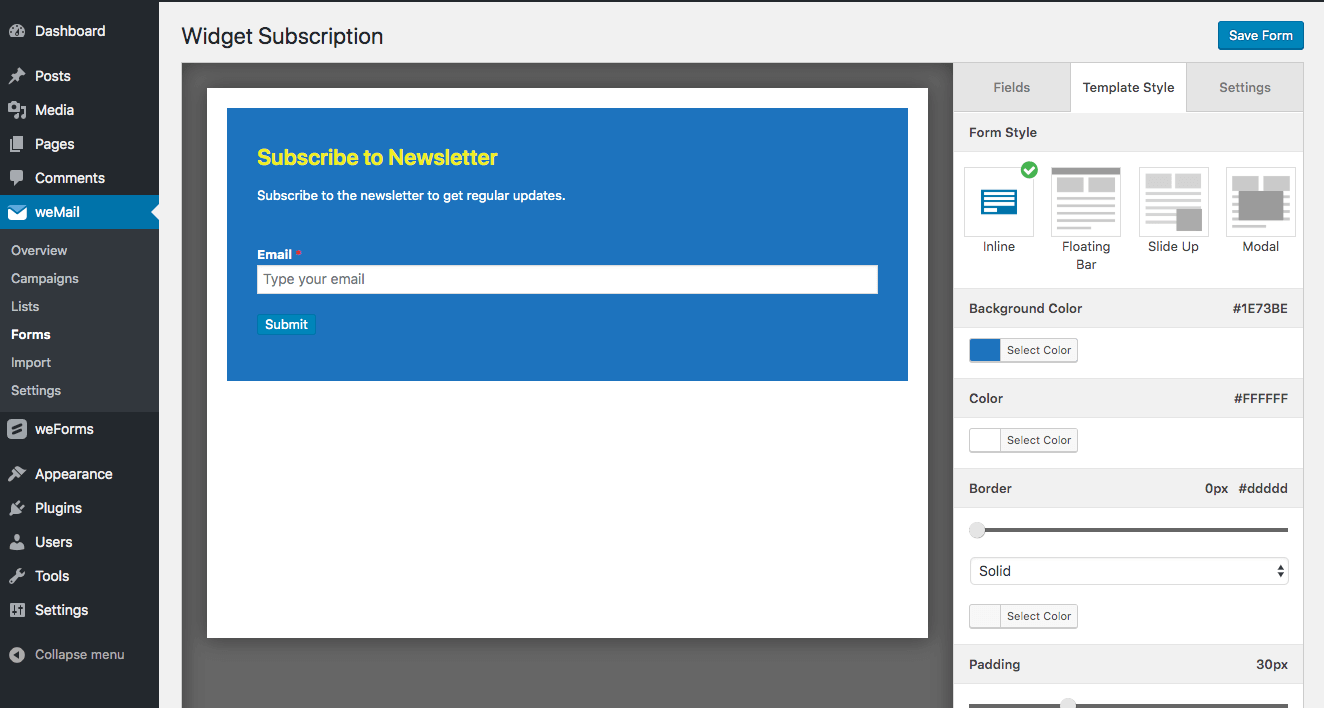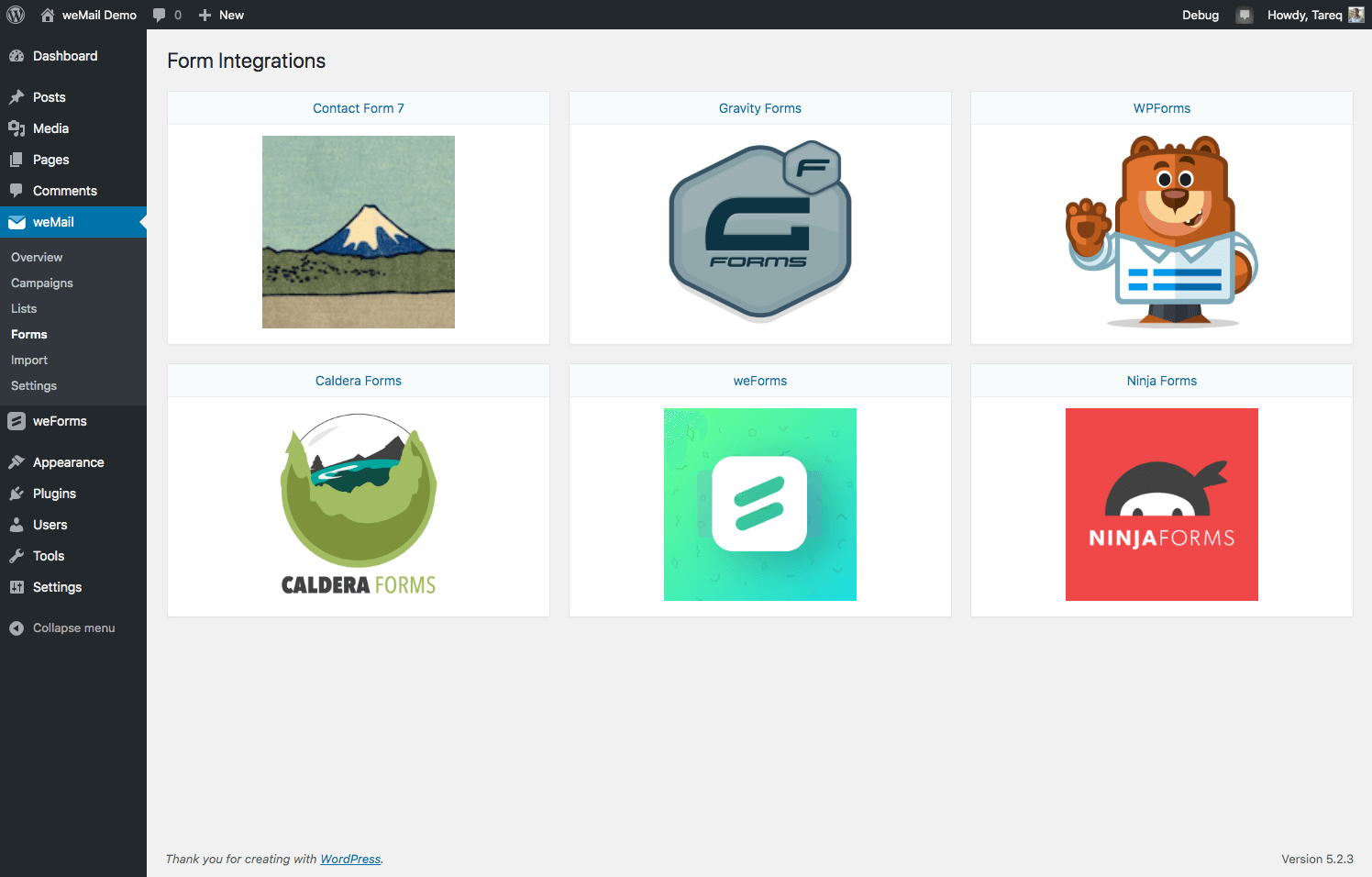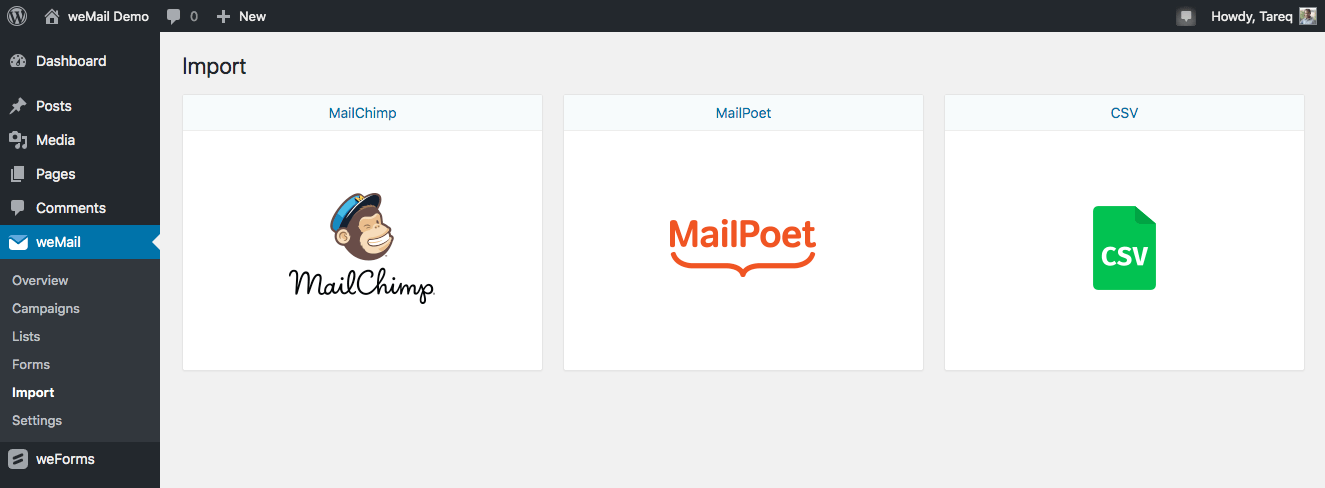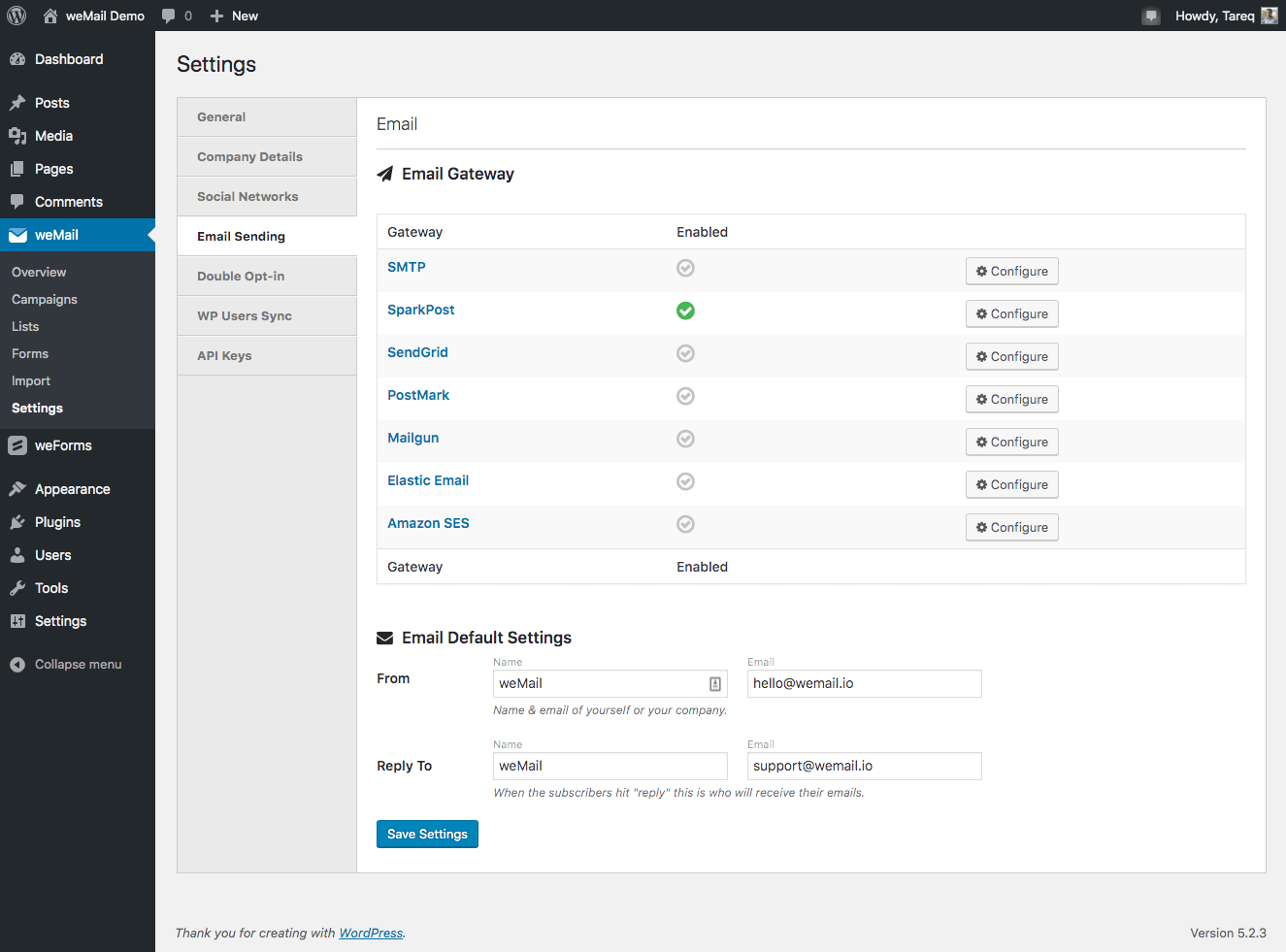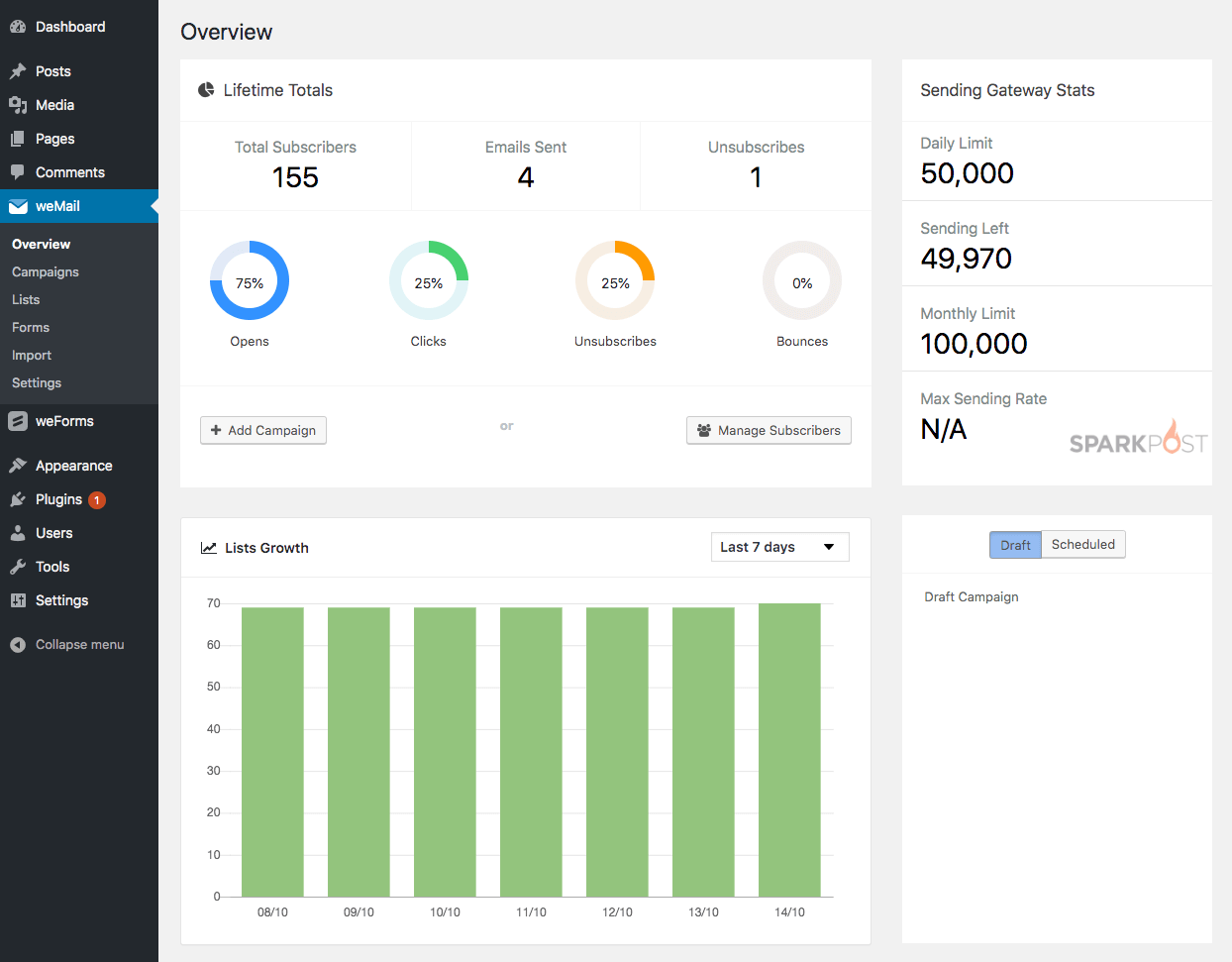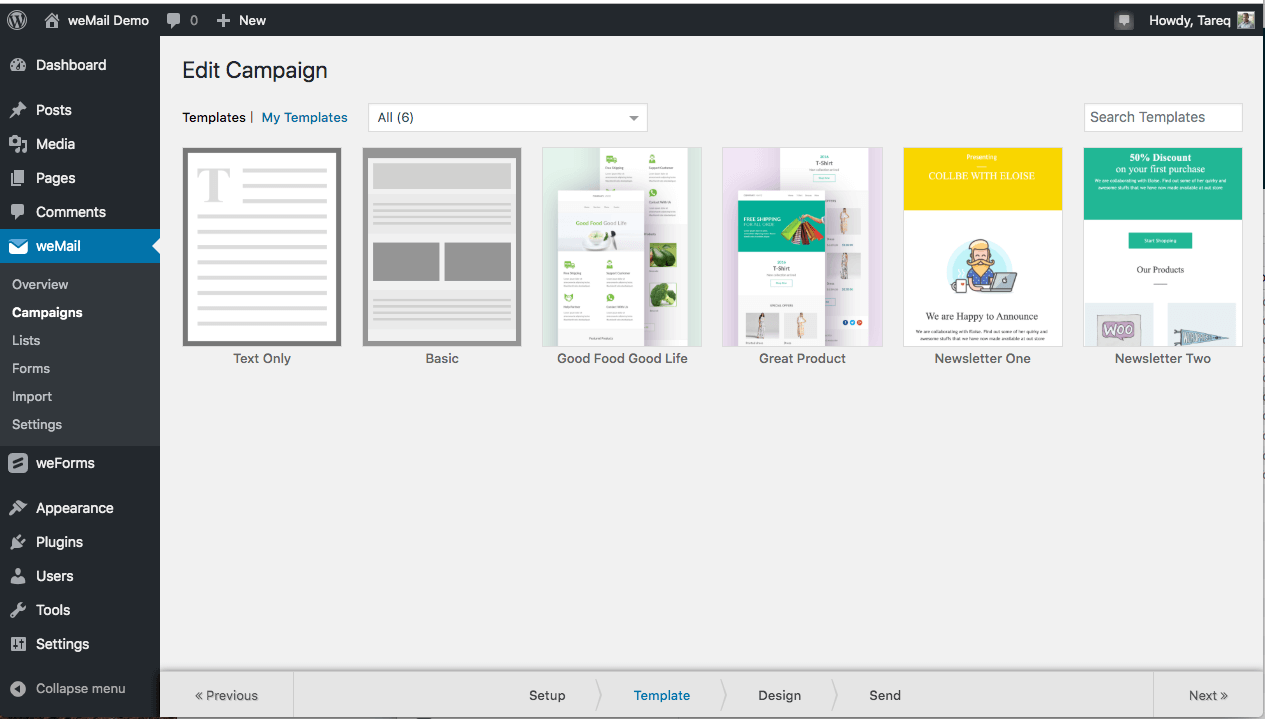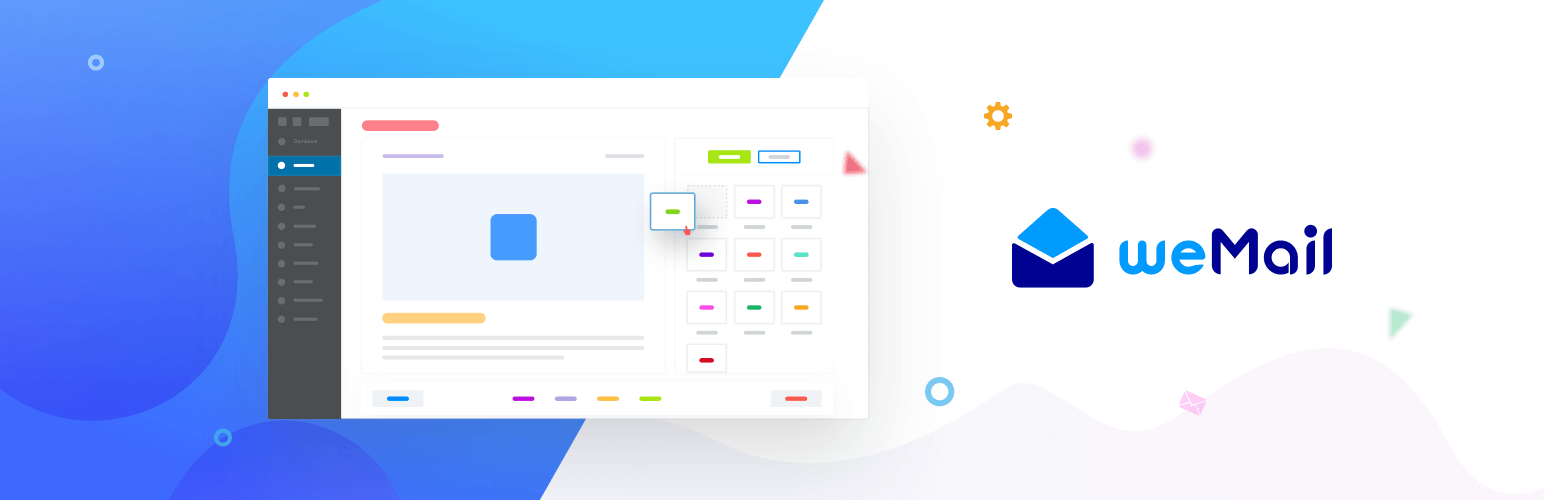
weMail - Email Marketing, Lead Generation, Optin Forms, Email Newsletters, A/B Testing, and Automation
| 开发者 |
tareq1988
nizamuddinbabu jayontasarkar mehedimi emtiazzahid wedevs wemail |
|---|---|
| 更新时间 | 2026年1月22日 20:59 |
| 捐献地址: | 去捐款 |
| PHP版本: | 7.4 及以上 |
| WordPress版本: | 6.8.3 |
| 版权: | GPLv2 or later |
标签
下载
详情介绍:
- Drag and drop builder and
- Writing-focused simplified editor.
- Email Automation / Drip Campaign: Harness the power of email automation to simplify your marketing and engage your audience effortlessly. Build personalized drip campaigns that deliver the right message at the right time, nurturing leads with timely follow-ups, welcome sequences, and targeted content, automated for maximum impact. In weMail’s automation feature, you get to –
- Select multiple starting points or triggers (based on which action the automation will trigger): when someone subscribes to a list, purchases a product, gets a tag, or reaches a milestone/anniversary, etc.
- Design personalized customer journeys effortlessly with an intuitive workflow builder. Set delays, apply if/else conditions, and combine multiple rules to send the right message at the perfect time.
- Beyond drip campaigns, automate actions like moving subscribers between lists, adding/removing tags, unsubscribing users, and more. It will be keeping your email marketing on autopilot.
- Email A/B Testing: weMail lets you test two variations of a single campaign to determine which works best. You can run the test on any of the three elements (one at a time) – Email Subject, From Name, or Email Content.
- List: Sorting and sending emails to the list of contacts is easier than before. Listings, segments, and tags – all can be configured from the get-go.
- Multi-list Sending: You can send a single email campaign to multiple lists; this way you do not have to create a separate campaign for sending the same email to different lists. Utilize the ‘Exclude Recipients’ option to target your campaigns more precisely by excluding subscribers by lists, segments, or tags.
- Segmentation: Segment your email contact more precisely with unlimited segment conditions. Cluster your email contacts and achieve your marketing goals more efficiently.
- Tags: Tag contacts for better reference, email contacts make sense when you tag them by their actions.
- EDD Integration: Welcome your first-time customers with an automated thank you email for EDD customers.
- FastSpring Integration: Collect email contacts from FastSpring checkout and power up your email workflow.
- WooCommerce Integration: Collect email contacts from wooCommerce checkout and send emails.
- Send Thank You Email to First Time Customers: Welcome your first-time customers with an automated thank you email.
- Advanced e-Commerce Segmentation: With our advance e-Commerce segmentation you can target subscribers based on-
- Order Spending (total order e.g – subscriber who purchased more than $500)
- Order Spending (single order e.g – subscriber who purchased less than $30 on a single order)
- Order Frequency (e.g – how many times a single subscriber purchased)
- Product Purchased (e.g – send email to those who haven’t purchased product A)
- Purchase activity (e.g – has/has not purchased)
- Last Purchased Having a large email subscriber list shouldn’t be expensive. weMail will keep your email subscription process easy and simple.
- WP ERP
- Appsero
- Elementor
- Gutenberg
- Mailchimp
- Mailpoet
- Campaign Monitor
- Mailoptin
- Teams: Manage an entire email marketing team with weMail. Give and revoke access to your WordPress users for email marketing tasks. You can also customize which WordPress user roles will be eligible to give access to.
- Embed Forms: With HTML embed forms, you can place it anywhere. Widgets, posts or pages – weMails embed form works anywhere.
- Custom Field Support: Customizable embed form options make it easy for anyone to create an HTML form with custom fields.
- Inline Form: With the inline form you can place forms inside content and get the subscribers to any list you assign.
- Floating Bar: Floating bar forms will attach to the bottom or top of users’ screen and will scroll along. To make your subscription form highly noticeable, floating bar is a great option.
- Slide Up: Prefer to slide up the subscription box? Use a weMail slide up form function to collect new leads. You can even control when to show the slide-up form on your users’ screen.
- Modal: Reduce the visual clutter of your webpage when asking someone to subscribe. Use the Modal box to show the form as per your requirements.
- Import Contacts: Import your contacts or subscriber lists from other email marketing tools to weMail using our built-in import settings. Migration is easy, simple, and solid.
- Import from Mailchimp: You can import your email lists from Mailchimp using API into new or existing weMail lists.
- Import from Campaign Monitor: Want to import your email marketing subscribers from Campaign Monitor? Bring Campaign Monitor lists easily into weMail using Campaign Monitors API.
- Import from MailPoet: Import from MailPoet is also possible with weMail. You just need to insert your Mailpoet API key and weMail will import all the subscribers into weMail. And you can resume your email marketing activities as usual.
- Import from Active Campaign: Import lists from Active Campaign to weMail. Just follow the on-screen instructions and migrate in a few simple steps.
- Import from CSV: Get even more control over what to import. You can upload CSV files from any platform to import your subscribers for email marketing.
- Export Subscribers to CSV: Exporting your email contacts to CSV is just a single click away.
- Mailchimp Sync: Mailchimp sync is to maintain the same email list in both weMail & Mailchimp. Any kind of subscribe & unsubscribe activity will work simultaneously on both platforms. This gives you the option to keep your lists synced until you complete the migration process.
- Seamless WordPress integration to manage everything from your dashboard.
- Built-in forms (Slide Up, Inline, Modal, Floating Bar) to capture leads.
- Advanced analytics to track email performance and optimize campaigns.
- Powerful CRM capabilities for easy subscriber management and segmentation.
- Live chat support for real-time user engagement.
- Comprehensive marketing features to automate campaigns and boost engagement.
- Integration with contact form plugins for easy lead collection.
- 100+ stunning email templates for various needs.
- Compatibility with multiple email-sending API gateways. weMail Supports:
- Multiple email sending API
- Multisite compatible
- Contact form plugin integration So why wait? Install weMail today and supercharge your email marketing workflow! weMail development repository on GitHub
屏幕截图:
常见问题:
What is weMail?
weMail is a plugin for WordPress which enables the user/users of a WordPress website to send email newsletters with a feature-packed email builder and connect with email-sending solutions such as Amazon Web Services, MailGun, SparkPost, etc. to send those emails.
How does it work?
weMail comes with a built-in email template builder. With its user-friendly interface and most basic elements, you can create any kind of email you want. After creating your desired email template, set the email Subject, Preview text, Recipients (lists, segments), From Name & Address, etc. Now, to send this email you need a sending service provider. To connect weMail with any of the supported email-sending service providers, you need to set the API key with weMail. In the backend settings of the WordPress plugin, you will find the option to insert the API key. After that, you will be able to send bulk emails to your subscribers. Please note, some email-sending services require further configuration. See those specific email-sending services documentation for more detailed instructions on how the configuration works. There is also a link with every email sending service configuration settings to their official documentation.
Is it dependent on anything else?
Yes. To send your emails, you will need to connect with an email-sending service. As of right now, weMail supports SparkPost, SendGrid, PostMark, Mailgun, Elastic Email, Amazon SES. Support for other solutions will come in the future.
Is there an email sending limit?
weMail only helps you build the emails, select the list to which the email will be sent, and other necessary email configurations. The sending of an email will be handled by the email-sending service you choose (such as AWS, SparkPost, etc.). To check your sending limit, please contact your chosen service or see their details.
How is my data being handled?
Rest assured. All your data is GDPR compliant. We only use your data to provide you with a better weMail experience. If you ever wish to delete your data just give us a message. We will happily comply.
Can I use weMail with my existing email list?
Yes, you can easily import your existing email list into weMail. The plugin supports importing subscribers from various platforms, including Mailchimp, Campaign Monitor, MailPoet, Active Campaign, and CSV files. Once imported, you can manage and segment your subscribers directly from your WordPress dashboard.
Does weMail support WooCommerce integration?
Yes, weMail seamlessly integrates with WooCommerce. You can collect email addresses from WooCommerce checkout, send automated thank-you emails to first-time customers, and segment your subscribers based on their purchase history, order frequency, and more. This integration helps you create targeted email campaigns to boost customer engagement and sales.
What types of opt-in forms does weMail support?
weMail supports a variety of opt-in forms to help you capture leads effectively. You can create and embed the following types of forms: Embed Forms: Place forms directly within your content. Slide-Up Forms: Show a slide-up subscription box at a specific time or based on user behavior. Modal Forms: Use pop-up modal forms to reduce visual clutter while capturing leads. These forms are fully customizable optins. It will allow you to match your brand’s look and feel. Additionally, weMail integrates with popular contact form plugins like Contact Form 7, WPForms, and Gravity Forms for seamless lead collection.
Is there any prerequisite for using weMail?
weMail doesn't require any pre-requisite. But we do advise you first look through the options & documentation provided by the email sending API service providers. You will need these services to send emails.
Where do I report security bugs found in this plugin?
Please report security bugs found in the source code of the weMail plugin through the Patchstack Vulnerability Disclosure Program. The Patchstack team will assist you with verification, CVE assignment, and notify the developers of this
更新日志:
- Fixed issue for csv import v2.0.8 - (19th Jan, 2026) =
- Refactor permission callbacks for form and CSV handling
- Fix Wordfence security scan issues v2.0.7 - (19th Dec, 2025) =
- Handle API calls when the API key is missing
- Update plugin uri v2.0.6 - (18th Nov, 2025) =
- Improve handling of WP_Error on remote calls
- Fixed permisison checking to access rest api
- Prevents disconnection after updating the plugin
- Improved mail deliverability
- Email tracking using wp site domain
- Prevent disconnection after updating the plugin
- Fixed RSS campaign issue
- Fixed permission checking for remote calling
- Introduced yearly subscription plans.
- Added one-click onboarding setup
- Free and Pro plans now support unlimited subscribers
- Redesigned onboarding system for a smoother user experience.
- Enhanced API security by implementing a proxy layer.
- Fix Resolved the issue with CSV importing for remote media URLs
- Fix Resolved CSV import issues on PHP 8.1 and 8.2.
- Fix Fix vulnerability issue for access admin user
- Enhancement: Added functionality to send transaction disable notification emails to all admin users, with a compatibility layer for both updated and legacy plugin versions
- Updated tested up to WordPress 5.6 or higher
- Updated tested up to PHP 7.4 or higher
- New: Add lists subscribers endpoint to client api
- Enhancement: Added a pre-send validation to ensure campaigns are properly saved and configured before initiating the sending process.
- Fix: Enable transactional email settings where deleting a list used in settings would cause an error. Now, the system checks for list usage and displays active settings before allowing deletion.
- Fix: Blank page when accessing automation email templates, ensuring proper template rendering.
- Fix: Tags were not displaying correctly in the automation trigger field, improving tag selection and visibility.
- Fix: Form builder where header text color settings were not being applied correctly
- Fix translation loading triggered too early notice
- WordPress 6.7 compatibility
- WordPress 6.4.7 compatibility
- Editor enhancement
- Update team feature
- Fix vulnerability issue for form preview
- Remove deprecated library danielsjules/stringy
- WordPress 6.4.3 compatibility
- Fix notice vulnerability issue
- Fix help tools permission checking
- Update appsero apk version
- WordPress 6.3 compatibility
- New: Added Elementor Form integration
- Fixed Fluent Form integration mapping field issue
- Fix variant product for woocommerce
- Fix product type for edd
- Fix wpforms and gravity forms issue
- Added A/B testing campaign
- Added Custom field for subscribers
- Added support for all Amazon AWS Regions
- Added block temporary/fake emails
- Added Suppression List (Blacklisting emails)
- Fix wooCommerce product re-sync with weMail Automation
- Fixed AffiliateWP <> weMail Integration
- Fixed order completed status on EDD
- Added settings tab on Image block
- Enhance and fixed ecommerce stats issue
- Ignore sticky posts on New Post Notification
- Fixed HTML entity decoding issue on New Post Notification
- Fixed: Install script
- Fixed: Ignored subscription item of WooCommerce order
- Reorder Automations menu item
- Fixed: Form opt-in loading issue
- New: Added Everest Form Integration
- New: Added New Post Notification Campaign
- Support IMAP for SMTP bounce handling
- New Added Sendinblue email gateway
- Added Unsubscribe from lists action
- New: Advanced Automation
- Enhanced: Ecommerce feature
- Fixed: To email address on list export complete mail
- Fixed: Mailchimp sync issue
- Added: CTA button on transactional email failed mail
- Enhanced: weMail Gutenberg block
- Enhanced: New site connection
- Fixed: WordPress 5.8 compatibility
- Fixed: weMail widget issues
- WordPress 5.7 compatibility
- New: Added Sendinblue importer.
- New: Added GetResponse importer.
- New: AffiliateWP integration.
- New: Added minute frequency on automatic campaign.
- New: send test mail from Email sending settings section.
- New: Mailjet integration.
- New: Calculate & display revenue per campaign.
- Fixed: Refactor importer.
- Fixed: Fix MailPoet Importer.
- Fixed: Fixed event name show on automatic campaign.
- New: Stripe integration.
- New: Paypal integration.
- New: Convertkit integration.
- New: Mailjet integration.
- Fixed: Ecommerce sync optimization.
- Fixed: form integration UI & settings.
- Fixed: Handled fatal error on post update.
- New: Added opt-in form prebuilt template.
- New: Added elementor integration.
- Fixed: weMail test connection check from help menu.
- New: CRM integration moved from settings to integrations page.
- New: Remove site info from plugin and wemail on site delete.
- New: Lato font support.
- New: ERP existing contact sync.
- New: Added columns in form builder.
- New: Added image block in form builder.
- New: Send campaign failed error to campaign creator.
- New: Integrations tab/menu & group all integrations.
- New: Easy Digital Downloads(EDD) integration.
- New: Popup Maker integration.
- New: Added Mailerlite importer.
- New: Added Active Campaign importer.
- New: API Key Masking for email gateways.
- New: Fastspring Webhook Support.
- New: Create segments while creating campaign.
- New: Added tinyMCE Editor on HTML Field of the form opt-in Builder.
- New: Added Play Button on Video Thumbnail.
- New: Added Option forms "except pages" option.
- Fixed: Fixed double opt-in redirection.
- Fixed: Help Menu improvements.
- Fixed: Form integrations UI improvement.
- Fixed: Fixed text block switching issue on Email Customizer.
- Fixed: Fixed Drag & Drop editor white text white background.
- Fixed: Fixed Double opt-in message customization.
- Fixed: Fixed Email Template not loading issue.
- Fixed: Fixed weMail teams issue on adding/updating new user.
- Fixed: Fixed forms button initialization error on classic block.
- Fixed: Fixed woocommerce order permalink.
- New: WooCommerce Integration, Auto append opt-in forms after blog posts, Help Menu.
- Integrations: Fluent Forms, Formidable Forms, HappyForms.
- Fixed: Setup wizard issue, Automatic campaign unsubscribe, weMail Forms Table Creation Issue, Handle Reply-To, CC and BCC Address on Transactional Email.
- Fixed: Fixed missing table form creation issue when installing the plugin.
- Fixed: Fix missing permission callback for Mailpoet rest api.
- Fixed: Redirect to weMail setup page after installation.
- Fixed: onBoard new or existing sites from the plugin during the setup process.
- Fixed: Load forms from the local database on classic editor.
- Fixed: Fixed PHPMailer issue in wp version 5.5.
- Fixed: Fixed api error during connecting.
- New: Onboard sites that have not already been onboarded.
- New: Added billing menu & pricing plan
- New: Global padding support in customizer
- New: Added more email templates
- Fixed: Gutenberg form block issue fixed.
- Fixed: Load forms and opt-in form settings from wp database
- Fixed: Remove transactional rest endpoint
- New: Onboard new users.
- Fixed: Fixed WP User deletion Error.
- Update: Divider Content Type width property.
- Update: Shortcode from [user:email] to [subscriber:email] on template footer.
- New: Added additional links for wemail plugin in plugins page.
- New: Added group description to the exporter.
- Fixed: Updated policy guide format.
- Fixed: Override phpmailer to send transactional emails using wemail.
- Fixed: Fixed failing on failed email responses.
- Fixed: Updated null response to solve loading issue.
- New: Added support for sending site transactional emails using weMail.
- New: Added teams section to manage weMail users.
- Fixed: Updated plugin description.
- Fixed: Fixed WP Post Block issue in campaign builder
- Fixed: Fixed issue on my-account page
- Fixed: Fixed "site is experiencing technical difficulties" issue
- New: Added support for preview on Gutenberg wemail block
- Fixed: Fixed issue on import using mailpoet
- New: Added support for Woocommerce product block in campaign builder
- New: Added support for woocommerce, comment and registration form opt-in
- New: Added support for type and conversion metrics on forms listing
- New: Added support for specific page redirection in double opt-in settings
- New: Added support for guttenberg block
- New: Added support for countdown timer in template builder
- New: Added support for Segmentation & tagging
- Fixed: Fixed some issue in form builder
- New: Added support for multiple buttons in campaign builder
- Fixed: Fixed WP Post Block issue in campaign builder
- Initial release