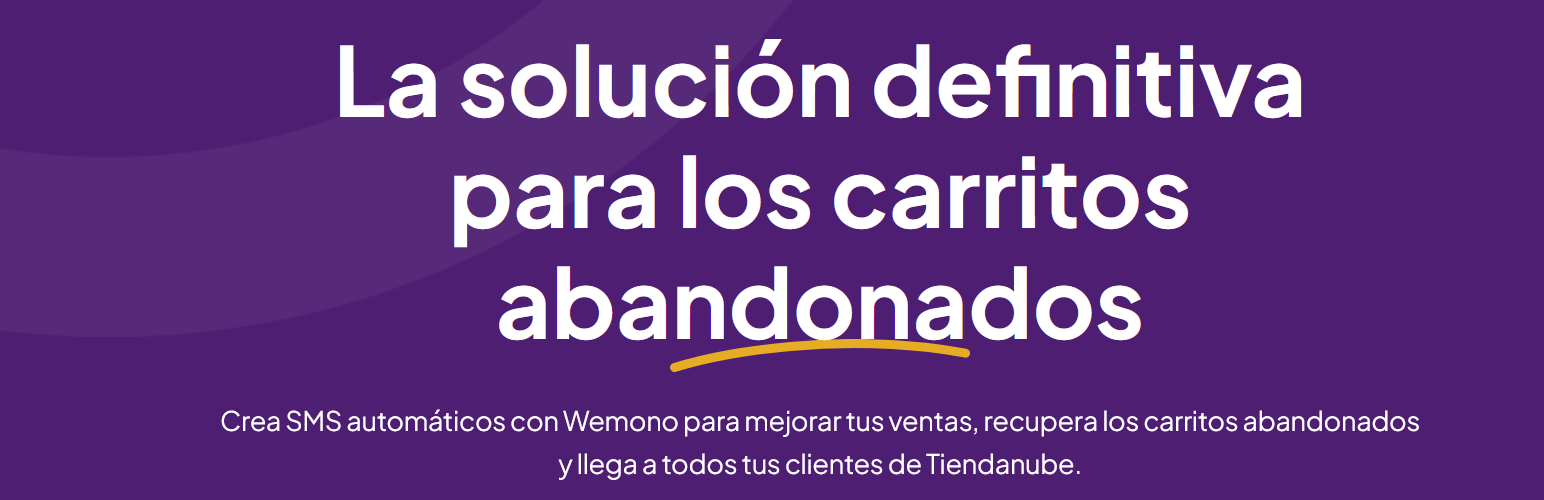
Wemono Abandoned Cart Recovery for WooCommerce
| 开发者 | |
|---|---|
| 更新时间 | 2025年11月3日 19:44 |
| PHP版本: | 7.4 及以上 |
| WordPress版本: | 6.8 |
| 版权: | GPLv2 or later |
| 版权网址: | 版权信息 |
详情介绍:
Wemono Abandoned Cart Recovery for WooCommerce helps recover potentially lost sales by tracking abandoned checkouts and restoring carts when users return. The plugin works automatically after activation and also provides REST API endpoints that let you fetch abandoned checkout lists and summary statistics for integration with your CRM, marketing, or notification tools.
Key features:
- Abandoned cart tracking for guests and logged-in users
- Automatic cart persistence and restoration across sessions
- WooCommerce REST API–authenticated endpoints to fetch cart data and statistics
- Lightweight and privacy‑aware: stores cart data in your site's database For more information, visit Wemono. For documentation, visit Wemono Documentation.
安装:
- Ensure the WooCommerce plugin is installed and activated (Plugins > Add New > search for "WooCommerce").
- Go to Plugins > Add New in your WordPress admin.
- Search for "Wemono Abandoned Cart Recovery for WooCommerce".
- Click Install Now.
- Click Activate.
- Download "Wemono Abandoned Cart Recovery for WooCommerce" from WordPress.org.
- Upload the plugin to your /wp-content/plugins/ directory using your preferred method (FTP, SFTP, SCP, etc.).
- Activate the plugin from your Plugins page. Upon activation, the plugin creates its database table (wp_wemono_abandoned_checkouts). If WooCommerce is not active, an admin notice will be shown.
常见问题:
Does this work for guest users?
Yes. Guest carts are tracked using a session‑based identifier and restored when the same browser returns.
Is WooCommerce required?
Yes. The plugin depends on WooCommerce and will show an admin notice if WooCommerce is inactive.
How do I authenticate to the REST API?
Generate WooCommerce REST API keys (ck_/cs_), then authenticate using Basic Auth over HTTPS or pass consumer_key/consumer_secret as query parameters.
Where is the data stored?
In your WordPress database, table wp_wemono_abandoned_checkouts (actual prefix varies).
Can I change the abandonment timeout?
You can override it per request using the _timeout parameter (in seconds). The default is 7200 seconds (2 hours).
更新日志:
1.0.2
- Improve readme.txt with clear configuration and usage instructions for WordPress.org review
- Clarify REST API authentication and provide example requests