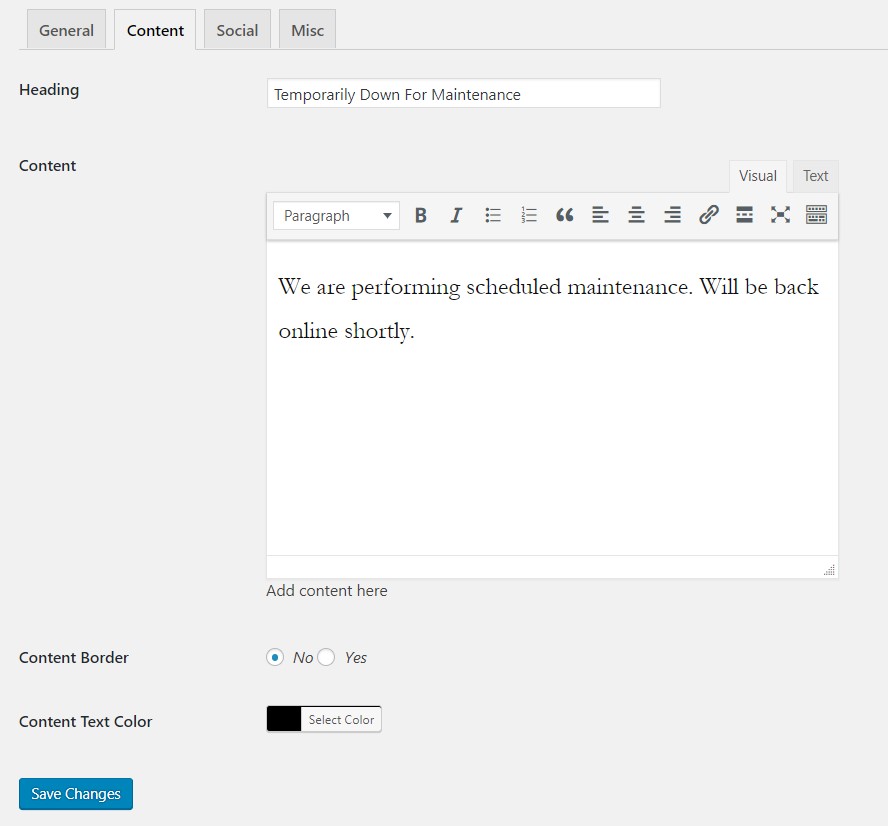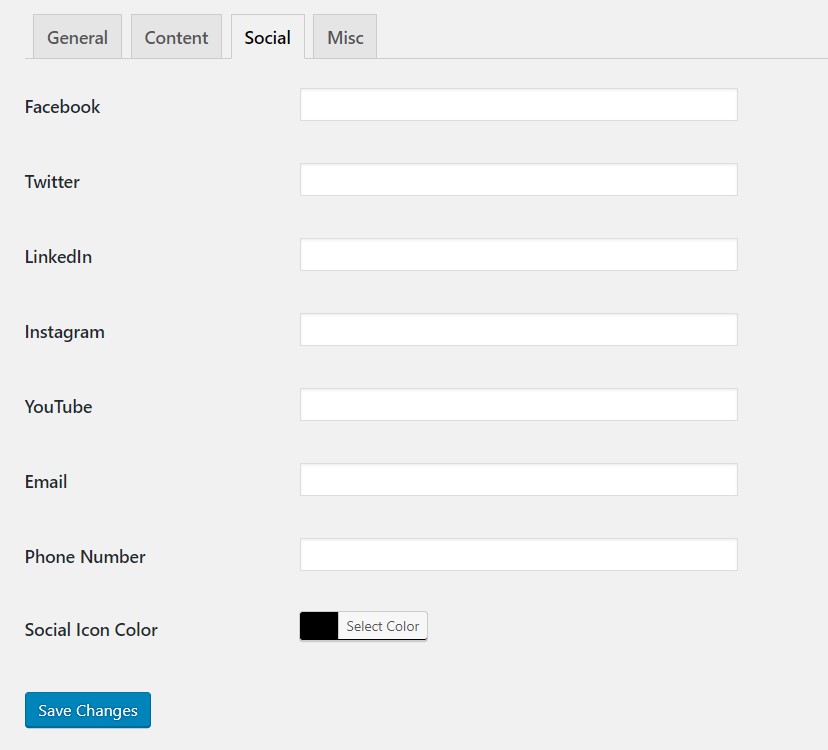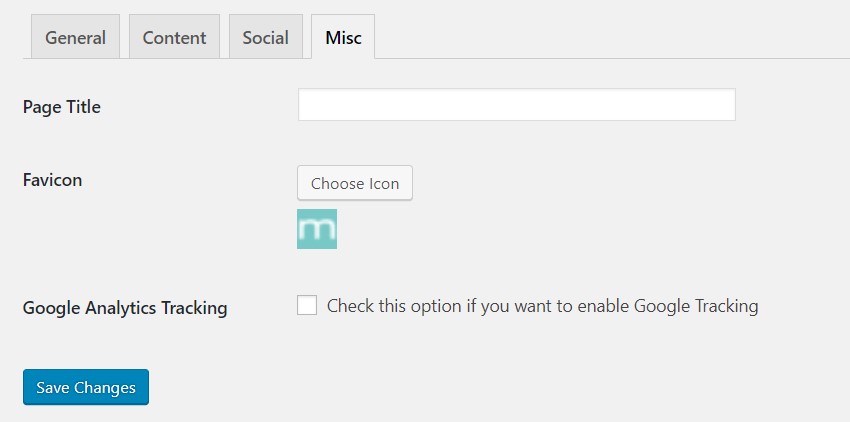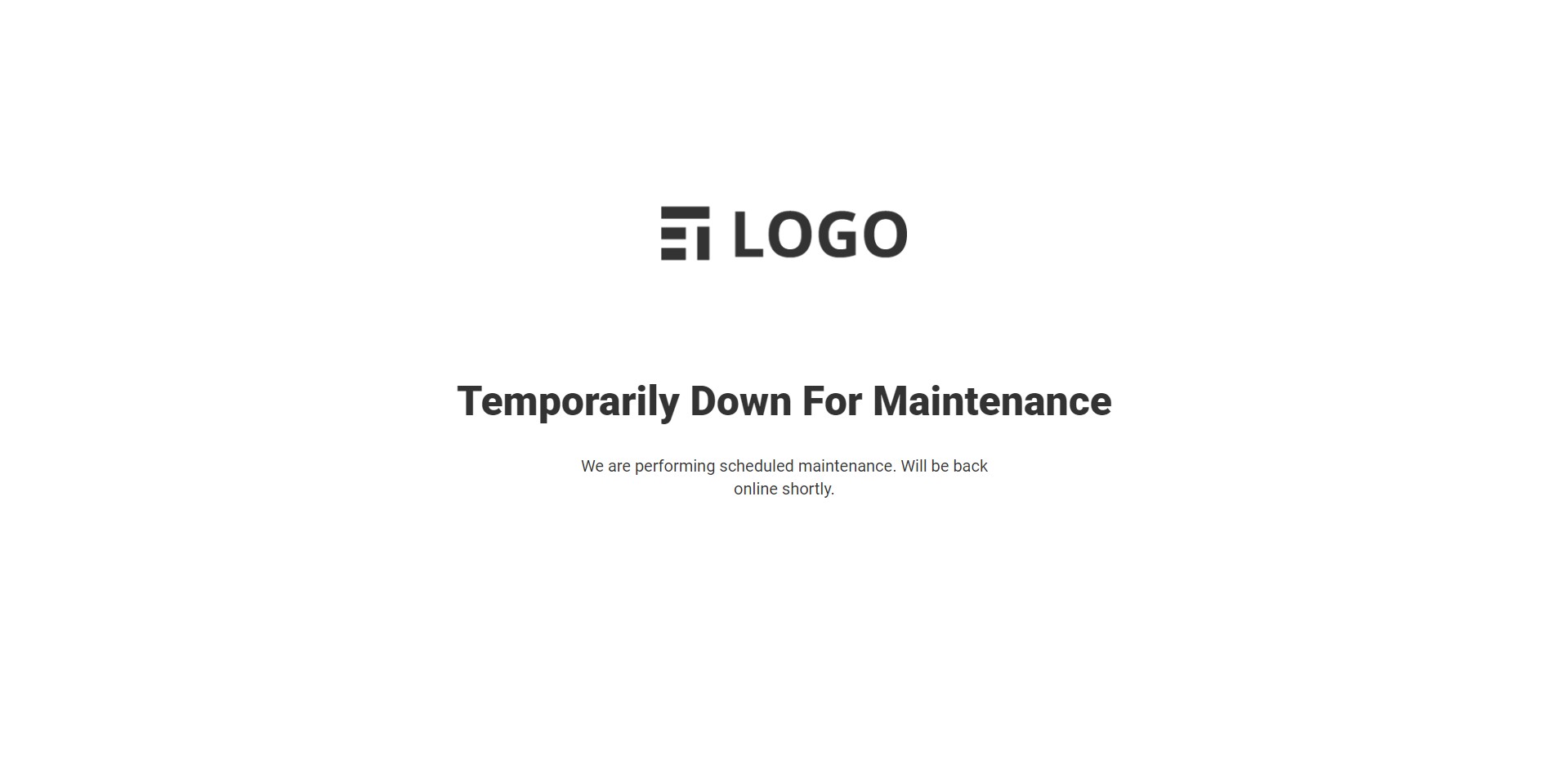WEN Maintenance Mode
| 开发者 | webexpertsnepal |
|---|---|
| 更新时间 | 2023年4月4日 12:58 |
| PHP版本: | 7.4 及以上 |
| WordPress版本: | 6.2 |
| 版权: | GPLv3 |
| 版权网址: | 版权信息 |
详情介绍:
Create an Maintenance Mode Page that takes less than a minute to install & configure. This plugin won't waste your time! It is simple, fast, efficient & user-friendly with just four tab settings.
Tabs and Options
'General' Tab
- Enable Maintenance Mode
- Choose Template
- Display Logo
- Logo
- Background Options 'Content' Tab
- Heading
- Content
- Content Border
- Choose Border Color
- Content Text Color 'Social' Tab
- YouTube
- Phone Number
- Social Icon color 'Misc' Tab
- Page Title
- Favicon
- Google Analytics Tracking
- Google Tracking ID
安装:
Follow the usual routine;
- Open WordPress admin, go to Plugins, click Add New
- Enter "WEN Maintenance Mode" in search and hit Enter
- Plugin will show up as the first on the list, click "Install Now"
- Activate & open plugin's settings page located under the Settings menu
- Download the plugin.
- Unzip it and upload to "/wp-content/plugins/"
- Open WordPress admin - Plugins and click "Activate" next to the plugin
- Activate & open plugin's settings page located under the Settings menu
屏幕截图:
常见问题:
How to install the plugin?
Please go through following steps:
- Open WordPress admin, go to Plugins, click Add New
- Enter "WEN Maintenance Mode" in search and hit Enter
- Plugin will show up as the first on the list, click "Install Now"
- Activate & open plugin's settings page located under the Settings menu
更新日志:
1.3
- Compatibility with WordPress 6.2
- Updated required PHP and WordPress version
- Minor fixes
- Fix for page builders
- Added option to display logo, so if you uncheck the option, the logo will not be displayed
- Renamed labels and removed some label descriptions
- Changed hook for displaying the maintenance mode
- Initial release